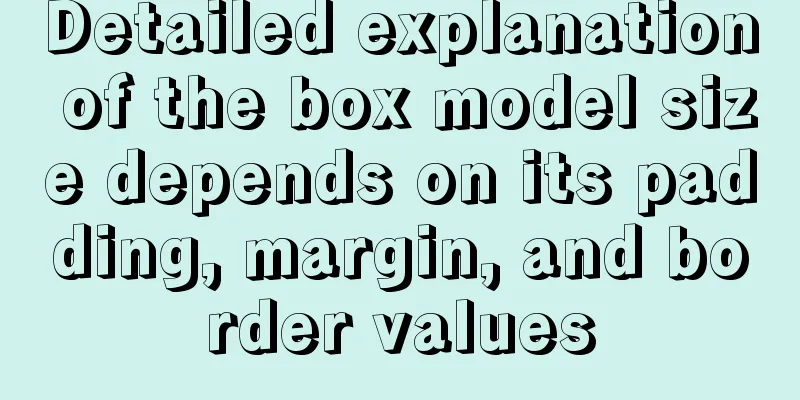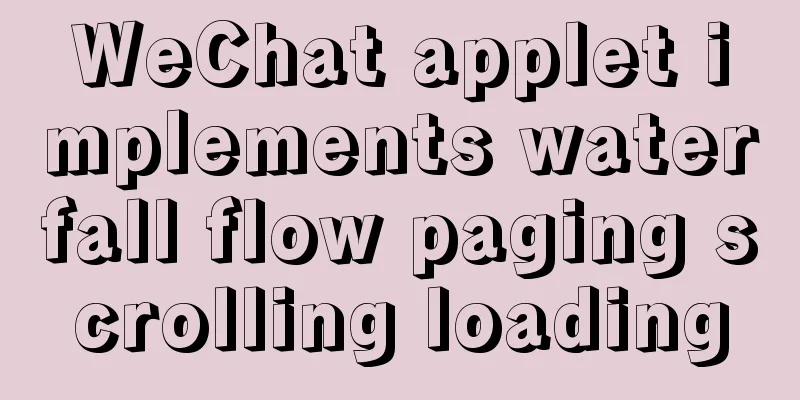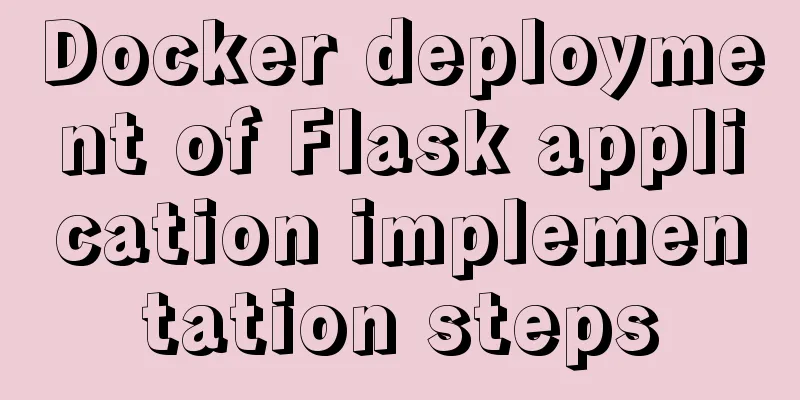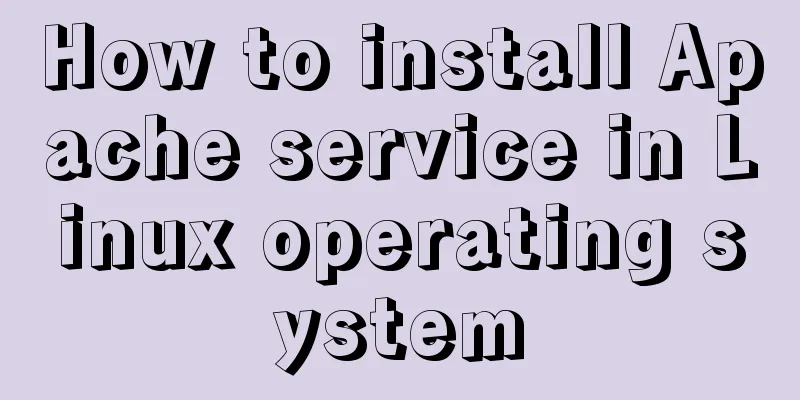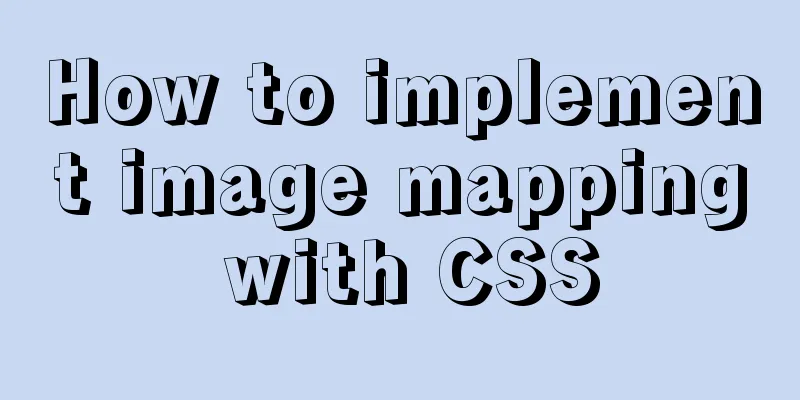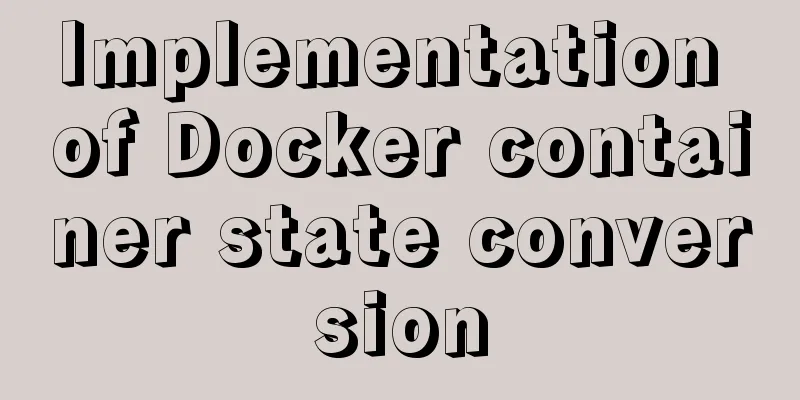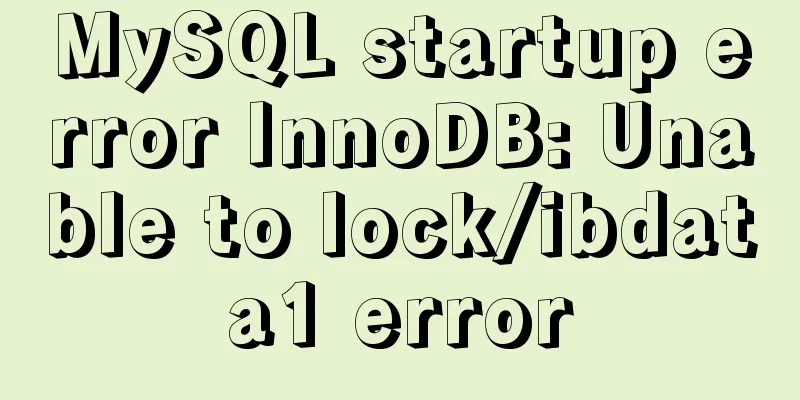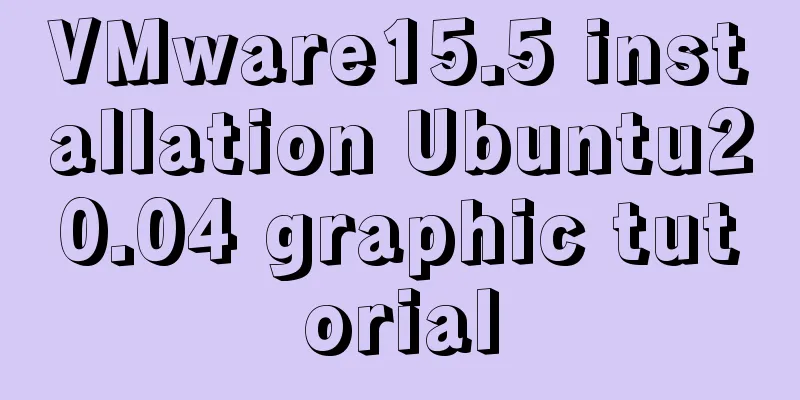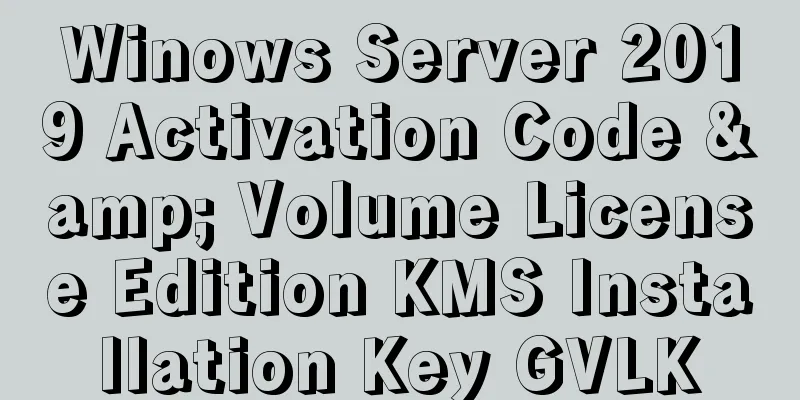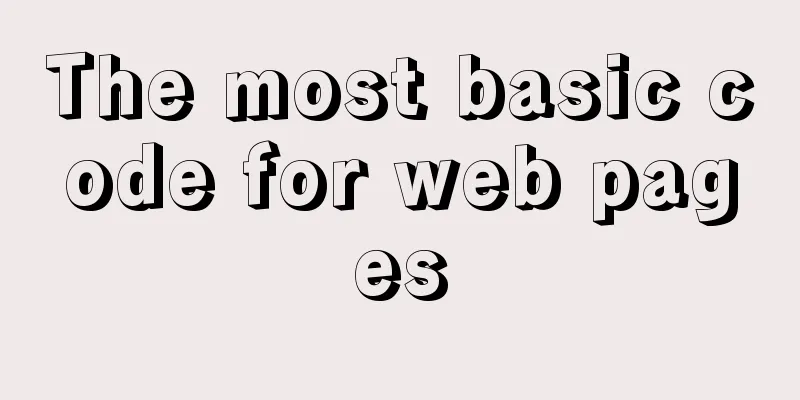How to use docker to deploy spring boot and connect to skywalking
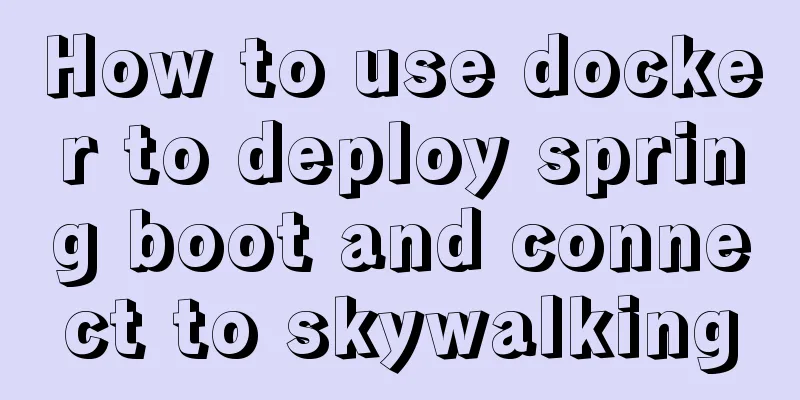
1. OverviewI'm studying skywalking recently. I plan to use k8s to deploy skywalking and connect the application in the pod to skywalking for service link tracking. This article does not introduce the deployment and use of skywalking in k8s, but first introduces how to use skywalking manually and in docker. During the entire practice process, I consulted a lot of documents and encountered various problems. Here I will record my own practice process, hoping to provide some help to friends with the same needs. 1. Introduction to skywalkingSkyWalking is a popular domestic APM (Application Performance Monitoring) product, mainly targeting applications with microservices, Cloud Native and containerized (Docker, Kubernetes, Mesos) architectures. The core of SkyWalking is a distributed tracing system, which is currently a top-level project of the Apache Foundation.
2. Skywalking ArchitectureLogically, SkyWalking is divided into four parts: Probe, Platform Backend, Storage and UI, as shown in the following figure:
3. How does skywalking automatically report data?Before using the Link Tracking Console to track the link data of an application, you need to report the application data to Link Tracking through the client. SkyWalking reports Java application data to the link tracking console, and first needs to complete the tracking work. SkyWalking supports both automatic probes (Dubbo, gRPC, JDBC, OkHttp, Spring, Tomcat, Struts, Jedis, etc.) and manual traceability (OpenTracing). This article introduces the automatic point burying method. The principle of skywalking reporting data is shown in the following figure:
2. Use docker-compose to install skywalking-oap-server and skywalking-ui Use the following command to install yum install -y docker-compose Use the following command to create vim skywalking-docker-compose.yaml Here we start a
version: '3'
services:
oap:
image: apache/skywalking-oap-server:8.4.0-es6
container_name: oap
restart: always
ports:
- 11800:11800 # The port where agent reports data, this is the gRPC port - 12800:12800 # The port where ui reads data, this is the http port skywaling-ui:
image: apache/skywalking-ui:8.4.0
container_name: ui
depends_on:
-oap
links:
-oap
ports:
-8088:8080
environment:
- SW_OAP_ADDRESS=oap:12800Use the following command to start skywalking: docker-compose -f skywalking-docker-compose.yaml up -d Use the following command to view the startup log: docker-compose -f skywalking-docker-compose.yaml logs -f After successful startup, visit: http://localhost:8088, you can see the following interface:
3. Manually connect spring boot to skywalking1. Download skywalking agent
I downloaded wget https://archive.apache.org/dist/skywalking/8.4.0/apache-skywalking-apm-8.4.0.tar.gz tar -zxvf apache-skywalking-apm-8.4.0.tar.gz The directory structure after decompression is as follows:
The description of the agent directory is as follows:
2. Spring boot project automatically reports dataTo report the data of the spring boot project, you need to configure the skywalking access point and service name, which can be configured in the following way: Modify the configuration file Open the
# The service name in UI
agent.service_name=${SW_AGENT_NAME:Your_ApplicationName}
# Backend service addresses.
collector.backend_service=${SW_AGENT_COLLECTOR_BACKEND_SERVICES:127.0.0.1:11800}Just configure it according to the actual situation. After the configuration modification is completed, you can start the spring boot project with the following command: java -javaagent:<skywalking-agent-path> -jar spring-boot-demo
Configuration via command parameters The service name can be added by adding the java -javaagent:<skywalking-agent-path> -Dskywalking.agent.service_name=<ServiceName> -Dskywalking.collector.backend_service=<backend-service-addresses> -jar yourApp.jar Configure in the startup parameters in idea We can also configure the following in
After the configuration is complete, you can start the project and see the following information printed to the console:
Check the skywalking console, and there is no data, because you need to access the interface first before reporting the data to the console. By continuously calling the test interface and checking the console again, you can see our call status, as shown in the following figure:
4. Use docker to deploy spring boot and connect to skywalking Here, the base image of spring boot is
The contents of
FROM apache/skywalking-base:8.4.0-es6
WORKDIR /app
COPY target/spring-demo-0.0.1-SNAPSHOT.jar spring-demo-0.0.1-SNAPSHOT.jar
ENV SW_AGENT_COLLECTOR_BACKEND_SERVICES="127.0.0.1:11800" \
SW_AGENT_NAME="my-spring-demo-test-adfasdf"
CMD java -javaagent:/skywalking/agent/skywalking-agent.jar \
-jar spring-demo-0.0.1-SNAPSHOT.jar Here, environment variables are used to set custom parameters for skywalking. For other configurations of environment variables, see the Build the image using the following command: docker build -t spring-boot-demo . Start the image using the following command: docker run --rm -p 8080:8080 spring-boot-demo After successful startup, you can access the test address and go to the skywalking console to check whether there is any data reported. If there is no data reported, we need to check the log of the skywalking agent. You can check the error information in Reference Documentation Skywalking official documentation This is the end of this article about using docker to deploy spring boot and connect to skywalking. For more relevant content about docker deploying spring boot to connect to skywalking, please search for previous articles on 123WORDPRESS.COM or continue to browse the following related articles. I hope you will support 123WORDPRESS.COM in the future! You may also be interested in:
|
<<: Tools to convert static websites into RSS
>>: The use of FrameLayout in six layouts
Recommend
Detailed process of building nfs server using Docker's NFS-Ganesha image
Table of contents 1. Introduction to NFS-Ganesha ...
Introduction to fork in multithreading under Linux
Table of contents Question: Case (1) fork before ...
jQuery implements form validation function
jQuery form validation example / including userna...
Detailed explanation of the differences between px, em, rem, %, vw, vh units in CSS
1. px px is the abbreviation of pixel, a relative...
How to upload the jar package to nexus via the web page
When using Maven to manage projects, how to uploa...
Linux debugging tools that developers and operators must look at [Recommended]
System performance expert Brendan D. Gregg update...
How to upgrade https under Nginx
Purchase Certificate You can purchase it from Ali...
Sample code for configuring nginx to support https
1. Introduction Are you still leaving your websit...
JavaScript Closures Explained
Table of contents 1. What is a closure? 1.2 Memoi...
CentOS8 installation tutorial of jdk8 / java8 (recommended)
Preface At first, I wanted to use wget to downloa...
Docker implements container port binding local port
Today, I encountered a small problem that after s...
A detailed introduction to the Linux directory structure
When you first start learning Linux, you first ne...
Detailed explanation of :key in VUE v-for
When key is not added to the v-for tag. <!DOCT...
How to configure /var/log/messages in Ubuntu system log
1. Problem Description Today I need to check the ...
Solution to the problem of information loss with "_" in header when using Nginx proxy
Preface When developing a gateway project, the si...