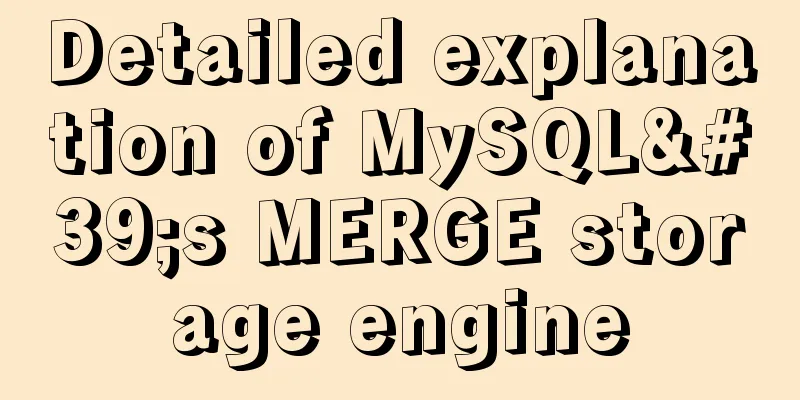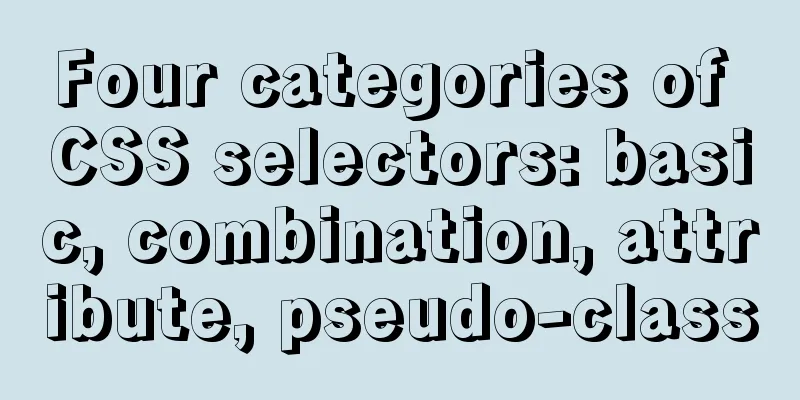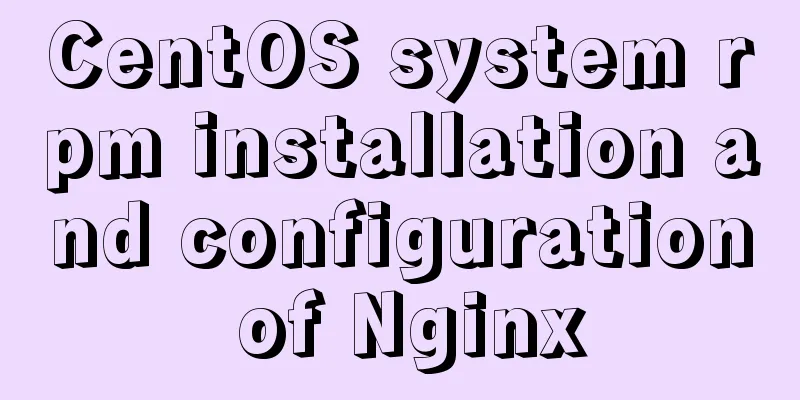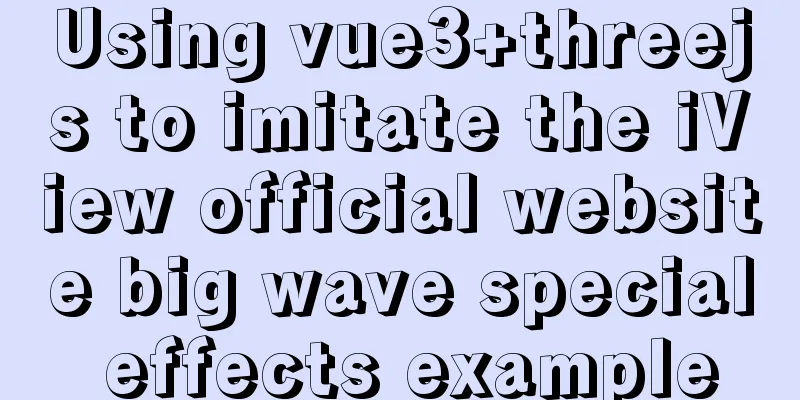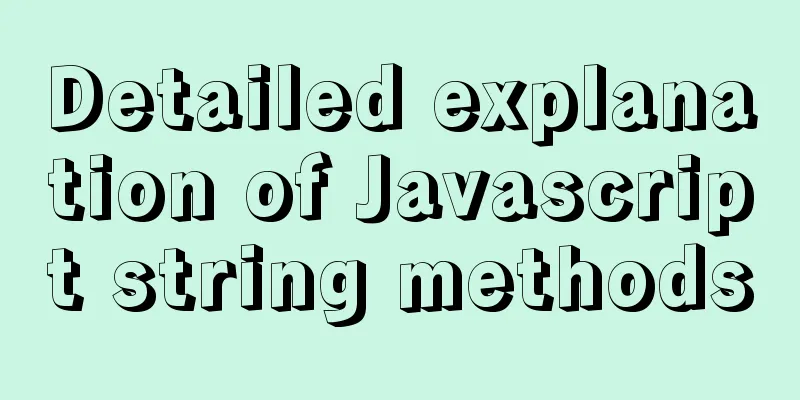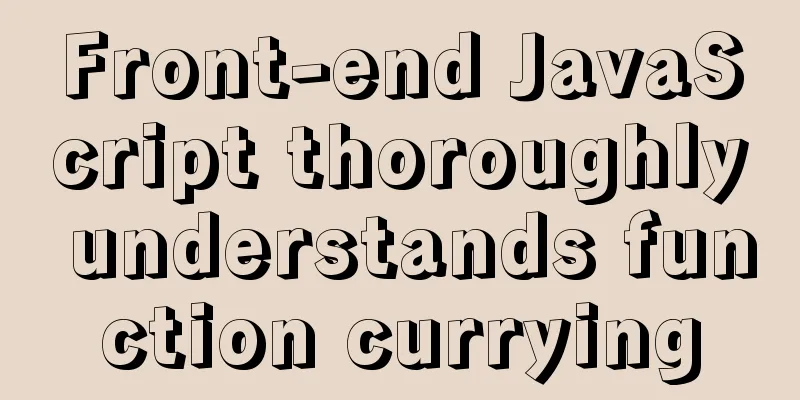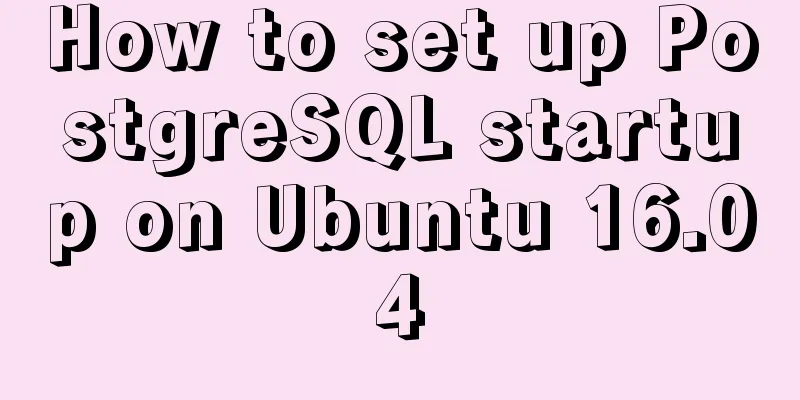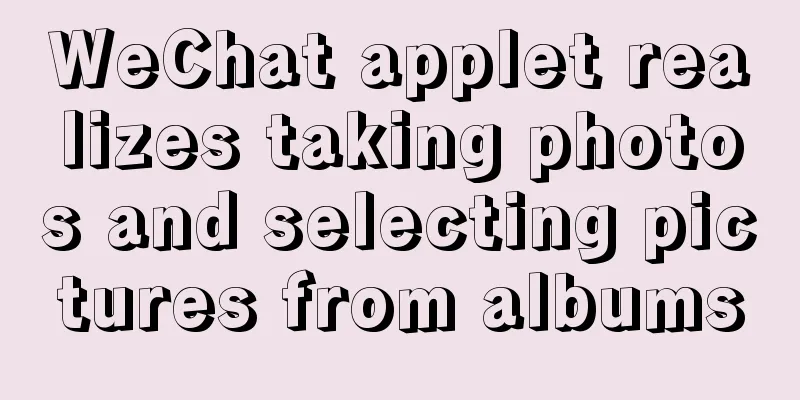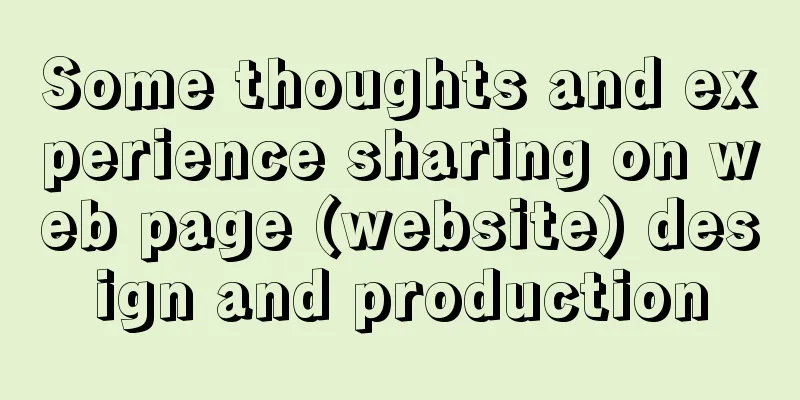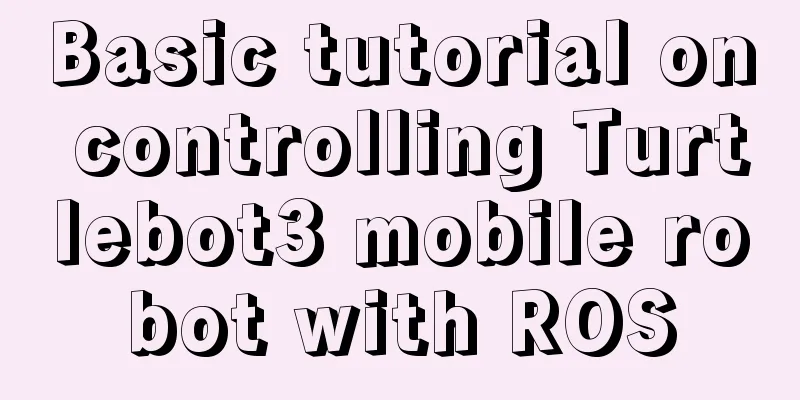Solution to the problem of information loss with "_" in header when using Nginx proxy
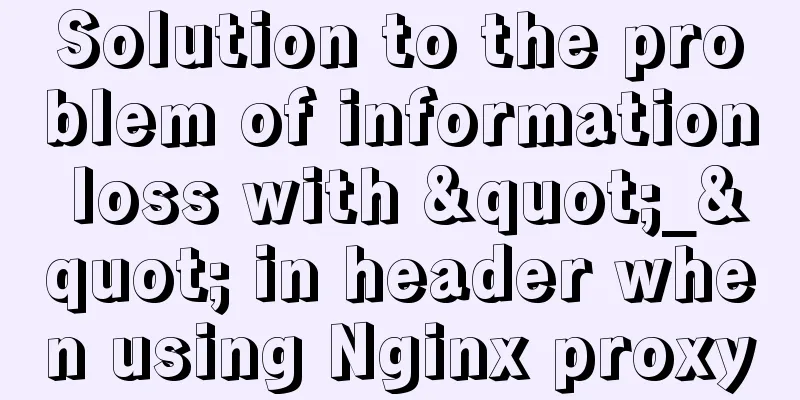
|
Preface When developing a gateway project, the signature sign_key information is put into the request header when making a request, and then taken out of the header when receiving the request. This works when debugging locally, but after going online, it is found that it cannot be obtained through the Nginx proxy.
location / {
proxy_set_header X-Real-IP $remote_addr;
proxy_set_header X-Forwarded-For $proxy_add_x_forwarded_for;
proxy_set_header Host $http_host;
proxy_set_header X-Nginx-Proxy true;
add_header Proxy-Node $upstream_addr;
add_header Proxy-Status $upstream_status;
proxy_http_version 1.1;
proxy_pass http://tianusa;
}Later I found out that the reason was that Nginx had some restrictions on headers, and underscores (_) were not supported. Solution: 1. No underscores Change the underscore _ to something else, such as sign_key to sign-key 2. Remove the limitations of Nginx from the root By default, Nginx will automatically ignore any '_' in the request header. The solution is to add the following configuration to the http section of the nginx.conf configuration file in nginx: underscores_in_headers on; (default underscores_in_headers is off) Summarize The above is the full content of this article. I hope that the content of this article will have certain reference learning value for your study or work. If you have any questions, you can leave a message to communicate. Thank you for your support for 123WORDPRESS.COM. You may also be interested in:
|
<<: Explaining immutable values in React
>>: How to find websites with SQL injection (must read)
Recommend
10 minutes to thoroughly understand WeChat applet single page application routing
Single page application characteristics "Ass...
Detailed explanation of the pitfalls of DTS caused by the timestamp and datetime time zone issues in MySQL
Table of contents How to represent the current ti...
Native Js implementation of calendar widget
This article example shares the specific code of ...
A brief analysis of the four import methods and priorities in CSS
First: 4 ways to introduce CSS There are four way...
How to solve the problem of Ubuntu 18.04 looping login/stuck on the boot interface/unable to enter the graphical interface
Cause: NVIDIA graphics card driver is damaged Sol...
Solution to MySQL server login error ERROR 1820 (HY000)
Fault site: Log in to the MySQL server and get th...
CSS to achieve the transition animation effect of the picture when the mouse is placed on it
Code <div class="test"> <div&g...
MySQL triggers: creating multiple triggers operation example analysis
This article uses an example to describe the crea...
A brief introduction to bionic design in Internet web design
When it comes to bionic design, many people will t...
Vue implements the magnifying glass function of the product details page
This article shares the specific code of Vue to i...
How to remotely connect to MySQL database with Navicat Premium
The party that creates a new connection is equiva...
MySQL series multi-table join query 92 and 99 syntax examples detailed tutorial
Table of contents 1. Cartesian product phenomenon...
SQL implementation of LeetCode (196. Delete duplicate mailboxes)
[LeetCode] 196.Delete Duplicate Emails Write a SQ...
js to realize the mouse following game
This article shares the specific code of js to im...
UDP connection object principle analysis and usage examples
I wrote a simple UDP server and client example be...