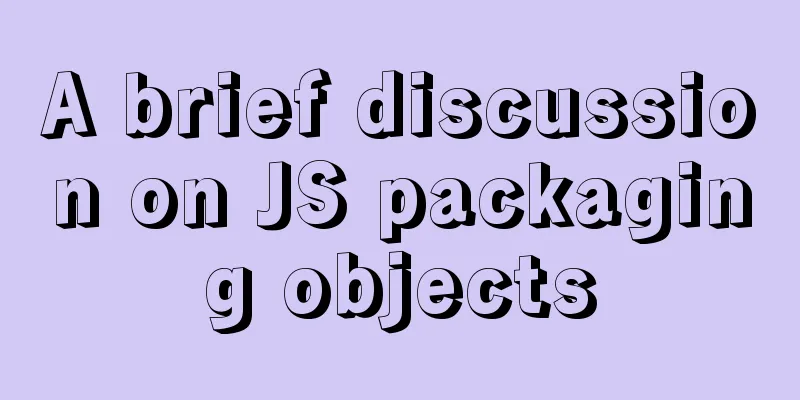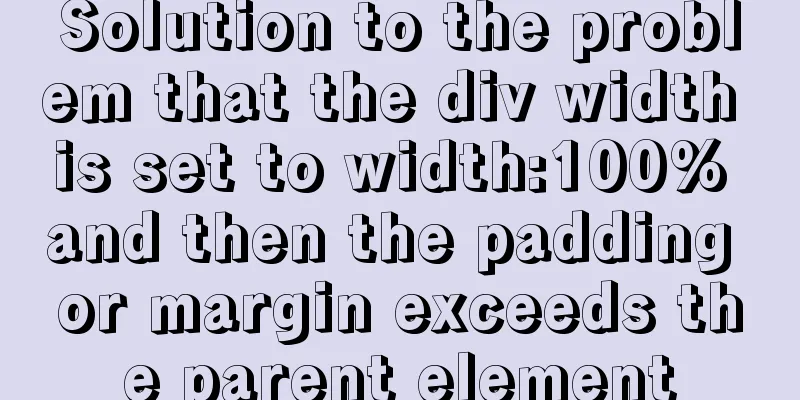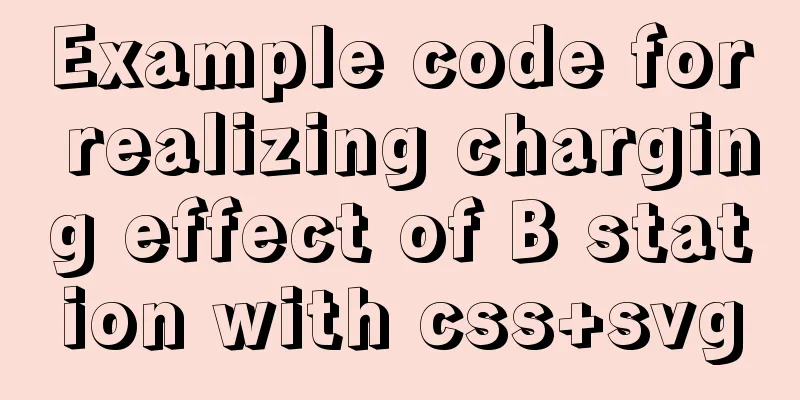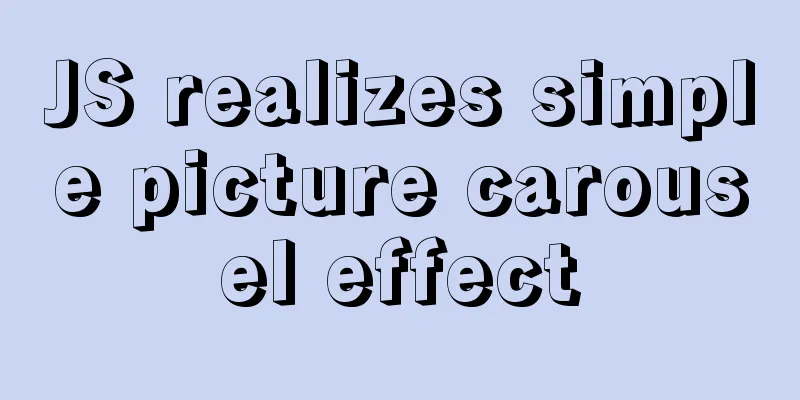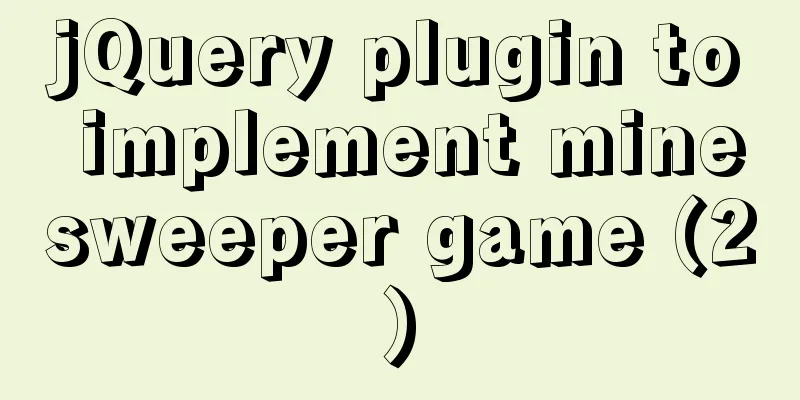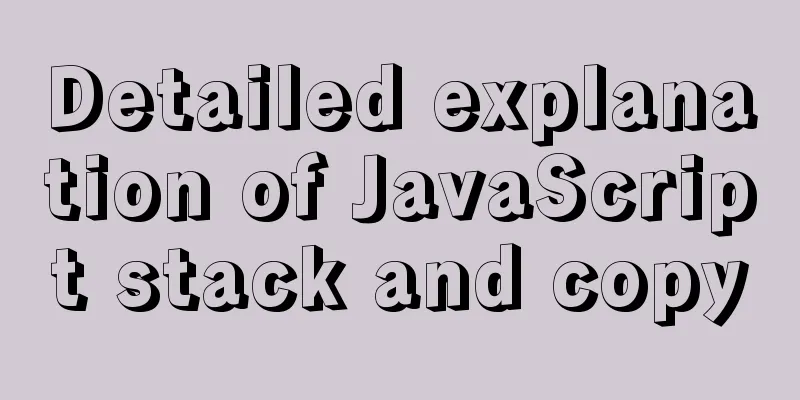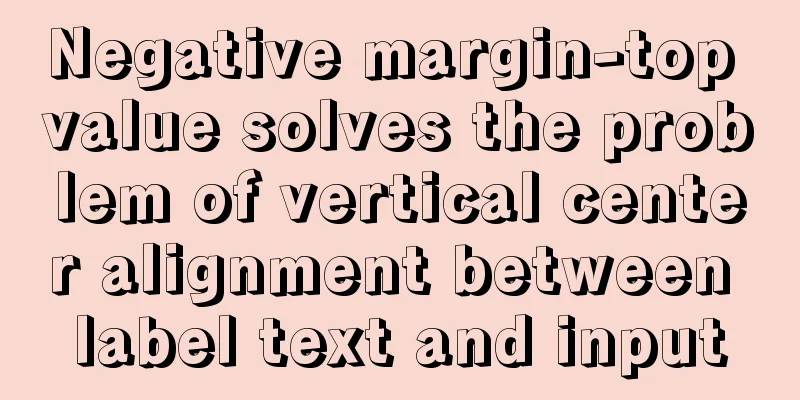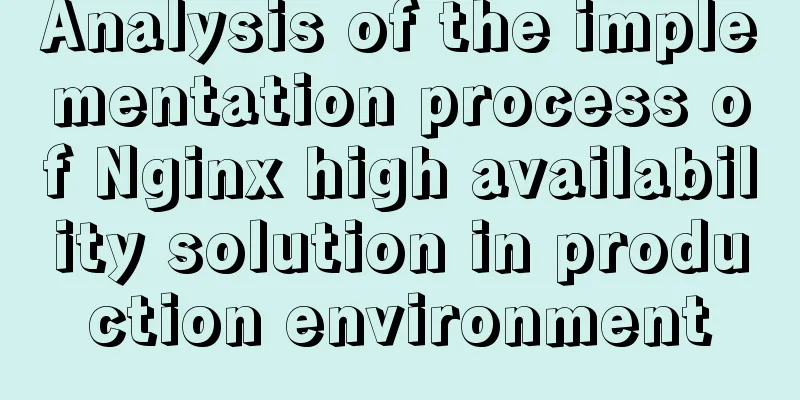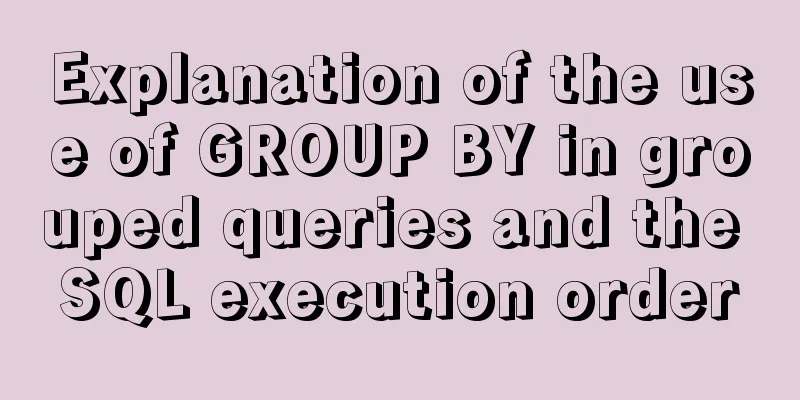How to upload the jar package to nexus via the web page
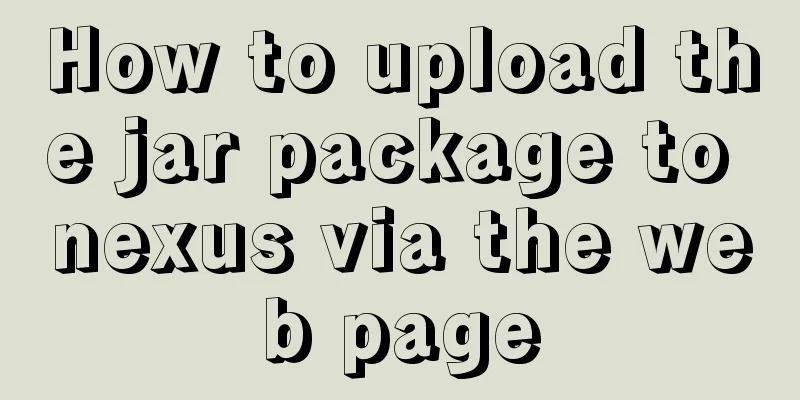
|
When using Maven to manage projects, how to upload the jar package to a private warehouse? The following is a brief introduction to the upload method. Environment: nexus private library Here are the steps: 1. Log in to the installed nexus private warehouse, as shown in the figure:
2. Click "Repositories" on the left menu and select "3rd party" from the right list
3. Click "3rd party" and select artifact Upload, as shown below:
4. The artifact upload interface displays GAV Parameter, groupId, artifactId, Version, Packaging and other parameters, as shown in the figure:
5. After filling in the above parameters, select the jar package to be uploaded, click "add artifact", and finally click the "save" button, as shown in the following figure:
Note: This method only uploads the jar package. Reference the current jar through Maven, and cannot obtain the jar's dependencies
Select the pom file and jar by using the from pom method. When you import a jar through Maven, the dependencies of the jar are automatically loaded. The above is the full content of this article. I hope it will be helpful for everyone’s study. I also hope that everyone will support 123WORDPRESS.COM. You may also be interested in:
|
<<: MySQL encryption and decryption examples
>>: Ubuntu MySQL 5.6 version removal/installation/encoding configuration file configuration
Recommend
Detailed explanation of Angular component life cycle (I)
Table of contents Overview 1. Hook calling order ...
Detailed explanation of the misunderstanding between MySQL and Oracle
Table of contents Essential Difference Database s...
How to detect Ubuntu version using command line
Method 1: Use the lsb_release utility The lsb_rel...
Nginx request limit configuration method
Nginx is a powerful, high-performance web and rev...
Basic operations on invisible columns in MySQL 8.0
Table of contents 01 Create invisible columns 02 ...
Summary of MySQL string interception related functions
This article introduces MySQL string interception...
Steps to modify the MySQL database data file path under Linux
After installing the MySQL database using the rpm...
Mysql solution to improve the efficiency of copying large data tables
Preface This article mainly introduces the releva...
HTML left, center, right adaptive layout (using calc css expression)
In the latest HTML standard, there is a calc CSS e...
MySQL data backup and restore sample code
1. Data backup 1. Use mysqldump command to back u...
A mobile adaptive web page effect solves the problem of small display page
For work needs, I need to make a mobile phone adap...
Difference between MySQL btree index and hash index
In MySQL, most indexes (such as PRIMARY KEY, UNIQ...
MySQL 8.0.23 free installation version configuration detailed tutorial
The first step is to download the free installati...
MySQL database basic syntax and operation
MySQL database basic syntax DDL Operations Create...
Solution to Ubuntu cannot connect to the network
Effective solution for Ubuntu in virtual machine ...