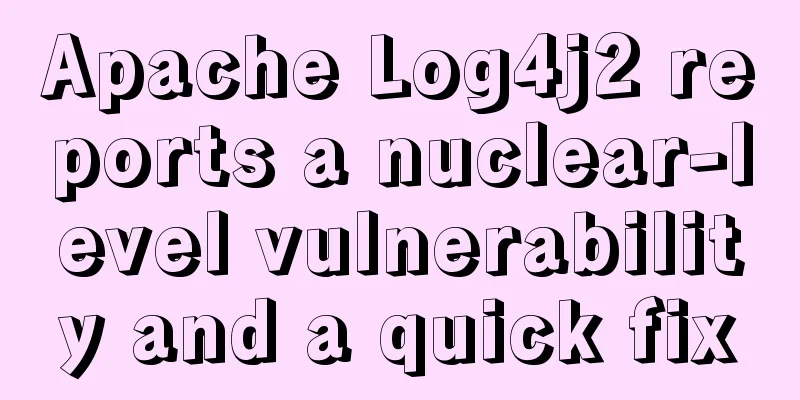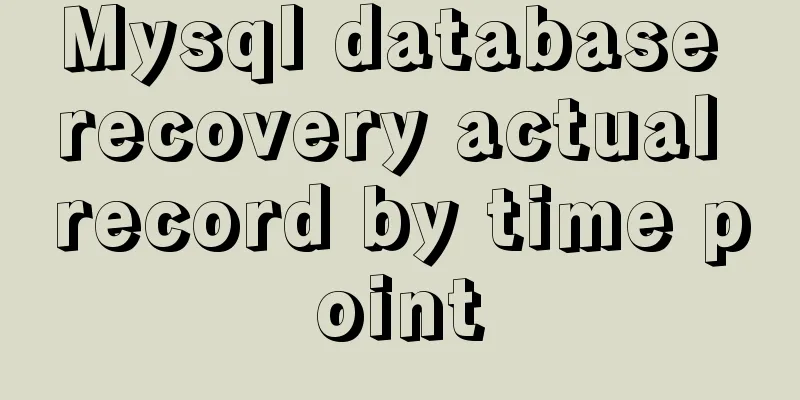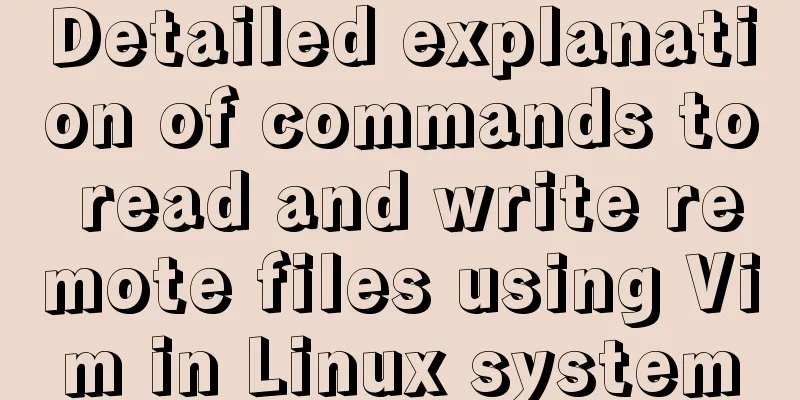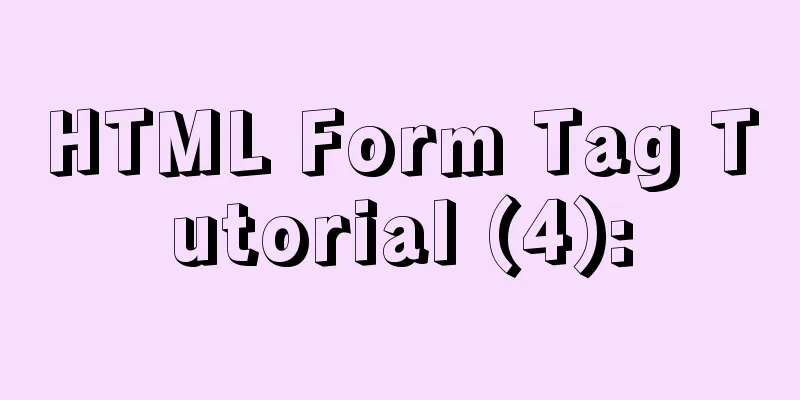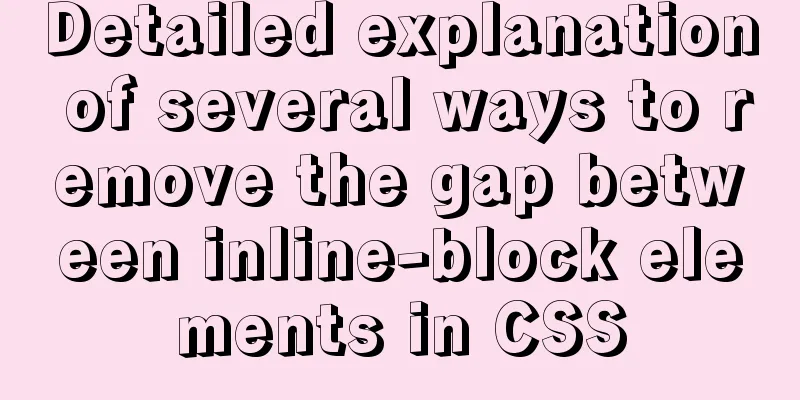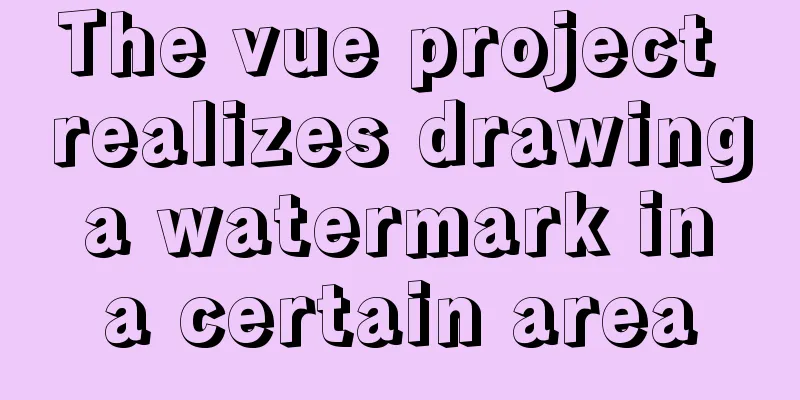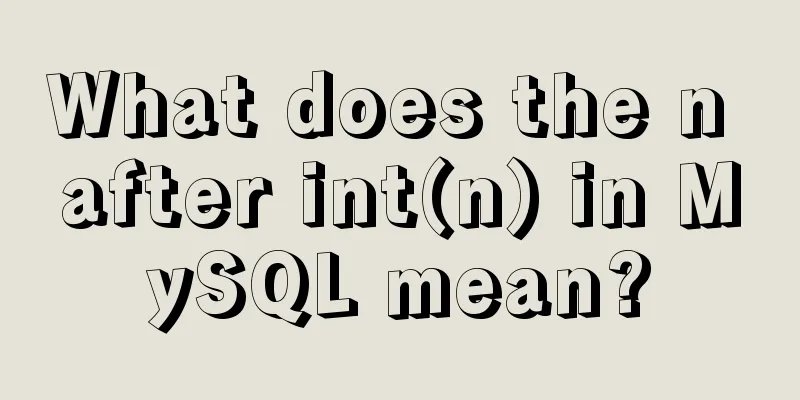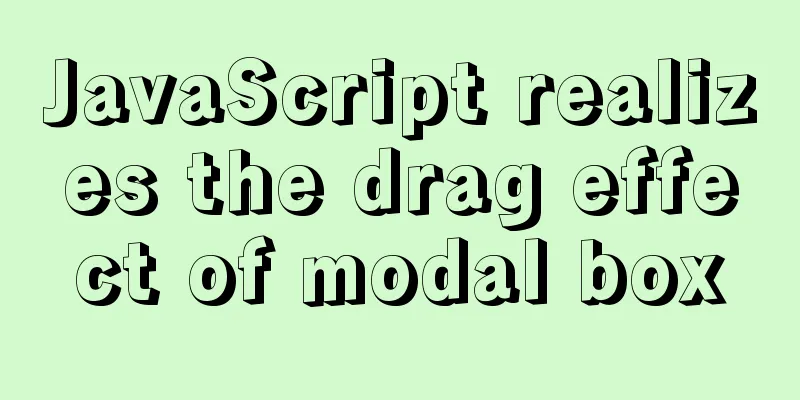JS realizes simple picture carousel effect
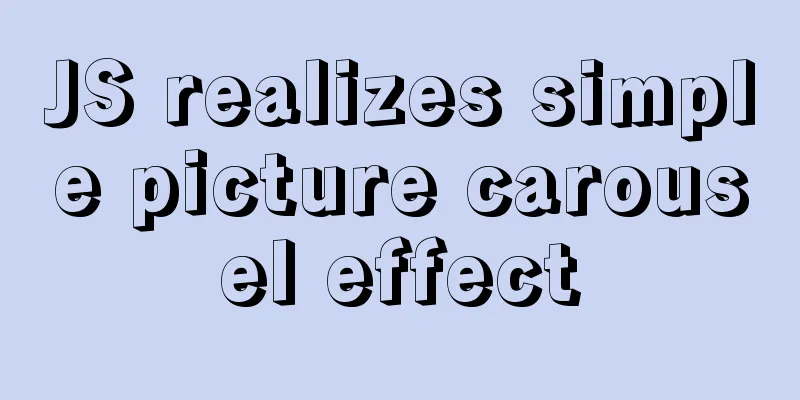
|
This article shares the specific code of JS to achieve a simple picture carousel effect for your reference. The specific content is as follows Achieve results
HTML source code
<!DOCTYPE html>
<html lang="en">
<head>
<meta charset="UTF-8">
<meta http-equiv="X-UA-Compatible" content="IE=edge">
<meta name="viewport" content="width=device-width, initial-scale=1.0">
<title>Carousel chart</title>
<link rel="stylesheet" href="./style.css" >
<script src="./index.js"></script>
<script src="./animate.js"></script>
</head>
<body>
<div class="carousel_box" id="carousel-box">
<a href="javascript:;" class="arrow-l">
< </a>
<a href="javascript:;" class="arrow-r"> > </a>
<ul class="move">
<li><img src="./images/xuezhong_1.jpg" alt=""></li>
<li><img src="./images/guimizhizhu_2.jpg" alt=""></li>
<li><img src="./images/jianlai_3.jpg" alt=""></li>
<li><img src="./images/yichang_4.jpg" alt=""></li>
</ul>
<ol class="circle">
</ol>
</div>
</body>
</html>Inside a large div box, there are two buttons floating in the middle, four pictures, and a row of small circles below. CSS source code
*{
padding: 0;
margin: 0;
}
li {
list-style-type: none;
}
#carousel-box {
position: relative;
width: 700px;
height: 300px;
background-color: pink;
margin: 100px auto;
overflow: hidden;
}
.arrow-l,.arrow-r {
display: none;
position:absolute;
width: 24px;
height: 40px;
top: 50%;
margin-top: -20px;
background: rgba(0, 0, 0, 0.3);
text-align:center;
line-height: 40px;
color: #fff;
font-size: 18px;
font-family: 'icomoon';
z-index: 3;
}
.arrow-r {
right: 0;
}
#carousel-box img{
width: 700px;
height: 300px;
}
#carousel-box ul {
position:absolute;
width: 1000%;
}
#carousel-box ul li {
float: left;
}
.circle {
position: absolute;
bottom: 10px;
right: 10px;
}
.circle li {
float: left;
width: 8px;
height: 8px;
margin: 0 5px;
border: 2px solid rgba(255, 255, 255, 0.5);
border-radius: 50%;
cursor: pointer;
z-index: 9999;
}
.current {
background-color: pink;
}JS source codeanimate.js: Function to move left and right on the horizontal plane
function animate(obj, target, callback) {
clearInterval(obj.timer);
obj.timer = setInterval(function () {
/* Determine whether the decimal is positive or negative, whether to take the larger or smaller decimal*/
var step = (target - obj.offsetLeft) / 10;
step = step > 0 ? Math.ceil(step) : Math.floor(step);
if (obj.offsetLeft == target) {
clearInterval(obj.timer);
callback && callback();
}
obj.style.left = obj.offsetLeft + step + 'px';
}, 15);
}index.js
window.addEventListener('load', function () {
var carousel = document.querySelector('.carousel_box');
var ul = document.querySelector('.move');
var ol = document.querySelector('.circle');
var carcouselWidth = carousel.offsetWidth;
var arrow_l = document.querySelector('.arrow-l');
var arrow_r = document.querySelector('.arrow-r');
carousel.addEventListener('mouseenter', function () {
arrow_r.style.display = 'block';
arrow_l.style.display = 'block';
clearInterval(timer);
timer = null; // clear the timer variable })
carousel.addEventListener('mouseleave', function () {
arrow_r.style.display = 'none';
arrow_l.style.display = 'none';
timer = setInterval(function () {
arrow_r.click();
}, 2000);
})
var num = 0;
var circle = 0;
// Generate corresponding small circles according to the number of pictures for (var i = 0; i < ul.children.length; i++) {
var li = document.createElement('li');
li.setAttribute('index', i);
ol.appendChild(li);
li.addEventListener('click', function () {
for (var i = 0; i < ol.children.length; i++) {
ol.children[i].className = '';
}
this.className = 'current';
var n = this.getAttribute('index');
num = n;
circle = n;
animate(ul, -n * carcouselWidth);
console.log(n);
})
}
ol.children[0].className = 'current';
var first = ul.children[0].cloneNode(true);
ul.appendChild(first);
var flag = true;
/* function circleChange() {
for (var i = 0; i < ol.children.length; i++) {
ol.children[i].className = '';
}
ol.children[circle].className = 'current';
} */
arrow_r.addEventListener('click', function () {
if (flag) {
flag = false;
if (num == ul.children.length - 1) {
ul.style.left = 0;
num = 0;
}
num++;
animate(ul, -num * carcouselWidth, function () {
flag = true;
});
}
circle++;
if (circle == ol.children.length) {
circle = 0;
}
circleChange();
})
arrow_l.addEventListener('click', function () {
if (flag) {
flag = false;
if (num == 0) {
num = ul.children.length - 1;
ul.style.left = -num * carcouselWidth + 'px';
}
num--;
animate(ul, -num * carcouselWidth, function () {
flag = true;
});
circle--;
circle = circle < 0 ? ol.children.length - 1 : circle;
//Call function circleChange();
}
});
function circleChange() {
for (var i = 0; i < ol.children.length; i++) {
ol.children[i].className = '';
}
ol.children[circle].className = 'current';
}
var timer = setInterval(function () {
arrow_r.click();
}, 2000); Experience: In the js implementation function, it is important to pay attention to how to generate small circles according to the number of pictures and enable seamless scrolling. The above is the full content of this article. I hope it will be helpful for everyone’s study. I also hope that everyone will support 123WORDPRESS.COM. You may also be interested in:
|
>>: Example of setting up a whitelist in Nginx using the geo module
Recommend
How to use react-color to implement the front-end color picker
background We can use react-color to implement th...
How to hide the version number in Nginx
Nginx hides version number In a production enviro...
A complete record of the process of building mobile applications using Vue Native
Table of contents Preface Features of Vue Native ...
Thoughts on truncation of multi-line text with a "show more" button
I just happened to encounter this small requireme...
MySQL 5.7.17 installation and configuration graphic tutorial
The blogger said : I have been writing a series o...
Deepin20.1 system installs MySQL8.0.23 (super detailed MySQL8 installation tutorial)
Download MySQL-8.0.23 Click to download: mysql-8....
HTML Tutorial: DOCTYPE Abbreviation
When writing HTML code, the first line should be ...
An article to solve the echarts map carousel highlight
Table of contents Preface toDoList just do it Pre...
How to change the root password in a container using Docker
1. Use the following command to set the ssh passw...
Detailed explanation of the usage of position attribute in HTML (four types)
The four property values of position are: 1.rel...
A brief introduction to MySQL InnoDB ReplicaSet
Table of contents 01 Introduction to InnoDB Repli...
How to implement responsive layout with CSS
Implementing responsive layout with CSS Responsiv...
Detailed tutorial on installing centos8 on VMware
CentOS official website address https://www.cento...
HTML form component example code
HTML forms are used to collect different types of...
How to modify the default storage location of Docker images (solution)
Due to the initial partitioning of the system, th...