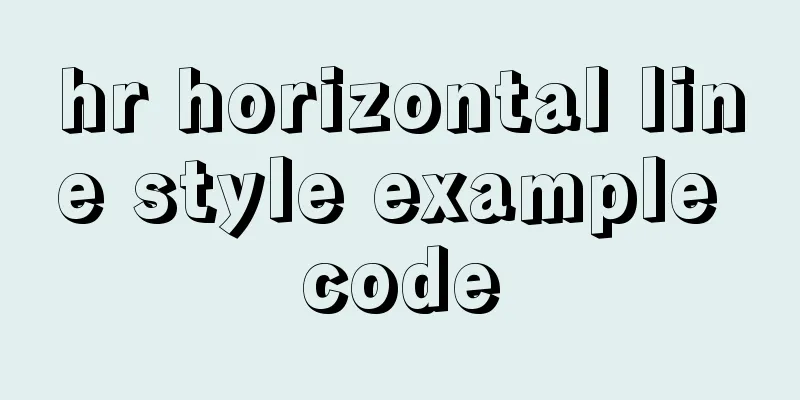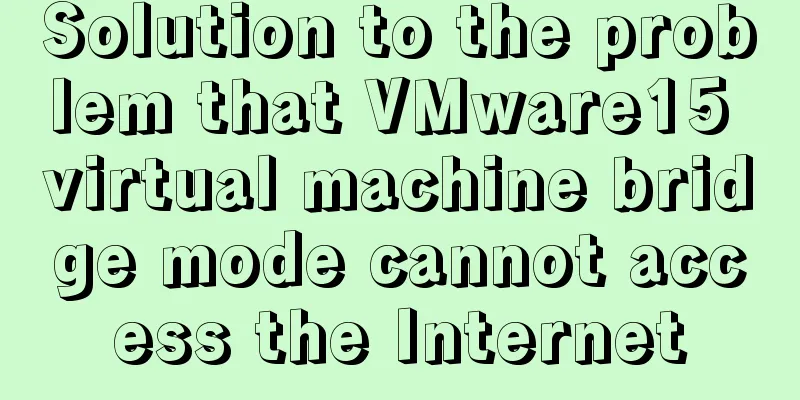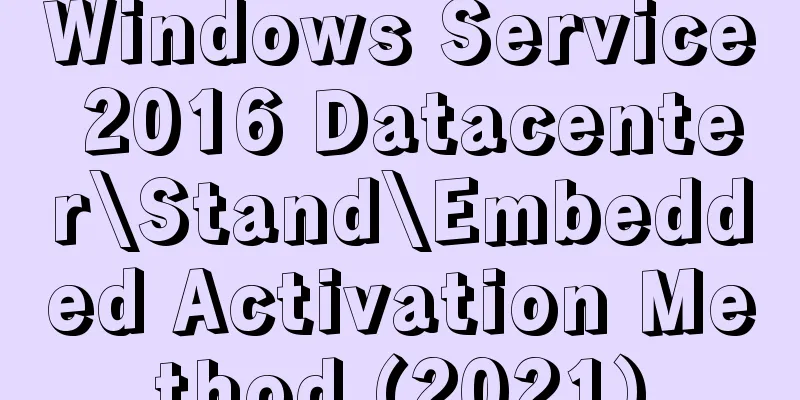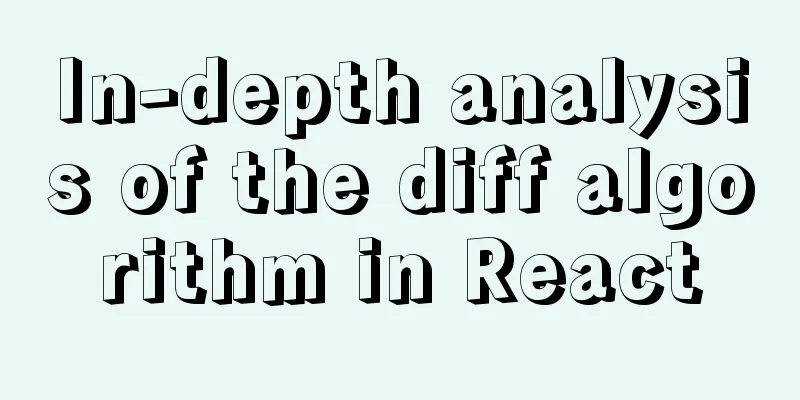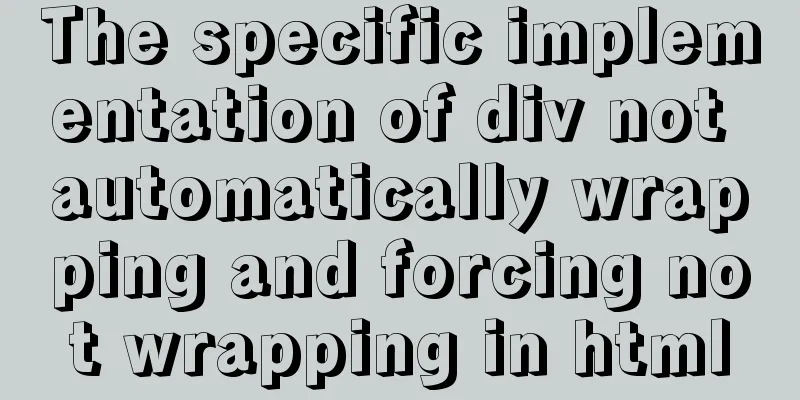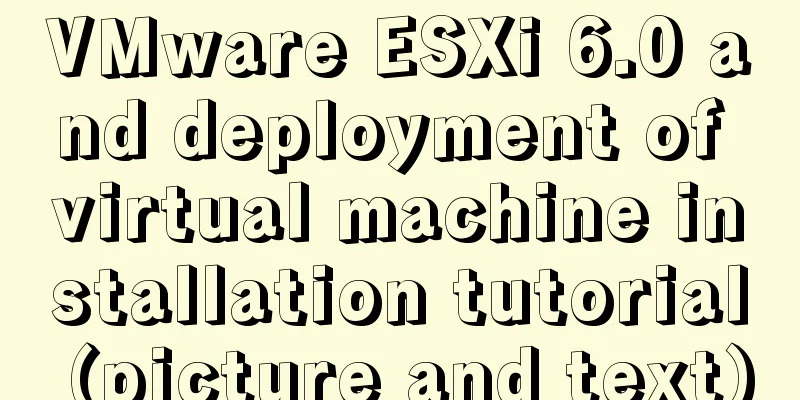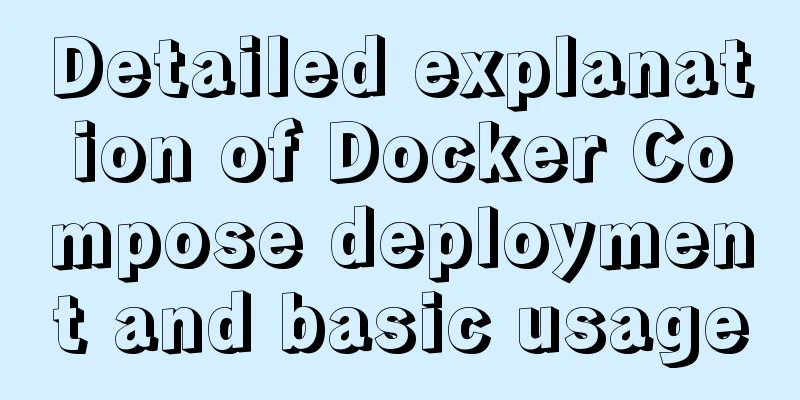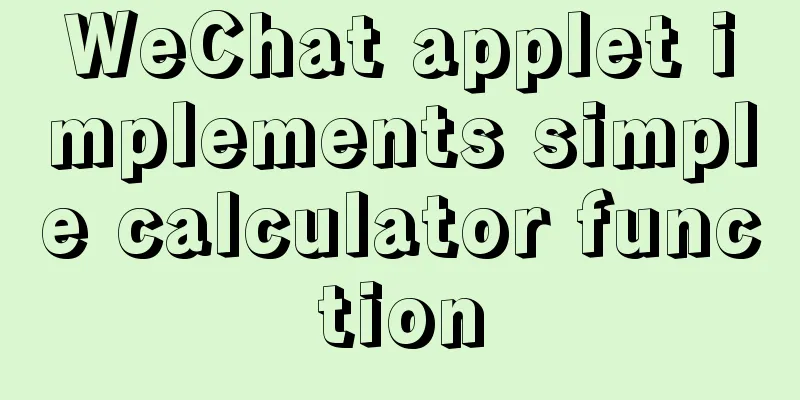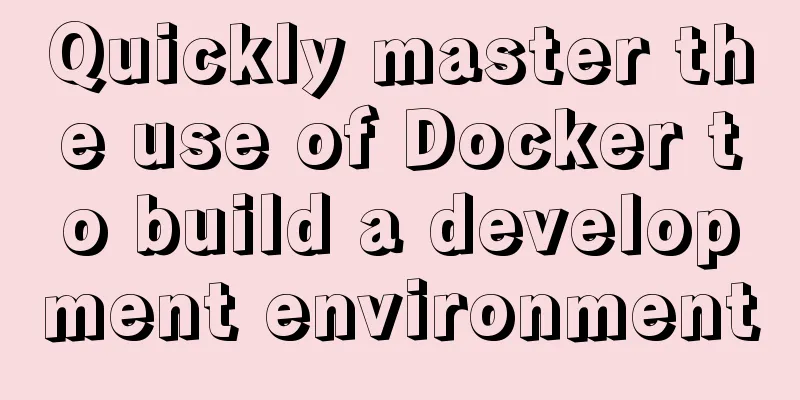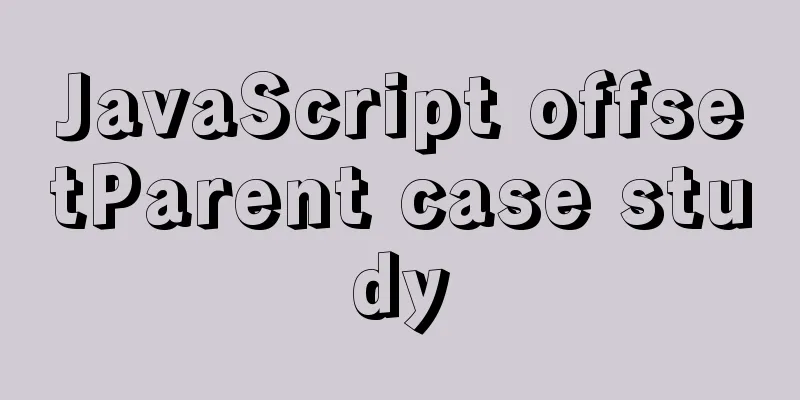HTML form component example code
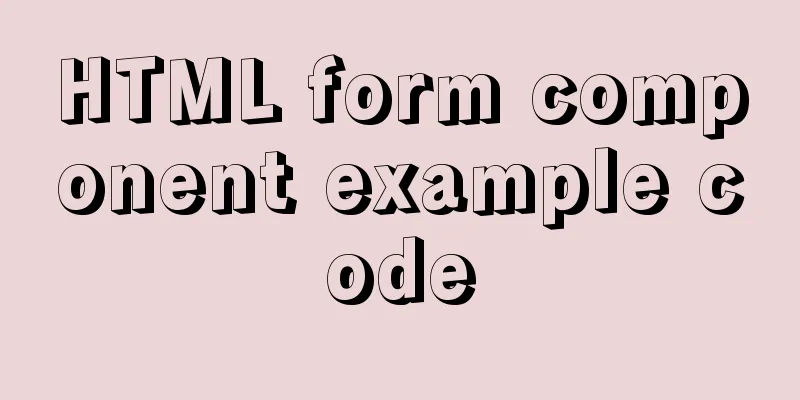
|
HTML forms are used to collect different types of user input. The following code will share with you the example code of the HTML form component. Interested friends can refer to it. Without further ado, I will post the code for you directly. The specific code is as follows:
<!DOCTYPE html>
<html>
<head>
<meta charset="UTF-8">
<title>Insert title here</title>
</head>
<body>
<!--
If you want to submit data to the server, the components in the form must have name and value attributes to get data from the server.
<from>Enter name:<input type="text" name="user" value=""/><br/>
Enter password: <input type="password" name="passwd" value=""/>
<br/>
Select gender:<input type="radio" name="sex" value="nan"/> Male<input type="radio" name="sex" value="nv" checked="checked"/> Female<br/>
Select Technology:
<input type="checkbox" name="tech" value="java"/>Java
<input type="checkbox" name="tech" value="html"/>html
<input type="checkbox" name="tech" value="css"/>CSS<br/>
Select File:
<input type="file" name="file" /><br/>
An image: <input type="image" src="11.jpg" ><br/>
<!-- Data does not need to be specified by the client but can be submitted to the server-->
Hidden component: <input type="hidden" name="mykey" value="myvalue"/><br/>
A button: <input type="button" value="There is a button" onclick="alert('There is a button')"><br/>
<select name="contry">
<option value="none">--Select a country-</option>
<option value="usa">United States</option>
<option value="en">United Kingdom</option>
<option value="cn" selected="selected">China</option>
</select>
<textarea name="text"></textarea>
<br/>
<input type="reset" value="Clear data"/><input type="submit" value="Submit data"/>
<from>
</body>
</html>Summarize The above is the HTML form component example code introduced by the editor. I hope it will be helpful to everyone. If you have any questions, please leave me a message and the editor will reply to you in time. I would also like to thank everyone for their support of the 123WORDPRESS.COM website! |
<<: Deep understanding of the use of ::before/:before and ::after/:after
>>: Implementation of waterfall layout + dynamic rendering
Recommend
How to deploy Vue project under nginx
Today I will use the server nginx, and I also nee...
MySQL data table partitioning strategy and advantages and disadvantages analysis
Table of contents Why do we need partitions? Part...
Tutorial on how to connect and use MySQL 8.0 in IDEA's Maven project
First, let's take a look at my basic developm...
Example analysis of mysql stored procedure usage
This article describes the usage of MySQL stored ...
How to mount a disk in Linux and set it to automatically mount on boot
Knowing that everyone's time is precious, I w...
Teach you how to use docker-maven-plugin to automate deployment
1. Introduction to docker-maven-plugin In our con...
How to add, delete and modify columns in MySQL database
This article uses an example to describe how to a...
SQL Optimization Tutorial: IN and RANGE Queries
Preface "High Performance MySQL" mentio...
A brief discussion on whether MySQL can have a function similar to Oracle's nvl
Use ifnull instead of isnull isnull is used to de...
Sharing tips on using vue element and nuxt
1. Element time selection submission format conve...
HTML table tag tutorial (24): horizontal alignment attribute of the row ALIGN
In the horizontal direction, you can set the row ...
Solution to click event failure when using better-scroll on vue mobile development
Recently I used vue to learn to develop mobile pr...
Several ways to improve the readability of web pages
1. Use contrasting colours. The contrast here ref...
Horizontal header menu implemented with CSS3
Result:Implementation Code html <nav class=&qu...
Nginx load balancing configuration, automatic switching mode when downtime occurs
Strictly speaking, nginx does not have a health c...