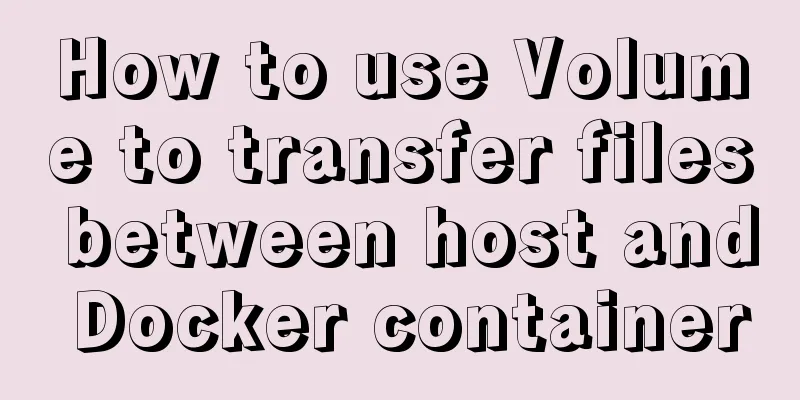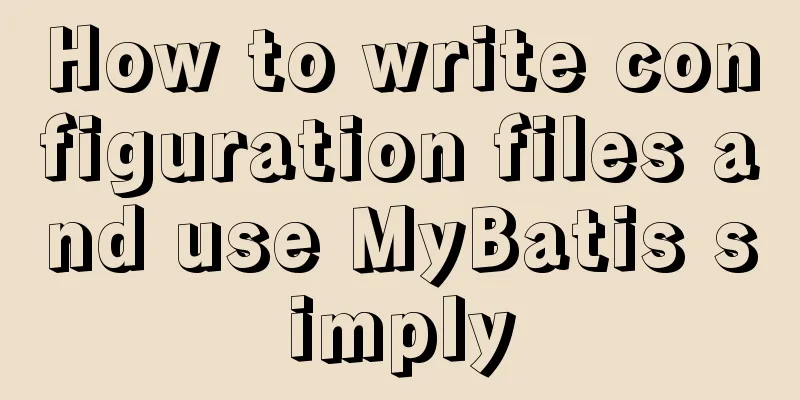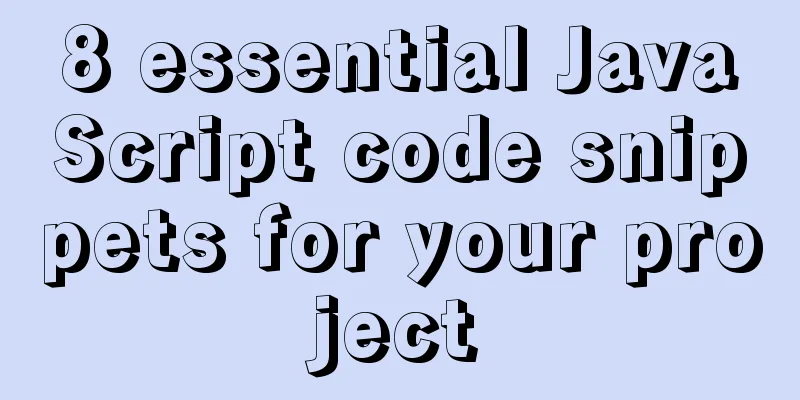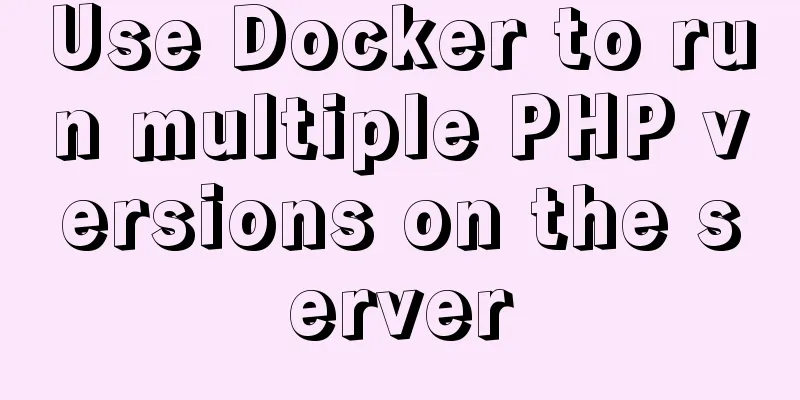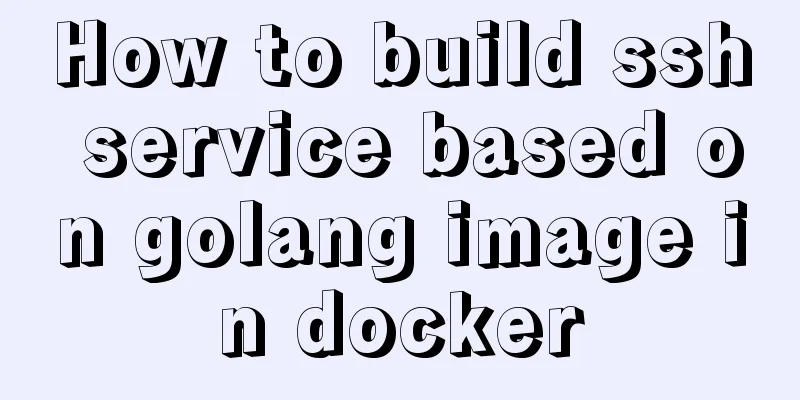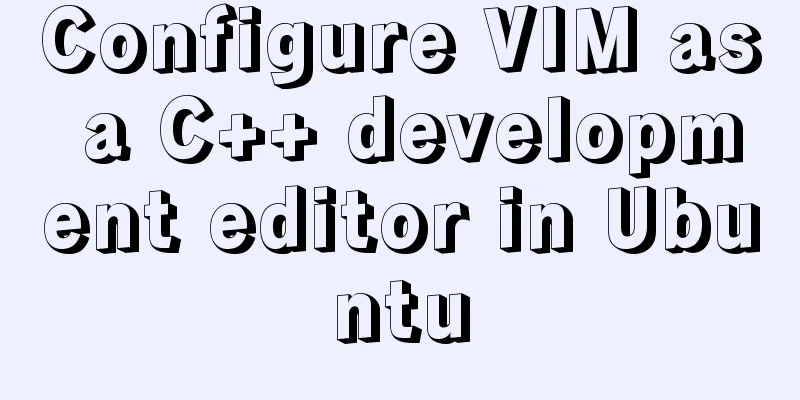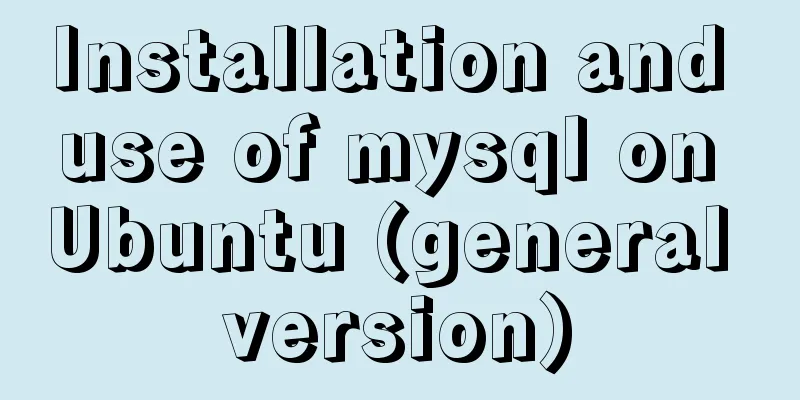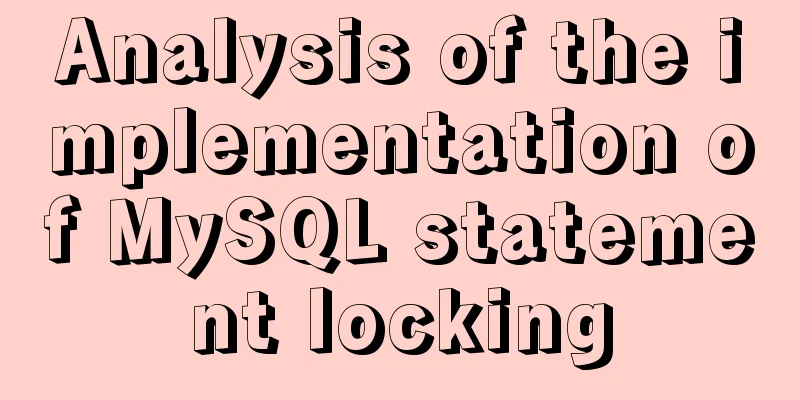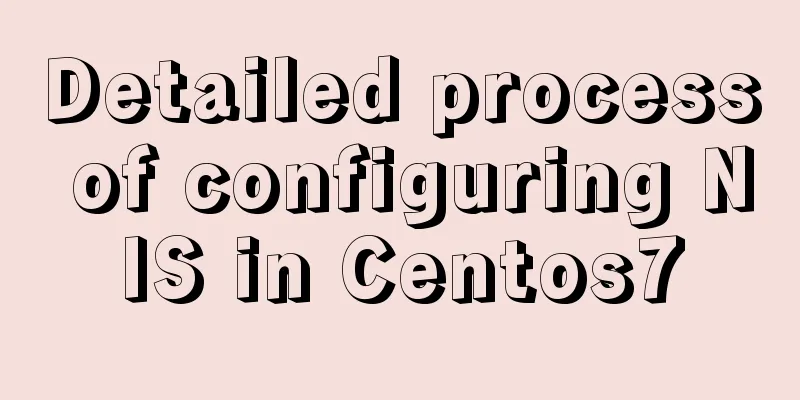Steps to modify the MySQL database data file path under Linux
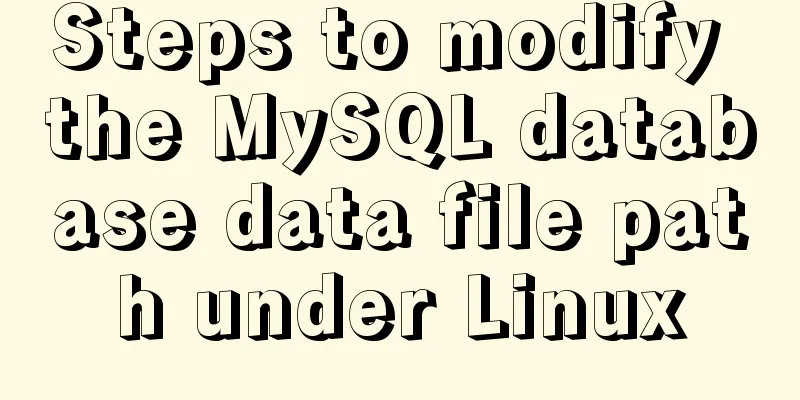
|
After installing the MySQL database using the rpm installation method, the default path for the data files is /var/lib/mysql. However, the root directory is not suitable for storing data files. Original path: /var/lib/mysql Target path: /home/mysql_data/mysql Linux system version: centos7.6 MySQL database version: 5.7.25 step: 1. Create a target path 2. Shut down MySQL 3. Copy data files 4. Modify the configuration file /etc/my.cnf Change the original paths in datadir and socket to the target paths datadir=/home/mysql_data/mysql socket=/home/mysql_data/mysql/mysql.sock 5. Start MySQL service NOTE: 1. The error is as follows:
solve: Execute the command: Restart again 2. The error is as follows: Can't connect to local MySQL server through socket '/var/lib/mysql/mysql.sock' solve: Modify the configuration file my.cnf and add or modify the following configuration: [client] socket = /home/mysql_data/mysql/mysql.sock Summarize The above is what I introduced to you about modifying the MySQL database data file path under Linux. I hope it will be helpful to you. If you have any questions, please leave me a message and I will reply to you in time. I would also like to thank everyone for their support of the 123WORDPRESS.COM website! You may also be interested in:
|
<<: Vue Basics Introduction: Vuex Installation and Use
>>: Methods and steps for deploying go projects based on Docker images
Recommend
When you enter a URL, what exactly happens in the background?
As a software developer, you must have a complete...
Example of using UserMap in IMG
usemap is an attribute of the <img> tag, use...
Implementation script for scheduled database backup in Linux
Table of contents Scenario: The server database n...
XHTML Basic 1.1, a mobile web markup language recommended by W3C
W3C recently released two standards, namely "...
Detailed explanation of CSS background and border tag examples
1. CSS background tag 1. Set the background color...
Detailed explanation of the configuration method of MySQL master-slave replication read-write separation
1. Description Earlier we talked about the instal...
Solution to multiple 302 responses in nginx proxy (nginx Follow 302)
Proxying multiple 302s with proxy_intercept_error...
How to quickly use mysqlreplicate to build MySQL master-slave
Introduction The mysql-utilities toolset is a col...
Nginx reverse proxy learning example tutorial
Table of contents 1. Reverse proxy preparation 1....
Mysql experiment: using explain to analyze the trend of indexes
Overview Indexing is a skill that must be mastere...
Docker container operation instructions summary and detailed explanation
1. Create and run a container docker run -it --rm...
Detailed explanation of the concept, principle and usage of MySQL triggers
This article uses examples to explain the concept...
A brief understanding of the differences between MySQL InnoDB and MyISAM
Preface MySQL supports many types of tables (i.e....
HTML+CSS merge table border sample code
When we add borders to table and td tags, double ...
Detailed explanation of how to detect and prevent JavaScript infinite loops
Table of contents Preface Fix infinite loop in fo...