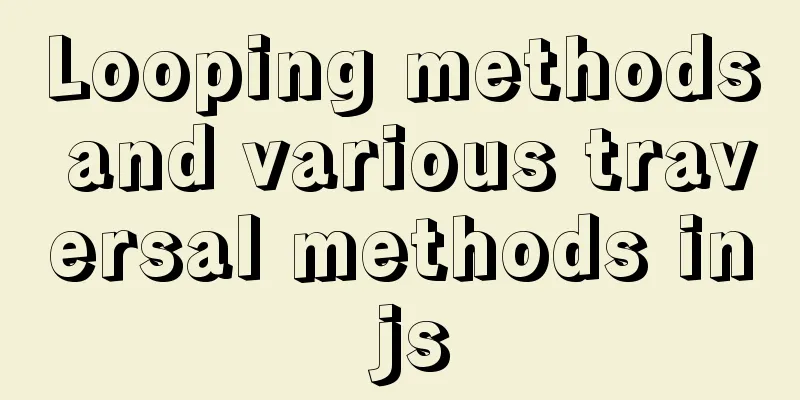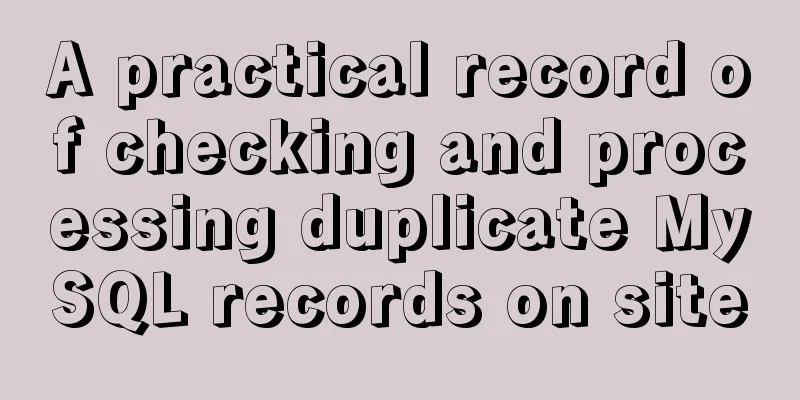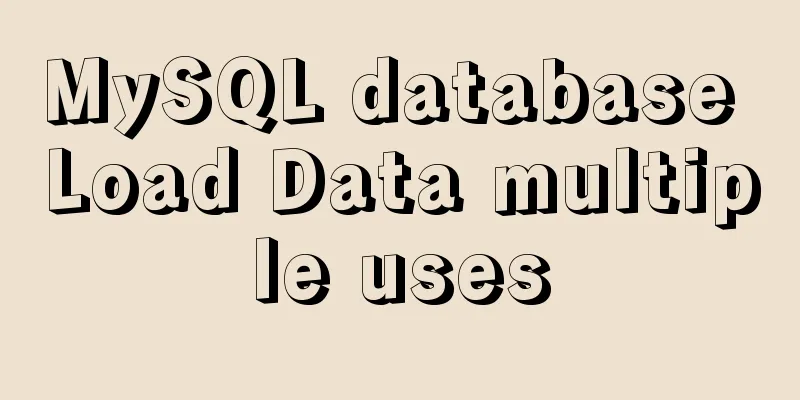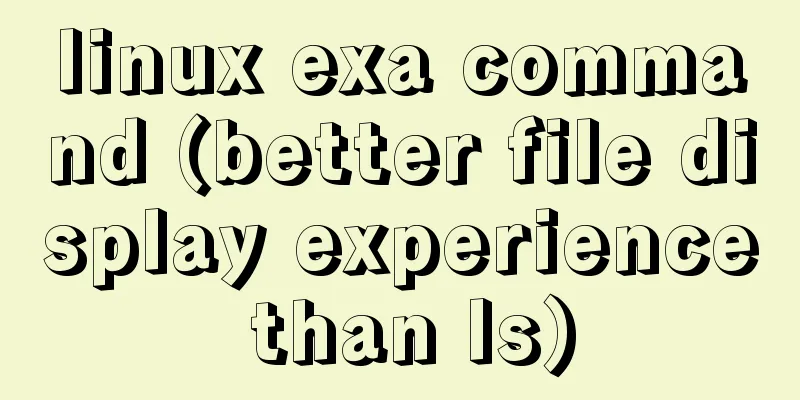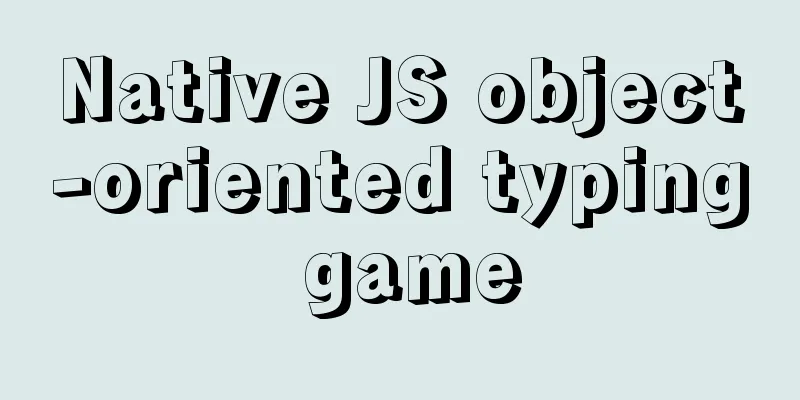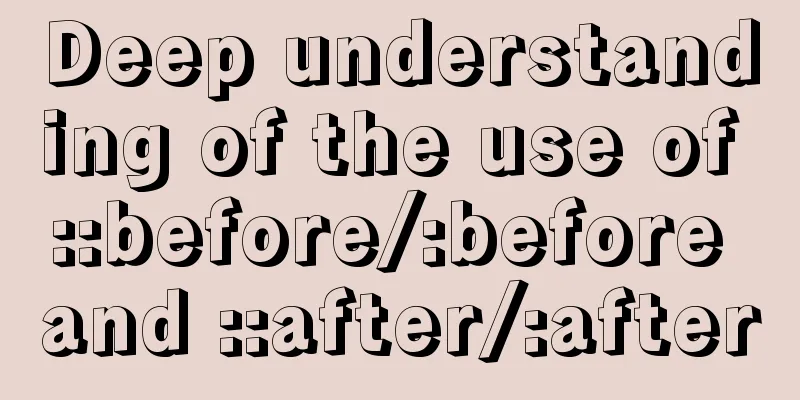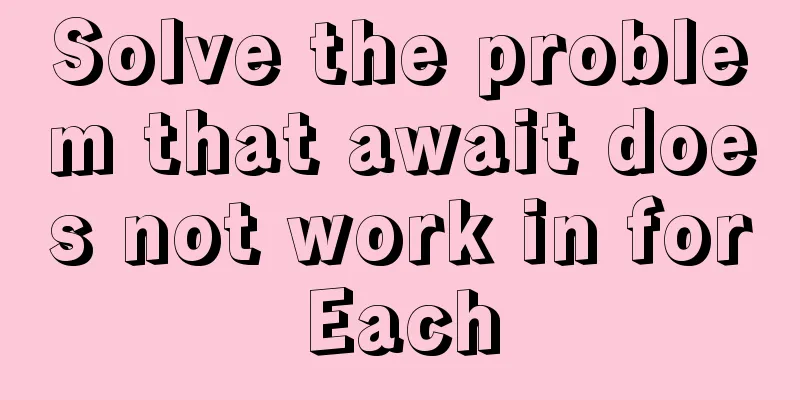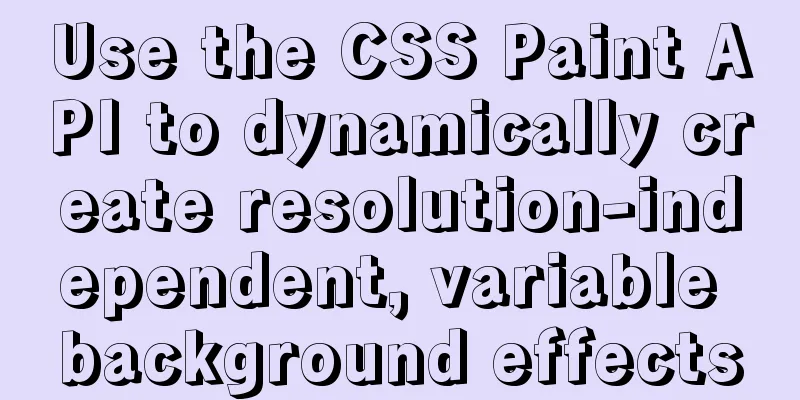How to build ssh service based on golang image in docker
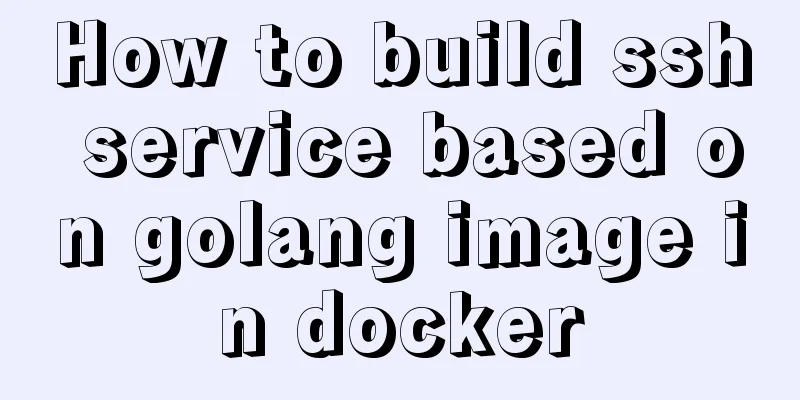
|
The following is the code for building an ssh service based on the golang image in docker. The specific content is as follows: # golang:latest image FROM ee23292e2826 # Author MAINTAINER [email protected] # Add Golang environment variable ENV GOPROXY https://goproxy.cn,direct ENV GO111MODULE on # Configure apt-get source ADD sources.list /etc/apt/ # Update apt-get source Install ssh service Modify root password Configure ssh service Allow root remote login Write "Enable ssh service Write address information to /root/ip.txt and tail -f" to /root/ip.sh Give ip.sh execution permission RUN apt-get update \ && apt-get -y install ssh \ && echo "root:1" | chpasswd \ && echo "PermitRootLogin yes" >> /etc/ssh/sshd_config \ && echo "service ssh start && ip addr | grep global > /root/ip.txt && tail -f /root/ip.txt" > /root/ip.sh \ && chmod +x /root/ip.sh # Execute ENTRYPOINT ["sh","-l"] at startup CMD ["/root/ip.sh"]
PS: Docker based on sshd and golang environment under CentOS 1. Dockerfile #Inherit centos7 image FROM centos:centos7 MAINTAINER tpythoner [email protected]" #yum install sshd service #RUN yum install -y openssh openssh-server openssh-clients RUN yum install -y openssh-server #Create sshd RUN mkdir /var/run/sshd RUN ssh-keygen -t rsa -f /etc/ssh/ssh_host_rsa_key RUN ssh-keygen -t dsa -f /etc/ssh/ssh_host_dsa_key #Set the root password and add the tpythoner user RUN /bin/echo 'root:mypwd' |chpasswd RUN useradd tpythoner RUN /bin/echo 'tpythoner:mypwd' |chpasswd #Cancel pam restriction RUN /bin/sed -i 's/.*session.*required.*pam_loginuid.so.*/session optional pam_loginuid.so/g' /etc/pam.d/sshd RUN /bin/echo -e "LANG=\"en_US.UTF-8\"" > /etc/default/local #Install golang #RUN yum install -y wget #RUN wget http://golangtc.com/static/go/go1.4.2.linux-amd64.tar.gz #RUN tar zxvf go1.4.2.linux-amd64.tar.gz -C /usr/local/ ADD go1.4.2.linux-amd64.tar.gz /root ADD golang.conf /root/golang.conf RUN mv /root/go /usr/local/ #RUN echo "export GOROOT=/usr/local/go" >> /etc/profile #RUN echo "export GOBIN=$GOROOT/bin" >> /etc/profile #RUN echo "export PATH=$PATH:$GOBIN" >> /etc/profile #RUN echo "export GOPATH=/home/golang" >> /etc/profile RUN cat /root/golang.conf >> /etc/profile RUN echo "source /etc/profile" >> /root/.bashrc RUN mkdir -p /home/golang # Development port EXPOSE 22 EXPOSE 80 #Start sshd service CMD /usr/sbin/sshd -D 2. golang.conf export GOROOT=/usr/local/go export GOBIN=$GOROOT/bin export PATH=$PATH:$GOBIN export GOPATH=/home/golang 3. Download go1.4.2.linux-amd64.tar.gz
4. Create new docker images
5. Run the image to generate the container docker run -d -p 2222:22 -p 80:80 centos:go_sshd #If you encounter WARNING: REMOTE HOST IDENTIFICATION HAS CHANGED! echo '' >> ~/.ssh/known_hosts 6. Connect to the go_sshd container
This is the end of this article about building ssh service with docker based on golang image. For more information about building ssh service with docker, please search previous articles on 123WORDPRESS.COM or continue to browse the following related articles. I hope you will support 123WORDPRESS.COM in the future! |
<<: Example of Form action and onSubmit
>>: Detailed explanation of the sticky position attribute in CSS
Recommend
Detailed Introduction to MySQL Innodb Index Mechanism
1. What is an index? An index is a data structure...
Learn v-model and its modifiers in one article
Table of contents Preface Modifiers of v-model: l...
MySQL replication detailed explanation and simple example
MySQL replication detailed explanation and simple...
What is web design
<br />Original article: http://www.alistapar...
How to add vector icons to web font files in web page production
As we all know, there are two types of images in c...
Detailed explanation of CSS elastic box flex-grow, flex-shrink, flex-basis
The functions of the three attributes flex-grow, ...
Responsive Web Design Learning (3) - How to improve the performance of web pages on mobile devices
Preface Mobile devices have higher requirements f...
The latest 36 high-quality free English fonts shared
01. Infinity Font Download 02. Banda Font Download...
Linux exposes Sudo privilege escalation vulnerability, any user can also run root commands
As one of the most commonly used and important ut...
Special commands in MySql database query
First: Installation of MySQL Download the MySQL s...
How to implement the strategy pattern in Javascript
Table of contents Overview Code Implementation Su...
vitrualBox+ubuntu16.04 install python3.6 latest tutorial and detailed steps
Because I need to use Ubuntu+Python 3.6 version t...
Block-level and line-level elements, special characters, and nesting rules in HTML
If we introduce the nesting rules of basic HTML w...
Docker modifies the configuration information of an unstarted container
When I first used docker, I didn't use docker...
How to uninstall MySQL cleanly (tested and effective)
How to uninstall Mysql perfectly? Follow the step...