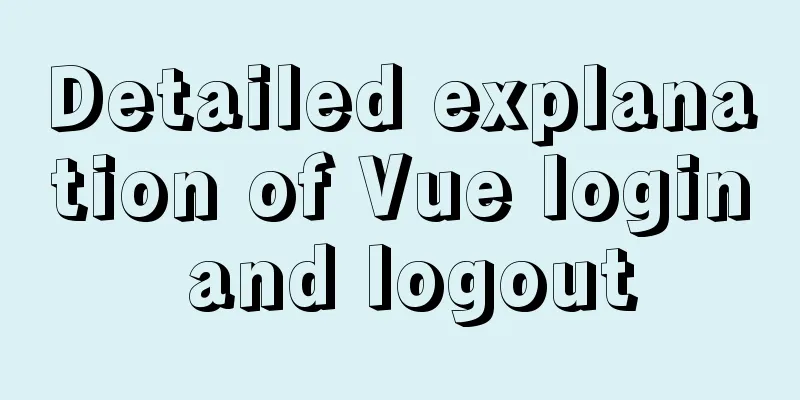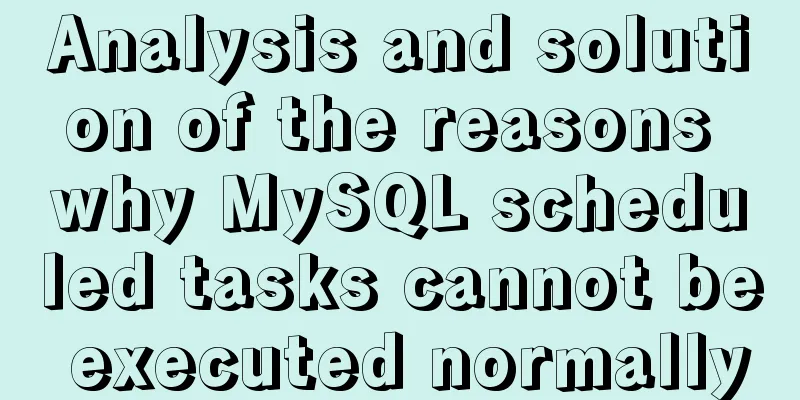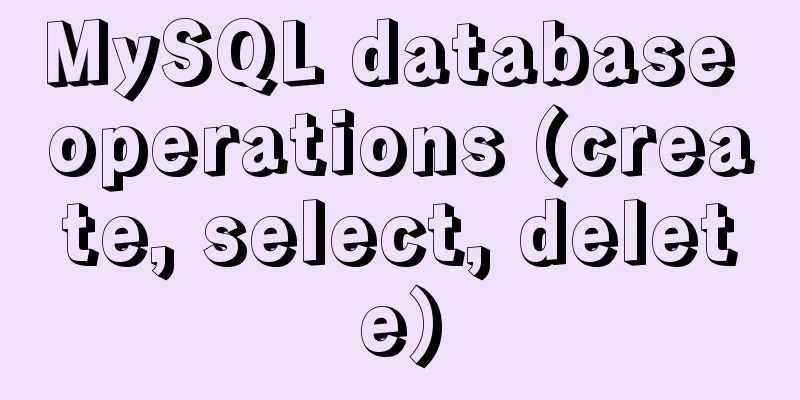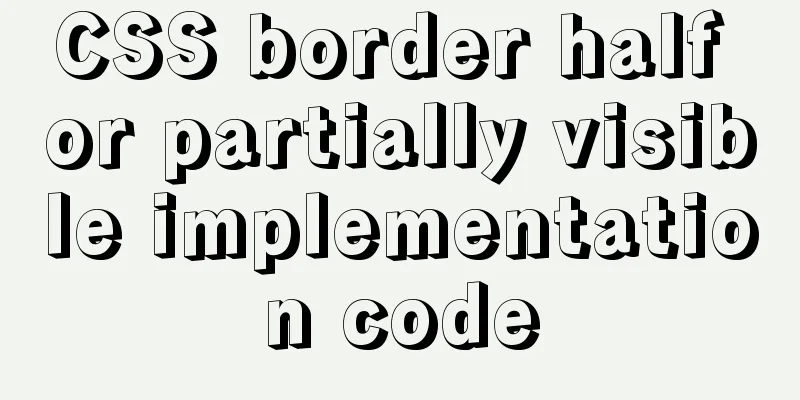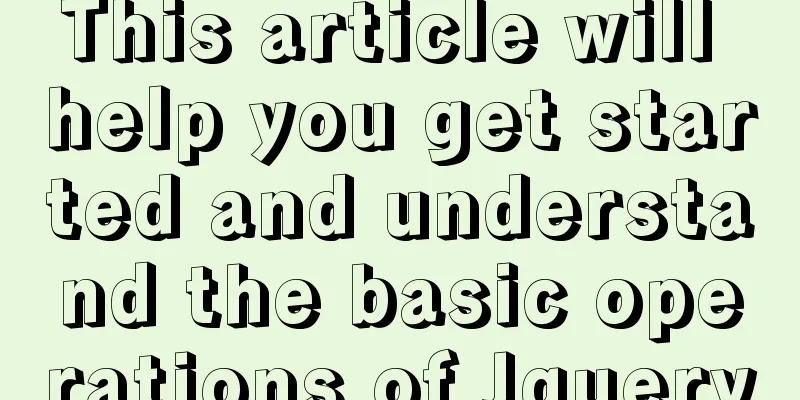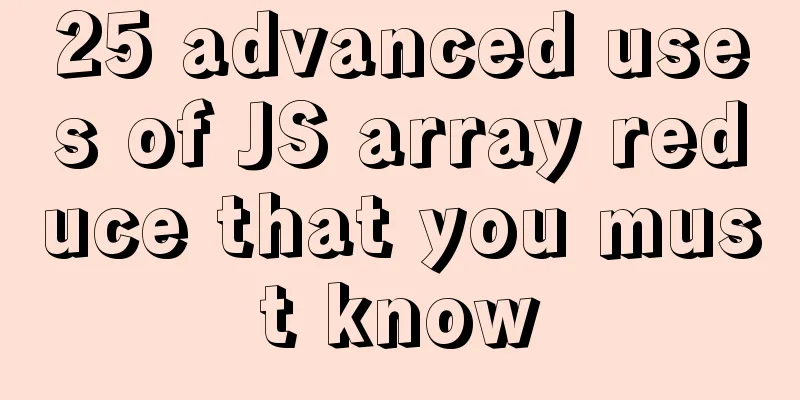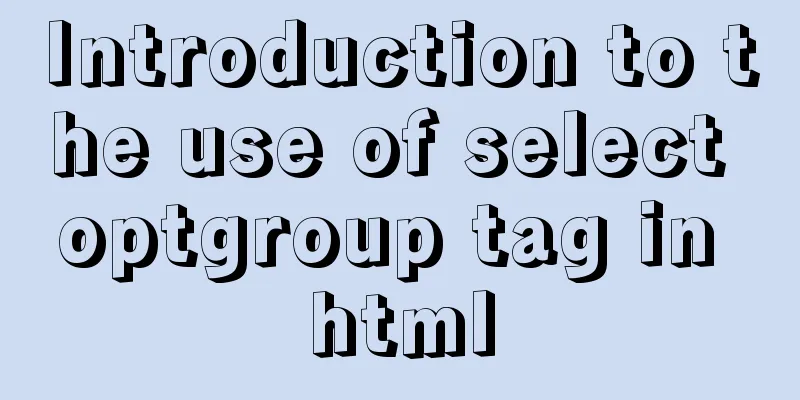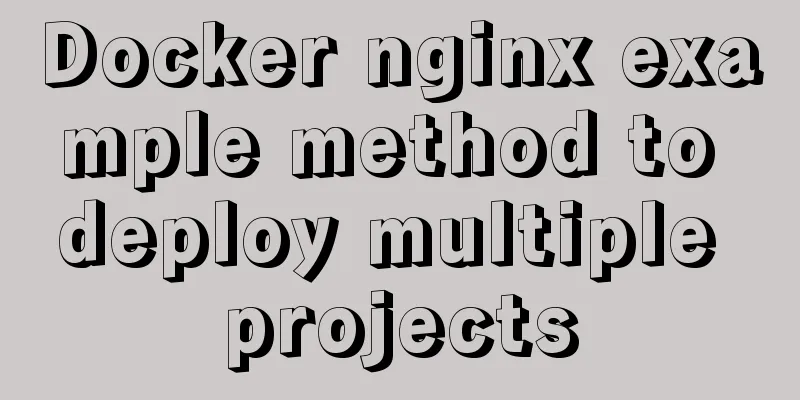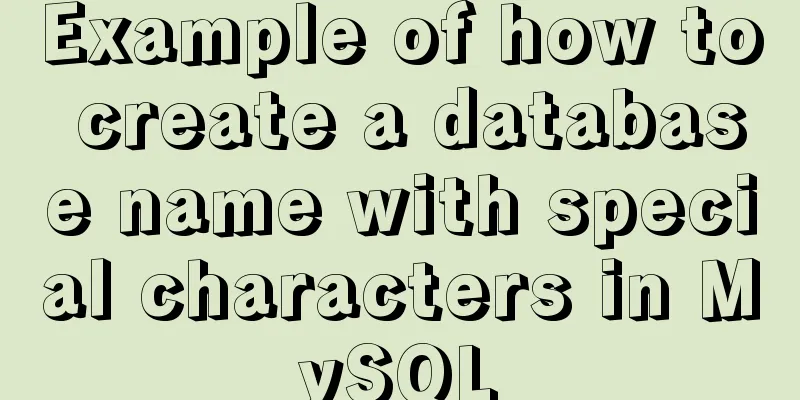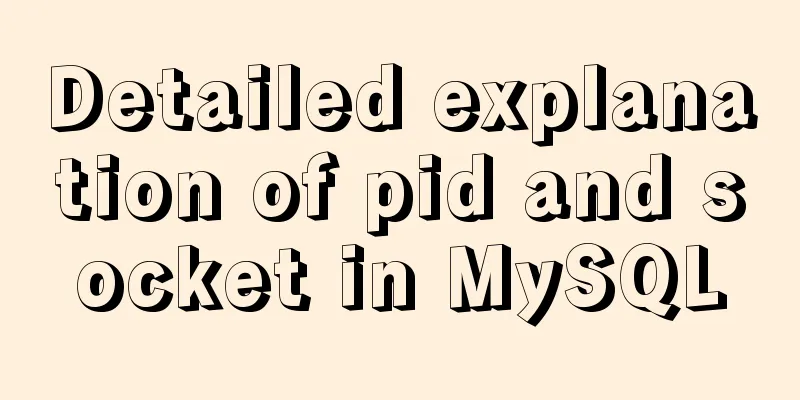Learn v-model and its modifiers in one article
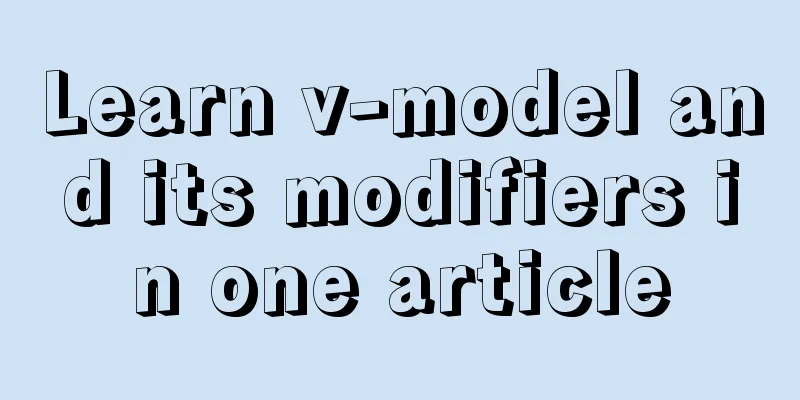
PrefaceUsed to bind data and element value to achieve two-way binding. When the value of the element changes, the data also changes, and conversely, when the data changes, the value of the element also changes. In most cases, all user input values must go through v-model, which is easy to use, safe, and powerful.
<div class="app">
<input type="text" v-model="name">
{{name}}
</div>
var app = new Vue({
el:'.app',
data:{
name:'Alice'
}
});
Modifiers of v-model: lazyLazy means lazy update, which will not be updated immediately. In fact, it triggers a change event. Advantages: The form validation result will be displayed only when the user has finished inputting, whether it is correct or wrong. But don't disturb the user while he is typing. In addition, the performance has also been slightly improved (but it is very small and can be ignored)
<div class="app">
<input type="text" v-model.lazy="name">
{{name}}
</div>
trimtrim; cut off, here means: remove all spaces at both ends
<div class="app">
<input type="text" v-model.trim="name">
{{name}}
</div>
numberGenerally used for types that can be expressed in numbers, such as age and price
<div class="app">
<input type="text" v-model.number="age">
{{age}}
</div>
In normal cases, if number is not provided, the user input is a number, but it is also a string of numbers. If the modifier v-model.number is filled in here, then the number obtained is of type number and no further conversion is required. In addition to being used in input boxes whose type is text, v-model can also be used in other places. Use of v-model on different input types and other elements1. In addition to the input element, it can also be used on other types of input elements1.1 Use on input element type radio (single selection box)
<div class="app">
<label>
Male <input type="radio" v-model="sex" value="male">
</label>
<label>
Female <input type="radio" v-model="sex" value="famale">
</label>
{{sex}}
</div>
//main.js
var app = new Vue({
el:'.app',
data:{
sex:'',
}
});
1.2 Use on input element type checkbox (checkbox)
<div class="app">
Do you like men or women:<br>
<label>
Male <input type="checkbox" v-model="sex" value="male">
</label>
<label>
Female <input type="checkbox" v-model="sex" value="famale">
</label><br>
{{sex}}
</div>
var app = new Vue({
el:'.app',
data:{
sex:['male'],
}
});
2. Use of v-model in textarea (multi-line text)Multi-line text In fact, there is no difference in the usage of multi-line text and single-line text, except that one is multi-line and the other is single-line, and the usage is the same. <div class="app"> <textarea v-model="article"></textarea> </div>
var app = new Vue({
el:'.app',
data:{
article:`has a lot of code. . . . . . . . . . . . . . . . . . . . `,
}
});
3. Use of v-model in select (drop-down list)3.1 Single-select drop-down list <div class="app"> <div>where are you from? </div> <select v-model='from'> <option value="1">GUANGZHOU</option> <option value="2">BEIJING</option> </select> </div>
var app = new Vue({
el:'.app',
data:{
from:'1',
}
});
3.2 Multi-select drop-down list In fact, it is to add a multiple attribute to the element, indicating multiple, multiple selection <div class="app"> <div>where are you want to go? </div> <select v-model='from' multiple> <option value="1">GUANGZHOU</option> <option value="2">BEIJING</option> <option value="4">SHANGHAI</option> <option value="5">CHENGDU</option> </select> </div>
var app = new Vue({
el:'.app',
data:{
from:['1','2'],
}
});
SummarizeThis is the end of this article about v-model and its modifiers. For more information about v-model and its modifiers, please search previous articles on 123WORDPRESS.COM or continue to browse the following related articles. I hope you will support 123WORDPRESS.COM in the future! You may also be interested in:
|
<<: Teach you how to solve the error when storing Chinese characters in MySQL database
>>: Design of image preview in content webpage
Recommend
JavaScript regular verification password strength implementation method
exhibit design Password strength analysis The pas...
Tips for using the docker inspect command
Description and Introduction Docker inspect is a ...
Echart Bar double column chart style most complete detailed explanation
Table of contents Preface Installation and Config...
Solve the problem of MySQL 8.0 still prompting Access denied even though the input is correct
I started learning MySQL recently. The installati...
Solution to the problem that a line is left blank for no reason on the utf8-encoded page under IE and the utf8 page cannot be displayed
The reason is that all files are encoded in utf8. ...
Analysis of the reasons why the index does not take effect when searching in the MySql range
1 Problem Description This article sorts the esta...
Analysis of the methods of visual structure layout design for children's websites
1. Warm and gentle Related address: http://www.web...
js to realize the production method of carousel
This article shares the specific code for js to r...
How to use commands in Mysql to achieve hierarchical search help detailed explanation
Preface This article mainly introduces the releva...
Install OpenSSL on Windows and use OpenSSL to generate public and private keys
1. OpenSSL official website Official download add...
Encapsulate the navigation bar component with Vue
Preface: Fully encapsulating a functional module ...
Seven solutions for classic distributed transactions between MySQL and Golan
Table of contents 1. Basic theory 1.1 Transaction...
Detailed explanation of how to quickly build a blog website using Docker
Table of contents 1. Preparation 2. Deployment Pr...
Docker5 full-featured harbor warehouse construction process
Harbor is an enterprise-level registry server for...
MySQL database Load Data multiple uses
Table of contents Multiple uses of MySQL Load Dat...