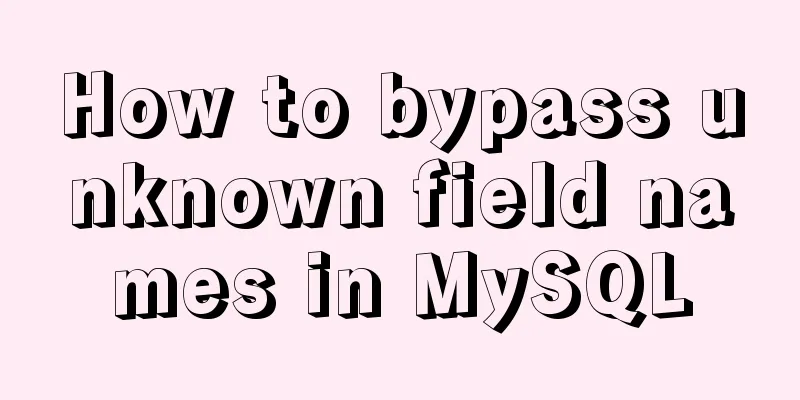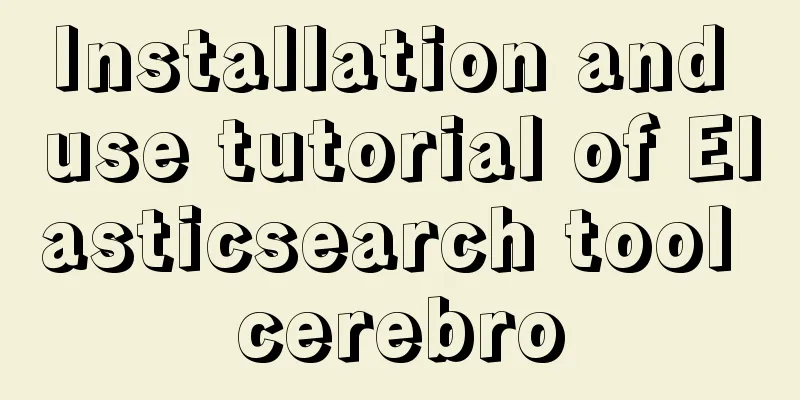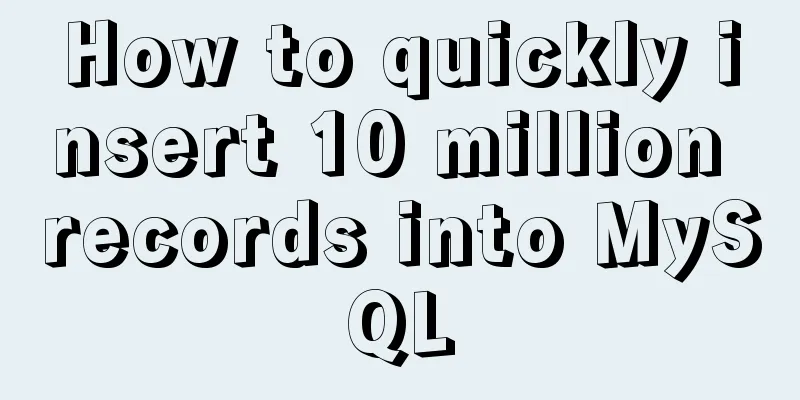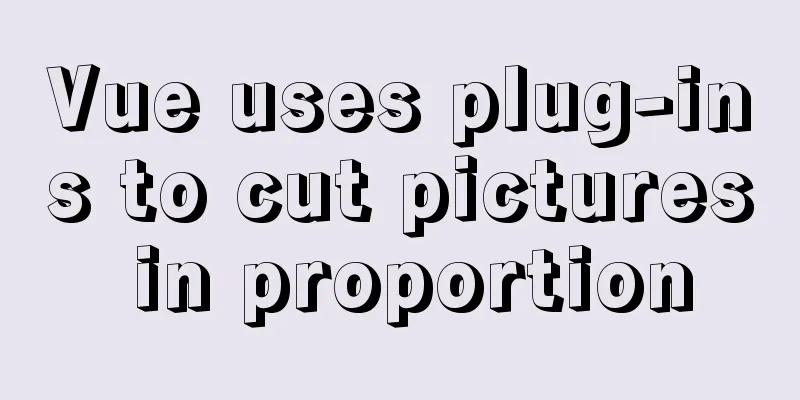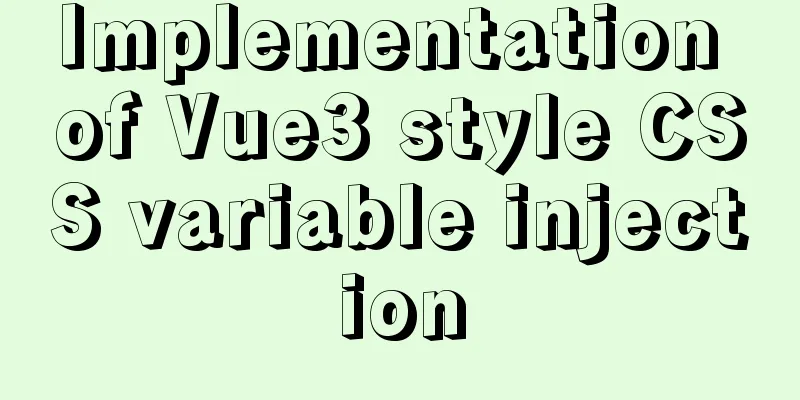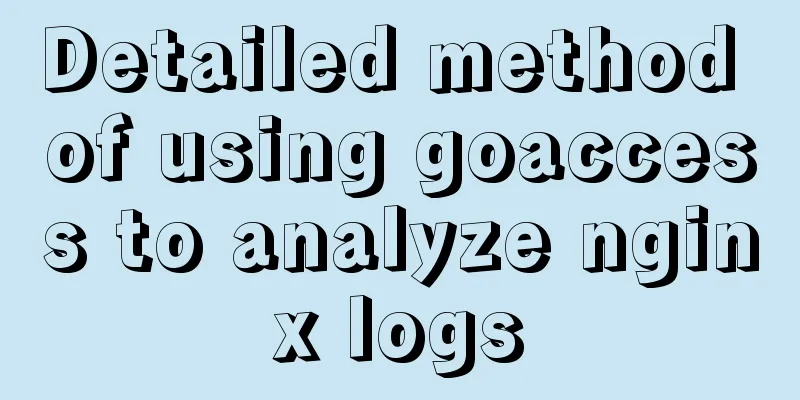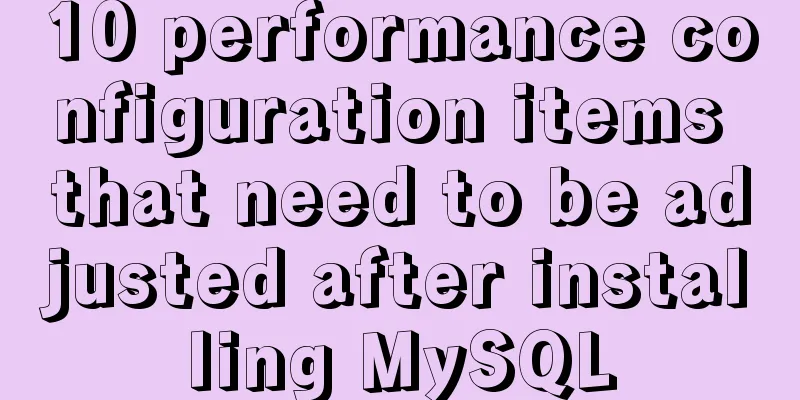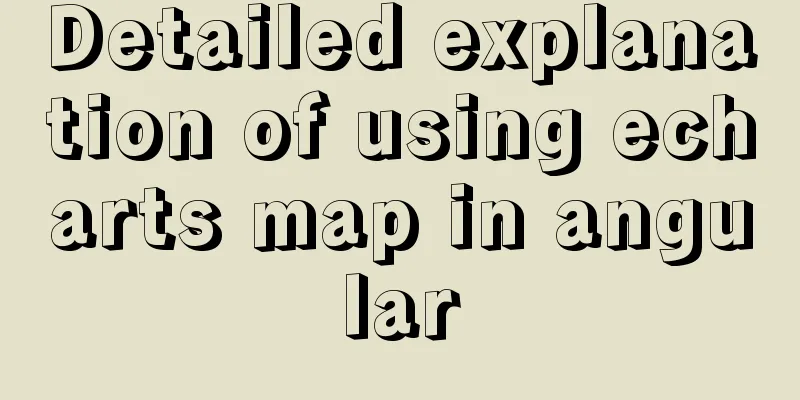JavaScript regular verification password strength implementation method
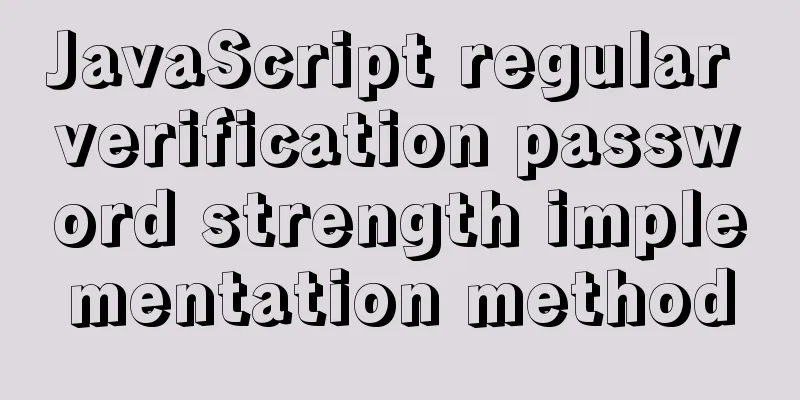
exhibit
design Password strength analysis The password consists of numbers, letters, and special symbols
Code Version 1: Basic
<!DOCTYPE html>
<html lang="en">
<head>
<meta charset="UTF-8">
<title>Document</title>
</head>
<style type="text/css">
#dv{
width: 300px;
height:200px;
position: absolute;
left:100px;
top:100px;
}
.strengthLv0 {
height: 6px;
width: 120px;
border: 1px solid #ccc;
padding: 2px;
}
.strengthLv1 {
background: red;
height: 6px;
width: 40px;
border: 1px solid #ccc;
padding: 2px;
}
.strengthLv2 {
background: orange;
height: 6px;
width: 80px;
border: 1px solid #ccc;
padding: 2px;
}
.strengthLv3 {
background: green;
height: 6px;
width: 120px;
border: 1px solid #ccc;
padding: 2px;
}
</style>
<body>
<div id="dv">
<label for="password">Password</label>
<input type="text" id="password" maxlength="16">
<div>
<b>Password strength:</b>
<em id="strength"></em>
<div id="strengthLevel" class="strengthLv0"></div>
</div>
</div>
<script>
function my$(id) {
return document.getElementById(id);
}
<script>
//Get the text box to register the keyboard up event my$("password").onkeyup=function () {
//Each time the keyboard is lifted, the content of the text box must be obtained, and what is in the text box must be verified, and a level must be obtained, and then the div below will display the corresponding color. //If the password length is less than 6, there is no need to judge if (this.value.length>=6) {
var lvl = getLvl(this.value);
if(lvl==1){
//weak my$("strengthLevel").className="strengthLv1";
}else if(lvl==2){
my$("strengthLevel").className="strengthLv2";
}else if(lvl==3){
my$("strengthLevel").className="strengthLv3";
}else{
my$("strengthLevel").className="strengthLv0";
}
}else{
my$("strengthLevel").className="strengthLv0";
}
};
//Give me the password and I will return the corresponding level function getLvl(password) {
var lvl=0;//Default is level 0//Whether the password contains numbers, letters, or special symbols if(/[0-9]/.test(password)){
lvl++;
}
// Check if there are letters in the password if(/[a-zA-Z]/.test(password)){
lvl++;
}
// Check if there are any special symbols in the password if(/[^0-9a-zA-Z_]/.test(password)){
lvl++;
}
return lvl;//1 3
}
</script>
</body>
</html>The above code is a bit redundant, so we upgrade and rewrite it Version 2: Upgrade
<!DOCTYPE html>
<html lang="en">
<head>
<meta charset="UTF-8">
<title>Document</title>
</head>
<style type="text/css">
#dv{
width: 300px;
height:200px;
position: absolute;
left:100px;
top:100px;
}
.strengthLv0 {
height: 6px;
width: 120px;
border: 1px solid #ccc;
padding: 2px;
}
.strengthLv1 {
background: red;
height: 6px;
width: 40px;
border: 1px solid #ccc;
padding: 2px;
}
.strengthLv2 {
background: orange;
height: 6px;
width: 80px;
border: 1px solid #ccc;
padding: 2px;
}
.strengthLv3 {
background: green;
height: 6px;
width: 120px;
border: 1px solid #ccc;
padding: 2px;
}
</style>
<body>
<div id="dv">
<label for="password">Password</label>
<input type="text" id="password" maxlength="16"><!--Extracurricular Topics-->
<div>
<b>Password strength:</b>
<em id="strength"></em>
<div id="strengthLevel" class="strengthLv0"></div>
</div>
</div>
<!-- <script src="common.js"></script> -->
<script>
function my$(id) {
return document.getElementById(id);
}
//Get the text box to register the keyboard up event my$("password").onkeyup=function () {
//Each time the keyboard is lifted, get the content in the text box, verify what is in the text box, get a level, and then the div below displays the corresponding color my$("strengthLevel").className="strengthLv"+(this.value.length>=6?getLvl(this.value) :0);
};
//Give me the password and I will return the corresponding level function getLvl(password) {
var lvl=0;//Default is level 0//Whether the password contains numbers, letters, or special symbols if(/[0-9]/.test(password)){
lvl++;
}
// Check if there are letters in the password if(/[a-zA-Z]/.test(password)){
lvl++;
}
// Check if there are any special symbols in the password if(/[^0-9a-zA-Z_]/.test(password)){
lvl++;
}
return lvl; //The minimum value is 1, the maximum value is 3
}
</script>
</body>
</html>This is the end of this article about the implementation method of JavaScript regular password verification. For more relevant JavaScript regular password strength content, please search 123WORDPRESS.COM's previous articles or continue to browse the following related articles. I hope everyone will support 123WORDPRESS.COM in the future! You may also be interested in:
|
<<: How to change the default character set of MySQL to utf8 on MAC
>>: Windows system mysql5.7.18 installation graphic tutorial
Recommend
A brief discussion on JS packaging objects
Table of contents Overview definition Instance Me...
JavaScript Canvas draws dynamic wireframe effect
This article shares the specific code of JavaScri...
Detailed summary of web form submission methods
Let's first look at several ways to submit a ...
Implementation code of using select to select elements in Vue+Openlayer
Effect picture: Implementation code: <template...
Detailed explanation of Vue's caching method example
Recently, a new requirement "front-end cache...
Detailed explanation of setting up DNS server in Linux
1. DNS server concept Communication on the Intern...
Database query optimization: subquery optimization
1. Case Take all employees who are not the head o...
Summary of three ways to implement ranking in MySQL without using order by
Assuming business: View the salary information of...
CentOS7 deploys version 19 of docker (simple, you can follow it)
1. Install dependency packages [root@localhost ~]...
Use JS to zoom in and out when you put the mouse on the image
Use JS to zoom in and out when the mouse is on th...
Content-type description, that is, the type of HTTP request header
To learn content-type, you must first know what i...
How to center the entire page content so that the height can adapt to the content and automatically expand
How to center the entire page content and how to m...
Analyzing the MySql CURRENT_TIMESTAMP function by example
When creating a time field DEFAULT CURRENT_TIMEST...
An example of how to write a big sun weather icon in pure CSS
Effect The effect diagram is as follows Implement...
A brief analysis and sharing of the advantages and disadvantages of three tree structure table designs in MYSQL
Table of contents Introduction question Design 1:...