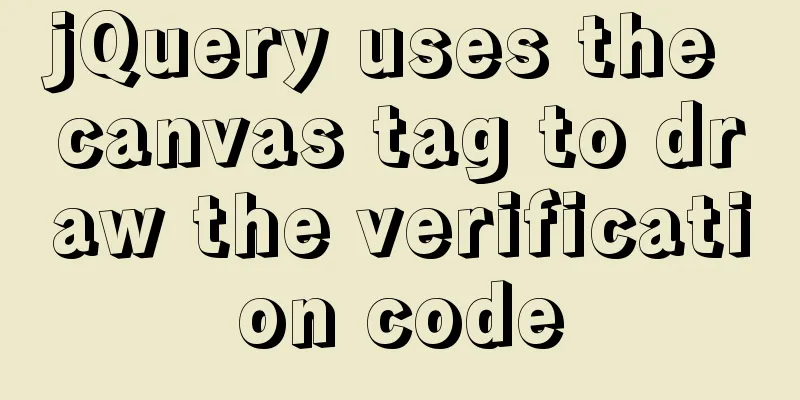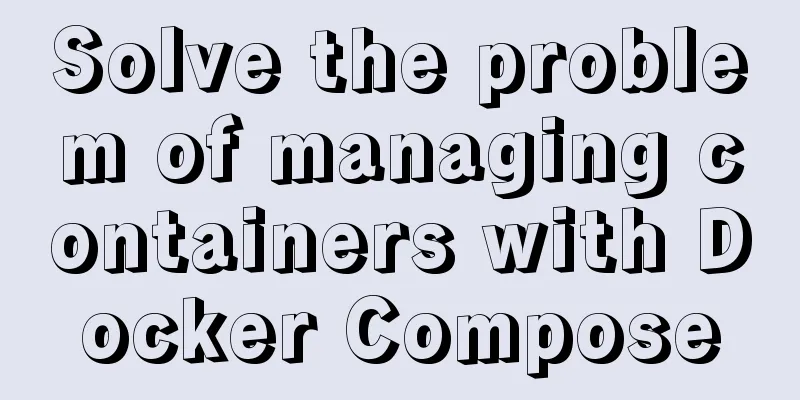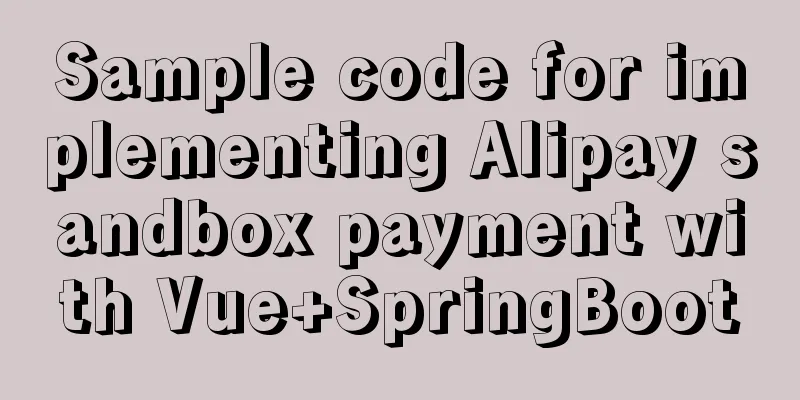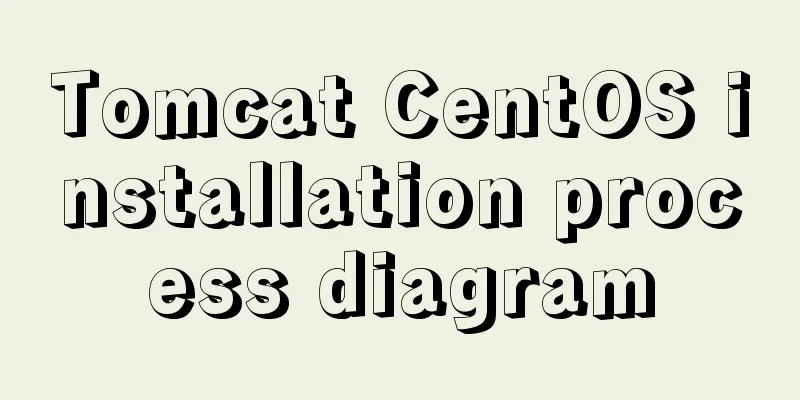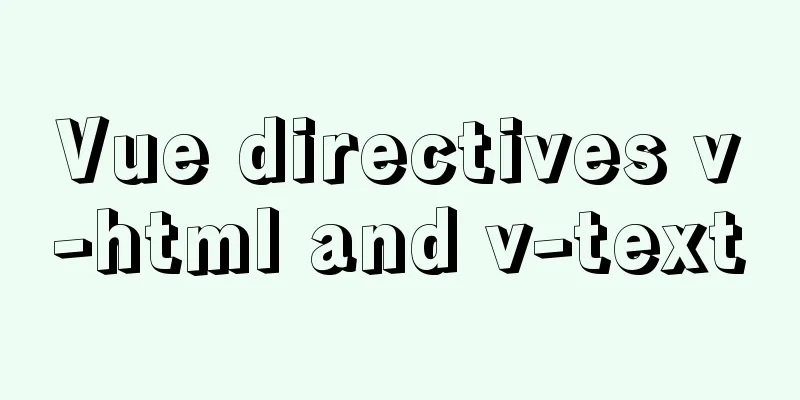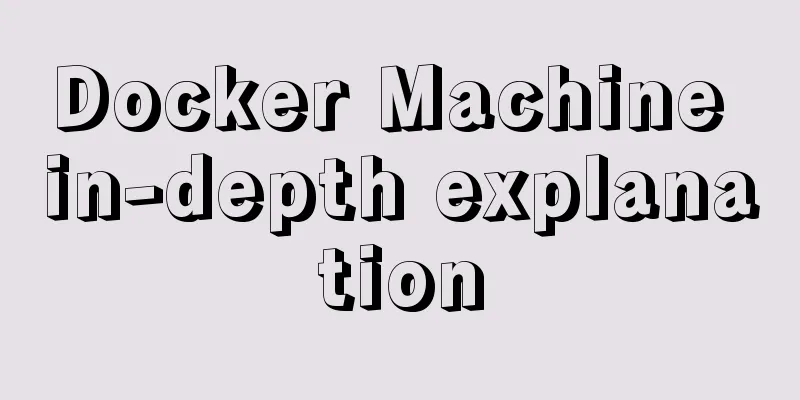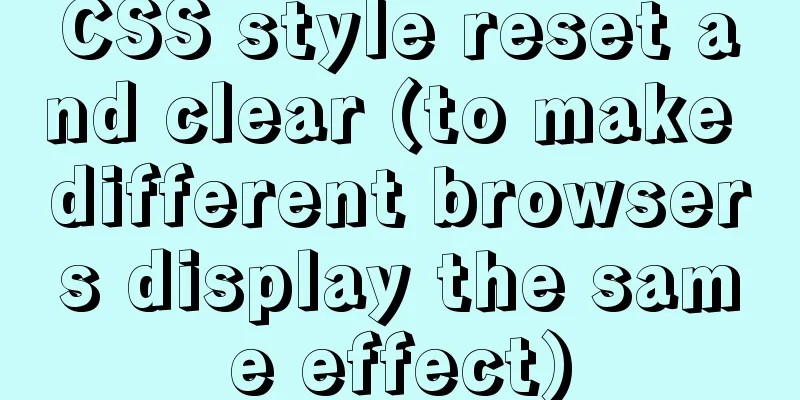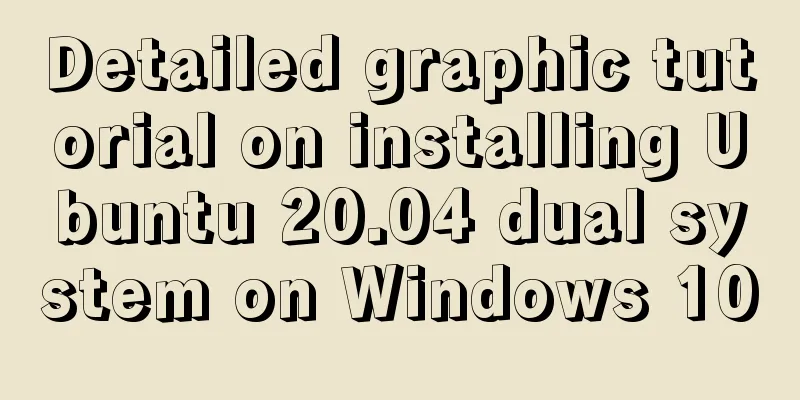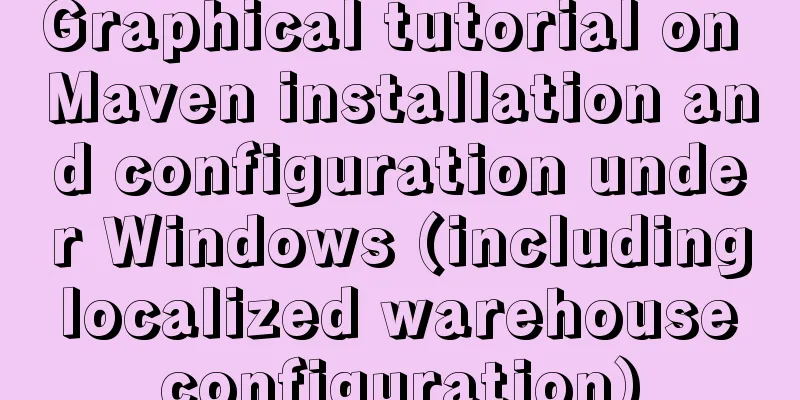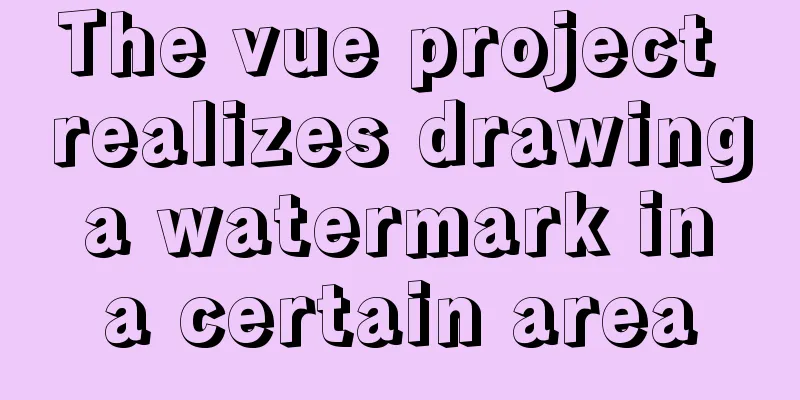Implementation code of using select to select elements in Vue+Openlayer
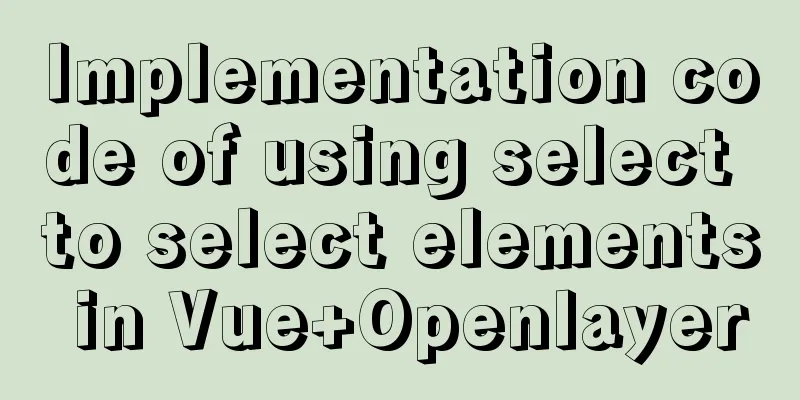
|
Effect picture:
Implementation code:
<template>
<div id="map" ref="map" style="width: 100vw; height: 100vh"></div>
</template>
<script>
import "ol/ol.css";
import { Map, View } from "ol";
import { OSM, Vector as VectorSource } from "ol/source";
import { Vector as VectorLayer, Tile as TileLayer } from "ol/layer";
import GeoJSON from "ol/format/GeoJSON";
import Select from "ol/interaction/Select";
import { altKeyOnly, click, pointerMove } from "ol/events/condition";
export default {
name: "gif",
data() {
return {
map: {},
layer: {},
geojsonData:
type: "FeatureCollection",
features: [
{
type: "Feature",
properties:
title: "Alarm 1",
},
geometry:
type: "Point",
coordinates: [91.48879670091165, 37.83814884701121],
},
},
{
type: "Feature",
properties:
title: "Alarm 2",
},
geometry:
type: "Point",
coordinates: [99.19515576149941, 26.713646654711134],
},
},
{
type: "Feature",
properties:
title: "Alarm 3",
},
geometry:
type: "Point",
coordinates: [123.74363825288785, 44.363694825734726],
},
},
],
},
select: {},
};
},
mounted() {
this.initMap();
},
methods: {
// Initialize the map initMap() {
this.layer = new VectorLayer({
source: new VectorSource({
features: new GeoJSON().readFeatures(this.geojsonData),
}),
});
this.map = new Map({
target: "map",
layers:
new TileLayer({
source: new OSM(),
}),
this.layer,
],
view: new View({
projection: "EPSG:4326",
center: [104.912777, 34.730746],
zoom: 4.5,
}),
});
this.select = new Select({
condition: click, //Click to select});
this.map.addInteraction(this.select);
this.select.on("select", (e) => {
let coordinate = e.mapBrowserEvent.coordinate; //Get the selected coordinates let properties = e.selected[0].getProperties(); //Get all properties of the current feature });
// Set the style of the mouse over the vector element this.map.on("pointermove", (e) => {
const isHover = this.map.hasFeatureAtPixel(e.pixel);
this.map.getTargetElement().style.cursor = isHover ? "pointer" : "";
});
},
},
};
</script>This is the end of this article about the implementation code of using select elements in Vue+Openlayer. For more relevant Vue Openlayer selection elements content, please search 123WORDPRESS.COM's previous articles or continue to browse the following related articles. I hope everyone will support 123WORDPRESS.COM in the future! You may also be interested in:
|
<<: Detailed explanation of three ways to connect Docker containers to each other
>>: Detailed explanation of MySQL replication principles and practical applications
Recommend
WeChat applet wxs date and time processing implementation example
Table of contents 1. Timestamp to date 2. Convert...
WeChat applet calculator example
WeChat applet calculator example, for your refere...
JS implements the sample code of decimal conversion to hexadecimal
Preface When we write code, we occasionally encou...
How to make a tar file of wsl through Docker
I've been playing with the remote development...
Mysql case analysis of transaction isolation level
Table of contents 1. Theory SERIALIZABLE REPEATAB...
Problems encountered when installing mysql-8.0.19-winx64: Can't create directory 'xxxx\Database\'
mysql-8.0.19-winx64 downloaded from the official ...
JS Difficulties Synchronous and Asynchronous and Scope and Closure and Detailed Explanation of Prototype and Prototype Chain
Table of contents JS Three Mountains Synchronous ...
JS ES new feature of variable decoupling assignment
Table of contents 1. Decoupled assignment of arra...
HTML&CSS&JS compatibility tree (IE, Firefox, Chrome)
What is a tree in web design? Simply put, clicking...
Vue-CLI multi-page directory packaging steps record
Page directory structure Note that you need to mo...
Detailed explanation of Vue router routing
Table of contents 1. Basic use 2. Several points ...
Trash-Cli: Command-line Recycle Bin Tool on Linux
I believe everyone is familiar with the trashcan,...
mysql uses stored procedures to implement tree node acquisition method
As shown in the figure: Table Data For such a tre...
Pure js to achieve the effect of carousel
This article shares the specific code of js to ac...
How to encapsulate the table component of Vue Element
When encapsulating Vue components, I will still u...