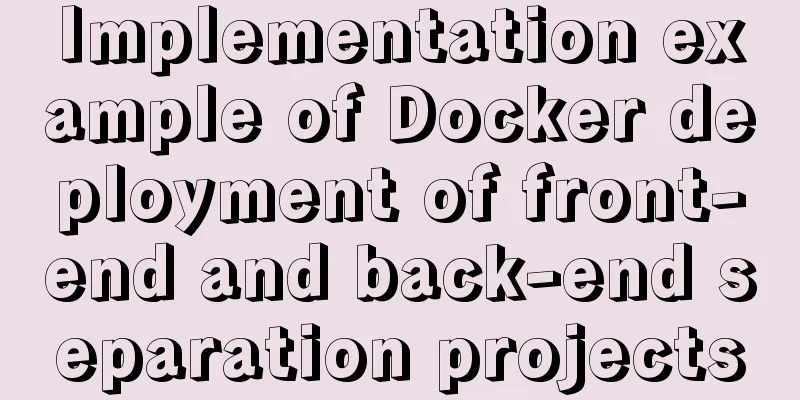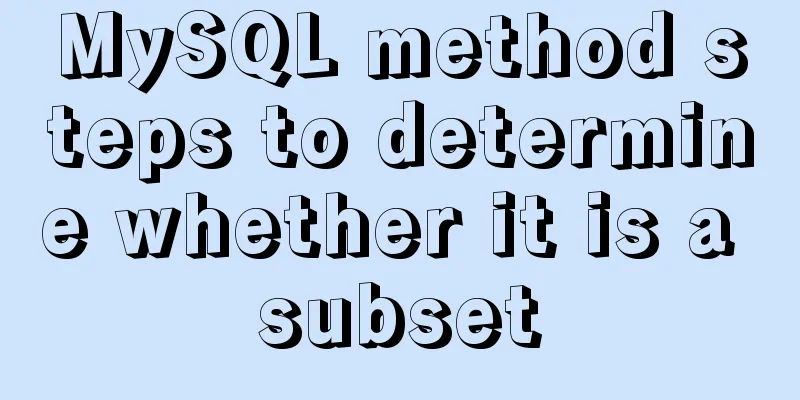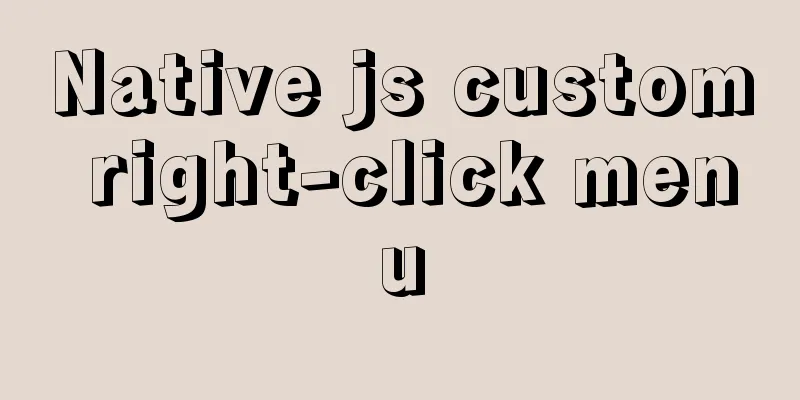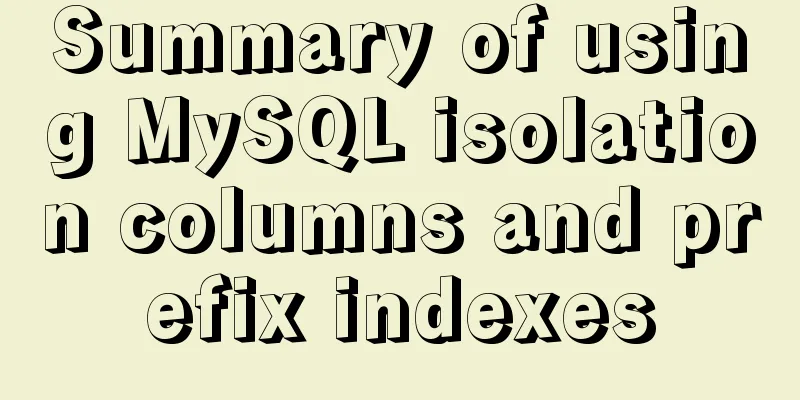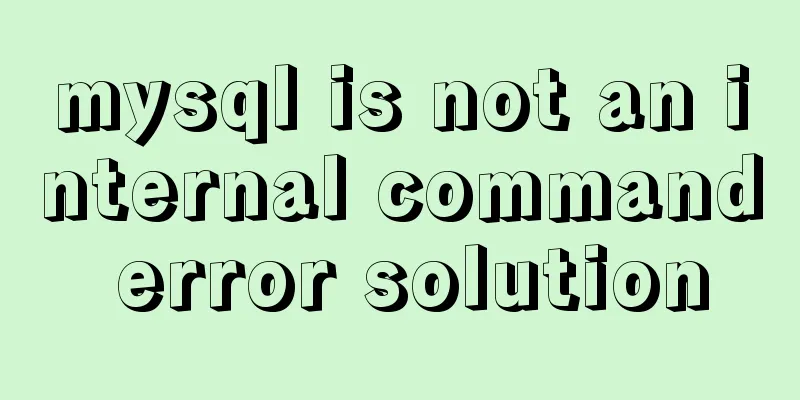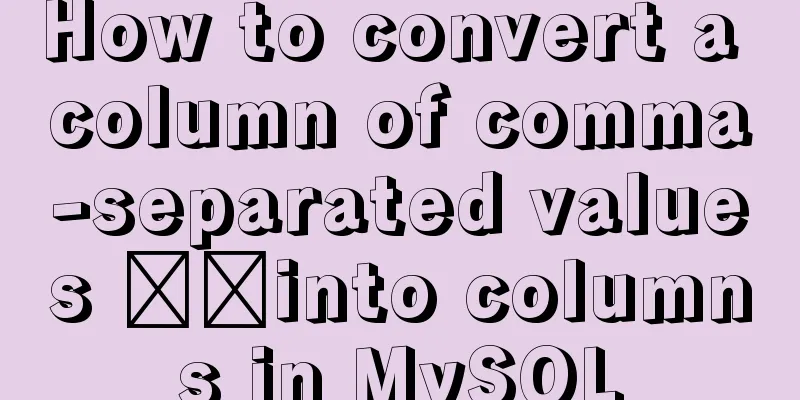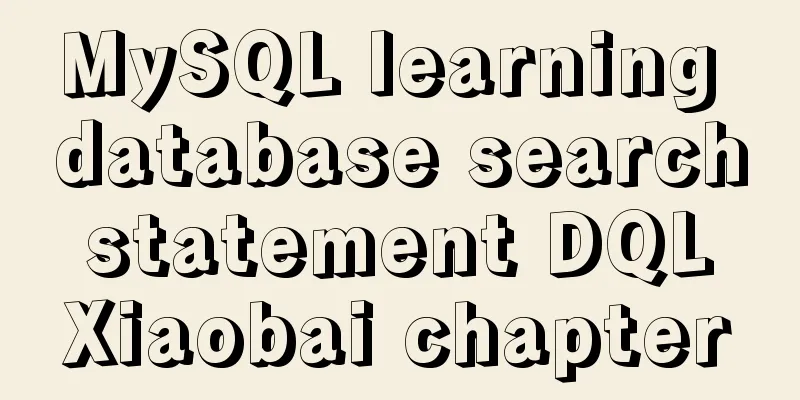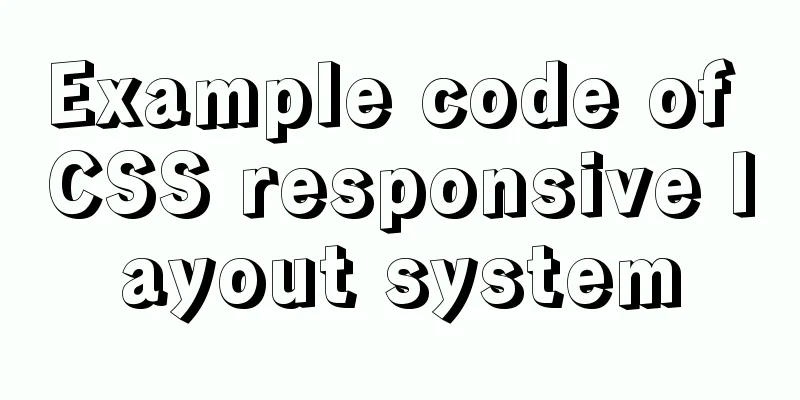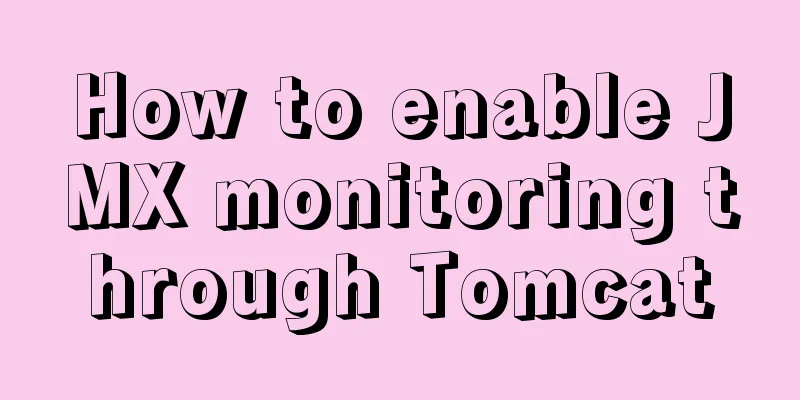How to make a tar file of wsl through Docker
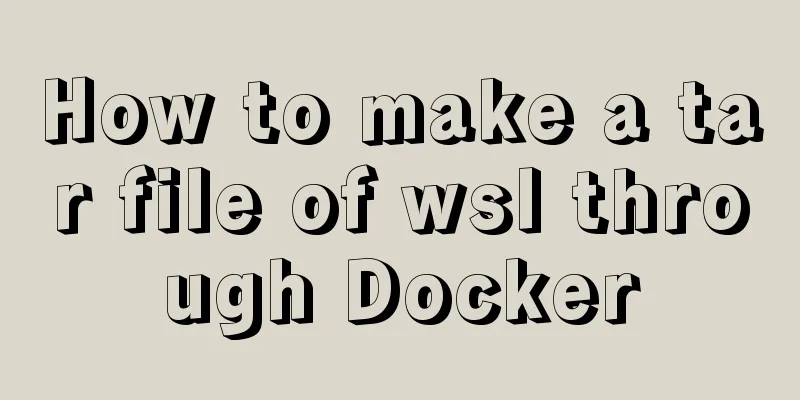
|
I've been playing with the remote development function of VScode recently. It can connect to Docker's container and also to WSL. The container under window runs on WSL, so I'll study how to connect to WSL directly instead of letting Docker, the second-hand dealer, make a profit from the price difference. Through the
I can never download the image through Microsoft Store, and the command line doesn't work either. It may be that there is a problem with the network here (sometimes it can be downloaded, (╯‵□′)╯︵┻━┻). According to the official website, you can use docker to make a tar file yourself and import it into wsl, WSL documentation, and I also want to install CentOS to try it.
# Pull the centos image docker pull centos # Create a container, docker run -it centos # List all containers and find the container ID of centOS docker container ls -a # Export the distribution docker export c9e89339e9d2 > e:\centos.tar # Import the distribution to wsl, command format wsl --import <Distro> <InstallLocation> <FileName> # Remember to create the corresponding folder wsl --import CentOS E:\wslDistroStorage\CentOS e:\centos.tar # View the installed wsl wsl -l -v # Start and enter the system wsl -d CentOS # Done, # Under the extension, specify the default distribution, wsl --setdefault(-s) <DistributionName> wsl -s CentOS # After specifying the default distribution, you can enter it directly, and wsl will enter the CentOS distribution by default. OK Done. Move the location of wslC:\Users\Administrator> wsl --l -v NAME STATE VERSION * docker-desktop Running 2 docker-desktop-data Running 2 # Export, export wsl to the specified file C:\Users\Administrator> wsl --export docker-desktop-data "D:\Docker\wsl\data\docker-desktop-data.tar" # Remove the original virtual machine. All information will be cleared after deletion. C:\Users\Administrator> wsl --unregister docker-desktop-data # Generate a new virtual machine, that is, import the virtual machine at the specified location, --version 2 is to specify wsl # version. If you have already set wsl2 as the default, you do not need to specify it again. # If there is no special requirement, use the new one. C:\Users\Administrator> wsl --import docker-desktop-data "D:\Docker\wsl\data" "D:\Docker\wsl\data\docker-desktop-data.tar" --version 2 dockerRename Docker container docker rename <container id/name> newName This is the end of this article about making wsl tar files through Docker. For more information about Docker wsl tar files, please search 123WORDPRESS.COM’s previous articles or continue to browse the following related articles. I hope you will support 123WORDPRESS.COM in the future! You may also be interested in:
|
<<: Getting Started Tutorial on Using TS (TypeScript) in Vue Project
>>: Setting the width of table cell td is invalid and the internal content always stretches it
Recommend
Detailed explanation of four types of MySQL connections and multi-table queries
Table of contents MySQL inner join, left join, ri...
After restarting the Baota panel, it prompts -ModuleNotFoundError: No module named 'geventwebsocket'
background: Because the server deployed the flask...
How to set password for mysql version 5.6 on mac
MySQL can be set when it is installed, but it see...
CSS to achieve floating customer service effect
<div class="sideBar"> <div>...
Nginx rewrite regular matching rewriting method example
Nginx's rewrite function supports regular mat...
The hottest trends in web design UI in 2013 The most popular UI designs
Time flies, and in just six days, 2013 will becom...
The most comprehensive collection of front-end interview questions
HTML+CSS 1. Understanding and knowledge of WEB st...
Introduction to Docker Quick Deployment of SpringBoot Project
1. Install Docker First open the Linux environmen...
Implementation of deploying war package project using Docker
To deploy war with Docker, you must use a contain...
Docker installation method and detailed explanation of Docker's four network modes
1. Install Docker yum -y install docker-io The &q...
The difference and execution method of select count() and select count(1)
Count(*) or Count(1) or Count([column]) are perha...
Example of how to achieve semi-transparent background image and opaque content in CSS3
I encountered this problem when I was making the ...
Detailed explanation of several methods of JS array dimensionality reduction
Dimensionality reduction of two-dimensional array...
MySQL 5.7.17 compressed package installation and configuration method graphic tutorial
There are few and inadequate installation tutoria...
MYSQL stored procedures, that is, a summary of common logical knowledge points
Mysql stored procedure 1. Create stored procedure...