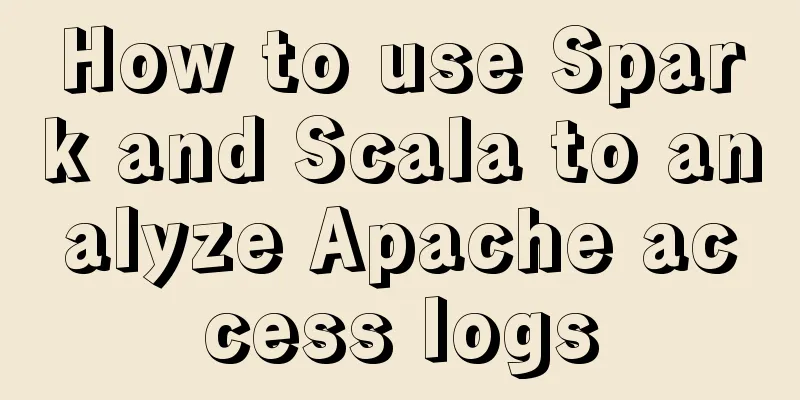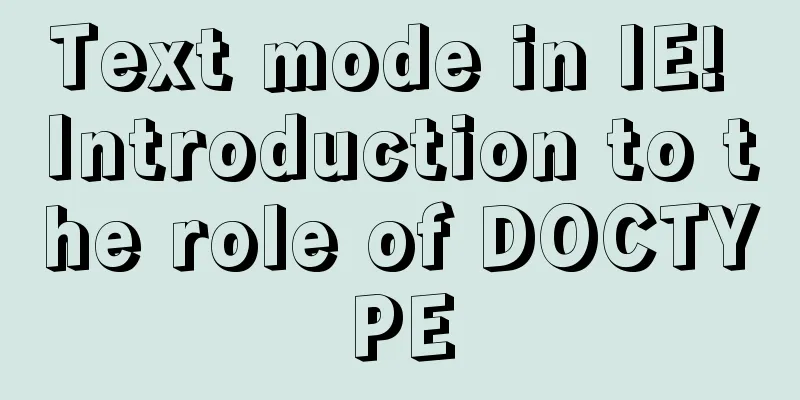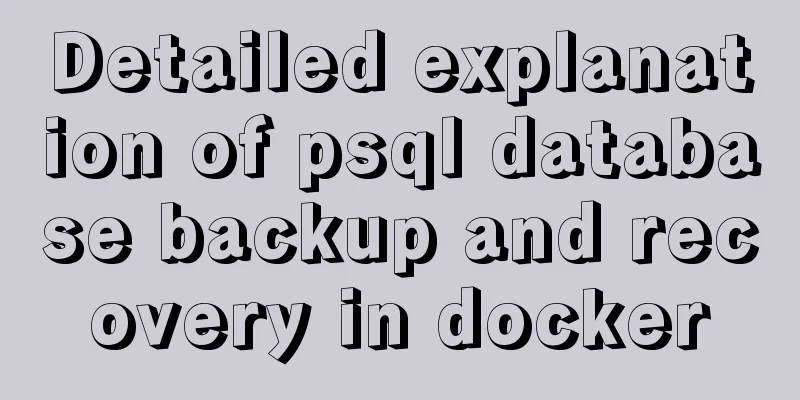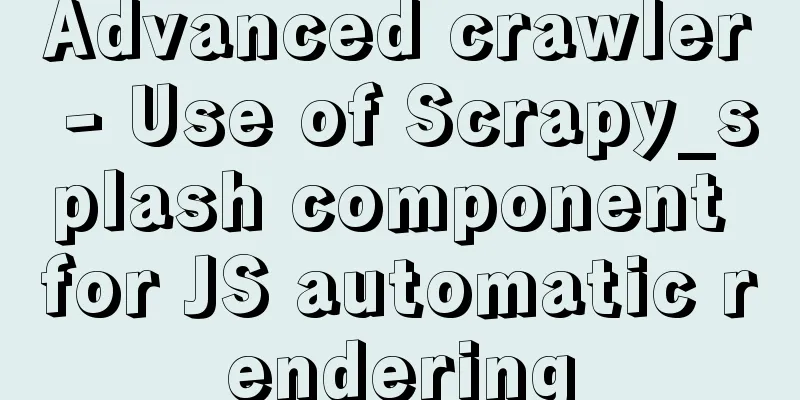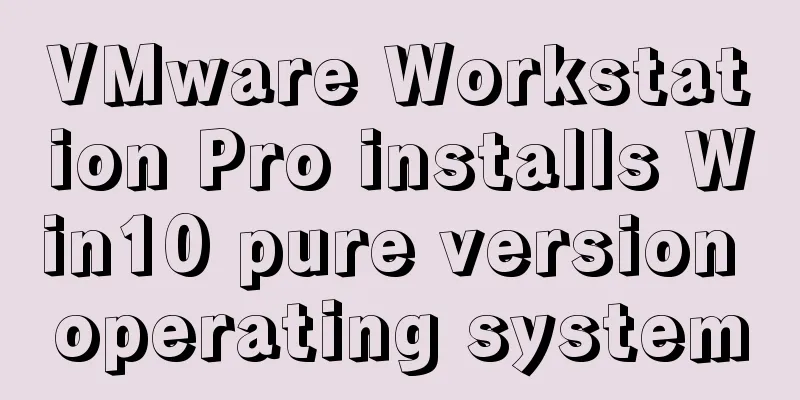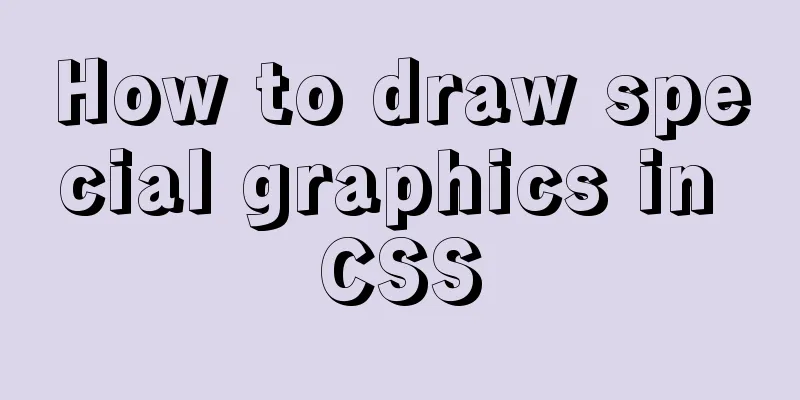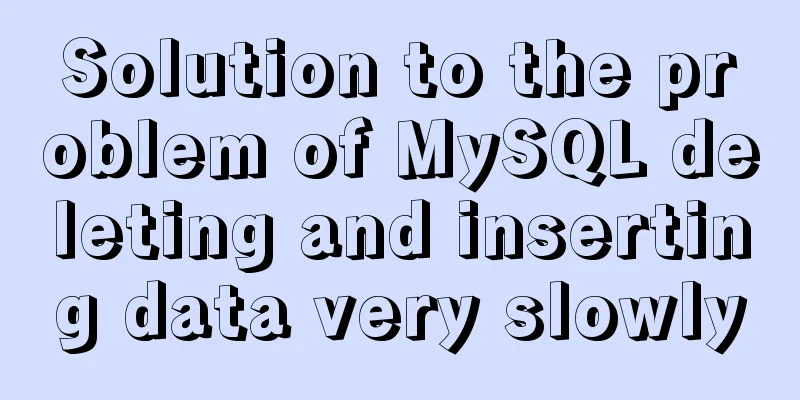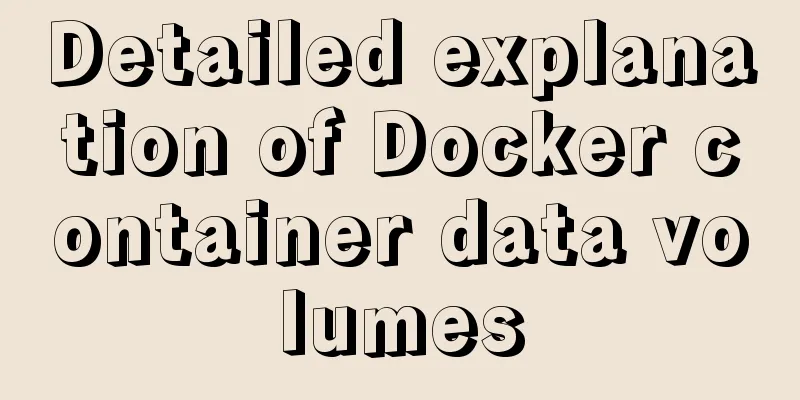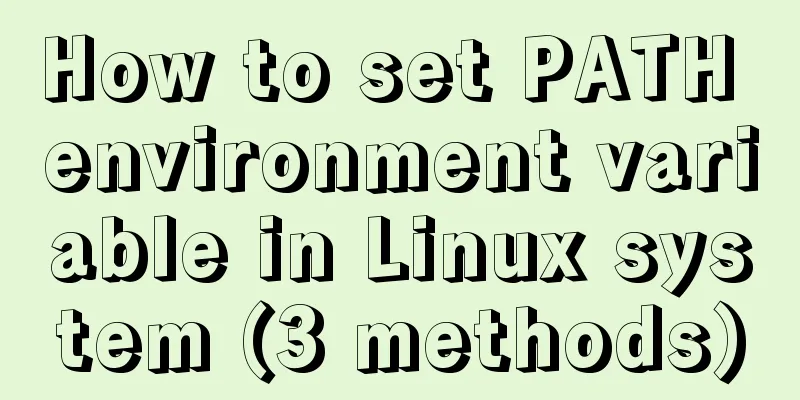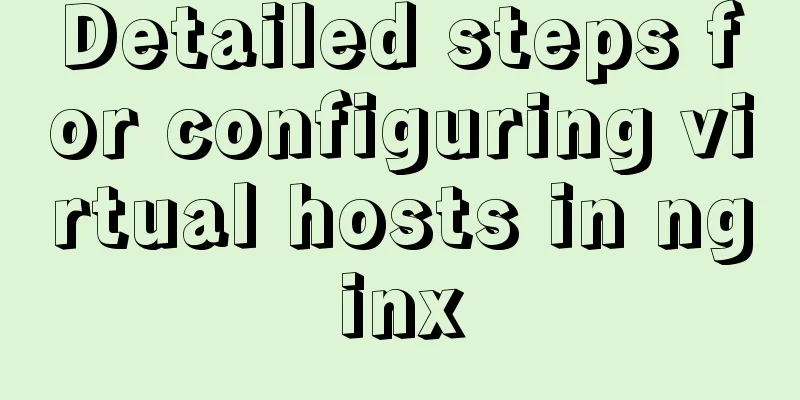How to set password for mysql version 5.6 on mac
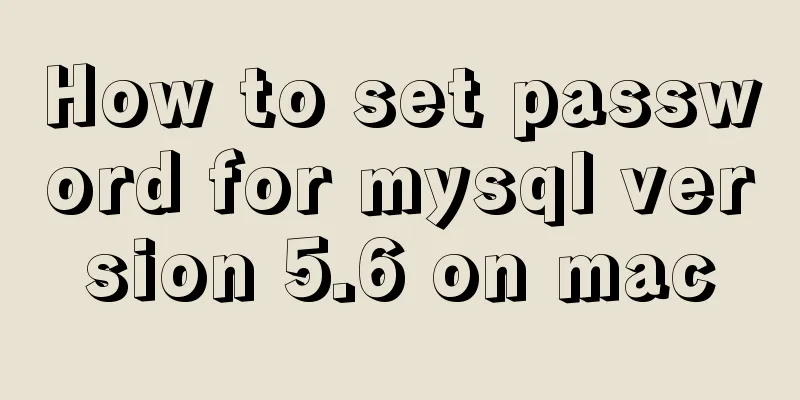
|
MySQL can be set when it is installed, but it seems that lower versions cannot be set and need to be set after installation. Under mac, mysql5.7.18 connection error, error message: Access denied for user 'root'@'localhost' (using password: YES) The commands in () are entered in the shell. You must enter them in full, including symbols such as ; & Step 1: Apple->System Preferences->Click MySQL at the bottom to turn off the MySQL service Step 2: Enter the terminal and type (cd /usr/local/mysql/bin/) and press Enter Type (sudo su) and press Enter to obtain administrator privileges. Enter (./mysqld_safe --skip-grant-tables &) and press Enter to disable the mysql authentication function. MySQL will automatically restart and the mysql status in the preferences will become running. Step 3: Enter the command (./mysql) and press Enter Enter the command (flush privileges;) Don’t forget to enter the semicolon Enter the command (set password for 'root'@'localhost' = password('root');) The root in password('root') is the new password. You can set it at will. Don't forget to enter the semicolon. At this point, the password has been changed successfully and you can log in normally. Summarize The above is the simple method I introduced to you for setting the password for MySQL version 5.6 on Mac. I hope it will be helpful to you. If you have any questions, please leave me a message and I will reply to you in time! You may also be interested in:
|
<<: Summary of Docker configuration container location and tips
Recommend
Example code of javascript select all/unselect all operation in html
Copy code The code is as follows: <html> &l...
What does the n after int(n) in MySQL mean?
You may already know that the length 1 of int(1) ...
WeChat applet implementation anchor positioning function example
Preface In the development of small programs, we ...
How to make select support readonly when the background cannot read data when the disabled attribute is set
Copy code The code is as follows: <span style=...
Introduction to 10 online development tools for web design
1. Online Text Generator BlindTextGenerator: For ...
JavaScript+html to implement front-end page sliding verification
This article shares the specific code of JavaScri...
Detailed explanation of JavaScript prototype and examples
Table of contents The relationship between the co...
Basic security settings steps for centos7 server
Turn off ping scanning, although it doesn't h...
Summary of MySQL time statistics methods
When doing database statistics, you often need to...
How to solve the error when connecting to MySQL in Linux: Access denied for user 'root'@'localhost'(using password: YES)
Preface Recently connected to mysql /usr/local/my...
How to use Nexus to add jar packages to private servers
Why do we need to build a nexus private server? T...
Count the list tags in HTML
1. <dl> defines a list, <dt> defines ...
15-minute parallel artifact GNU Parallel Getting Started Guide
GNU Parallel is a shell tool for executing comput...
Native js implementation of slider interval component
This article example shares the specific code of ...
GDB debugging MySQL actual combat source code compilation and installation
Download source code git clone https://github.com...