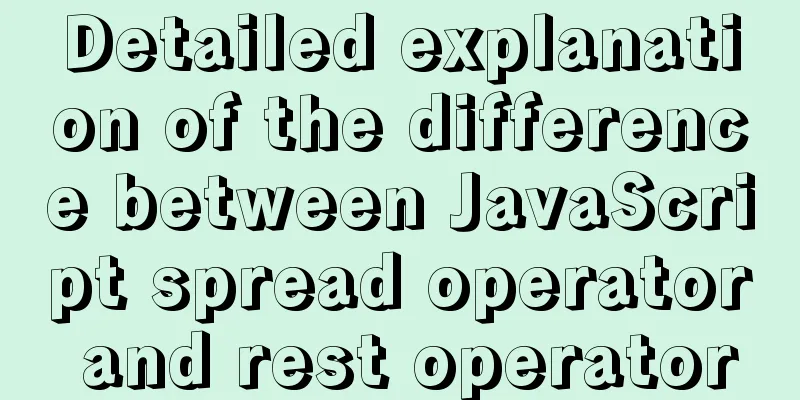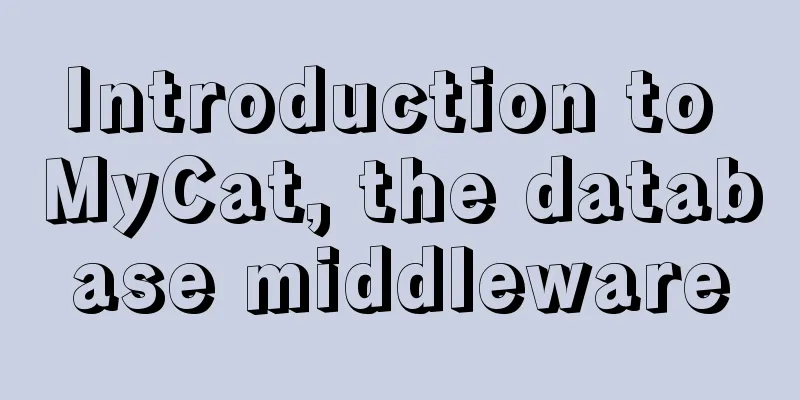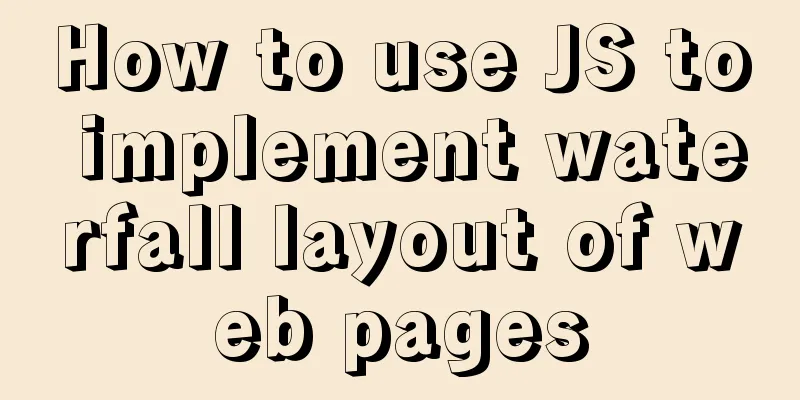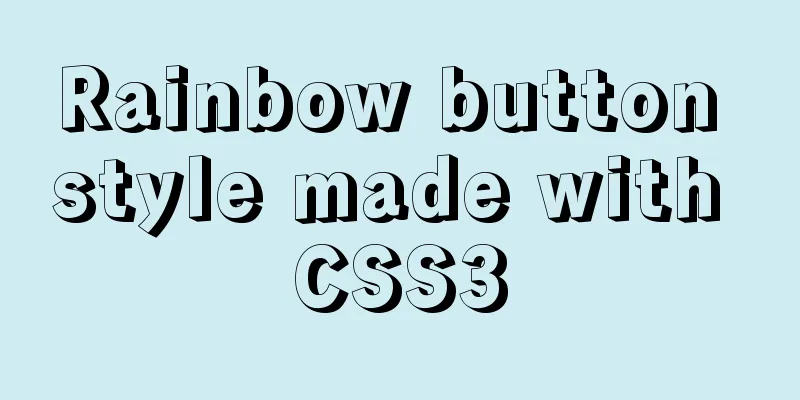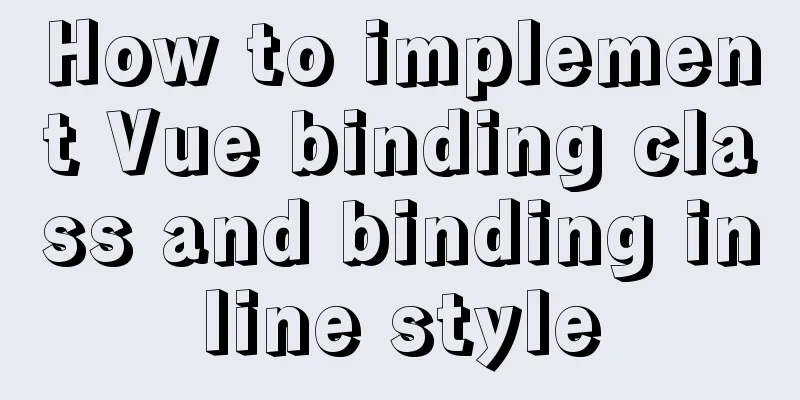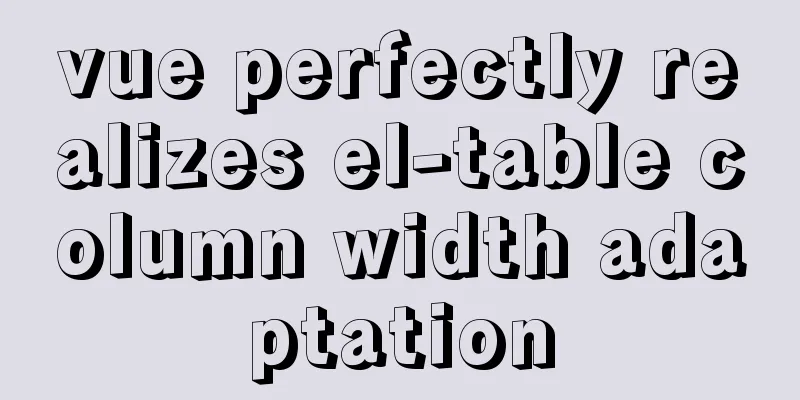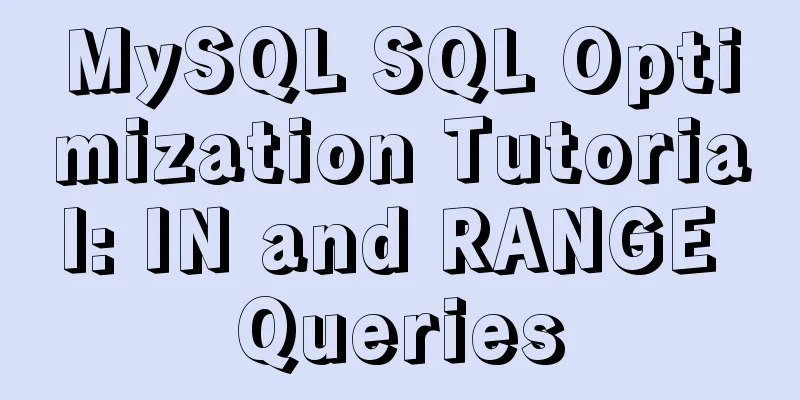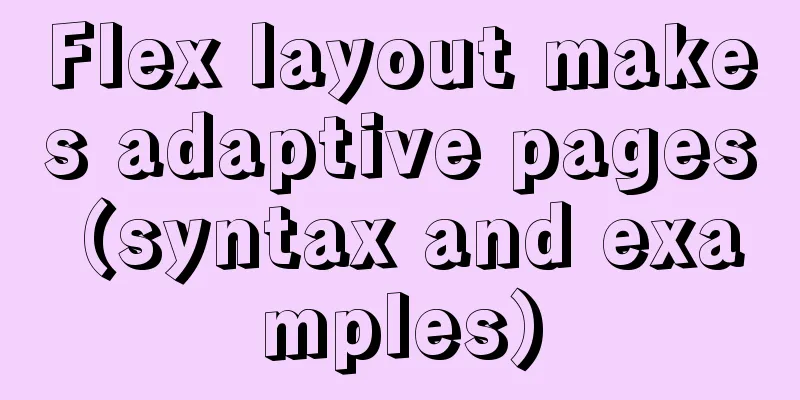How to solve the error when connecting to MySQL in Linux: Access denied for user 'root'@'localhost'(using password: YES)
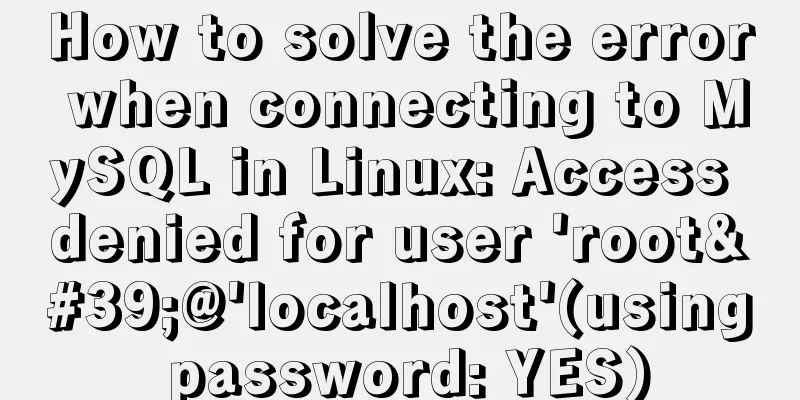
|
Preface Recently connected to When I enter the password, an error message appears: Solution: 1. Stop the mysql service first service mysqld stop
2. Enter the MySQL installation directory bin/ and use safe mode to restart: ./mysqld_safe --skip-grant-tables
3. Use the root account, log in without a password, and change the root user password
mysql -u root
use mysql
update user set password=PASSWORD("your password") where User = 'root';4. Restart mysql and log in normally service mysqld restart
Done, connection successful! Summarize The above is the full content of this article. I hope that the content of this article will have certain reference learning value for your study or work. If you have any questions, you can leave a message to communicate. Thank you for your support for 123WORDPRESS.COM. You may also be interested in:
|
<<: How to install iso file in Linux system
>>: JavaScript to achieve Taobao product image switching effect
Recommend
How to quickly install RabbitMQ in Docker
1. Get the image #Specify the version that includ...
MySQL database case sensitivity issue
In MySQL, databases correspond to directories wit...
How to use MySQL binlog to restore accidentally deleted databases
Table of contents 1 View the current database con...
Mini Program natively implements left-slide drawer menu
Table of contents WXS Response Event Plan A Page ...
About CSS floating and canceling floating
Definition of Float Sets the element out of the n...
Detailed steps for setting up a nexus server
1. The significance of building nexus service As ...
VMware and CentOS system installation method to reset the root password
Today's Tasks 1. Choice of Linux distribution...
Solution to web page confusion caused by web page FOUC problem
FOUC is Flash of Unstyled Content, abbreviated as ...
Centos7 installation of MySQL8 tutorial
MySQL 8 new features: My personal opinion on MySQ...
js date and time formatting method example
js date time format Convert the date and time to ...
A brief discussion on when MySQL uses internal temporary tables
union execution For ease of analysis, use the fol...
Use of docker system command set
Table of contents docker system df docker system ...
react+antd.3x implements ip input box
This article shares the specific code of react+an...
MySQL 8.0.21 installation tutorial under Windows system (illustration and text)
Installation suggestion : Try not to use .exe for...
Linux echo text processing command usage and examples
The description of echo in the Linux help documen...