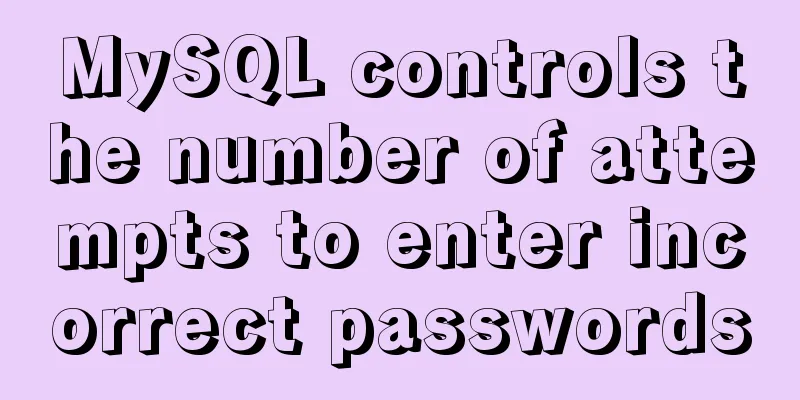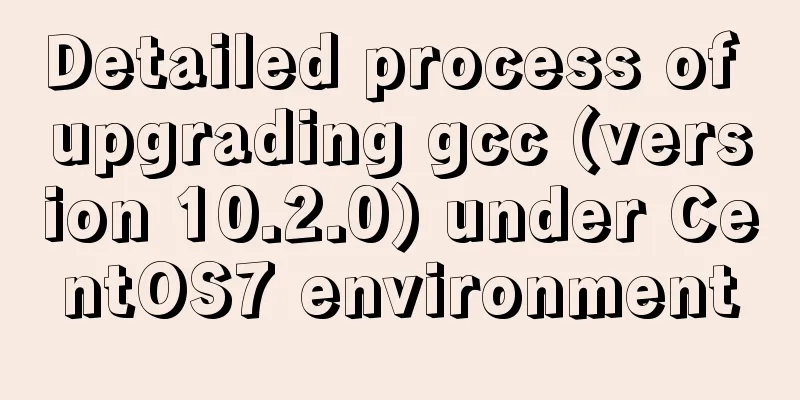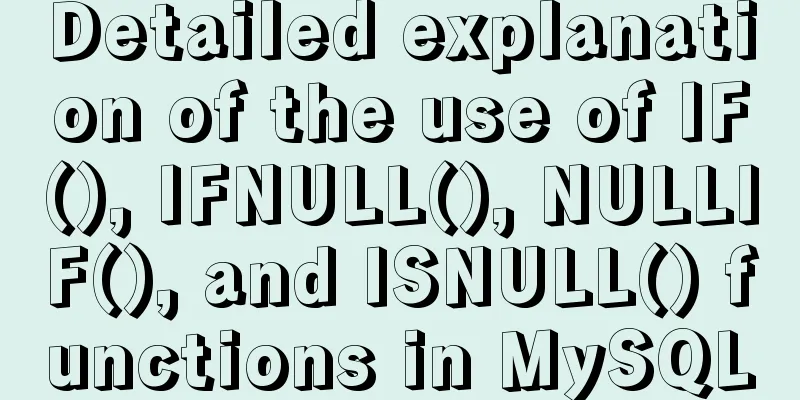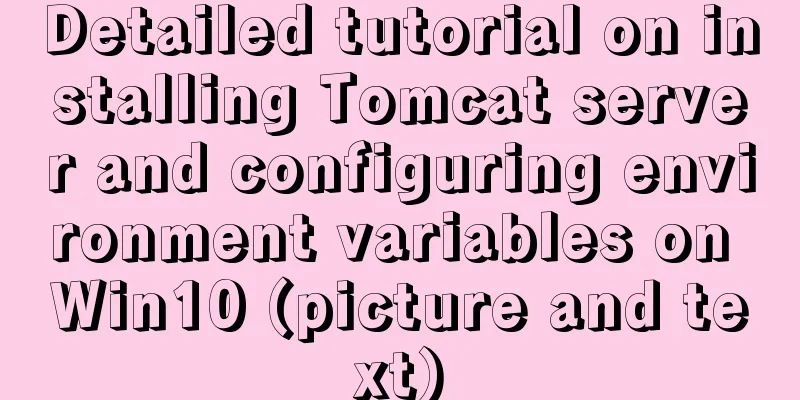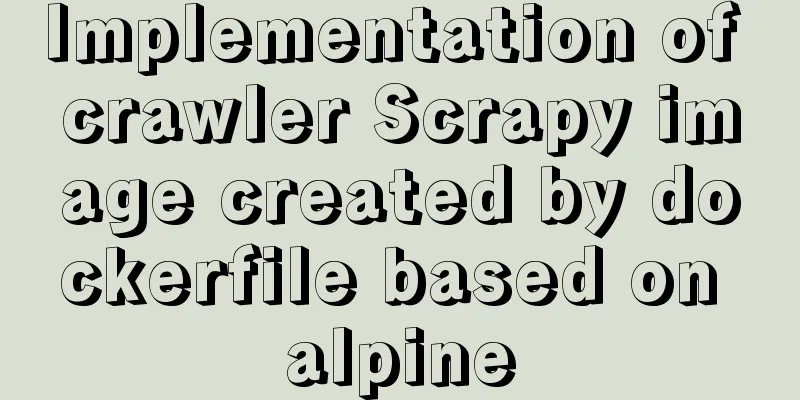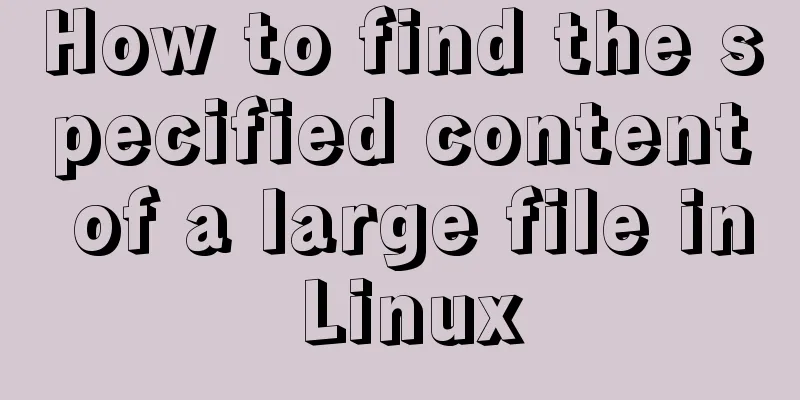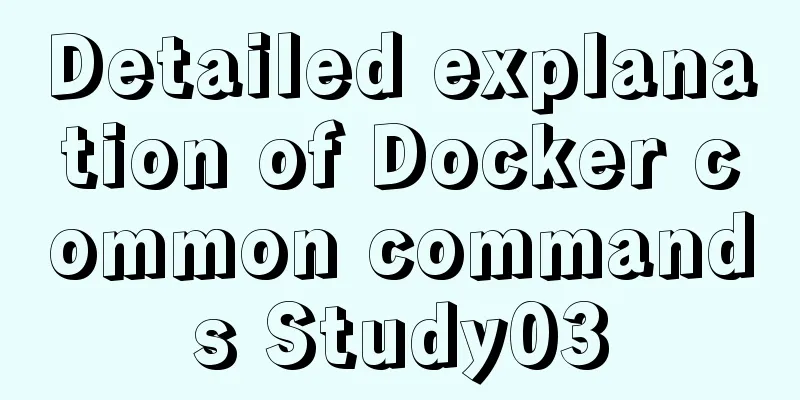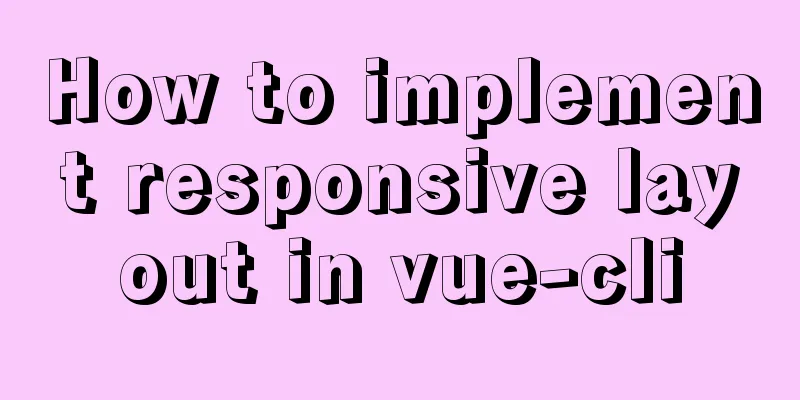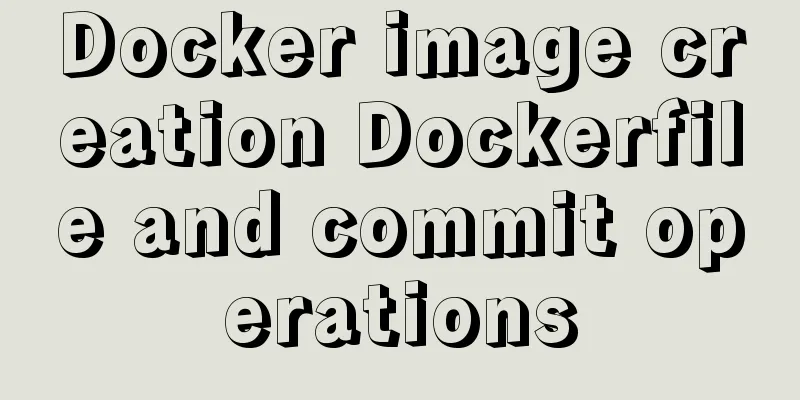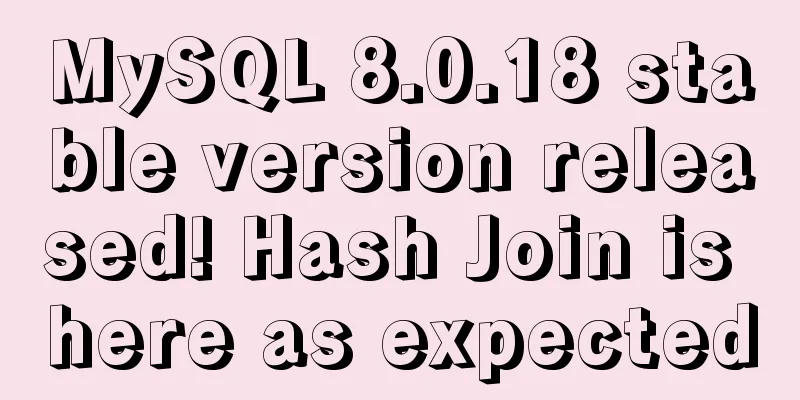About CSS floating and canceling floating
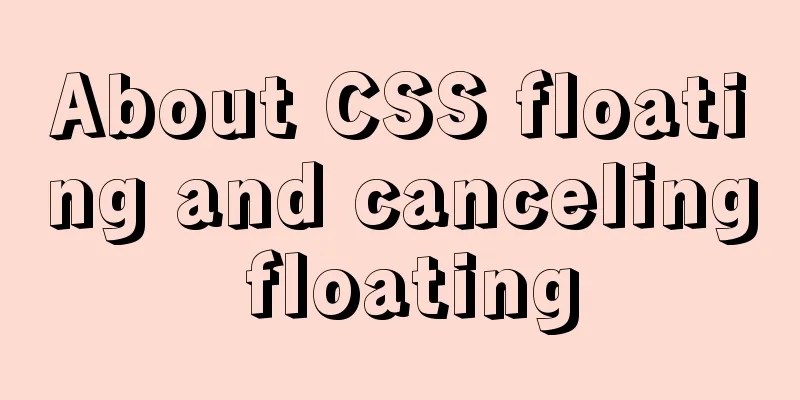
Definition of FloatSets the element out of the normal document flow, moving the element closer to the left or right. The edge of the parent element, or the edge of other elements set to float Problems Floating Solve 1. Solve the problem of text surrounding pictures Place the text to the left of the imageWhen not using float:
When using float:
Used attributes Attribute used: float, attribute value: right/left Floating height collapse problem and solution Height collapse problem When the height set for the parent element is different from the height set for the child element, a height collapse problem will occur. When inserting some text, it cannot be inserted in the correct position and the height collapse causes the title to not appear below this block:
After solving:
Workaround Pseudo-element clear float:
<!DOCTYPE html>
<html lang="en">
<head>
<meta charset="UTF-8">
<title>Title</title>
<style type="text/css">
.parent{
width: 400px;
height: 400px;
margin: 0 auto;
display: block;
background: lightgray;
}
.parent:after{
content: "";
display: block;
clear: both;
}
.child{
display: inline-block;
width: 200px;
height: 200px;
background: lightblue;
float: left;
}
</style>
</head>
<body>
<div class="parent">
<div class="child"></div>
<div class="child"></div>
<div class="child"></div>
</div>
<h1>This is a heading</h1>
<div></div>
</body>
</html>This is the end of this article about CSS floating and canceling floating effects. For more relevant CSS floating and canceling floating content, please search 123WORDPRESS.COM’s previous articles or continue to browse the related articles below. I hope everyone will support 123WORDPRESS.COM in the future! |
<<: Implementation of HTML to PDF screenshot saving function
>>: One minute to experience the smoothness of html+vue+element-ui
Recommend
JavaScript to implement the web version of the snake game
This article shares the specific code for JavaScr...
Detailed explanation of the whole process of building a personal blog with nginx+WordPress
0x00 Introduction WordPress is the most popular C...
jQuery implements the function of adding and deleting employee information
This article shares the specific code of jQuery t...
MySQL implements an example method of logging in without a password
Specific method: Step 1: Stop the mysql service /...
Detailed explanation of the underlying encapsulation of Java connection to MySQL
This article shares the Java connection MySQL und...
Solve the MySQL 5.7.9 version sql_mode=only_full_group_by problem
MySQL 5.7.9 version sql_mode=only_full_group_by i...
Detailed installation history of Ubuntu 20.04 LTS
This article records the creation of a USB boot d...
Summary of 3 ways to lazy load vue-router
Not using lazy loading import Vue from 'vue&#...
Vue based on Element button permission implementation solution
Background requirements: The ERP system needs to ...
MySQL query method with multiple conditions
mysql query with multiple conditions Environment:...
Detailed explanation of Angular component projection
Table of contents Overview 1. Simple Example 1. U...
How to install and modify the initial password of mysql5.7.18 under Centos7.3
This article shares with you the installation of ...
Automatic line breaks in html pre tags
At this time, you can use overflow:auto; (when the...
Understand all aspects of HTTP Headers with pictures and text
What are HTTP Headers HTTP is an abbreviation of ...
The difference and usage of Vue2 and Vue3 brother component communication bus
Table of contents vue2.x vue3.x tiny-emitter plug...