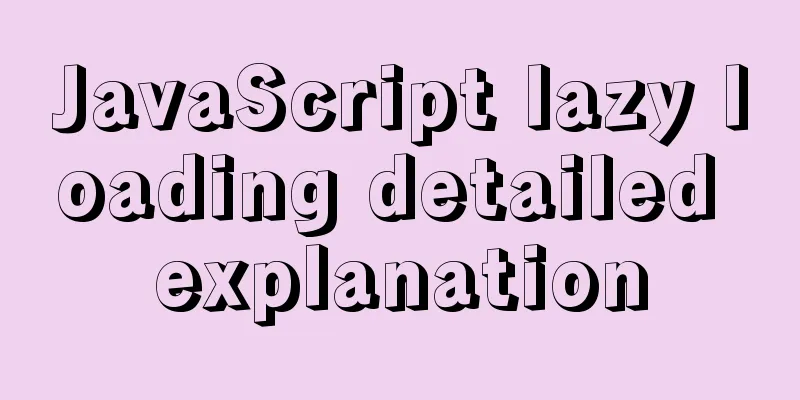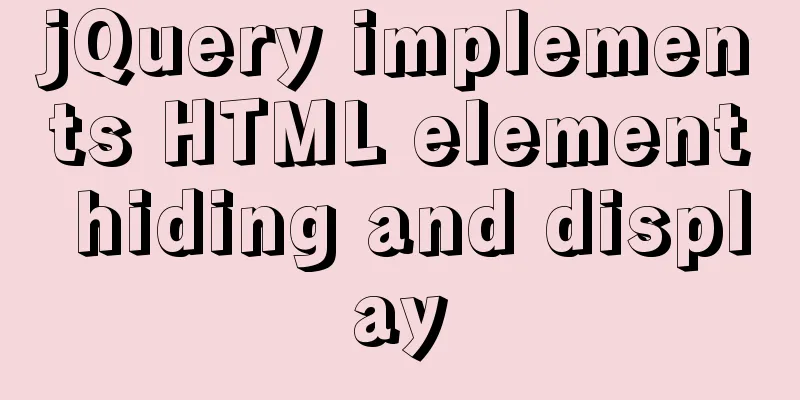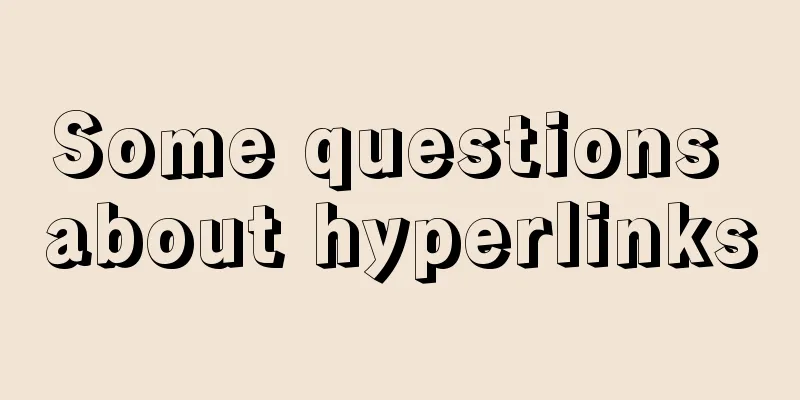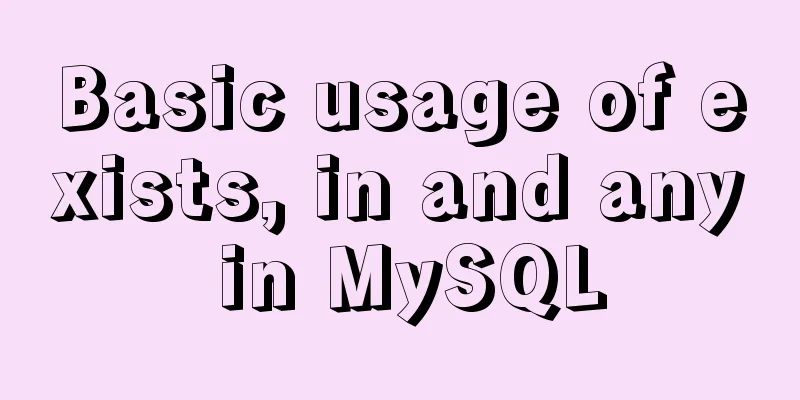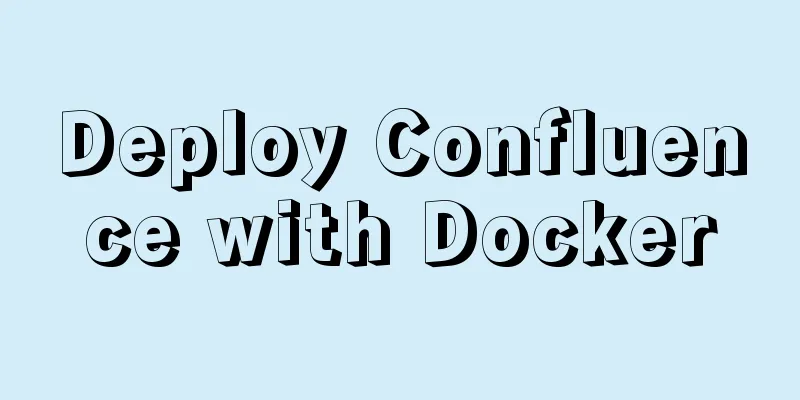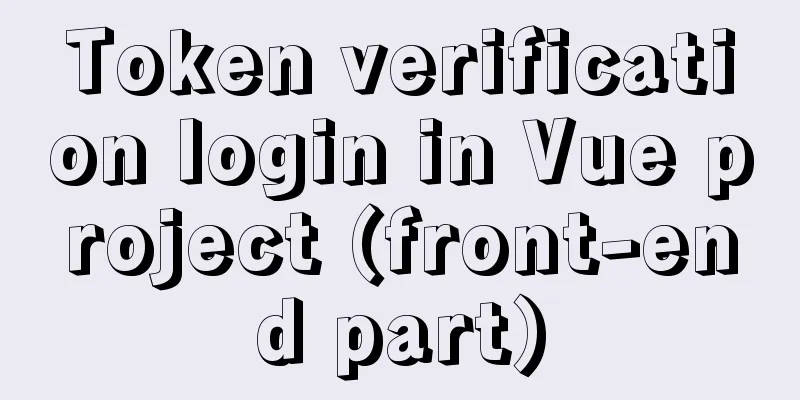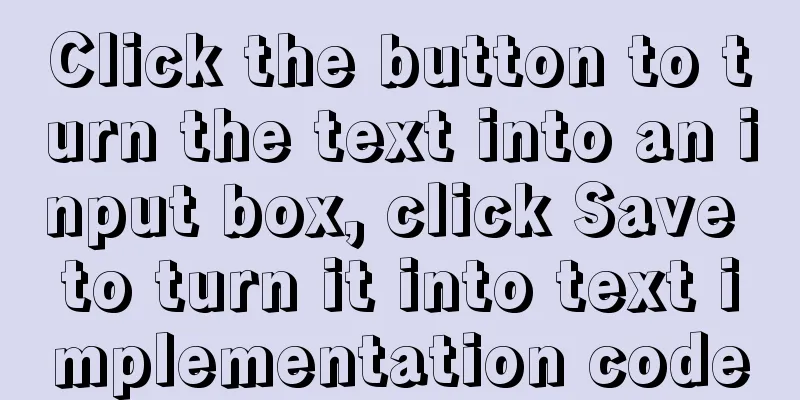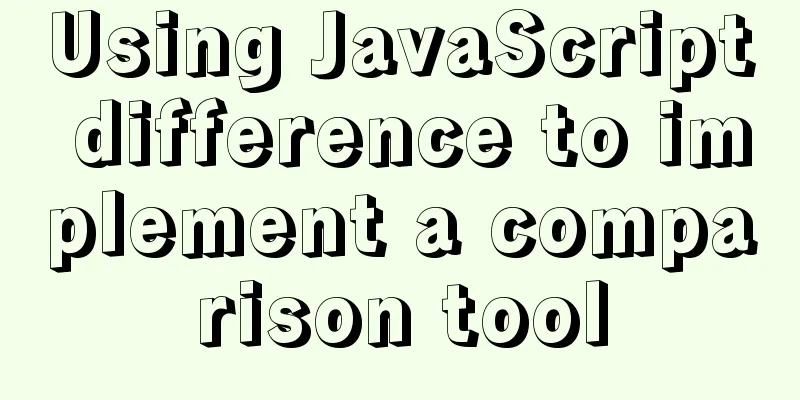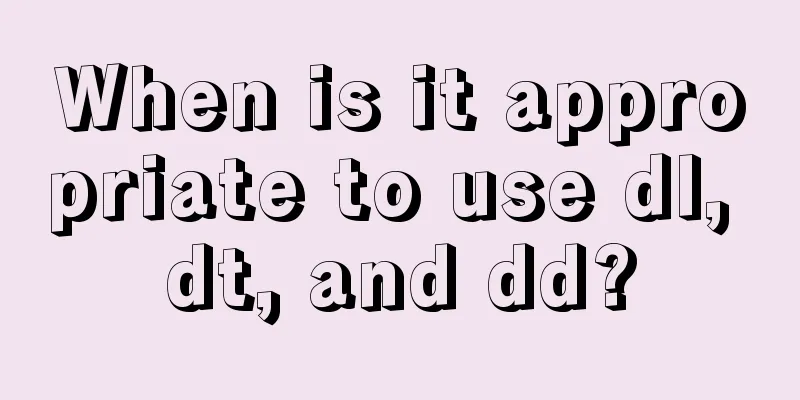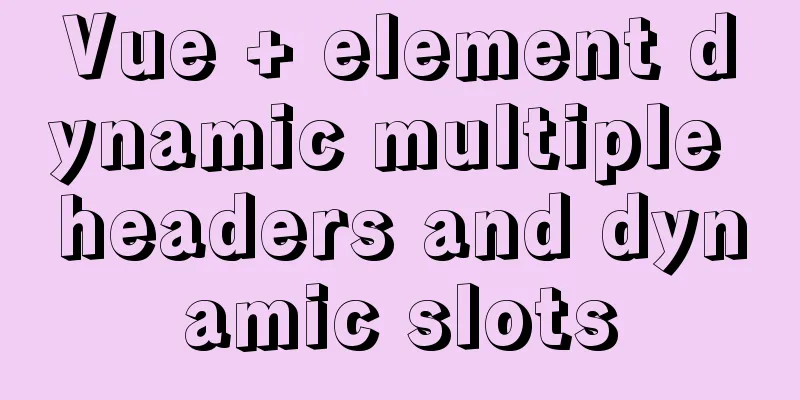Implementation of crawler Scrapy image created by dockerfile based on alpine
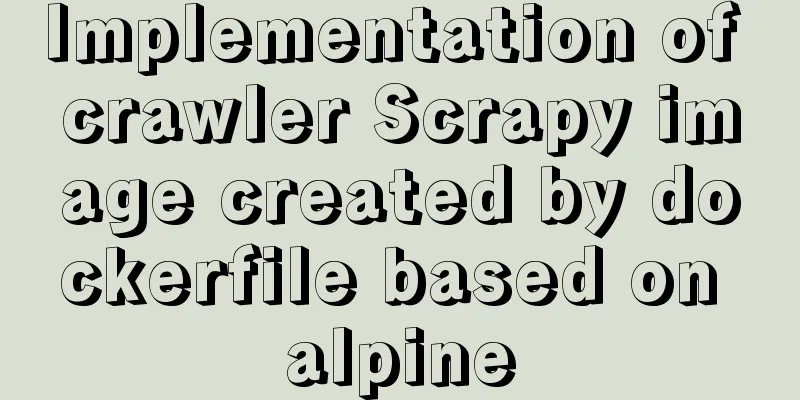
|
1. Download the alpine image [root@DockerBrian ~]# docker pull alpine Using default tag: latest Trying to pull repository docker.io/library/alpine ... latest: Pulling from docker.io/library/alpine 4fe2ade4980c: Pull complete Digest: sha256:621c2f39f8133acb8e64023a94dbdf0d5ca81896102b9e57c0dc184cadaf5528 Status: Downloaded newer image for docker.io/alpine:latest [root@docker43 ~]# docker images REPOSITORY TAG IMAGE ID CREATED SIZE docker.io/alpine-latest 196d12cf6ab1 3 weeks ago 4.41 MB 2. Write Dockerfile Create a scrapy directory to store the dockerfile file [root@DockerBrian ~]# mkdir /opt/alpineDockerfile/ [root@DockerBrian ~]# cd /opt/alpineDockerfile/ [root@DockerBrian alpineDockerfile]# mkdir scrapy && cd scrapy && touch Dockerfile [root@DockerBrian alpineDockerfile]# cd scrapy/ [root@DockerBrian scrapy]# ll Total dosage 4 -rw-r--r-- 1 root root 1394 Oct 10 11:36 Dockerfile Writing a Dockerfile # Specify the created base image FROM alpine # Author description information MAINTAINER alpine_python3_scrapy ([email protected]) # Replace the Alibaba Cloud source RUN echo "http://mirrors.aliyun.com/alpine/latest-stable/main/" > /etc/apk/repositories && \ echo "http://mirrors.aliyun.com/alpine/latest-stable/community/" >> /etc/apk/repositories # Synchronize time # Update the source, install openssh, modify the configuration file, generate the key and synchronize the time RUN apk update && \ apk add --no-cache openssh-server tzdata && \ cp /usr/share/zoneinfo/Asia/Shanghai /etc/localtime && \ sed -i "s/#PermitRootLogin.*/PermitRootLogin yes/g" /etc/ssh/sshd_config && \ ssh-keygen -t rsa -P "" -f /etc/ssh/ssh_host_rsa_key && \ ssh-keygen -t ecdsa -P "" -f /etc/ssh/ssh_host_ecdsa_key && \ ssh-keygen -t ed25519 -P "" -f /etc/ssh/ssh_host_ed25519_key && \ echo "root:h056zHJLg85oW5xh7VtSa" | chpasswd # Install Scrapy dependency packages (required dependencies) RUN apk add --no-cache python3 python3-dev gcc openssl-dev openssl libressl libc-dev linux-headers libffi-dev libxml2-dev libxml2 libxslt-dev openssh-client openssh-sftp-server # The installation environment requires pip packages (packages here can be added or deleted as needed) RUN pip3 install --default-timeout=100 --no-cache-dir --upgrade pip setuptools pymysql pymongo redis scrapy-redis ipython Scrapy requests # Start the ssh script RUN echo "/usr/sbin/sshd -D" >> /etc/start.sh && \ chmod +x /etc/start.sh # Open port 22 EXPOSE 22 # Execute the ssh startup command CMD ["/bin/sh","/etc/start.sh"] The container can remotely access Scrapy installed in Python3 environment through SSH, and start the SSH service through the start.sh script 3. Create an image Create an image [root@DockerBrian scrapy]# docker build -t scrapy_redis_ssh:v1 . View Mirror [root@DockerBrian scrapy]# docker images REPOSITORY TAG IMAGE ID CREATED SIZE scrapy_redis_ssh v1 b2c95ef95fb9 4 hours ago 282 MB docker.io/alpine-latest 196d12cf6ab1 4 weeks ago 4.41 MB 4. Create a container Create a container (named scrapy10086, the remote port is mapped to the host port 10086) Copy the code as follows: docker run -itd --restart=always --name scrapy10086 -p 10086:22 scrapy_redis_ssh:v1 View Container [root@DockerBrian scrapy]# docker ps CONTAINER ID IMAGE COMMAND CREATED STATUS PORTS NAMES 7fb9e69d79f5 b2c95ef95fb9 "/bin/sh /etc/star..." 3 hours ago Up 3 hours 0.0.0.0:10086->22/tcp scrapy10086 Login to container [root@DockerBrian scrapy]# ssh [email protected] -p 10086 The authenticity of host '[127.0.0.1]:10086 ([127.0.0.1]:10086)' can't be established. ECDSA key fingerprint is SHA256:wC46AU6SLjHyEfQWX6d6ht9MdpGKodeMOK6/cONcpxk. ECDSA key fingerprint is MD5:6a:b7:31:3c:63:02:ca:74:5b:d9:68:42:08:be:22:fc. Are you sure you want to continue connecting (yes/no)? yes Warning: Permanently added '[127.0.0.1]:10086' (ECDSA) to the list of known hosts. [email protected]'s password: # The password here is defined in dockerfile echo "root:h056zHJLg85oW5xh7VtSa" | chpasswd Welcome to Alpine! The Alpine Wiki contains a large amount of how-to guides and general information about administrating Alpine systems. See <http://wiki.alpinelinux.org>. You can setup the system with the command: setup-alpine You may change this message by editing /etc/motd. 7363738cc96a:~# 5. Testing Create a scrapy project test 7363738cc96a:~# scrapy startproject test New Scrapy project 'test', using template directory '/usr/lib/python3.6/site-packages/scrapy/templates/project', created in: /root/test You can start your first spider with: cd test scrapy genspider example example.com 7363738cc96a:~# cd test/ 7363738cc96a:~/test# ls scrapy.cfg test 7363738cc96a:~/test# cd test/ 7363738cc96a:~/test/test# ls __init__.py __pycache__ items.py middlewares.py pipelines.py settings.py spiders 7363738cc96a:~/test/test# Test success The above is the full content of this article. I hope it will be helpful for everyone’s study. I also hope that everyone will support 123WORDPRESS.COM. You may also be interested in:
|
<<: Comparison of mydumper and mysqldump in mysql
>>: Some pitfalls of JavaScript deep copy
Recommend
Detailed explanation of the my.ini Chinese configuration scheme for MySql optimization: InnoDB, 4GB memory, and multiple queries
This article is a MySQL configuration file soluti...
How to use macros in JavaScript
In languages, macros are often used to implement ...
How to access MySql through IP address
1. Log in to mysql: mysql -u root -h 127.0.0.1 -p...
Detailed explanation of HTML onfocus gain focus and onblur lose focus events
HTML onfocus Event Attributes Definition and Usag...
How to modify the default storage location of Docker images (solution)
Due to the initial partitioning of the system, th...
10 bad habits to avoid in Docker container applications
There is no doubt that containers have become an ...
Teach you how to enable the Linux subsystem of Win10 (with detailed pictures and text)
Today I will introduce how to enable the Linux su...
Jenkins Docker static agent node build process
A static node is fixed on a machine and is starte...
Using HTML web page examples to explain the meaning of the head area code
Use examples to familiarize yourself with the mean...
How to use the flash plug-in to call the PC's camera and embed it into the TML page
Preface The reason for writing this article is mai...
React encapsulates the global bullet box method
This article example shares the specific code of ...
Use CSS to switch between dark mode and bright mode
In the fifth issue of Web Skills, a technical sol...
7 Best VSCode Extensions for Vue Developers
Adding the right VS Code extension to Visual Stud...
Details of MutationObServer monitoring DOM elements in JavaScript
1. Basic Use It can be instantiated through the M...
Learning to build React scaffolding
1. Complexity of front-end engineering If we are ...