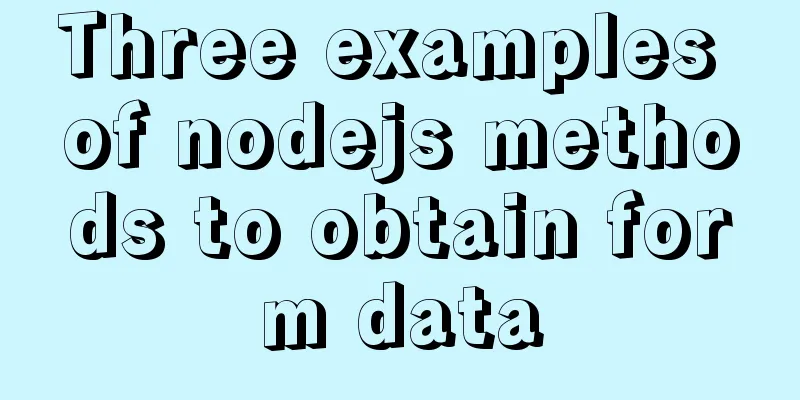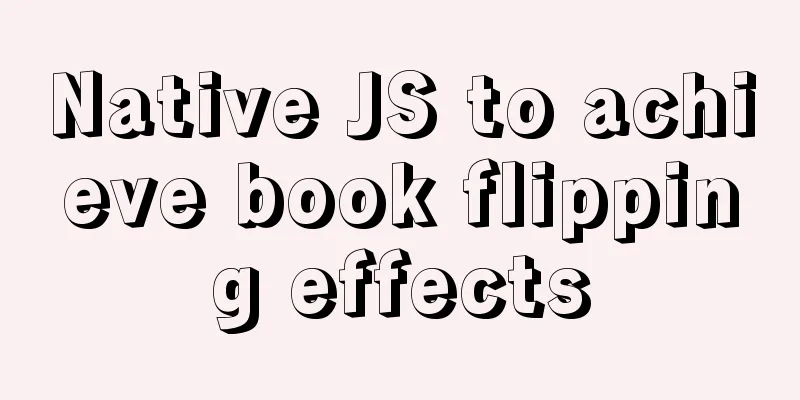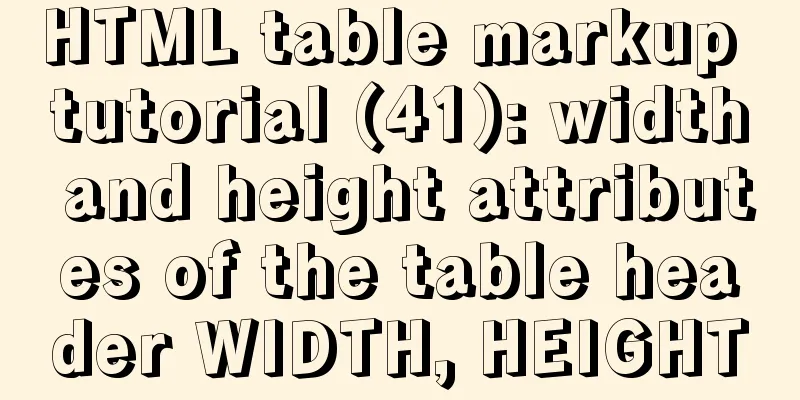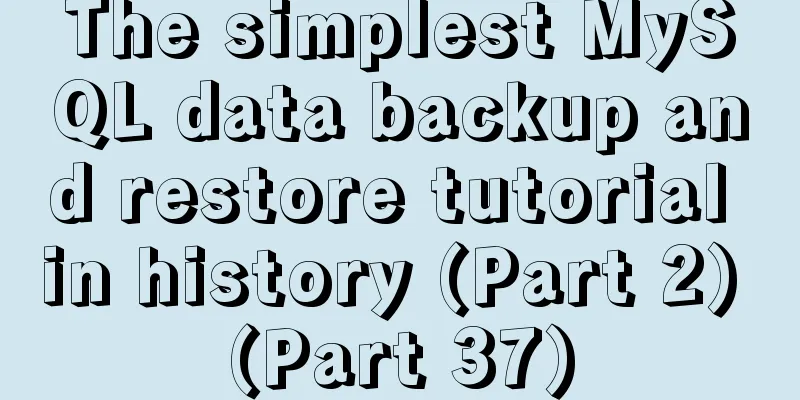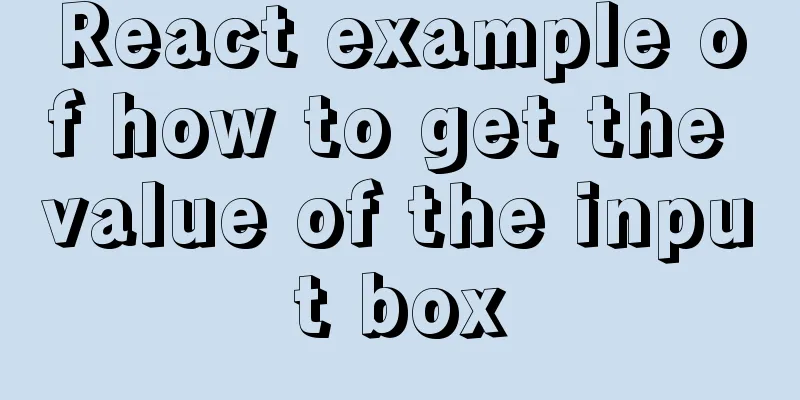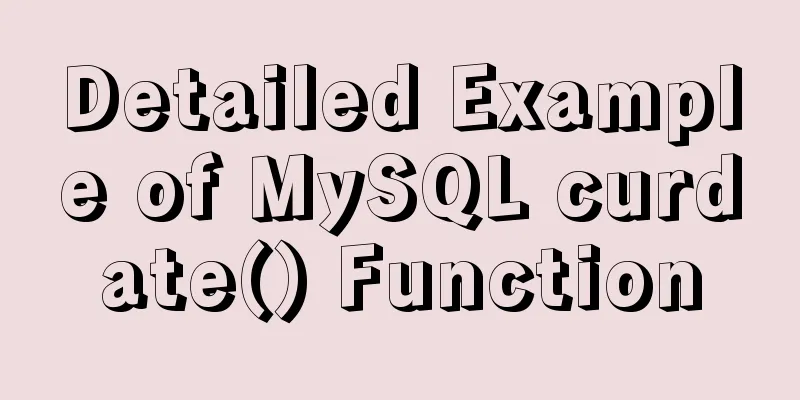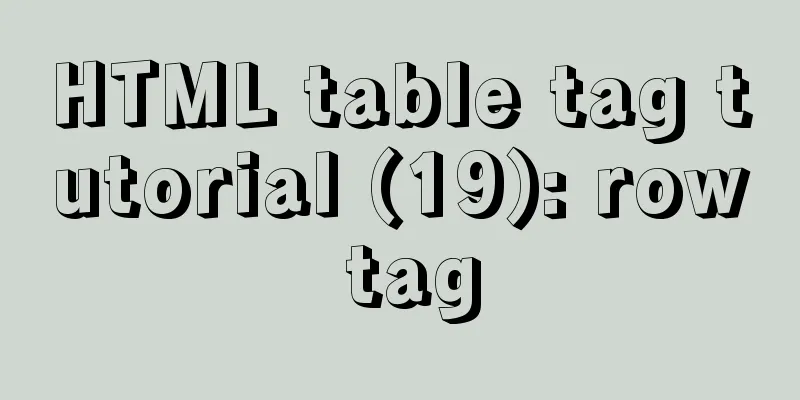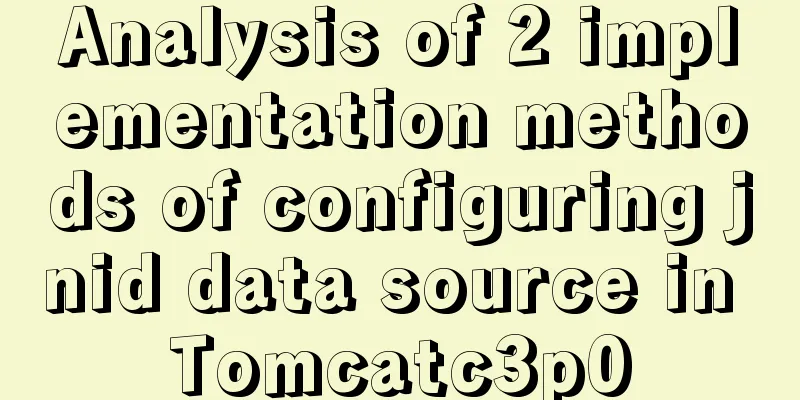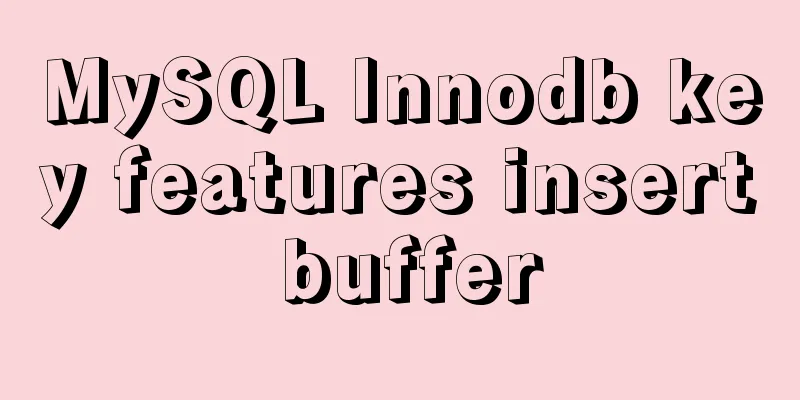Token verification login in Vue project (front-end part)
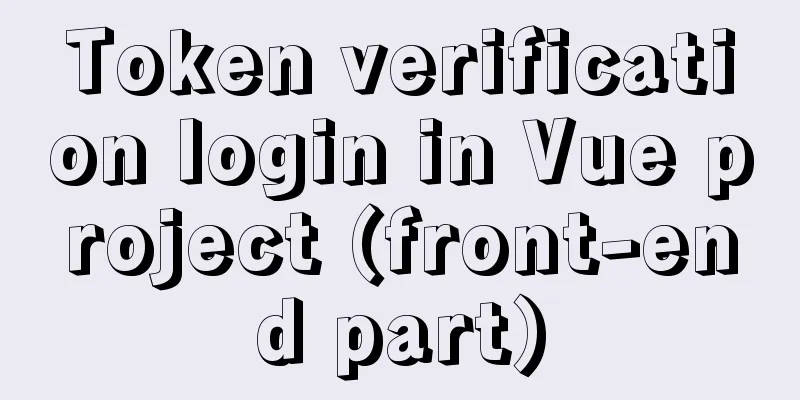
|
This article example shares the specific code of token verification login in the Vue project for your reference. The specific content is as follows 1. IntroductionI am currently working on my graduation project. I am working on the backend and do not know much about the frontend. I have been looking at the Vue framework for nearly two weeks before I feel a little bit of a beginner. Therefore, this article may not be well written. It is just a record. If there is anything wrong or insufficient, please point it out. 2. ProblemWhen making a login interface, I chose to use token to verify the login. The front-end framework I used was Vue.js and element-ui. How to use token to verify the login in vue. 3. Thinking 1. Use token to verify login. When the user logs in, the backend will generate a token and return it to the frontend. The frontend will put the token in the request header (this is Baidu's, generally it is put in the request header), and then call the interface to put the token in the request header and return it to the backend; 4. Records and instructions1. Create a store folder under the src folder (my vue project is created with vue-cli scaffolding) and create an index.js in the store
2. src/store/index.js
import Vue form 'vue';
import Vuex from 'vuex';
Vue.use(Vuex);
const store = new Vuex.Store({
state: {
token: localStorage.getItem('token') ? localStorage.getItem('token') : ''
},
mutotions:
setToken (state,token) {
state.token =token;
localStorage.setItem("token",token.token);
},
delToken(state) {
state.token = '';
localStorage.removeItem("token");
}
}
})
export default store;illustrate: (1) Before writing the content in src/store/index.js, you need to install Vuex in your project. Here we only provide the npm installation method. Open cmd in the project root directory and enter the following command, then press Enter npm install vuex --save (2) In this store/store/index.js, the code token.token is because when calling this method in login.vue, an object is passed in (even if you think you passed in a string, you don’t know why it is put into the object), and the object passed in has the attribute token.
localStorage.setItem("token",token.token);3. src/main.js
// The Vue build version to load with the `import` command
// (runtime-only or standalone) has been set in webpack.base.conf with an alias.
import Vue from 'vue'
import App from './App'
import router from './router'
import ElementUI from 'element-ui'
import 'element-ui/lib/theme-chalk/index.css'
import axios from 'axios'
import promise from 'es6-promise'
import store from './store/index'
promise.polyfill()
Vue.use(ElementUI)
Vue.config.productionTip = false
axios.defaults.baseURL = 'http://192.168.80.152:8088'
axios.defaults.headers.post['Content-Type'] = "application/json"
axios.defaults.withCredentials = true
axios.defaults.headers.common['Authorization'] = store.state.token
Vue.prototype.$axios = axios
/* eslint-disable no-new */
new Vue({
el: '#app',
router,
store,
components: { App },
template: '<App/>'
});
// Add request interceptor axios.interceptors.request.use(config => {
// What to do before sending a request // Check if a token exists, and if so, add a token to each page header
if (store.state.token) {
config.headers.common['Authorization']=store.state.token.token
}
return config;
}, error => {
// Do something with request error return Promise.reject(error);
});
// http response interceptor axios.interceptors.response.use(
response => {
return response;
},
error => {
if (error.response) {
switch (error.response.status) {
case 401:
this.$store.commit('del_token');
router.replace({
path: '/login',
query: {redirect: router.currentRoute.fullPath}//After successful login, jump to the current page being browsed})
}
}
return Promise.reject(error.response.data)
});illustrate (1) This is the complete code. It may not be the same as this one. Let’s talk about using token verification. What should be configured in src/main.js? (2) import store from './store/index' The above code imports the previously written src/store/index.js into main.js
new Vue({
el: '#app',
router,
store,
components: { App },
template: '<App/>'
});The store in the above code is mounted on Vue, and then this.$store can be used to get the store (3)
// Add request interceptor axios.interceptors.request.use(config => {
// What to do before sending a request // Check if a token exists, and if so, add a token to each page header
if (store.state.token) {
config.headers.common['Authorization']=store.state.token.token
}
return config;
}, error => {
// Do something with request error return Promise.reject(error);
});
// http response interceptor axios.interceptors.response.use(
response => {
return response;
},
error => {
if (error.response) {
switch (error.response.status) {
case 401:
this.$store.commit('del_token');
router.replace({
path: '/login',
query: {redirect: router.currentRoute.fullPath}//After successful login, jump to the current page being browsed})
}
}
return Promise.reject(error.response.data)
});The above code is a request interceptor that puts the token in the request header of the request 4. src/router/index.js
router.beforeEach((to, from, next) => {
if(to.path === '/login') {
next();
} else {
let token = localStorage.getItem('token');
if(token === 'null' || token === '') {
next('/login');
}else {
next();
}
}
});illustrate (1) The above code is the configuration of src/router/index.js. The router needs to be exposed. There is export default in the code. **5. src/components/login/login.vue **
//Introduce something on the export default of this component script tag import { mapMutations } from 'vuex';
//This is the methods part methods: {
...mapMutations(['setToken']),
login(form){
let _this = this;
if(form.phone === "" || form.password === ""){
_this.$message.error("Please enter your phone number or password");
}else {
this.$axios.post(`/user/check/login`,_this.form).then(res => {
var code = res.data.code;
var mes = res.data.message;
if(code === 1){
/* storage.setItem("token",res.data.data);
_this.token = res.data.data;*/
// _this.setToken({Authorization: _this.token})
// console.log("success");
_this.$message.success('Login successful');
_this.token = res.data.data;
_this.setToken({token: _this.token});
_this.$router.push({path:"/home"});
var storage = window.localStorage;
//alert(storage.getItem("token"));
if(this.$store.state.token) {
this.$router.push('/home');
console.log(this.$store.state.token.token);
} else {
this.$router.replace('/login');
}
}else{
_this.$message.error(mes);
}
}).catch(function(err){
console.log(err);
_this.$message.error("Login error, please contact the program developer!!");
})
}
}
}illustrate (1) let _this = this; The above code puts this in the variable _this. There are two types of functions: ordinary functions: function(){} and arrow functions. The this of ordinary functions refers to the reference of the current object. The current object here is uncertain. The this of arrow functions is a global one. The object represented by this is immutable and cannot be changed in any way. For the specific difference, see: The difference between arrow functions and ordinary functions
_this.setToken({token: _this.token});The above code calls the setToken() method in src/store/index.js. The reason why it can be called with _this is because the store was mounted on vue in src/main.js before. ...mapMutations(['setToken']), There is a piece of code in front of the login() method in src/components/login/login.vue. I don't know what it does. It may be a method in the specified score. This is my guess based on the parameters in it. It may not be correct. I hope someone can give me some advice. The following are reference articles, all of which are well written. 1. How to get token in Vue and write it into header The above is the full content of this article. I hope it will be helpful for everyone’s study. I also hope that everyone will support 123WORDPRESS.COM. You may also be interested in:
|
<<: VMware vCenter 6.7 installation process (graphic tutorial)
>>: Detailed tutorial on installing qt5.12.8 and environment configuration on ubuntu18.04
Recommend
Vue implements simple notepad function
This article example shares the specific code of ...
Linux CentOS 6.5 Uninstall, tar and install MySQL tutorial
Uninstall the system-provided MySQL 1. Check whet...
Example of Vue transition to achieve like animation effect
Table of contents Results at a Glance Heart Effec...
Detailed explanation of MySQL 5.7.9 shutdown syntax example
mysql-5.7.9 finally provides shutdown syntax: Pre...
TypeScript union types, intersection types and type guards
Table of contents 1. Union Type 2. Crossover Type...
Detailed analysis of javascript data proxy and events
Table of contents Data Brokers and Events Review ...
Linux redis-Sentinel configuration details
download Download address: https://redis.io/downl...
Zen coding resource update function enhancement
Official website: http://code.google.com/p/zen-cod...
Command to view binlog file creation time in Linux
Table of contents background analyze method backg...
Vue implements simple comment function
This article shares the specific code of Vue to i...
Common methods of Vue componentization: component value transfer and communication
Related knowledge points Passing values from pa...
How to understand JavaScript modularity
Table of contents 1. Browser support 2. export ex...
MySQL master-slave synchronization principle and application
Table of contents 1. Master-slave synchronization...
The principle and configuration of Nginx load balancing and dynamic and static separation
Table of contents 1. Nginx implements load balanc...
Detailed method of using goaccess to analyze nginx logs
Recently I want to use goaccess to analyze nginx ...