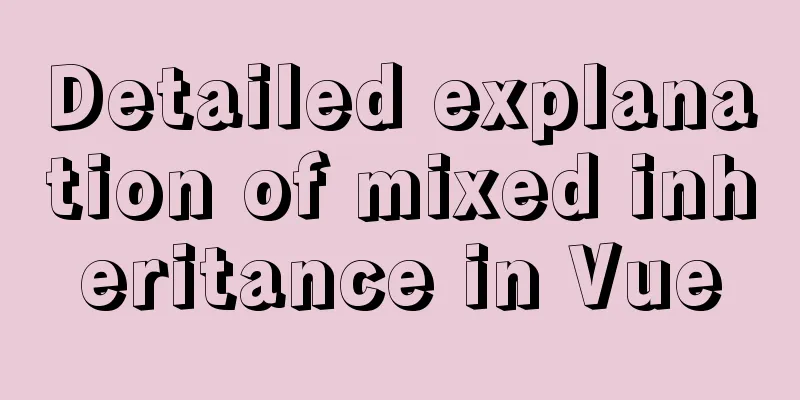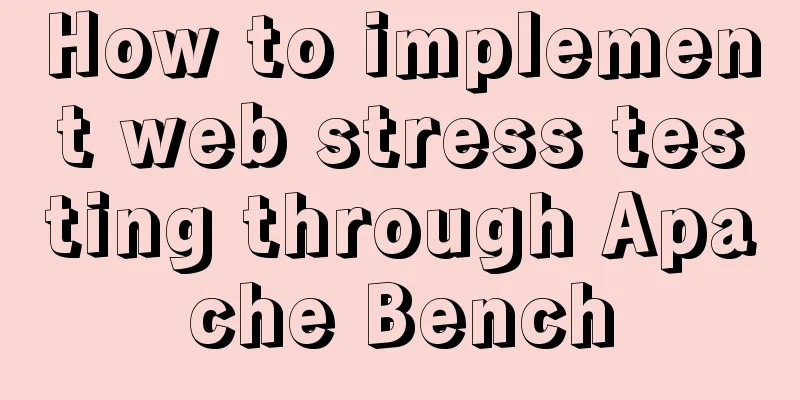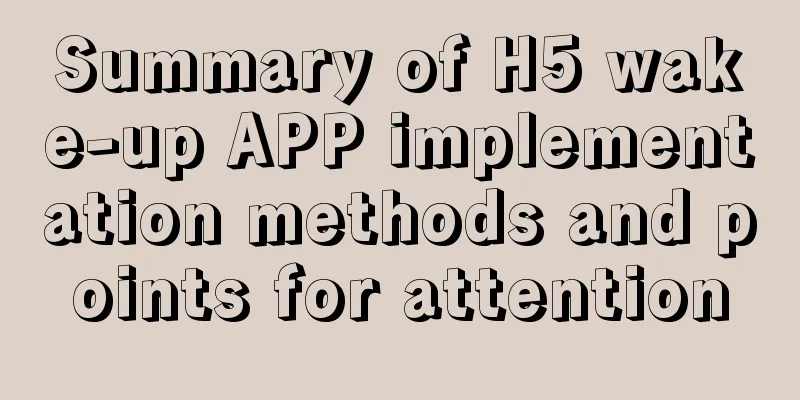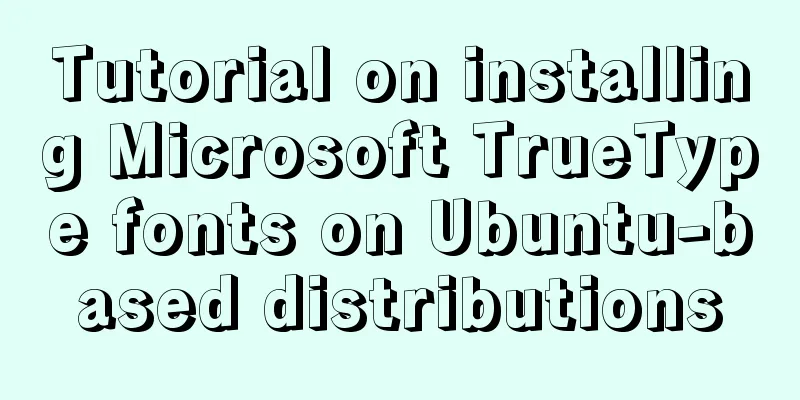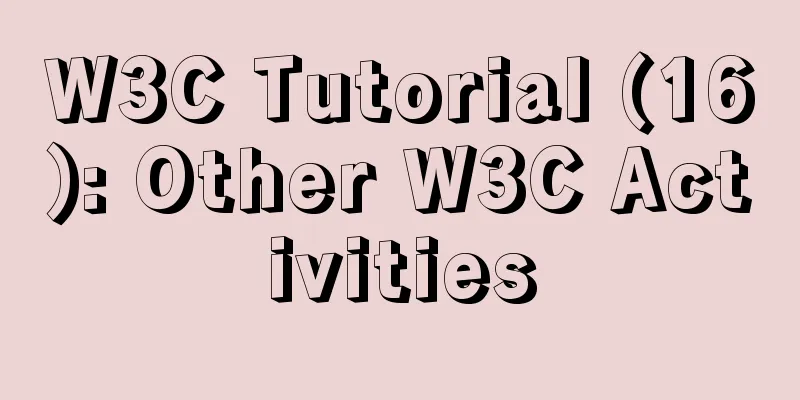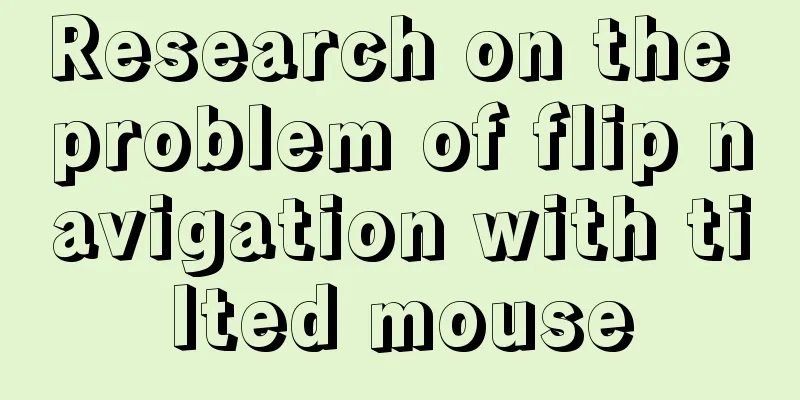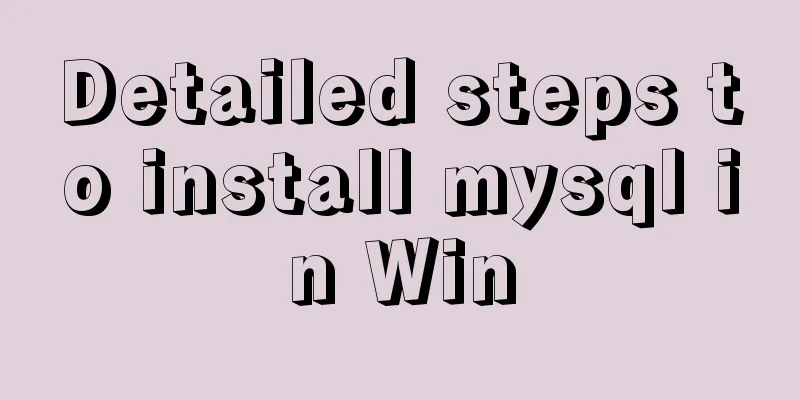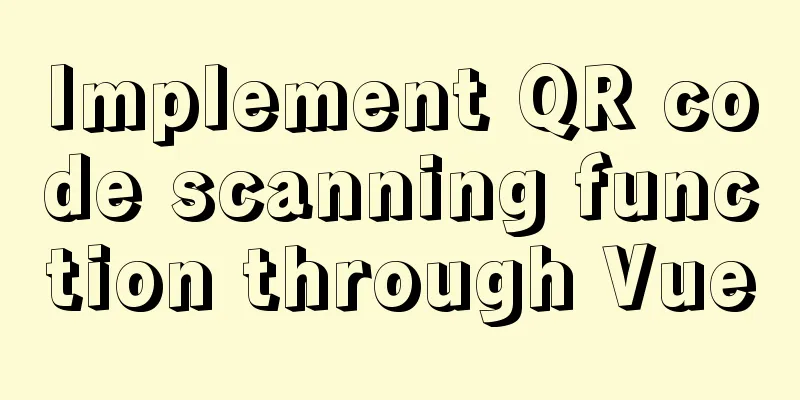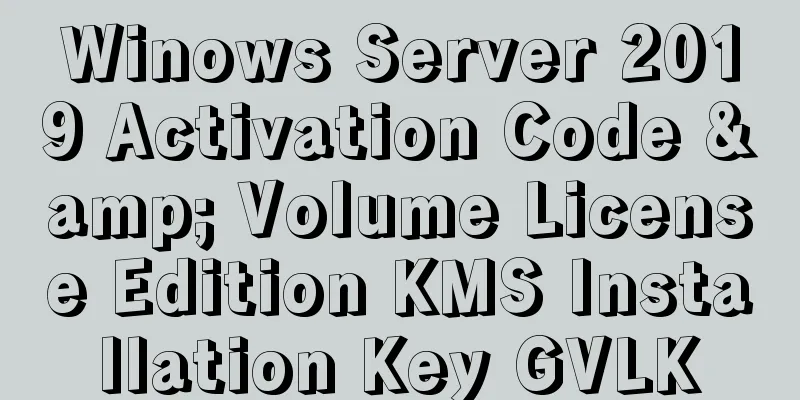Mini Program to Implement Simple List Function

|
This article example shares the specific code of the applet to implement a simple list function for your reference. The specific content is as follows List component for As long as you add an array to the component, you can implement the list component wxml code
<block wx:for="{{yetinglist}}">
<view class='waibian' bindtap="readDetail" data-id="{{item.title}}">
<image src="{{item.smallLogo}}" class='leftimagecss'></image>
<view class='righttextcss'>
<text class='titlecss'>【Night Listening】{{item.title}}</text>
<text class='nicenamecss'>{{item.nickname}}</text>
<view class='timecss'>
<text class='playcunnter'>Play times:{{item.playtimes}}</text>
<text class='time'>Collection:{{item.likes}}</text>
</view>
</view>
</view>
</block>index.js code
Page({
data: {
yetinglist:[],
}
//List click event readDetail: function(e) {
//Jump to other pages wx.navigateTo({
url: '../twoVC/twovc?id='+e.currentTarget.dataset.id
})
// console.log(e.currentTarget.dataset.id);
},
//Loading a page is called once onLoad: function () {
var that =this;
//Network parsing wx.request({ url:'http://mobile.ximalaya.com/mobile/v1/album/track/ts-1499312754612?albumId=260769&device=iPhone&isAsc=true&pageId=1&pageSize=20&',
success:function(res) {
console.log(res.data.data.list)
that.setData({
yetinglist:res.data.data.list,
})
}
})
}
})wxxml code
.waibian{
display: -webkit-flex; /* Safari */
-webkit-justify-content: initial; /* Safari 6.1+ */
display: flex;
justify-content: initial;
}
.leftimagecss{
margin-left: 5px;
margin-top: 5px;
margin-bottom: 5px;
width:40%;
height:110px;
border-radius:10px;
}
.righttextcss{
margin-left: 10px;
height: 110px;
width: 70%;
flex-wrap: wrap;
display: flex;
align-content: Space-around;
}
.titlecss{
height: 40px;
width: 100%;
margin-top: 5px;
font-size:medium;
text-overflow: -o-ellipsis-lastline;
overflow: hidden;
text-overflow: ellipsis;
display: -webkit-box;
-webkit-line-clamp: 2;
-webkit-box-orient: vertical;
}
.nicenamecss{
width: 100%;
height: 30px;
font-size:small;
-webkit-text-fill-color: lightgray;
}
.timecss{
height: 20px;
width: 100%;
display: flex;
justify-content: space-between;
}
.playcunnter{
font-size:small;
-webkit-text-fill-color: blueviolet;
}
.time{
margin-right: 10px;
font-size:small;
-webkit-text-fill-color: lawngreen;
}The above is the full content of this article. I hope it will be helpful for everyone’s study. I also hope that everyone will support 123WORDPRESS.COM. You may also be interested in:
|
>>: Solution to the problem that a Linux modification of MySQL configuration does not take effect
Recommend
Common naming rules for CSS classes and ids
Public name of the page: #wrapper - - The outer e...
Summary of uncommon operators and operators in js
Summary of common operators and operators in java...
CSS hacks \9 and \0 may not work for hacking IE11\IE9\IE8
Every time I design a web page or a form, I am tr...
A detailed analysis of the murder caused by a misplaced double quote in MySQL
1. Introduction Recently, I often encounter devel...
React hooks pros and cons
Table of contents Preface advantage: shortcoming:...
Three Vue slots to solve parent-child component communication
Table of contents Preface Environment Preparation...
MySQL learning record: bloody incident caused by KEY partition
Demand background Part of the data in the busines...
html a link tag title attribute line break mouse hover prompt content line break effect
The method of wrapping the content (title attribut...
Docker deployment and installation steps for Jenkins
First, we need a server with Docker installed. (I...
Sample code for implementing music player with native JS
This article mainly introduces the sample code of...
Analysis of MySQL example DTID master-slave principle
Table of contents 1. Basic Concepts of GTID 2. GT...
How to convert JavaScript array into tree structure
1. Demand The backend provides such data for the ...
Tutorial on installing MYSQL8.0 on Alibaba Cloud ESC
Open the connection tool. I use MobaXterm_Persona...
Vue3+TypeScript encapsulates axios and implements request calls
No way, no way, it turns out that there are peopl...
Detailed explanation of the limitations and restrictions of MySQL partitioned tables
Disable Build Partition expressions do not suppor...