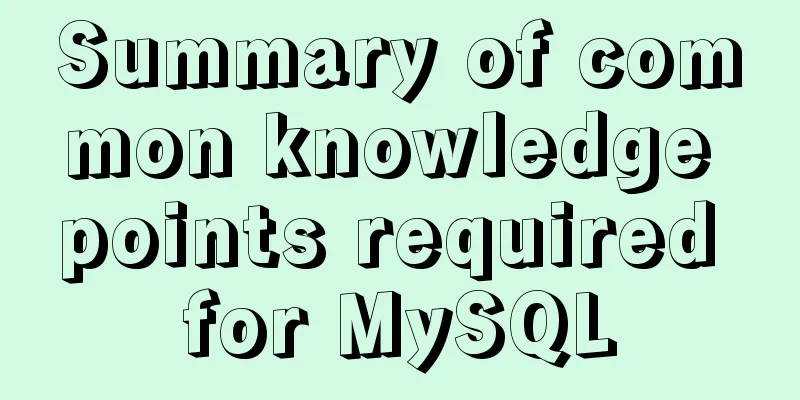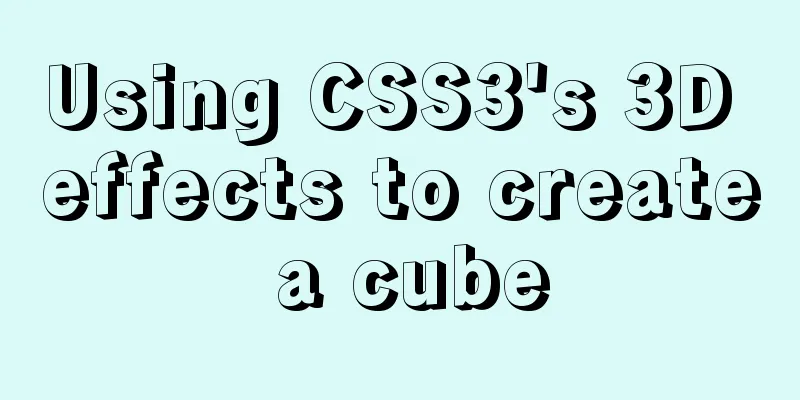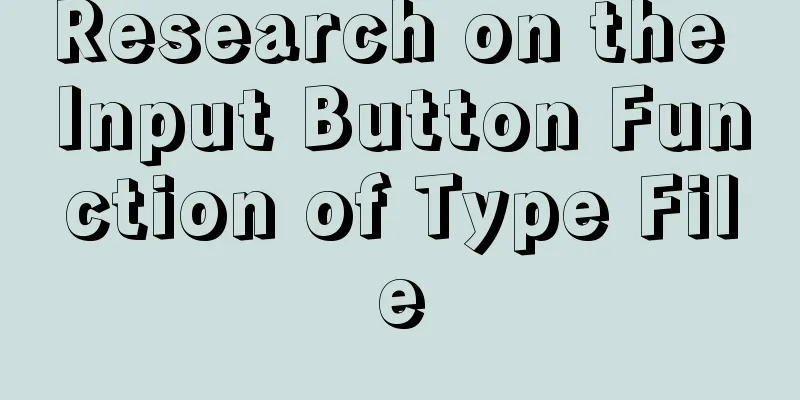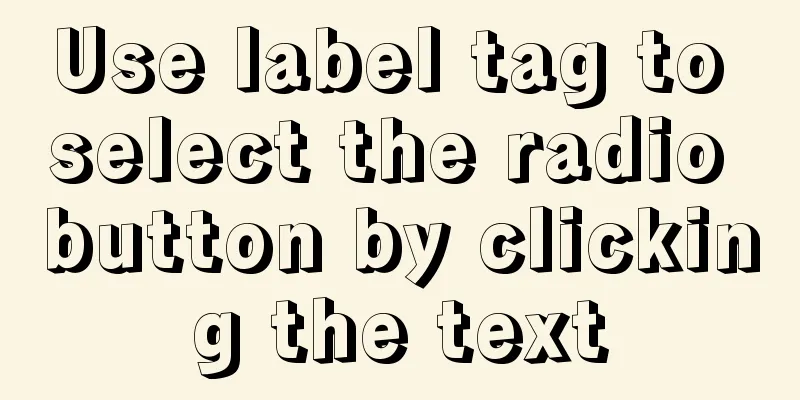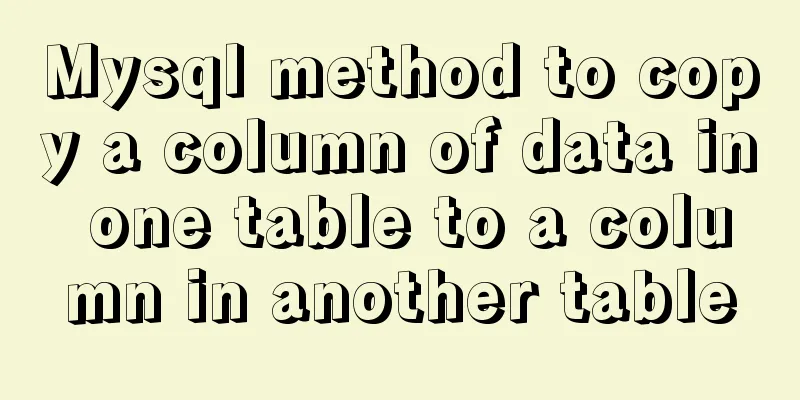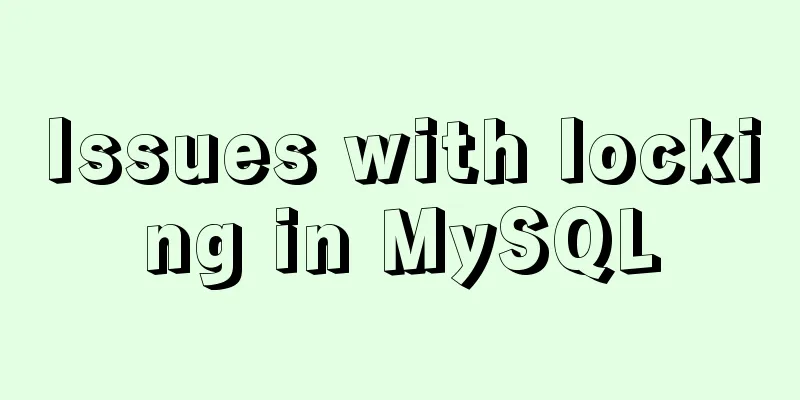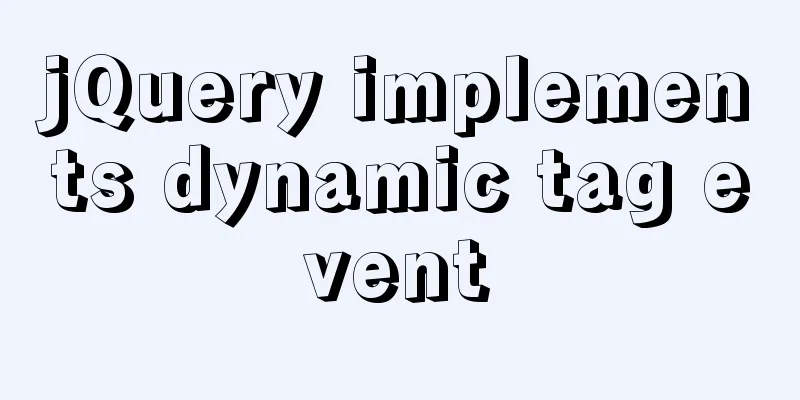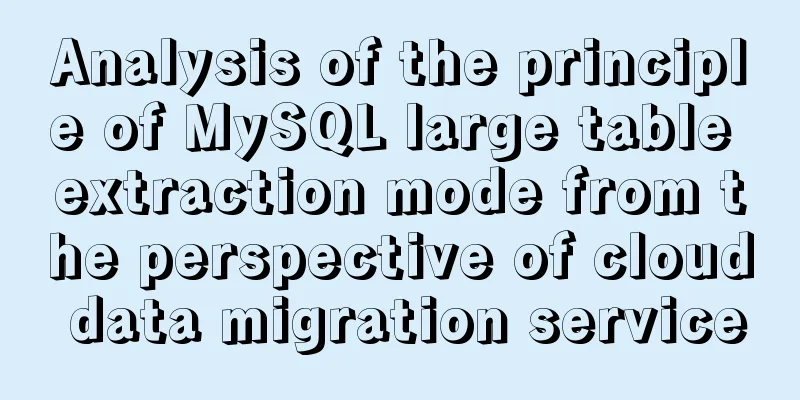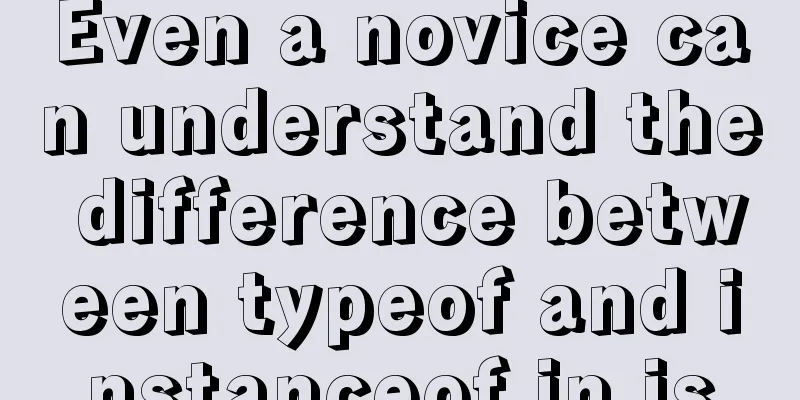html a link tag title attribute line break mouse hover prompt content line break effect
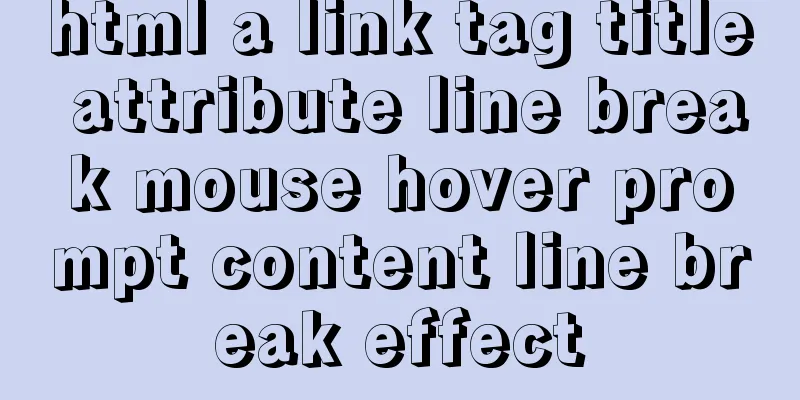
|
The method of wrapping the content (title attribute content) when the mouse hovers over the object, summary of the html title wrapping method. The title attribute of HTML displays one line by default. How to wrap the line? Here DIVCSS5 summarizes and introduces two line wrapping methods for everyone to share and use. 1. Directly wrap the title content When filling in the title content directly, press the "Enter" key to wrap the line. The sample code is as follows: Copy code The code is as follows:<a href='https://www.jb51.net' target='_ablank' title='Title: DIVCSS5 Author: DIVCSS5 Updated: 2013-05-17 Recommended level: None Keywords: title line break Pagination: No pagination Reading level: Normal'>html title attribute line break</a> Browser effect screenshots:  Screenshot of the effect of moving the mouse to the link text a prompting the content to wrap 2. Use HTML title line break code There are two types of code for line breaks, both of which can achieve line breaks when the title content in the html tag is displayed. 1. The line break codes are as follows: " " and " " " " spelling: & (and symbol, keyboard number key 7 together &) + # (pound sign) + 10 (Arabic number ten) + ; (lowercase semicolon) " " spelling: & (and symbol, keyboard number key 7 together &) + # (pound sign) + 13 (Arabic number thirteen) + ; (lowercase semicolon) The above digital input must be entered in half-width English format. When using, just select any one (group) of line break symbol codes where a line break is required. 2. The sample code is as follows: Copy code The code is as follows:<a href="https://www.jb51.net" title="First row Second row Third row">title line break 1</a> <a href="https://www.jb51.net" title="Explanation 1 Explanation 2 Explanation 3">title line break 2</a> <!-- HTML comment: In order to make the screenshot complete, the code is wrapped here--> 3. Example screenshots  Example code screenshot  When the mouse moves to the hyperlink, the title attribute content is displayed to achieve line break display effect diagram |
<<: Better looking CSS custom styles (title h1 h2 h3)
>>: Summary of 6 skills needed to master web page production
Recommend
HTML thead tag definition and usage detailed introduction
Copy code The code is as follows: <thead> &...
CentOS7 enables MySQL8 master-slave backup and daily scheduled full backup (recommended)
Note 1: Solve the problem of slow connection to M...
MySQL green decompression version installation and configuration steps
Steps: 1. Install MySQL database 1. Download the ...
Detailed explanation of how to use the mysql backup script mysqldump
This article shares the MySQL backup script for y...
Pure CSS3 to achieve beautiful input input box animation style library (Text input love)
Share a beautiful input box animation style libra...
What are the new features of Apache Spark 2.4, which will be released in 2018?
This article is from the Apache Spark Meetup held...
Getting Started with Front-End Vue Unit Testing
Table of contents 1. Why do we need unit testing?...
HTML table tag tutorial (36): table header background color attribute BGCOLOR
The <TH> tag is used to set the properties ...
How to implement JavaScript output of Fibonacci sequence
Table of contents topic analyze Basic solution Ba...
How to use negative margin technology to achieve average layout in CSS
We usually use float layout to solve the compatib...
Detailed explanation of Svn one-click installation shell script under linxu
#!/bin/bash #Download SVN yum -y install subversi...
mysql implements adding time automatically adding and updating time automatically updating operation
Time fields are often used in database usage. Com...
Solution for coexistence of multiple versions of PHP under Linux system (super simple)
Since PHP7 came out, as a fan of the latest versi...
WeChat applet custom tabbar component
This article shares the specific code of the WeCh...
Detailed explanation of VueRouter routing
Table of contents vue router 1. Understand the co...