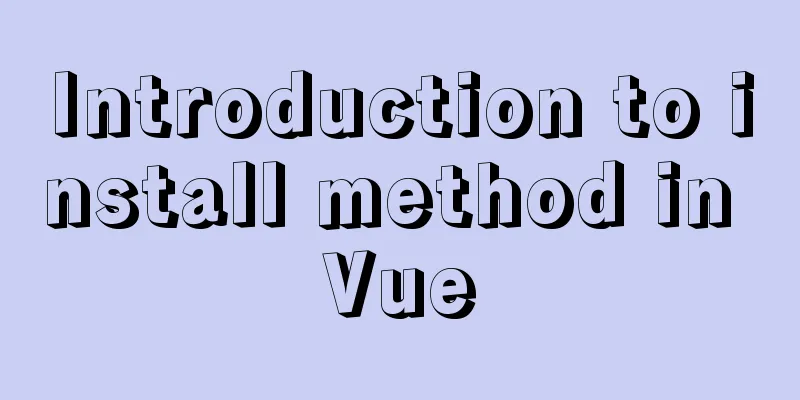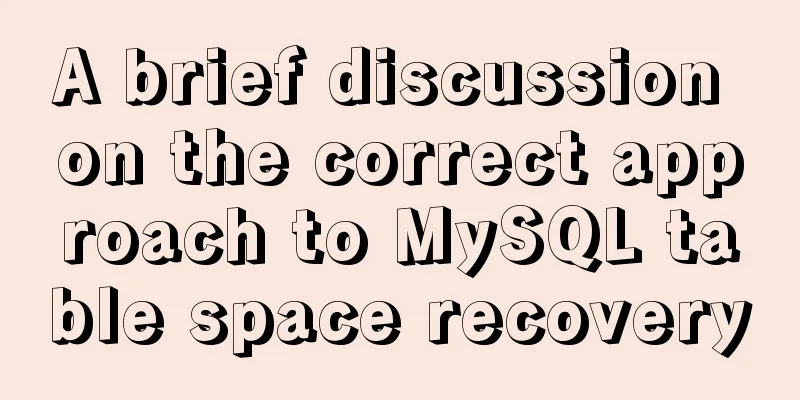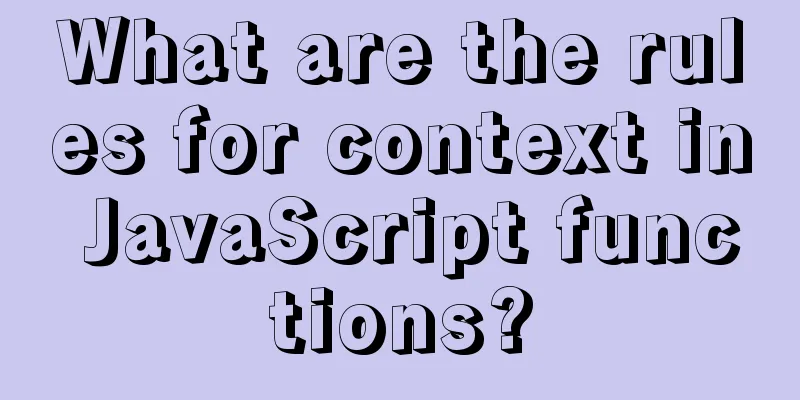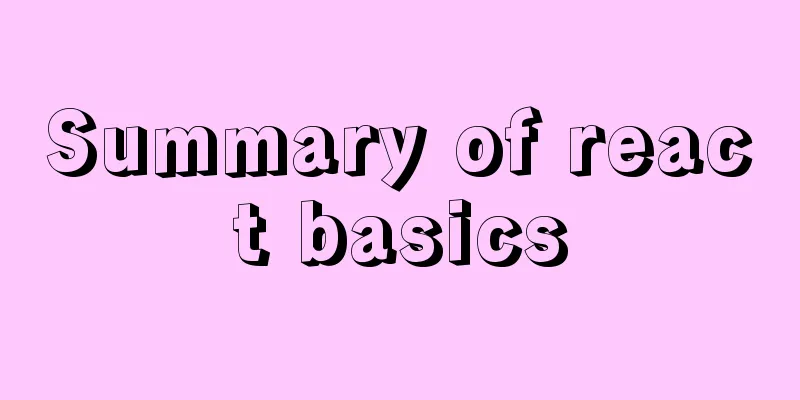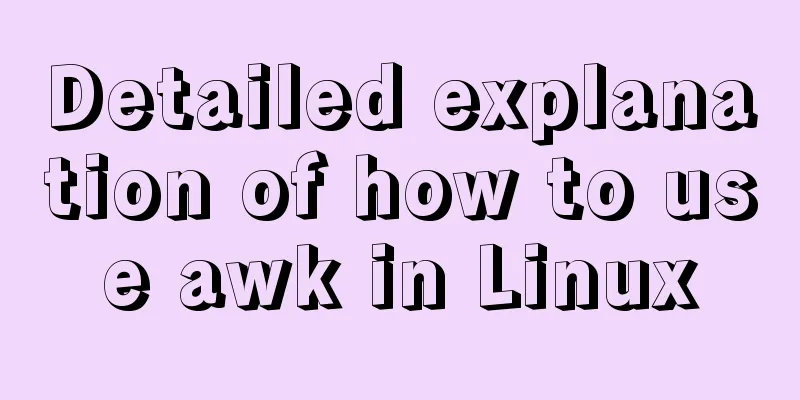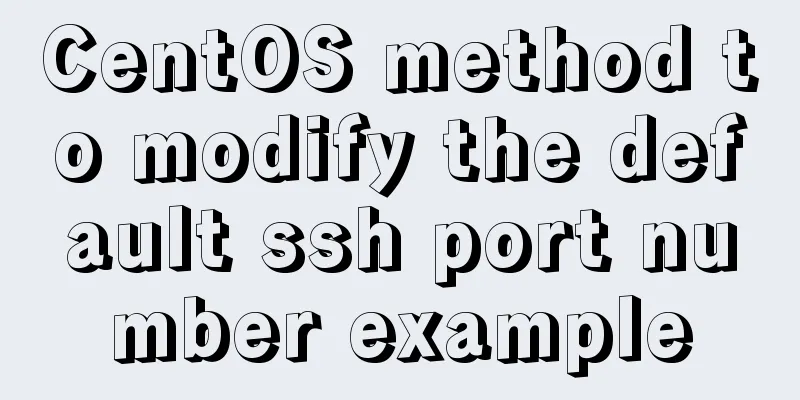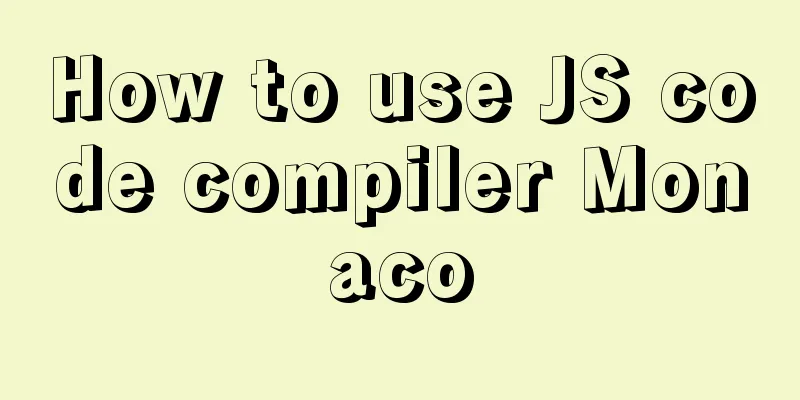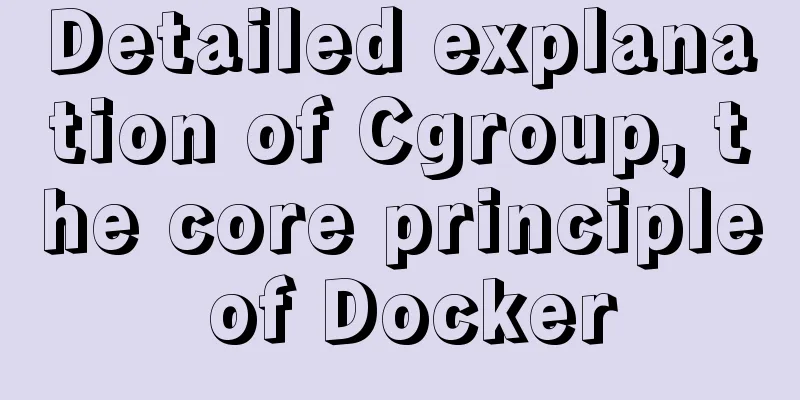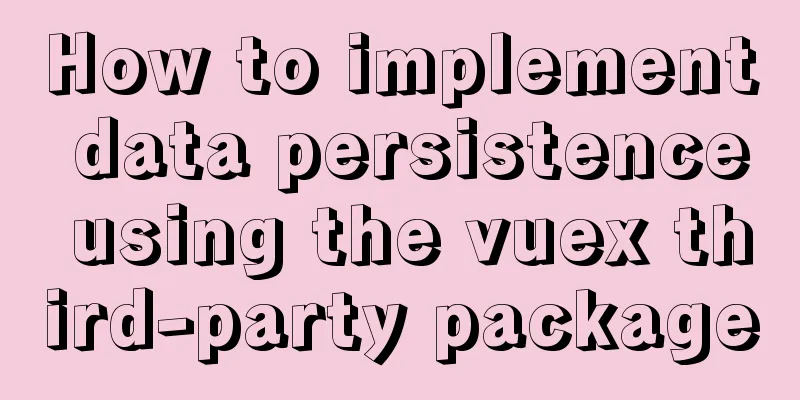Solution for coexistence of multiple versions of PHP under Linux system (super simple)

|
Since PHP7 came out, as a fan of the latest version, I immediately upgraded to experience it. However, since there are still old programs running on the server, I had to deploy a PHP multi-version coexistence environment. The existing environment is lnmp In order to better compatibility with old PHP programs, it is recommended to use 5.4.45. It is mainly compatible with MySQL extension. Start Installation First, download the php-5.4.45.tar.gz source package. Install from source # tar xzvf php-5.4.45.tar.gz # cd php-5.4.45 # ./configure --prefix=/usr/local/php54 --with-config-file-path=/usr/local/php54/etc --enable-fpm --with-fpm-user=www --with-fpm-group=www --with-mysql=mysqlnd --with-mysqli=mysqlnd --with-pdo-mysql=mysqlnd --with-iconv-dir --with-freetype-dir=/usr/local/freetype --with-jpeg-dir --with-png-dir --with-zlib --with-libxml-dir=/usr --enable-xml --disable-rpath --enable-bcmath --enable-shmop --enable-sysvsem --enable-inline-optimization --with-curl --enable-mbregex --enable-mbstring --with-mcrypt --enable-ftp --with-gd --enable-gd-native-ttf --with-openssl --with-mhash --enable-pcntl --enable-sockets --with-xmlrpc --enable-zip --enable-soap --with-gettext --disable-fileinfo --enable-intl --with-xsl # make ZEND_EXTRA_LIBS='-liconv' # make install # cp php.ini-production /usr/local/php/etc/php.ini php.ini configuration post_max_size = 50M upload_max_filesize = 50M date.timezone = PRC short_open_tag = On cgi.fix_pathinfo=0 max_execution_time = 300 disable_functions=passthru,exec,system,chroot,scandir,chgrp,chown,shell_exec,proc_open,proc_get_status,popen,ini_alter,ini_restore,dl,openlog,syslog,readlink,symlink,popepassthru,stream_socket_server php-fpm.conf configuration # vim /usr/local/php/etc/php-fpm.conf [global] pid = /usr/local/php54/var/run/php-fpm.pid error_log = /usr/local/php54/var/log/php-fpm.log log_level = notice [www] listen = /tmp/php54-cgi.sock listen.backlog = -1 listen.allowed_clients = 127.0.0.1:9001 listen.owner = www listen.group = www listen.mode = 0666 user = www group = www pm = dynamic pm.max_children = 40 pm.start_servers = 20 pm.min_spare_servers = 20 pm.max_spare_servers = 40 request_terminate_timeout = 100 request_slowlog_timeout = 0 slowlog = var/log/slow.log Note: The key is to configure the listening port and process Start php-fpm # cp sapi/fpm/init.d.php-fpm /etc/init.d/php54-fpm # chmod +x /etc/init.d/php54-fpm # /etc/init.d/php54-fpm start Modify the nginx configuration and use php-5.4.45 for the required service configuration
location ~ [^/]\.php(/|$)
{
try_files $uri =404;
fastcgi_pass unix:/tmp/php54-cgi.sock;
fastcgi_index index.php;
include fastcgi.conf;
}Configure php54-fpm of php-5.4.45 to start automatically at boot # chkconfig --add php54-fpm # chkconfig php54-fpm on chkconfig Function Description: Check and set various system services. The focus of this program is Each PHP version should be installed in a new separate folder Each PHP version's php-fpm.conf configuration file needs to set a different process name and listening port The PHP version listening port or process name to be used is specified in the nginx configuration file You may also be interested in:
|
<<: Detailed explanation of the limitations and restrictions of MySQL partitioned tables
>>: MySQL Optimization: InnoDB Optimization
Recommend
CSS uses position + margin to achieve the method of horizontal and vertical centering of fixed boxes
margin:auto; + position: absolute; up, down, left...
CSS3 radar scan map sample code
Use CSS3 to achieve cool radar scanning pictures:...
Implementing a simple Christmas game with JavaScript
Table of contents Preface Achieve results Code CS...
Analysis of pitfalls in rounding operation of ROUND function in MySQL
This article uses examples to illustrate the pitf...
Build a stable and highly available cluster based on mysql+mycat, load balancing, master-slave replication, read-write separation operation
Database performance optimization generally adopt...
General Guide to Linux/CentOS Server Security Configuration
Linux is an open system. Many ready-made programs...
A brief discussion on the pitfalls and solutions of the new features of MySQL 8.0 (summary)
1. Create users and authorize Creating users and ...
Vue+ECharts realizes the drawing of China map and automatic rotation and highlighting of provinces
Table of contents Achieve results Complete code +...
Detailed explanation of the EXPLAIN command and its usage in MySQL
1. Scenario description: My colleague taught me h...
Tomcat common exceptions and solution code examples
The company project was developed in Java and the...
Detailed explanation of the example of exporting data from a specified table in MySQL
Detailed explanation of MySQL exporting data from...
A brief talk about Mysql index and redis jump table
summary During the interview, when discussing abo...
Summary of Mathematical Symbols in Unicode
There are many special symbols used in mathematic...
Vue routing relative path jump method
Table of contents Vue routing relative path jump ...
Simple steps to encapsulate components in Vue projects
Table of contents Preface How to encapsulate a To...