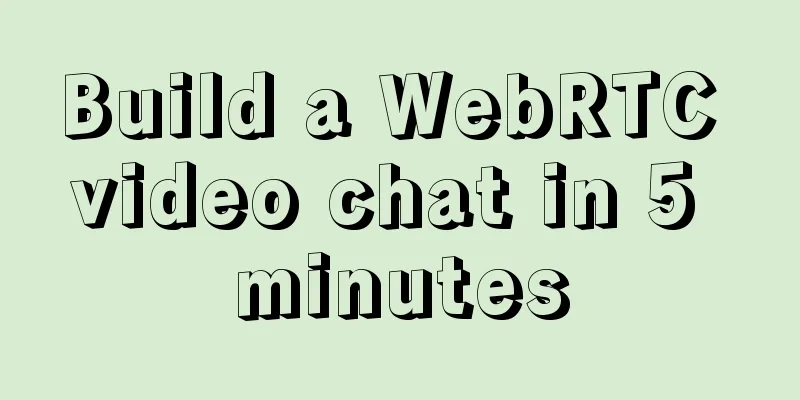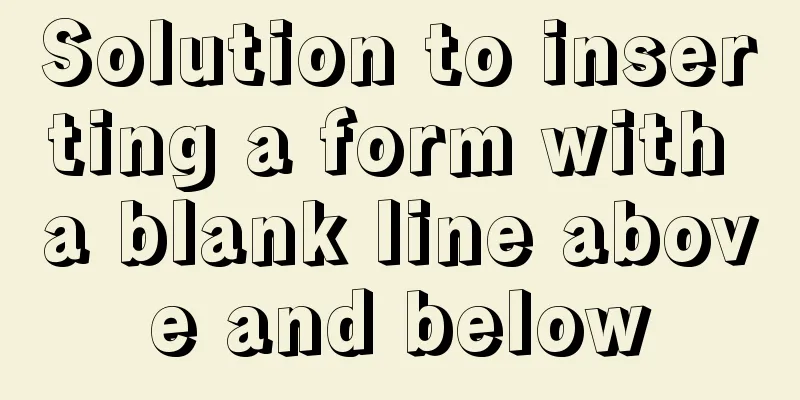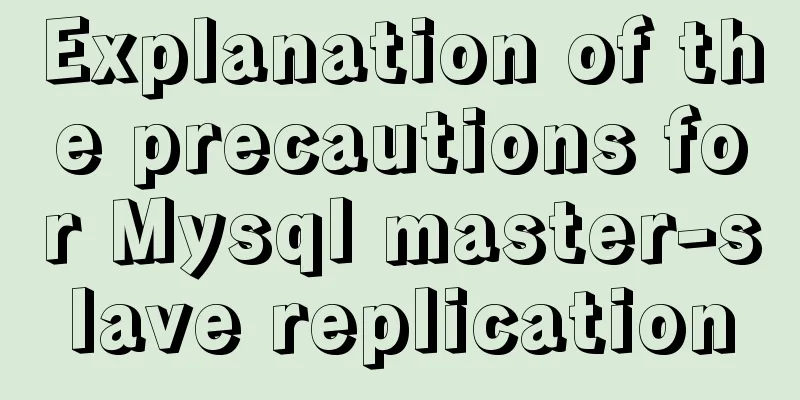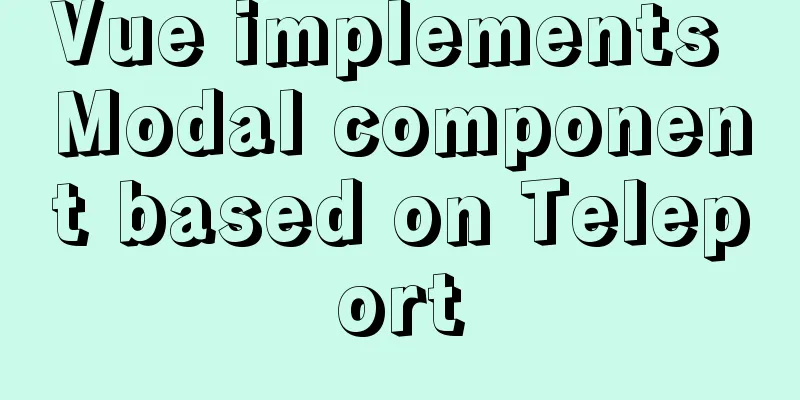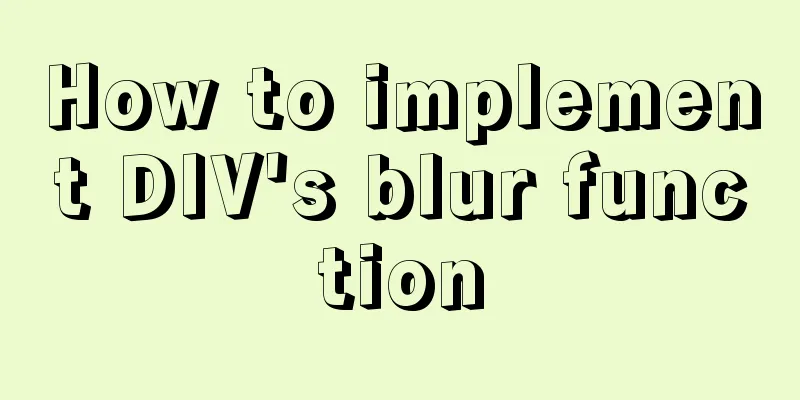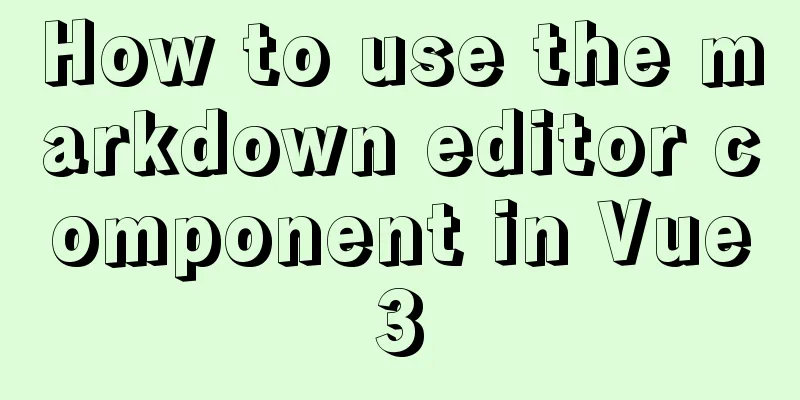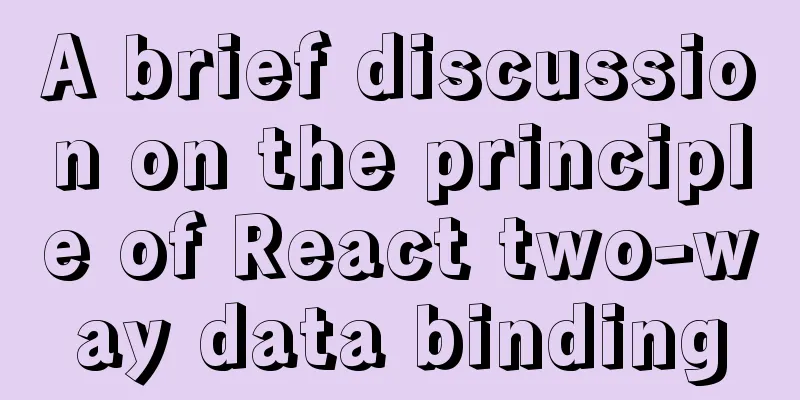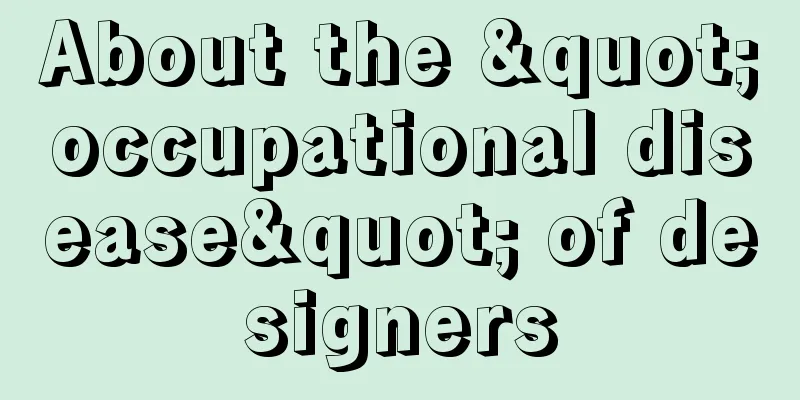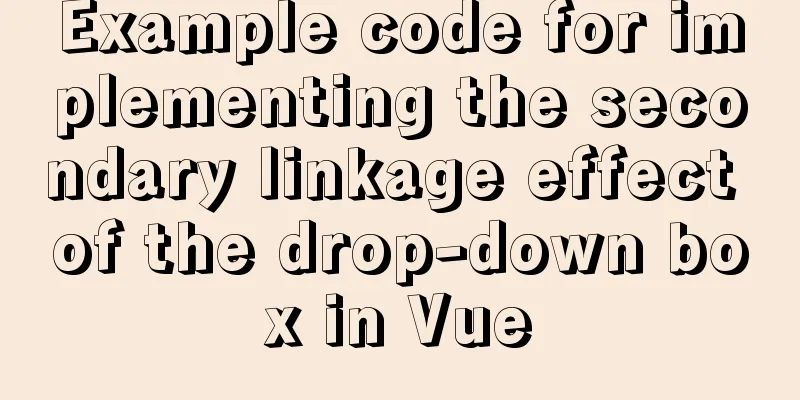Docker deployment and installation steps for Jenkins
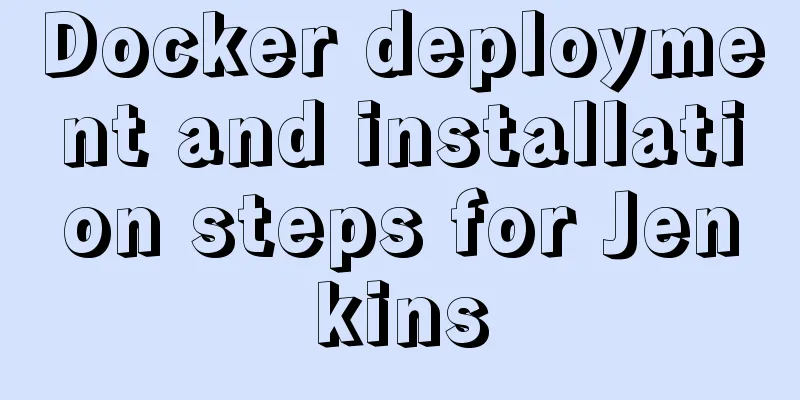
|
First, we need a server with Docker installed. (I have already installed this on my server) The first step is to pull down the imagedocker pull jenkins/jenkins:lts
The second step is to create a mapping directory# Create a mapping directory in the appropriate location mkdir -p jenkins_home # Check directory permissions ls -nd jenkins_home # Change the owner to administrator sudo chown -R 1000:1000 jenkins_home
Step 3: Start Jenkins# View docker images
# Start Jenkins docker run -d -p 12580:8080 --name=jenkins -v /my_data/jenkins_home/:/var/jenkins_home jenkins/jenkins:lts Step 4: Open the Jenkins webpage
Then we need to enter the container and view the password # View the container list sudo docker ps
Then enter the container according to the container ID sudo docker exec -it 8c6be63a8fd5 /bin/sh Then get the password cat /var/jenkins_home/secrets/initialAdminPassword Then fill in this password into the above web page. Then an error may be reported: The cloudbees-folder plugin is missing
The solution is to go to Index of /packages/jenkins/plugins/cloudbees-folder/latest After downloading, put it in war/WEB-INF/detached-plugins under the jenkins_home folder, and then restart the container. Next, install the recommended plugins Then create an administrator user and complete the Jenkins installation!
This is the end of this article about the implementation steps of Docker deployment and installation of Jenkins. For more relevant content about Docker deployment and installation of Jenkins, please search for previous articles on 123WORDPRESS.COM or continue to browse the following related articles. I hope you will support 123WORDPRESS.COM in the future! You may also be interested in:
|
<<: What are HTML inline elements and block-level elements and their differences
>>: Book page turning effects made with CSS3
Recommend
Solution to the problem that the MySQL configuration file cannot be modified (Win10)
Record the problems you solve for others. Problem...
CSS uses the placeholder-shown pseudo-class to achieve the floating text effect of the input box
In this post, we’ll use the :placeholder-shown ps...
Xftp download and installation tutorial (graphic tutorial)
If you want to transfer files between Windows and...
Do you know how to use Vue to take screenshots of web pages?
Table of contents 1. Install html2Canvas 2. Intro...
Introduction to fuzzy query method using instr in mysql
Using the internal function instr in MySQL can re...
12 Javascript table controls (DataGrid) are sorted out
When the DataSource property of a DataGrid control...
JavaScript tips to help you improve your coding skills
Table of contents 1. Filter unique values 2. Shor...
Vue implementation example using Google Recaptcha verification
In our recent project, we need to use Google robo...
MySQL scheduled database backup operation example
This article describes the example of MySQL sched...
WeChat applet picker multi-column selector (mode = multiSelector)
Table of contents 1. Effect diagram (multiple col...
Summary of standard usage of html, css and js comments
Adding necessary comments is a good habit that a ...
Complete steps to reset the root user password in mysql8
Preface Recently, many new colleagues have asked ...
A brief analysis of the four import methods and priorities in CSS
First: 4 ways to introduce CSS There are four way...
Vue.js cloud storage realizes image upload function
Preface Tip: The following is the main content of...
VUE Getting Started Learning Event Handling
Table of contents 1. Function Binding 2. With par...