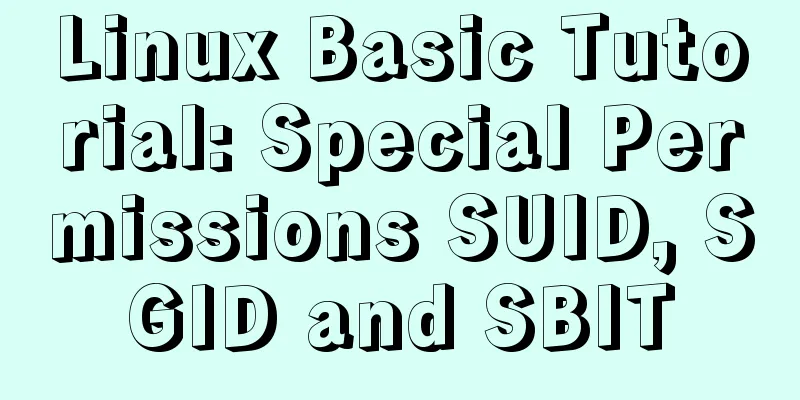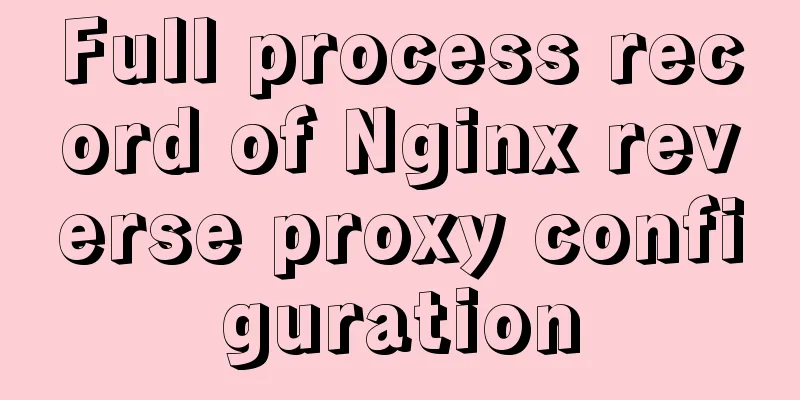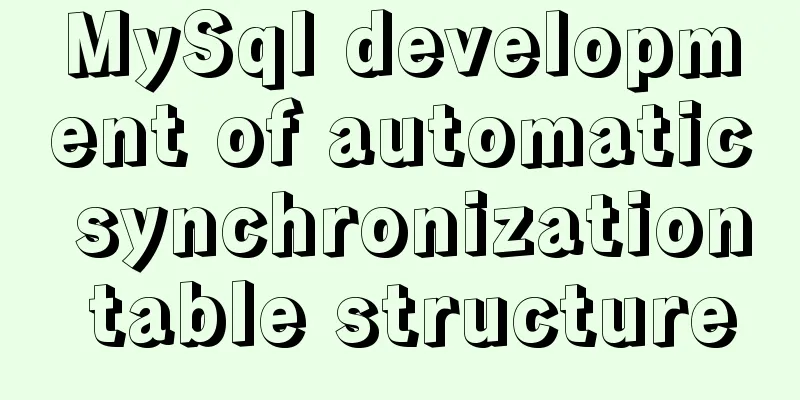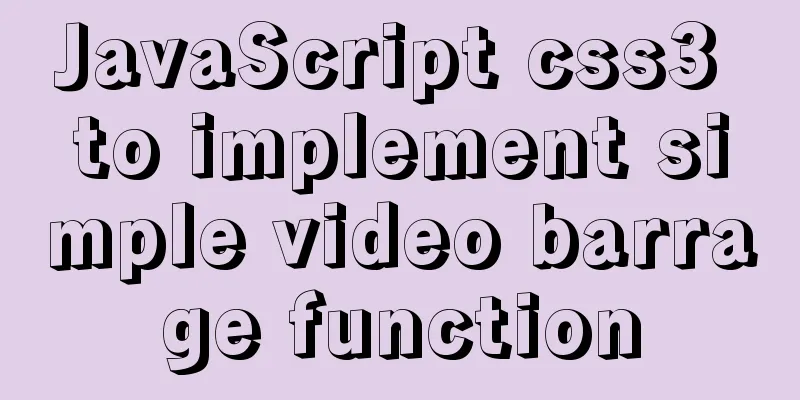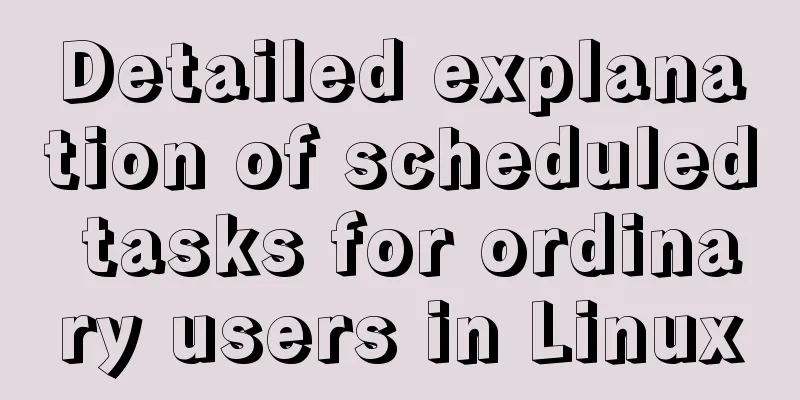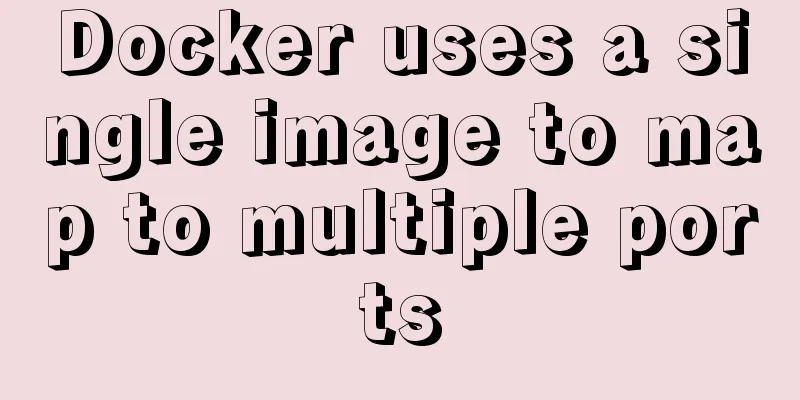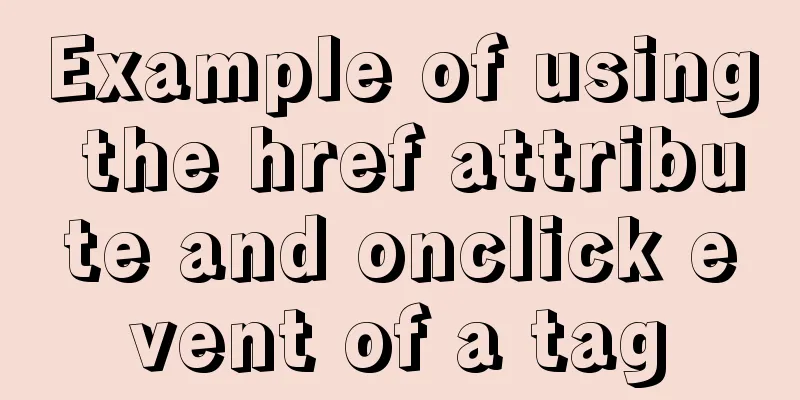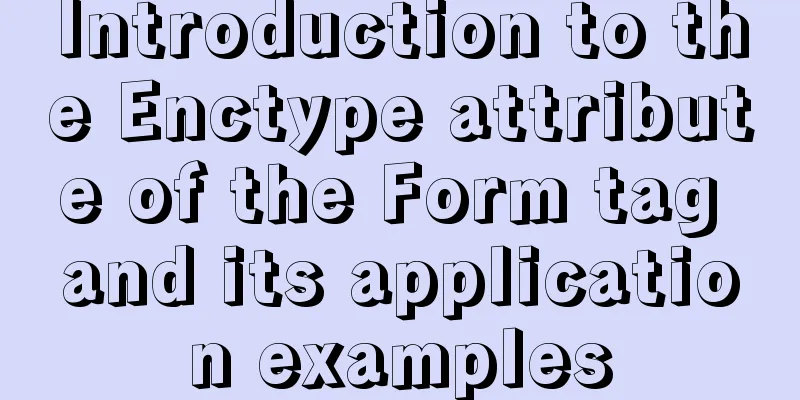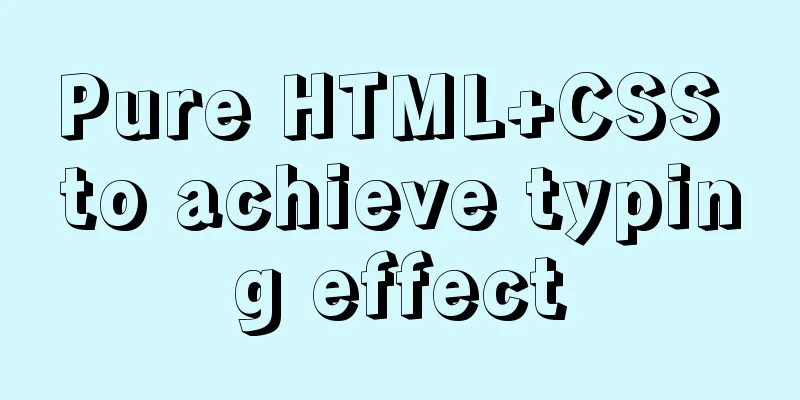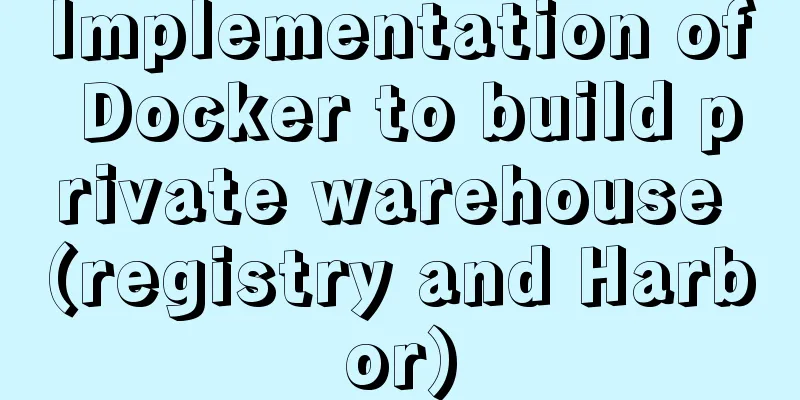Book page turning effects made with CSS3
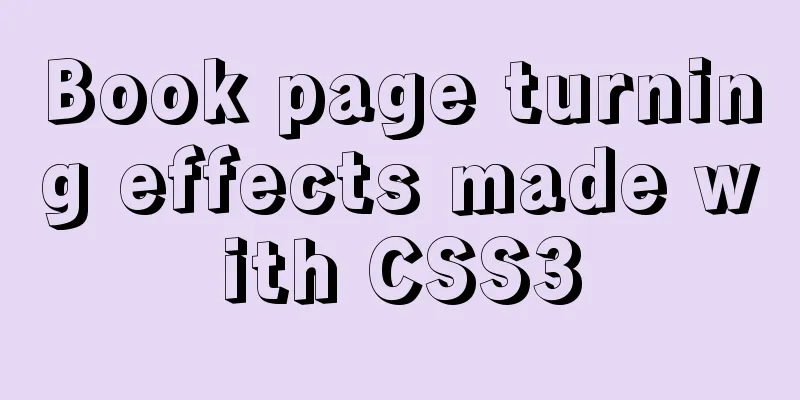
Result:
Implementation code:html
<!-- Please heart it if you like! -->
<div id='book'>
<div id='top'></div>
<div id='front'></div>
<div id='right'></div>
<div id='bottom'></div>
<div id='shadow'></div>
<div id='bookmark'>
<div>
<div>
<div>
<div></div>
</div>
</div>
</div>
</div>
<div id='bookmark-shadow'></div>
</div>
<div id='flip'>
<div id='front'>
<div>
<div>
<div>
<div>
<div>
<div>
<div>
<div>
<div>
<div></div>
</div>
</div>
</div>
</div>
</div>
</div>
</div>
</div>
</div>
</div>
<div id='back'>
<div>
<div>
<div>
<div>
<div>
<div>
<div>
<div>
<div>
<div></div>
</div>
</div>
</div>
</div>
</div>
</div>
</div>
</div>
</div>
</div>
</div>
<h4>CSS 3D Bending Effect - Page Flip</h4>CSS3
/* remember to use - transform-style: preserve-3d; */
html,body {
height:100%;
overflow: hidden;
}
body {
background: radial-gradient(#E4CEA6, #9C8763);
perspective: 900px;
margin: 0;
}
#flip {
animation: wrapper 6s ease-in-out infinite;
height: 350px;
width: 253px;
position: absolute;
left: 50%;
top: 30%;
transform: translateZ(-10px) rotateX(60deg) rotateZ(29deg) rotateY(0deg)!important;
transform-style: preserve-3d;
transform-origin: 0 0 0;
}
@keyframes wrapper {
50% {
transform: translateZ(-10px) rotateX(60deg) rotateZ(29deg) rotateY(-180deg);
}
}
#flip div {
height: 350px;
width: 24px;
position: absolute;
left: calc(100% - 1px);
transform-origin: 0 100%;
transform-style: preserve-3d;
background-size: 253px 350px;
}
#flip #front,
#flip #front div {
background-image: url(http://blogs.slj.com/afuse8production/files/2012/06/Hobbit1.jpg);
box-shadow: inset rgba(255,255,255,0.3) 0px -1px 0 0,#35582C 0px 1px 0px 0px;
}
#flip #front > div > div > div > div > div > div > div > div > div > div {
box-shadow: inset rgba(255,255,255,0.3) -1px -1px 0 0, #35582C 1px 1px 0px 0px;
}
#flip #back { transform: rotateY(.4deg); transform-origin: -100% 0; } /* avoid pages overlap */
#flip #back,
#flip #back div {
background-image: url(https://s3-us-west-2.amazonaws.com/s.cdpn.io/164210/map1_.jpg);
}
#flip > div { left: 0; background-position-x: 0; }
#flip div > div { background-position-x: -23px; animation: page 6s ease-in-out infinite; }
#flip div > div > div { background-position-x : -46px; }
#flip div > div > div > div { background-position-x : -69px; }
#flip div > div > div > div > div { background-position-x : -92px; }
#flip div > div > div > div > div > div { background-position-x : -115px; }
#flip div > div > div > div > div > div > div { background-position-x : -138px; }
#flip div > div > div > div > div > div > div > div { background-position-x : -161px; }
#flip div > div > div > div > div > div > div > div > div { background-position-x : -184px; }
#flip div > div > div > div > div > div > div > div > div > div { background-position-x : -207px; }
#flip div > div > div > div > div > div > div > div > div > div { background-position-x : -229px; }
/* the more pieces you have, the smoother the bend is */
@keyframes page {
15% { transform: rotateY(-10deg); }
50% { transform: rotateY(-2deg); }
65% { transform: rotateY(10deg); }
100% { transform: rotateY(0deg); }
}
#book {
width: 248px;
height: 350px;
position: absolute;
left:50%;
top: 30%;
transform: translate3d(0px,0px,-10px) rotateX(60deg) rotateZ(29deg);
transform-style: preserve-3d;
-webkit-transform-origin: 0 0 0;
}
@keyframes book {
25% {
box-shadow: inset rgba(0,0,0,.2) 0px 0 50px -140px;
}
50% {
box-shadow: inset rgba(0,0,0,.2) 0px 0 50px -140px;
}
100% {
box-shadow: inset rgba(0,0,0,.2) 510px 0 50px -140px;
}
}
#book #top {
animation: book 6s ease-in-out infinite;
background: url(https://s3-us-west-2.amazonaws.com/s.cdpn.io/164210/map2.jpg);
background-size: 100% 100%;
background-position: 100%;
box-shadow: inset rgba(0,0,0,0.2) 510px 0 50px -140px;
height: 350px;
width: 248px;
position: absolute;
left: 0;
top: 0;
}
#book #bottom {
background: #E7DED1;
box-shadow: rgba(83, 53, 13, 0.2) 4px 2px 1px,
#35582C 1px 1px 0px 0px;
height: 350px;
width: 253px;
position: absolute;
transform: translateZ(-40px);
left: 0;
top: 0;
}
#book #shadow
animation: shadow 6s ease-in-out infinite;
box-shadow: inset rgba(83, 53, 13, 0) -200px 0 150px -140px;
height: 350px;
width: 248px;
position: absolute;
left: -100%;
top: 0;
transform: translateZ(-40px);
}
@keyframes shadow {
20% {
box-shadow: inset rgba(83, 53, 13, 0) -200px 0 150px -140px;
}
50% {
box-shadow: inset rgba(83, 53, 13, 0.3) -350px 0 150px -140px;
}
60% {
box-shadow: inset rgba(83, 53, 13, 0) -200px 0 150px -140px;
}
}
#book #front {
background: -webkit-linear-gradient(top,#FCF6EA, #D8D1C3);
background-size: 100% 2px;
box-shadow: inset #C2BBA2 3px 0 0px, #35582C -2px 1px 0px 0px;
height: 40px;
width: 251px;
left: -3px;
position: absolute;
bottom: -40px;
transform: rotateX(-90deg);
transform-origin: 50% 0;
border-top-left-radius: 5px;
border-bottom-left-radius: 5px;
}
#book #right {
background: -webkit-linear-gradient(left,#DDD2BB, #BDB3A0);
background-size: 2px 100%;
box-shadow: inset rgba(0,0,0,0) 0 0 0 20px;
height: 100%;
width: 40px;
position: absolute;
right: -40px;
top: 0;
transform: rotateY(90deg);
transform-origin: 0 50%;
}
h4 {
position: absolute;
bottom: 20px;
left: 20px;
margin: 0;
font-weight: 200;
opacity: 1;
font-family: sans-serif;
color: rgba(0,0,0,0.3);
}
/* bookmark */
#bookmark {
position: absolute;
transform: translate3d(20px,350px,-16px);
transform-style: preserve-3d;
}
#bookmark div {
background: rgb(151, 88, 88);
box-shadow: rgb(133,77,77) 1px 0;
height: 10px;
width: 20px;
position: absolute;
top: 9px;
transform: rotateX(-14deg);
transform-origin: 50% 0;
transform-style: preserve-3d;
}
#bookmark > div > div {
background: linear-gradient(top, rgb(151, 88, 88), rgb(189, 123, 123), rgb(151, 88, 88));
}
#bookmark > div > div > div {
background: linear-gradient(top,rgb(151, 88, 88),rgb(133, 77, 77));
}
#bookmark > div > div > div > div {
background: none;
border-top: 0px solid transparent;
border-right: 10px solid rgb(133, 77, 77);
border-bottom: 10px solid transparent;
border-left: 10px solid rgb(133, 77, 77);
height: 0;
width: 0;
}
#bookmark-shadow {
background: linear-gradient(top,rgba(83, 53, 13, 0.25),rgba(83, 53, 13, 0.11));
height: 15px;
width: 20px;
position: absolute;
transform: translate3d(12px,350px,-25px) rotateX(-90deg) skewX(20deg);
transform-origin: 0 0;
}The above is the details of the book page turning effect made by CSS3. For more information about CSS3 book page turning effects, please pay attention to other related articles on 123WORDPRESS.COM! |
<<: Docker deployment and installation steps for Jenkins
>>: Three principles of efficient navigation design that web designers must know
Recommend
mysql 5.7.11 winx64 initial password change
Download the compressed version of MySQL-5.7.11-w...
Elegant practical record of introducing iconfont icon library into vue
Table of contents Preface Generate SVG Introducti...
mysql-8.0.15-winx64 uses the zip package to install and the service is shut down immediately after starting
The MySQL version used in this example is mysql-8...
Tutorial on compiling and installing MySQL 5.7.17 from source code on Mac
1. Download and unzip to: /Users/xiechunping/Soft...
MySQL 5.7.17 installation and configuration method graphic tutorial
This article shares the installation and configur...
A very detailed tutorial on installing rocketmq under Docker Desktop
Install Docker Desktop Download address: Docker D...
Docker nginx + https subdomain configuration detailed tutorial
Today I happened to be helping a friend move his ...
How to shrink the log file in MYSQL SERVER
The transaction log records the operations on the...
Collection of 12 practical web online tools
1. Favicon.cc To create ico icon websites online,...
DIV background semi-transparent text non-translucent style
DIV background is semi-transparent, but the words ...
Install redis and MySQL on CentOS
1|0MySQL (MariaDB) 1|11. Description MariaDB data...
Conflict resolution when marquee and flash coexist in a page
The main symptom of the conflict is that the FLASH...
How to force vertical screen on mobile pages
I recently wrote a mobile page at work, which was...
wget downloads the entire website (whole subdirectory) or a specific directory
Use wget command to download the entire subdirect...
A brief description of the relationship between k8s and Docker
Recently, the project uses kubernetes (hereinafte...