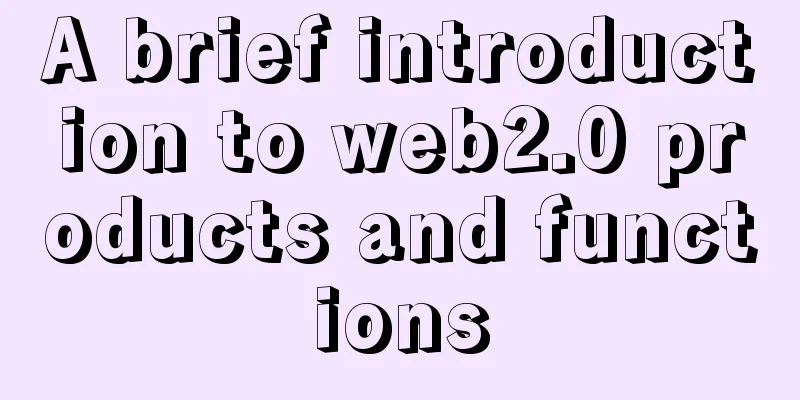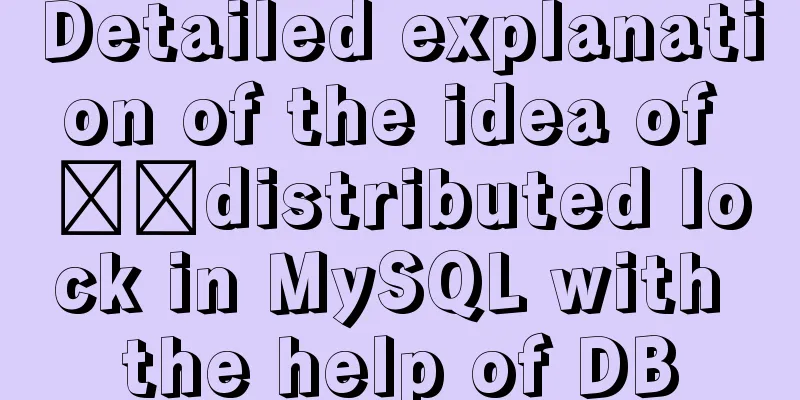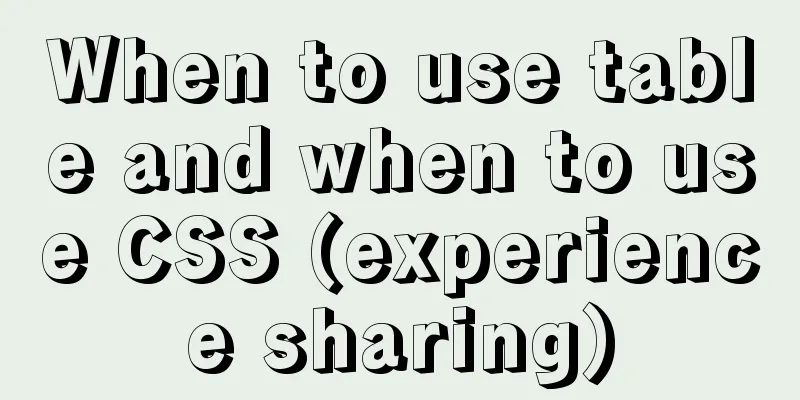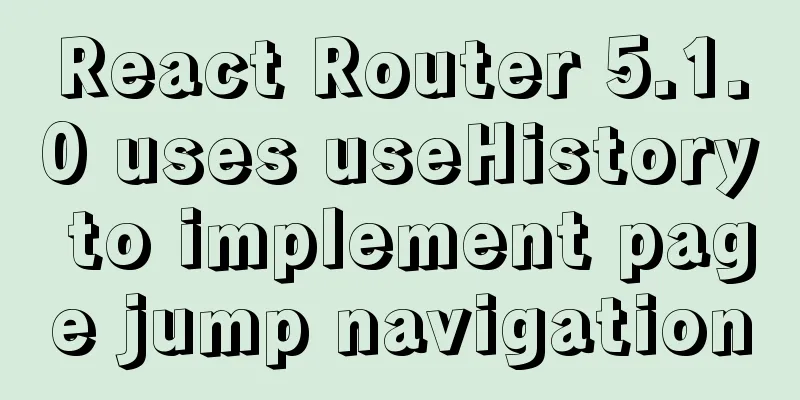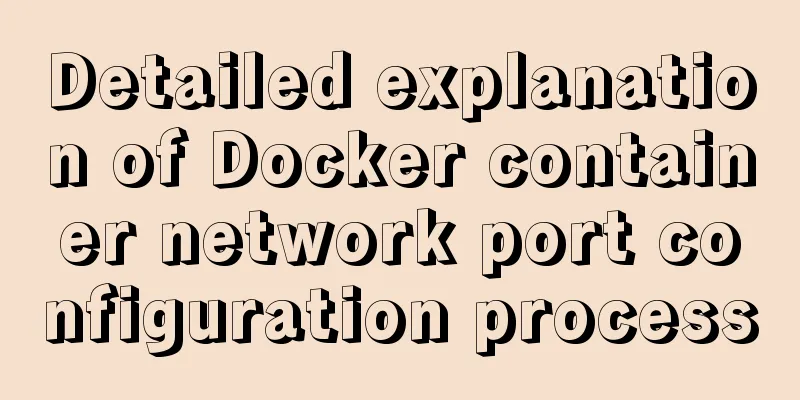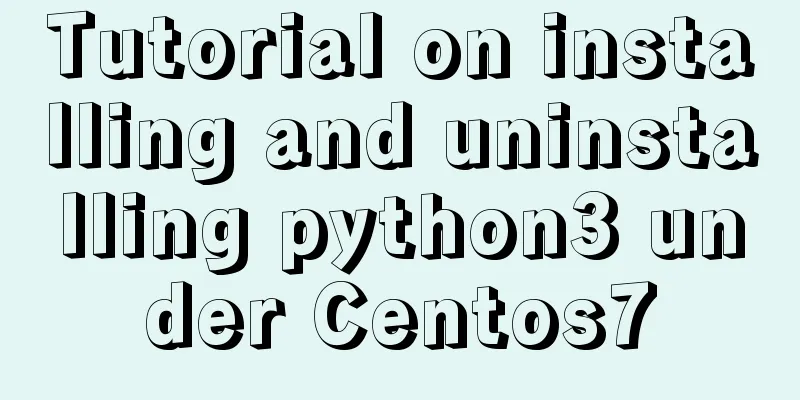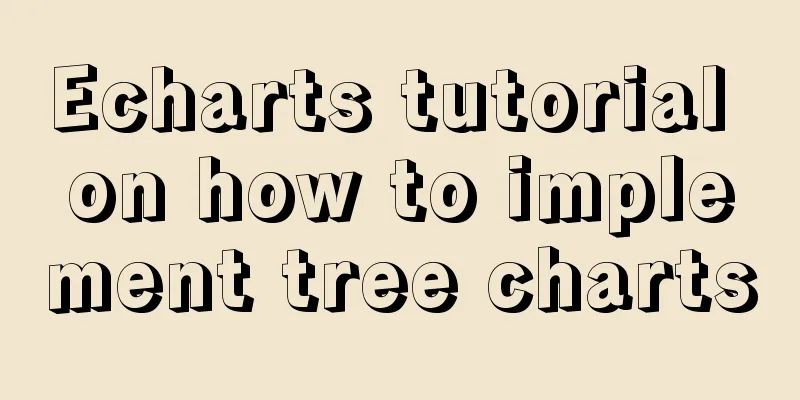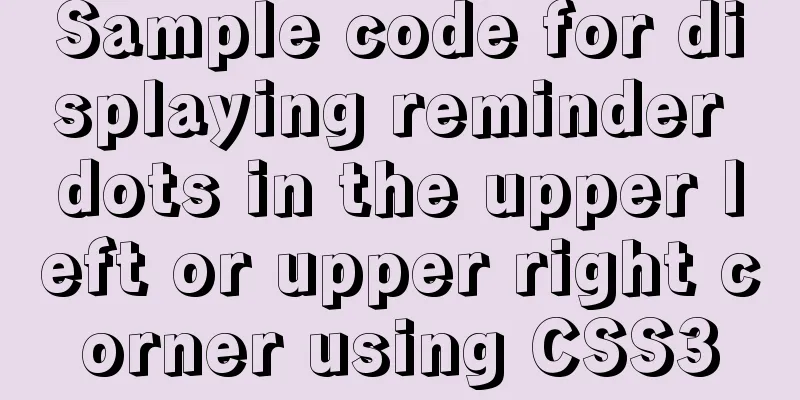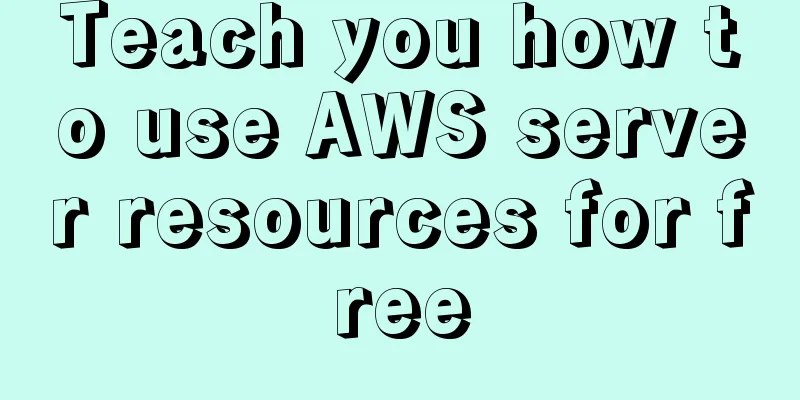Vue implements simple notepad function
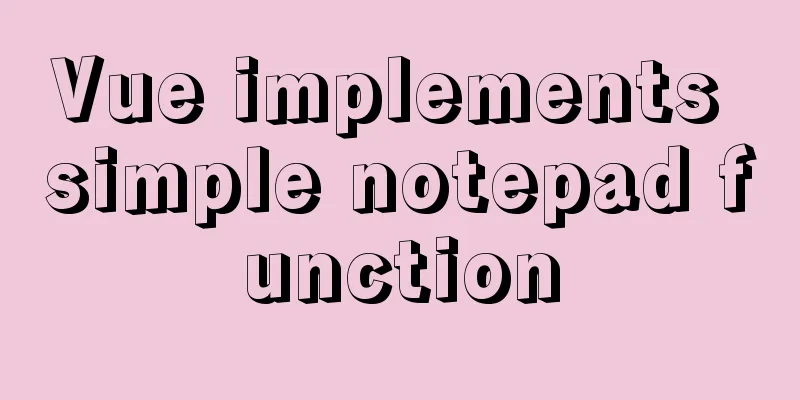
|
This article example shares the specific code of Vue to implement the simple notepad function for your reference. The specific content is as follows Preview image:
The functions are as follows: (1) Enter the task and press Enter to add it to the task list (duplicate tasks cannot be entered) (2) Click Delete to delete the corresponding task. (3) Click Clear and all tasks will be deleted. (4) The total number of tasks is displayed synchronously in the lower left corner The complete code is as follows:
<!DOCTYPE html>
<html lang="en">
<head>
<meta charset="UTF-8">
<meta http-equiv="X-UA-Compatible" content="IE=edge">
<meta name="viewport" content="width=device-width, initial-scale=1.0">
<title>Notepad</title>
<style>
* {
margin: 0;
padding: 0;
}
#todoapp {
width: 600px;
background-color: rgba(19, 161, 114, 0.63);
font-family: sans-serif;
}
.header>h1 {
padding: 20px 0;
text-align: center;
font-size: 40px;
color: whitesmoke;
}
.newTask {
display: block;
width: 500px;
height: 50px;
line-height: 50px;
padding-left: 10px;
margin: 0 auto;
font-size: 20px;
outline: none;
border: none;
}
.todolist li {
height: 30px;
line-height: 30px;
padding-left: 15px;
margin: 10px 0;
font-size: 25px;
color: white;
}
.todolist .item {
margin-left: 15px;
}
.destroy,
.clear {
width: 50px;
height: 30px;
float: right;
color: white;
background-color: transparent;
border: none;
font-size: 20px;
}
.footer {
width: 600px;
height: 30px;
padding: 10px 0;
vertical-align: middle;
}
.footer p {
display: inline-block;
padding-left: 15px;
color: white;
font-size: 20px;
}
</style>
</head>
<body>
<section id="todoapp">
<header class="header">
<h1>Notepad</h1>
<input type="text" v-model="newItem" class="newTask" placeholder="Please enter the task" @keyup.enter="add">
</header>
<section>
<ul class="todolist">
<li v-for="(item, index) in list">
<div>
<span>{{ index + 1 }}</span>
<label class="item">{{ item }}</label>
<button class="destroy" @click="del(index)">Delete</button>
</div>
</li>
</ul>
</section>
<footer class="footer">
<p class="count">
items: {{ list.length }}
</p>
<button class="clear" @click="clear" v-show="list.length != 0">Clear</button>
</footer>
</section>
<script src="./vue.js"></script>
<script>
const app = new Vue({
el: "#todoapp",
data: {
list: [],
newItem: ""
},
methods: {
add() {
if (this.newItem == "") {
return;
}
else {
if (!this.list.includes(this.newItem)) {
this.list.push(this.newItem);
this.newItem = "";
}
else {
alert("Do not add duplicate events!");
this.newItem = "";
}
}
},
del(index) {
this.list.splice(index, 1);
},
clear() {
this.list = [];
}
}
})
</script>
</body>
</html>The above is the full content of this article. I hope it will be helpful for everyone’s study. I also hope that everyone will support 123WORDPRESS.COM. You may also be interested in:
|
>>: There are text and pictures in the a tag. How to hide the text and only show the picture?
Recommend
How to create WeChat games with CocosCreator
Table of contents 1. Download WeChat developer to...
Detailed explanation of real-time backup knowledge points of MySQL database
Preface The need for real-time database backup is...
Detailed explanation of custom swiper component in JavaScript
Table of contents Effect display Component Settin...
The failure to play flv/MP4 and other video files on the website is related to the MIME type.
When making a website, I found that video files, s...
When setting up Jenkins in Docker environment, the console log shows garbled Chinese characters when building tasks
Table of contents 1. Problem description: 2. Trou...
Detailed explanation of MYSQL character set setting method (terminal character set)
Preface Every time I use the terminal to create a...
A brief discussion on the role of HTML empty links
Empty link: That is, there is no link with a targ...
How to quickly use mysqlreplicate to build MySQL master-slave
Introduction The mysql-utilities toolset is a col...
Complete steps to solve 403 forbidden in Nginx
The webpage displays 403 Forbidden Nginx (yum ins...
Commands to find domain IP address in Linux terminal (five methods)
This tutorial explains how to verify the IP addre...
Introduction to Kubernetes (k8s)
I had always wanted to learn Kubernetes because i...
CentOS 7.2 builds nginx web server to deploy uniapp project
Panther started as a rookie, and I am still a roo...
Detailed explanation of MySQL subqueries (nested queries), join tables, and combined queries
1. Subquery MySQL 4.1 and above support subquerie...
Installation tutorial of mysql8.0rpm on centos7
First, download the diagram 1. First uninstall th...
How to install PostgreSQL11 on CentOS7
Install PostgreSQL 11 on CentOS 7 PostgreSQL: The...