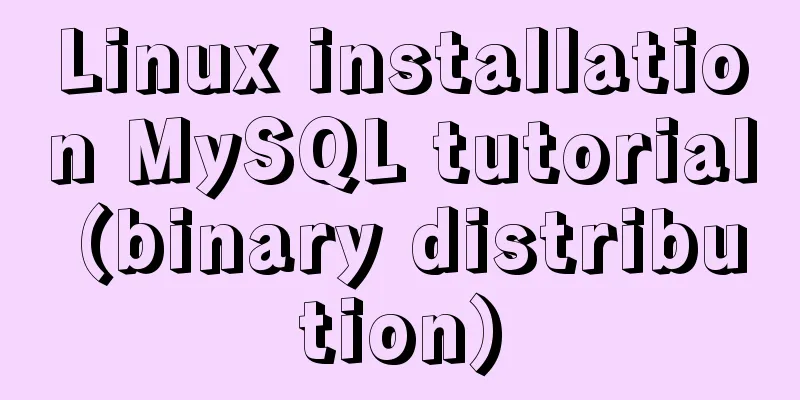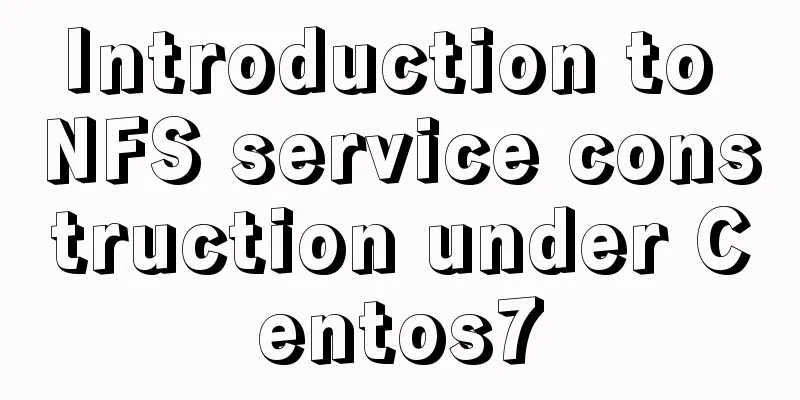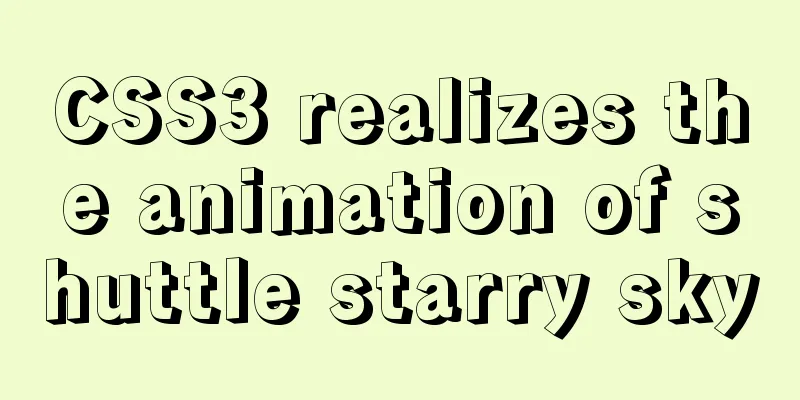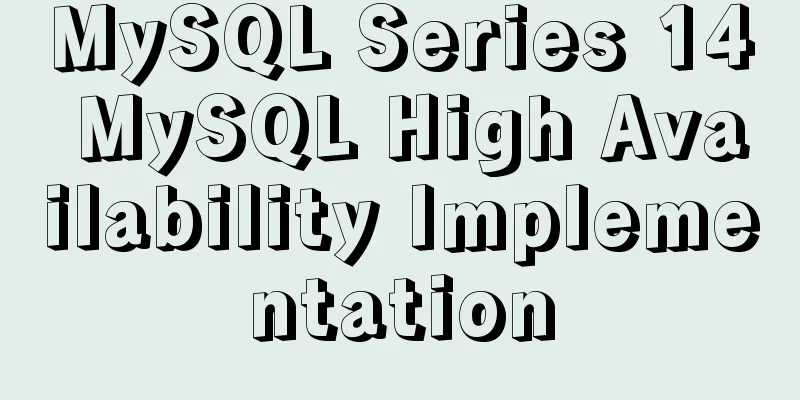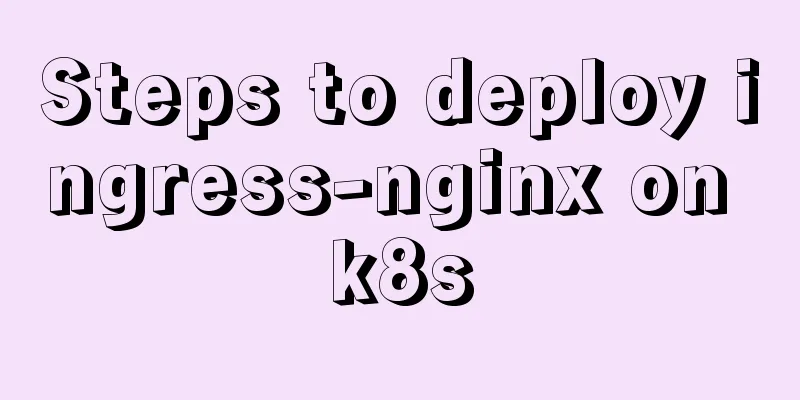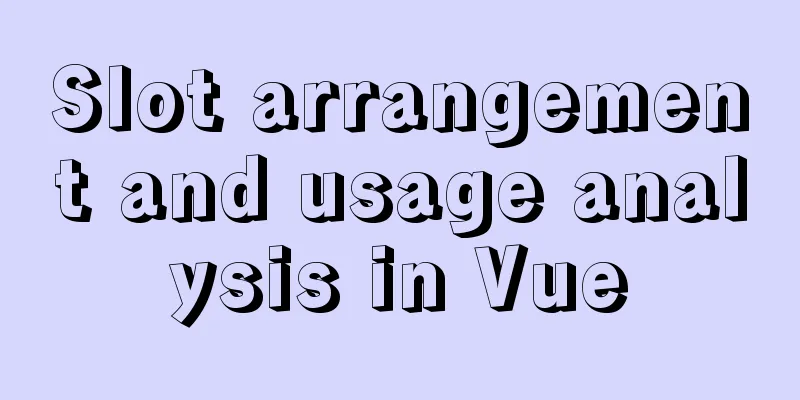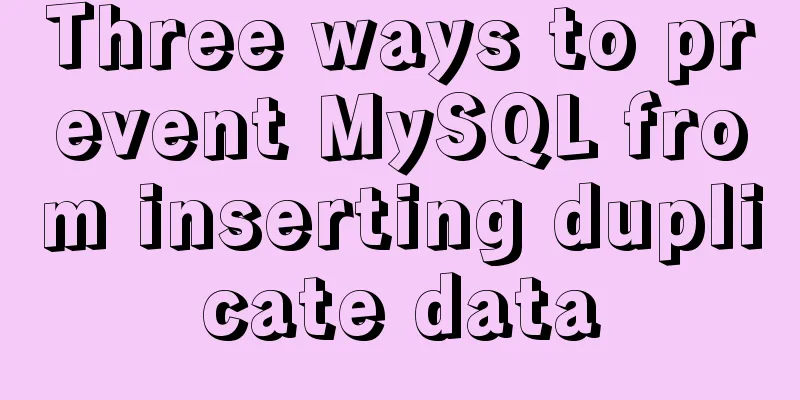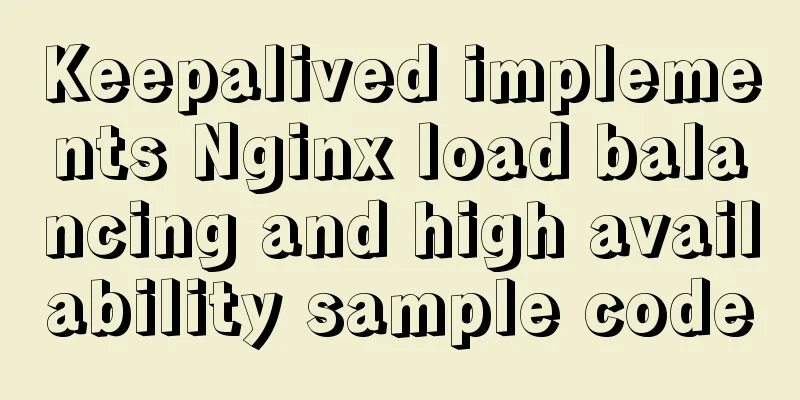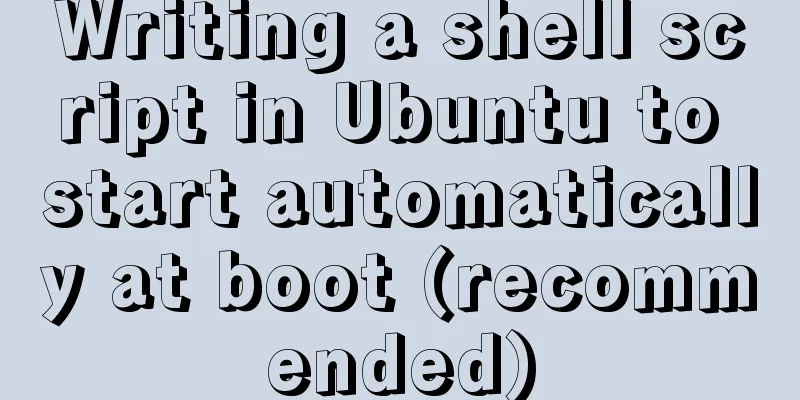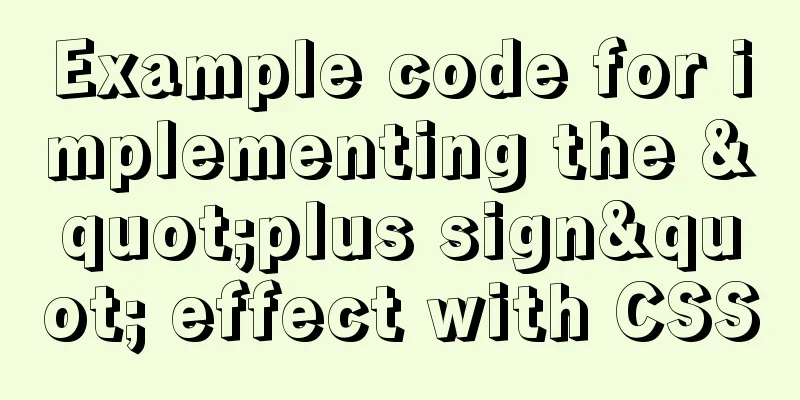Automatic line breaks in html pre tags
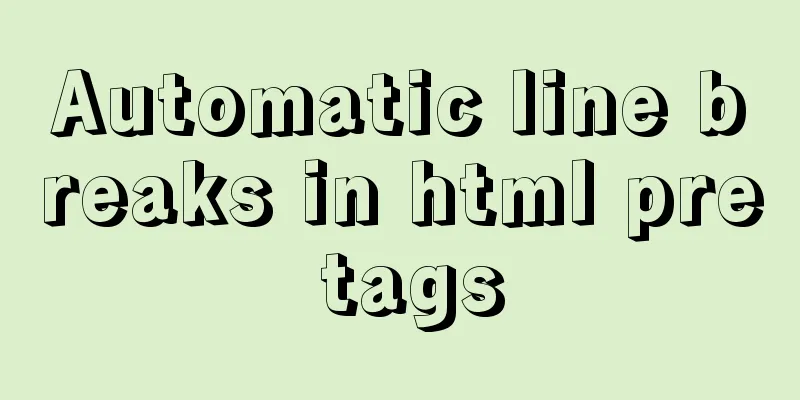
|
At this time, you can use overflow:auto; (when the code exceeds the container boundary, display the scroll box), but this method does not work for all mainstream browsers. Some browsers will directly cut off the excess content. We all know that the <pre> tag can define preformatted text. A common application is to represent computer source code. Text enclosed in the pre element usually retains spaces and line breaks, but unfortunately, when you write code inside the <pre> tag, if you don't wrap it manually, it will also be preserved for you and will not automatically wrap. At this time, you can use overflow:auto; (when the code exceeds the container boundary, display the scroll box), but this method does not work for all mainstream browsers. Some browsers will directly cut off the excess content.
Since there are not many places in this website that use source code, and I didn’t pay much attention to this issue before, not long ago, an enthusiastic netizen reported this problem on QQ, so when I changed the theme this time, I looked for a solution and shared it. Copy code The code is as follows:pre { white-space: pre-wrap; /* css-3 */ white-space: -moz-pre-wrap; /* Mozilla, since 1999 */ white-space: -pre-wrap; /* Opera 4-6 */ white-space: -o-pre-wrap; /* Opera 7 */ word-wrap: break-word; /* Internet Explorer 5.5+ */ } This CSS solution allows the text in the pre tag to wrap automatically. I have tested it on all the browsers I have, and all of them support it, including IE6, IE7, IE8, Firefox, Opera, Safari and Chrome. The border will only go out of bounds when you shrink the window to a width of less than 20 characters. In addition, I saw some posts sharing this CSS technique, saying that it can solve the problem of long word wrapping, but I tried it and it didn't work. |
<<: Tutorial on using Webpack in JavaScript
>>: Achieve 3D flip effect with pure CSS3 in a few simple steps
Recommend
A brief introduction to VUE uni-app basic components
1. scroll-view When using vertical scrolling, you...
Solution to MySQL server login error ERROR 1820 (HY000)
Fault site: Log in to the MySQL server and get th...
Nginx configuration file detailed explanation and optimization suggestions guide
Table of contents 1. Overview 2. nginx.conf 1) Co...
N ways to achieve two-column layout with CSS
1. What is a two-column layout? There are two typ...
How to deploy Vue project using Docker image + nginx
1. Packaging Vue project Enter the following name...
CSS multi-column layout solution
1. Fixed width + adaptive Expected effect: fixed ...
Installation process of MySQL5.7.22 on Mac
1. Use the installation package to install MySQL ...
Detailed explanation of Nest.js parameter validation and custom return data format
0x0 Parameter verification Most of the parameter ...
How to solve nginx 503 Service Temporarily Unavailable
Recently, after refreshing the website, 503 Servi...
Node connects to MySQL and encapsulates its implementation code for adding, deleting, modifying and checking
Table of contents Node connects to Mysql Install ...
What is ssh port forwarding? What's the use?
Table of contents Preface 1. Local port forwardin...
A brief discussion on JS regular RegExp object
Table of contents 1. RegExp object 2. Grammar 2.1...
2 reasons why html-css tag style setting does not work
1 CSS style without semicolon ";" 2 Tags...
Linux general java program startup script code example
Although the frequency of starting the shell is v...
Several ways to set the expiration time of localStorage
Table of contents Problem Description 1. Basic so...