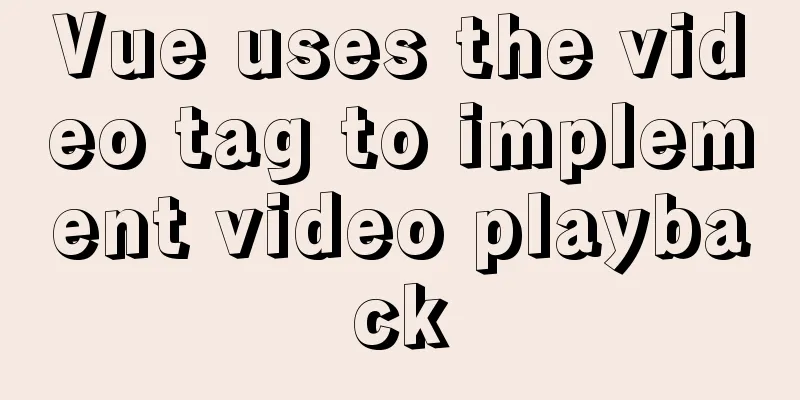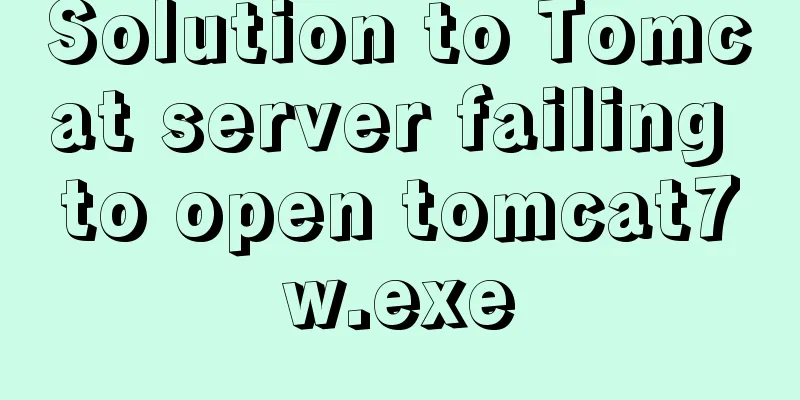Achieve 3D flip effect with pure CSS3 in a few simple steps
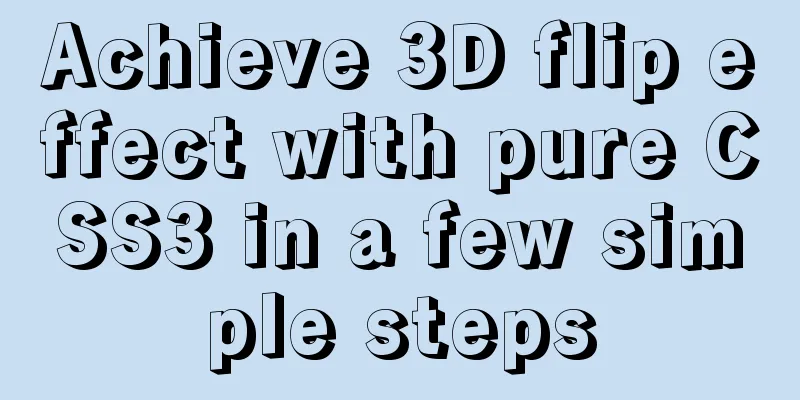
|
As a required course for front-end developers, CSS3 can help us achieve many basic animation effects. In this issue, we will use CSS3 to achieve the hover flip effect~ The first step is very simple. We simply draw a demo box and add transition and transform properties to it:
// This example uses Sass syntax.block {
width: 200px;
height: 200px;
background: brown;
cursor: pointer;
transition: 0.8s;
&:hover {
transform: rotateY(180deg);
}
}Let's take a look at the effect at this time:
It should be noted here that the transition attribute should be written on .block instead of hover . If you only write transition on hover, there will be no transition effect when the mouse moves out. If we only write transition on hover:
The second step is more critical: we can easily find that it is always flipped on one plane, which is not three-dimensional enough, so we need to change our thinking slightly - use two layers of div nesting
// html part <div class="block">
<div class="block-in"></div>
</div>
// CSS part.block {
width: 200px;
height: 200px;
cursor: pointer;
&-in {
background: brown;
height: 100%;
transition: 0.8s;
}
&:hover .block-in {
transform: rotateY(180deg);
}
}The effect remains unchanged at this time, as follows:
Now comes the key step : we need to add perspective and transform-style attributes to the outer layer to add a 3D deformation effect to the entire animation:
.block {
width: 200px;
height: 200px;
cursor: pointer;
/* 3D deformation */
transform-style: preserve-3d;
-webkit-perspective: 1000;
-moz-perspective: 1000;
-ms-perspective: 1000;
perspective: 1000;
&-in {
background: brown;
height: 100%;
transition: 0.8s;
}
&:hover .block-in {
transform: rotateY(180deg);
}
}The final effect is as follows:
Finally, we summarize our ideas : 1. Create two div layers, inner and outer. When the mouse hovers over the outer layer, the inner div is flipped with transform: rotateY(180deg) 2. Note that you should add the transition attribute to the div that needs to be flipped, not when it is hovering. 3. Add perspective and transform-style attributes to the outer div to achieve a 3D flip effect The above is the full content of this article. I hope it will be helpful for everyone’s study. I also hope that everyone will support 123WORDPRESS.COM. |
<<: Automatic line breaks in html pre tags
>>: MySQL database deletes duplicate data and only retains one method instance
Recommend
Web Design Tutorial (4): About Materials and Expressions
<br />Previous Web Design Tutorial: Web Desi...
Nginx uses Lua+Redis to dynamically block IP
1. Background In our daily website maintenance, w...
Summary of English names of Chinese fonts
When using the font-family property in CSS to ref...
Implementation code for adding links to FLASH through HTML (div layer)
Today a client wants to run an advertisement, and ...
Analysis of the usage of replace and regexp for regular expression replacement in MySQL
This article uses examples to illustrate the use ...
Several popular website navigation directions in the future
<br />This is not only an era of information...
How to enable MySQL remote connection in Linux server
Preface Learn MySQL to reorganize previous non-MK...
Detailed explanation of slots in Vue
The reuse of code in vue provides us with mixnis....
Information transmission and function calls between WeChat mini program pages and components
In this article, I will explain the relevant cont...
Vue project configures webpack-obfuscator to implement code encryption and obfuscation
background The company code is provided to third ...
How to implement a binary search tree using JavaScript
One of the most commonly used and discussed data ...
How to implement mobile web page size adaptation
I finally finished the project at hand, and the m...
MySQL 5.7 installation and configuration tutorial under CentOS7 (YUM)
Installation environment: CentOS7 64-bit, MySQL5....
How to manually build a new image with docker
This article introduces the method of manually bu...
A case study to thoroughly understand how to correctly use MySQL inndb joint index
There is a business that queries the 5 most recen...




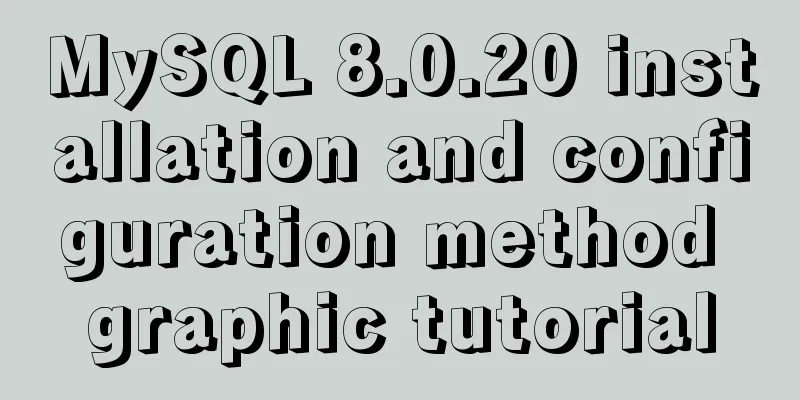
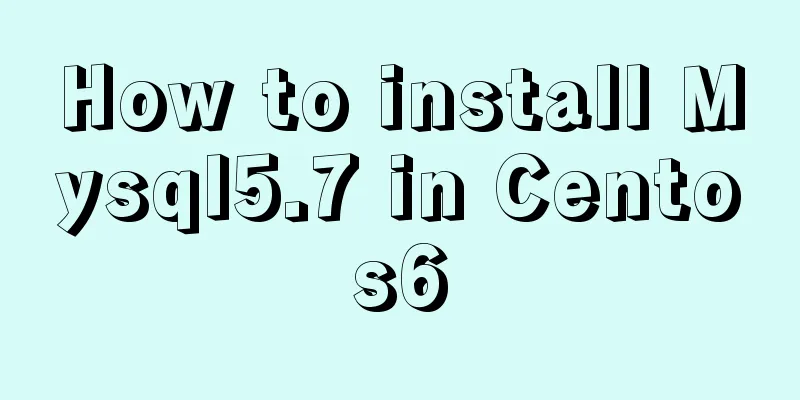
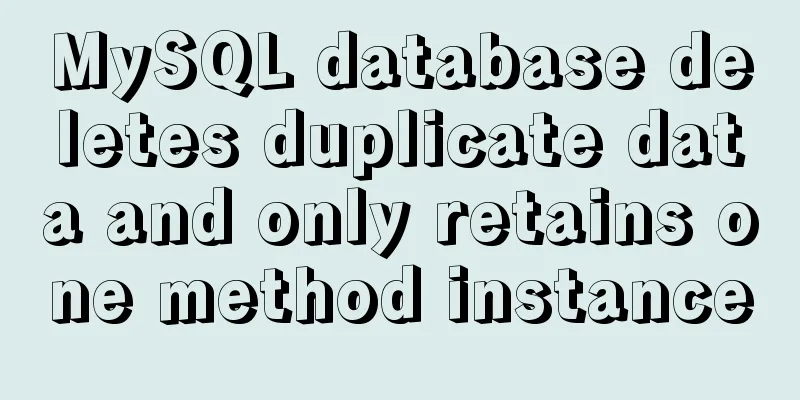
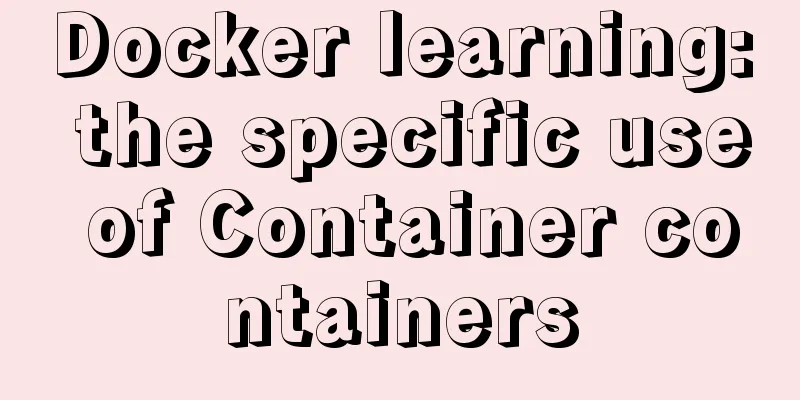

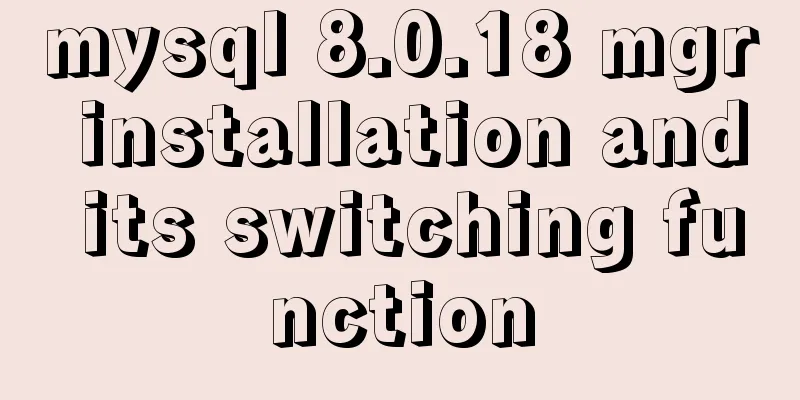
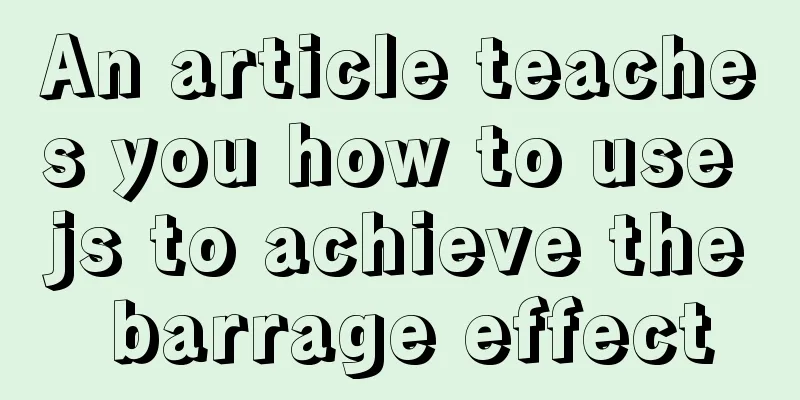
![Zabbix monitoring solution - the latest official version 4.4 [recommended]](/upload/images/67cae20f85719.webp)