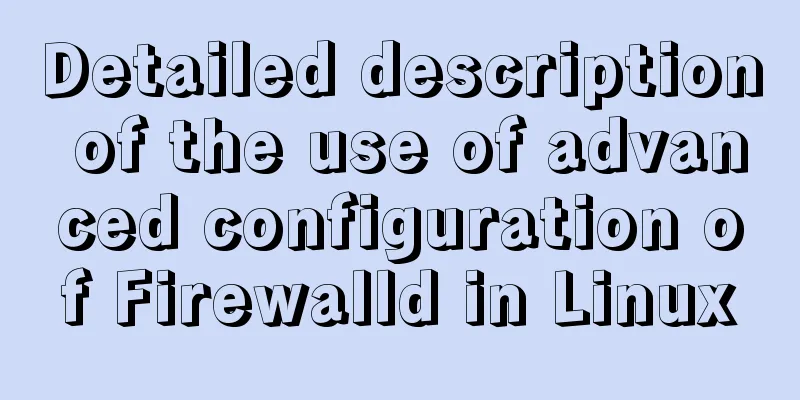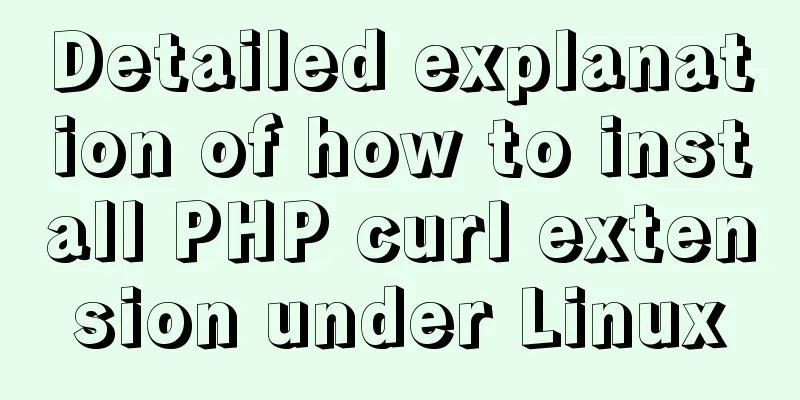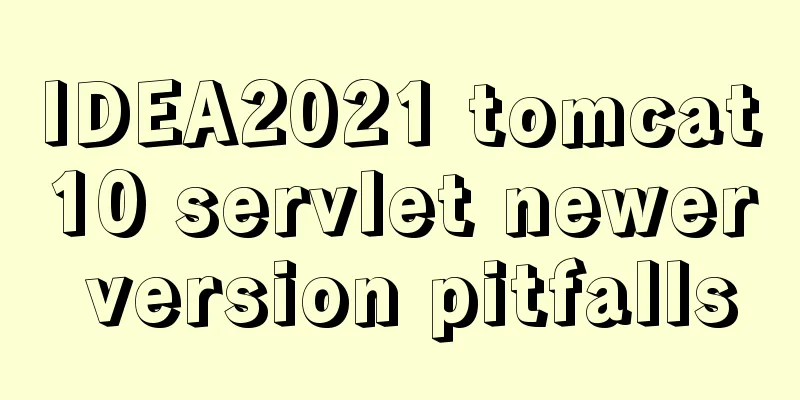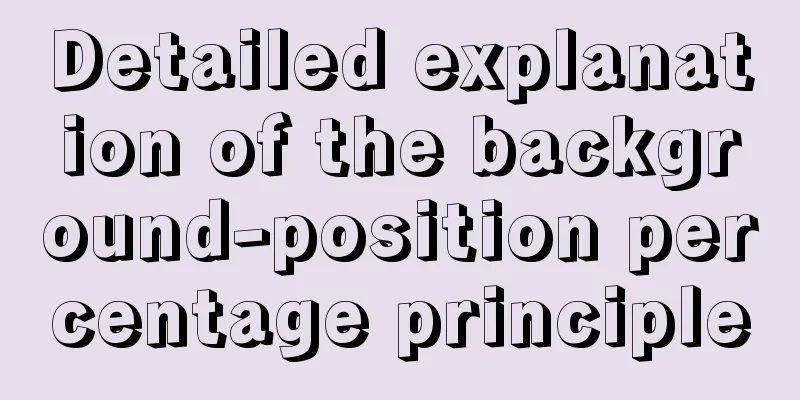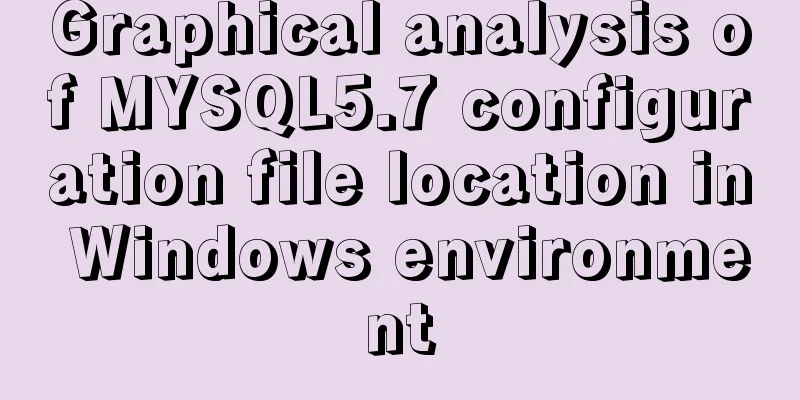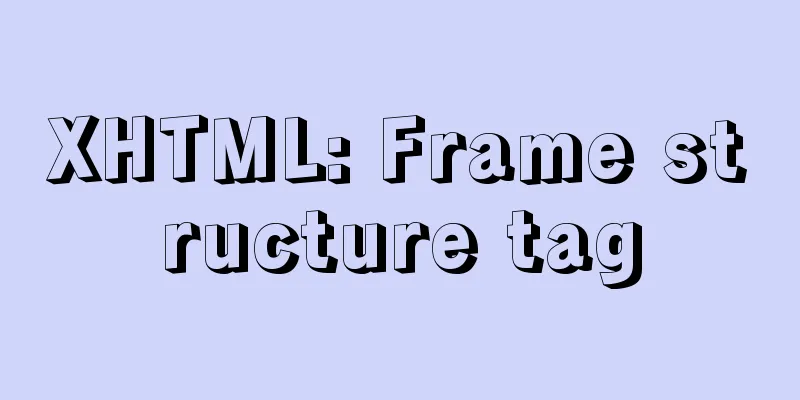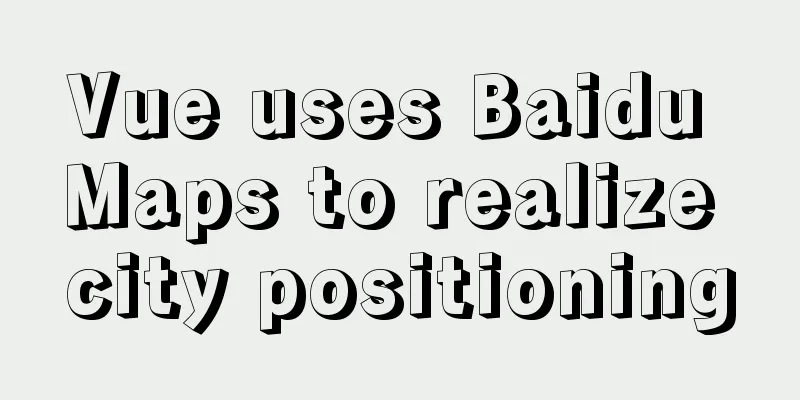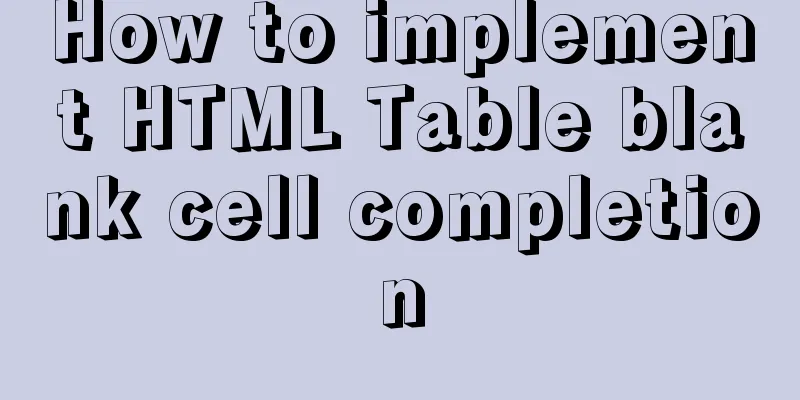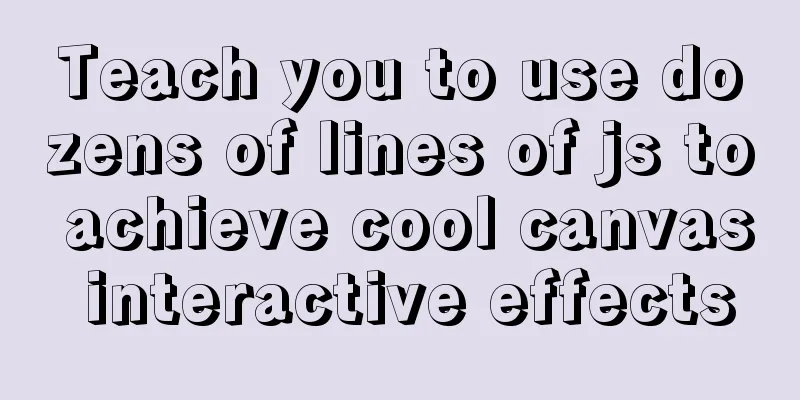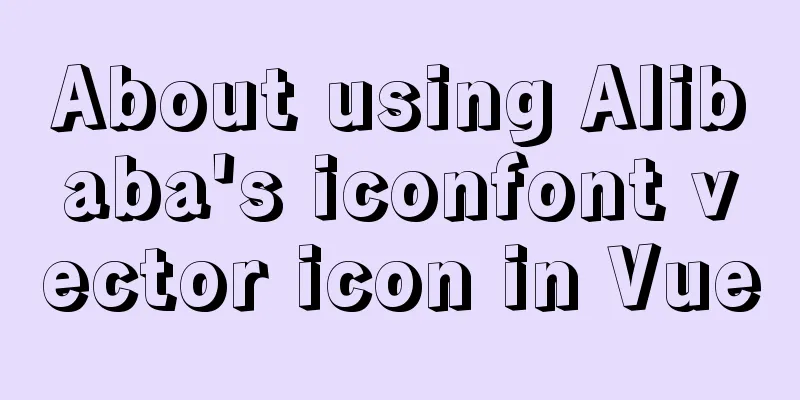Writing a shell script in Ubuntu to start automatically at boot (recommended)
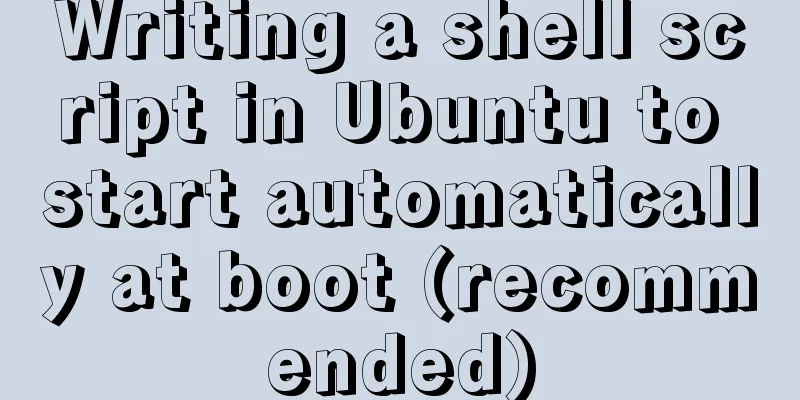
|
The purpose of writing scripts is to avoid having to manually start various services (also for laziness haha) 1. Enter the terminal and enter Create a script file with the suffix .sh Editing Scripts test.sh script content 2. Write the test.sh script #!/bin/bash ### BEGIN INIT INFO # Provides: test # Required-Start: $remote_fs $syslog # Required-Stop: $remote_fs $syslog # Default-Start: 2 3 4 5 # Default-Stop: 0 1 6 # Short-Description: start test # Description: start test ### END INIT INFO #Write the script content here cd /home/Desktop/ ./test.sh exit 0 Start with #!/bin/bash and write the script content in the middle and end with exit0 3. Move the test.sh file to the /etc/init.d directory Move files Add permissions to the file Set automatic startup 4. Such a startup automation script is completed Summarize The above is what I introduced to you about writing shell scripts in Ubuntu to automatically start the computer at boot. I hope it will be helpful to you. If you have any questions, please leave me a message and I will reply to you in time. I would also like to thank everyone for their support of the 123WORDPRESS.COM website! You may also be interested in:
|
<<: MySQL 8.0.16 compressed package installation and configuration method graphic tutorial
>>: Vue batch update dom implementation steps
Recommend
Docker builds the code detection platform SonarQube and detects the process of Maven projects
1 Introduction Good coding habits are qualities t...
A simple way to implement Vue's drag screenshot function
Drag the mouse to take a screenshot of the page (...
How to make the height of child div fill the remaining space of parent container in CSS
1. Use floating method Effect picture: The code i...
Detailed explanation of the principle and implementation process of Nginx configuration https
Use the Linux utility certbot to generate https c...
In-depth analysis of MySQL lock blocking
In daily maintenance, threads are often blocked, ...
MySQL InnoDB tablespace encryption example detailed explanation
Preface Starting from MySQL 5.7.11, MySQL support...
JavaScript anti-shake and throttling detailed explanation
Table of contents Debounce Throttle Summarize Deb...
The table merges cells and the img image to fill the entire td HTML
Source code (some classes deleted): Copy code The ...
Detailed explanation of the index and storage structure of the MySQL InnoDB engine
Preface In databases such as Oracle and SQL Serve...
Use vue2+elementui for hover prompts
Vue2+elementui's hover prompts are divided in...
Detailed explanation of the process of using docker to build minio and java sdk
Table of contents 1minio is simple 2 Docker build...
Problems encountered by MySQL nested transactions
MySQL supports nested transactions, but not many ...
How to use the WeChat Mini Program lottery component
It is provided in the form of WeChat components. ...
Using CSS3 to create header animation effects
Netease Kanyouxi official website (http://kanyoux...
VMware virtual machine three connection methods example analysis
NAT In this way, the virtual machine's networ...