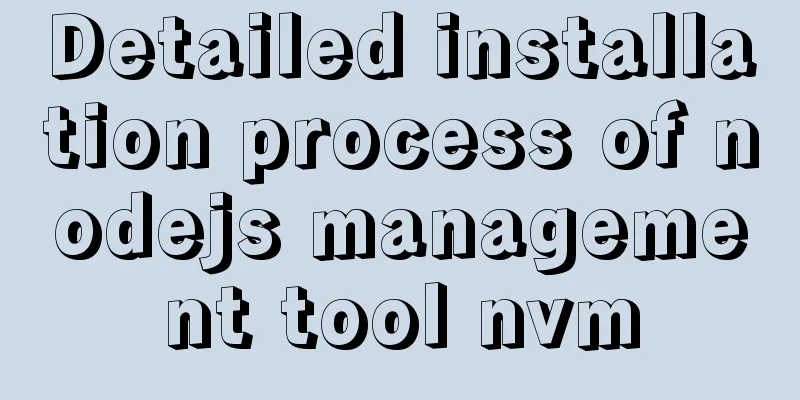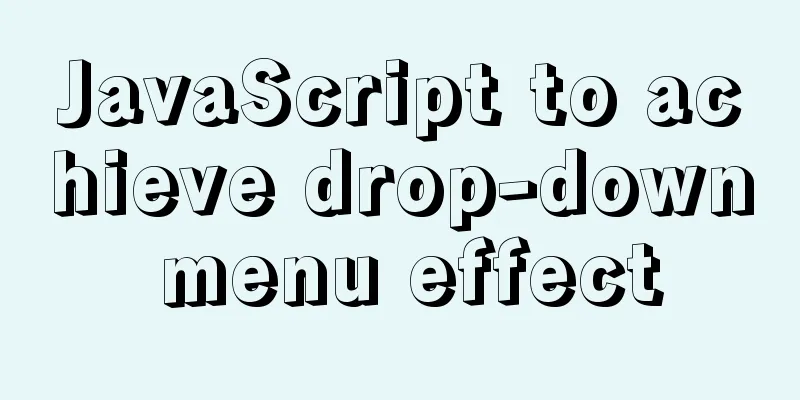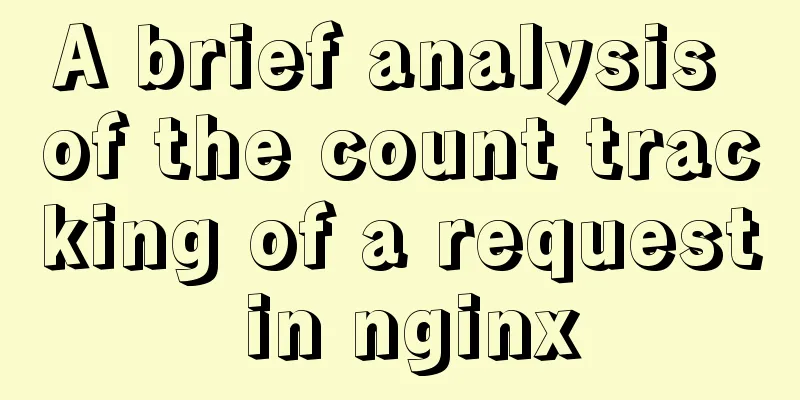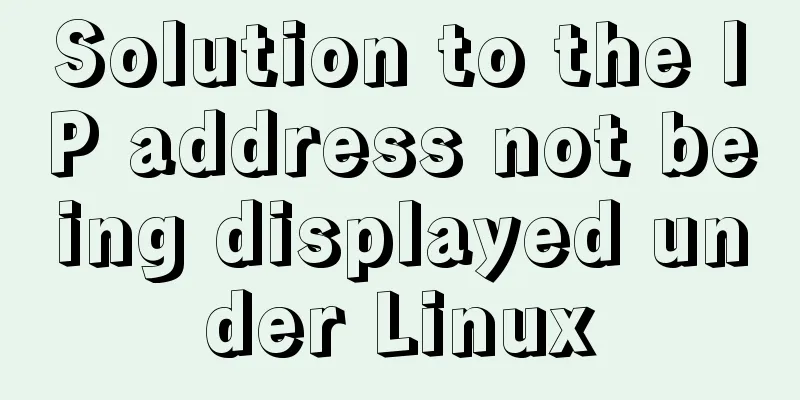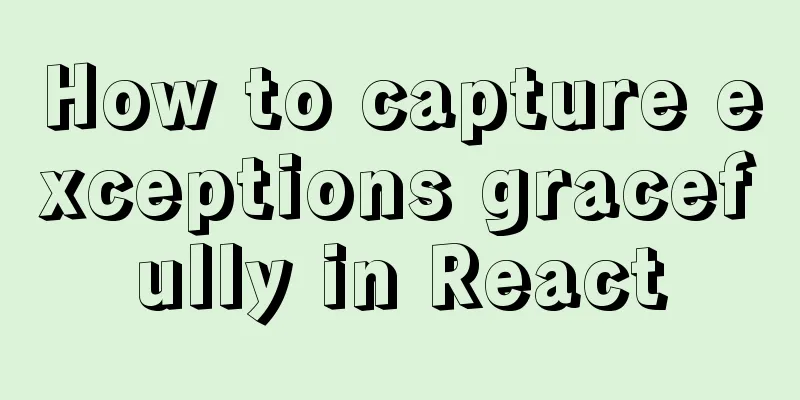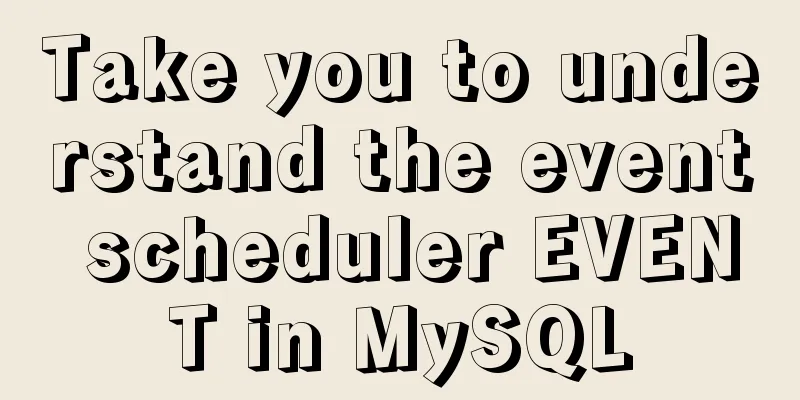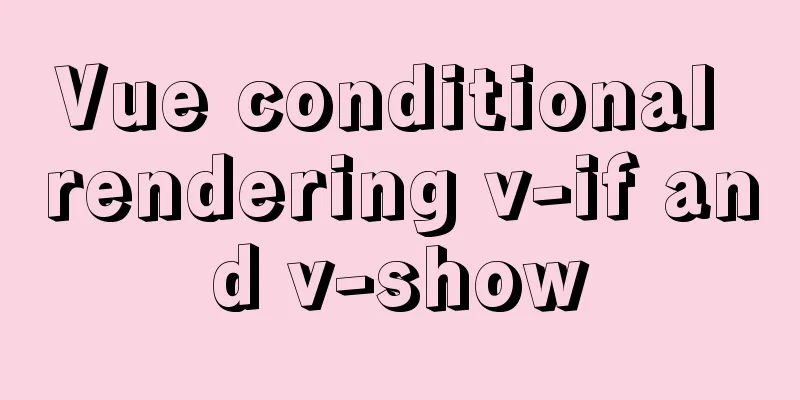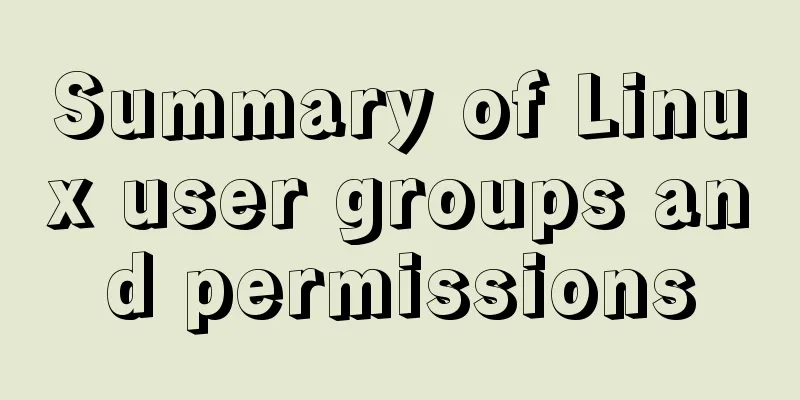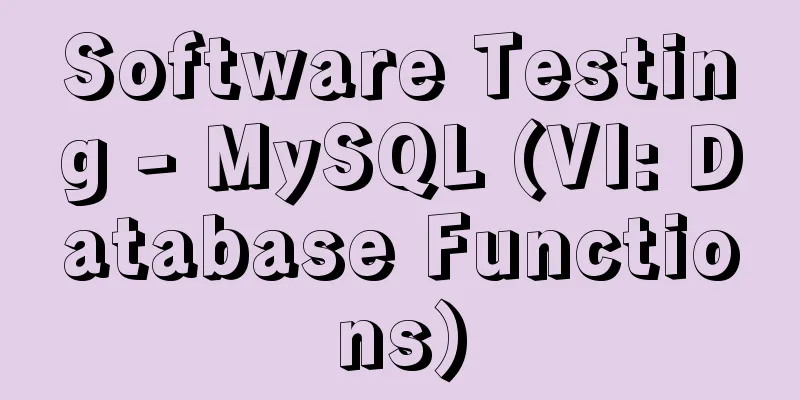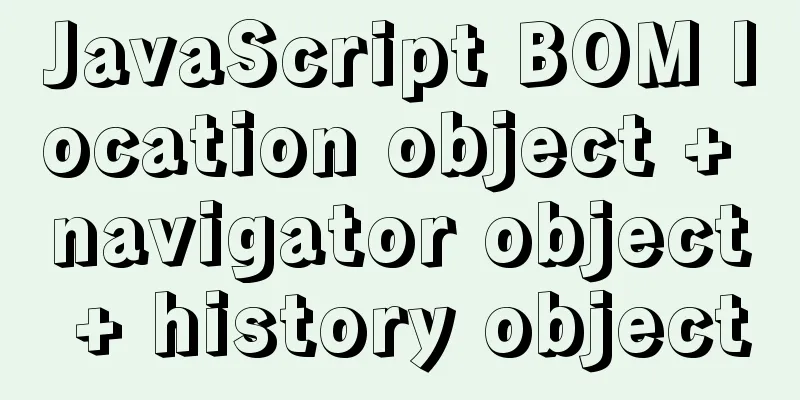Vue uses Baidu Maps to realize city positioning
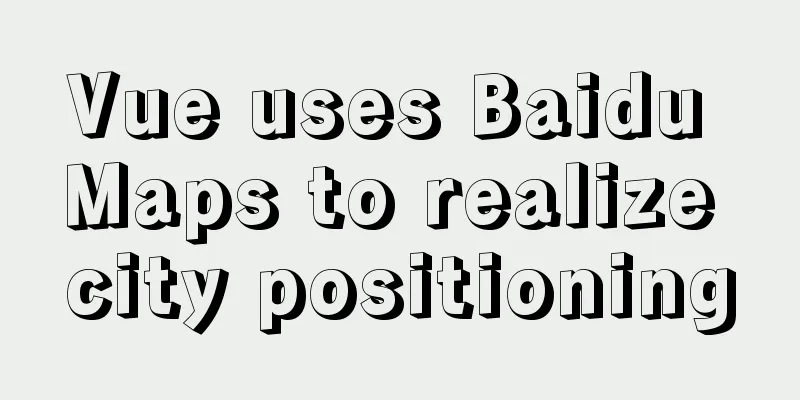
|
This article shares the specific code of Vue using Baidu Maps to realize city positioning for your reference. The specific content is as follows Vue project running environment: Vue 2.0, Vue Cli 3.0 Step 1: Log in to Baidu Map Open Platform and create an application under Console ----> Application Management ----> My Application. The purpose is to obtain ak
Step 2: In the index.html file in the public folder Import Baidu Maps and add your ak
Step 3: Create a vue.config.js file in the root directory of the project If there is a vue.config.js file, just add the following code. The vue.config.js file is no longer created by default after VueCli 3.0 . When this file is used, we need to create it manually.
module.exports = {
configureWebpack: {
externals: {
'BMap': 'BMap' // Baidu map configuration}
}
}
Step 4: The next step is to implement the specific code. Next, two implementation solutions are introduced. Method 1 (recommended): separately encapsulate the js tool file to obtain the address. 1. Create a new util folder under the src folder, and then create a new getUserLocation.js file in the util folder. Note: This util folder can store all your own encapsulated tool js files, not just the location-related file getUserLocation.js . The code and screenshots are as follows:
// Get the current city const getCurrentCityName = function() {
return new Promise((resolve, reject) => {
let myCity = new BMap.LocalCity();
myCity.get((result) => {
let geoc = new BMap.Geocoder();
geoc.getLocation(result.center, (rs) => {
// rs carries all the location information, here we only get the city and the district
let addComp = rs.addressComponents;
let result = addComp.city + addComp.district;
resolve(result);
});
}, {enableHighAccuracy: true});
});
}
export default getCurrentCityName;
Introduce and call the methods encapsulated in the above files in the component Method 1: Import tool files
The page can display location information through the locationMsg attribute, for example: Fengtai District, Beijing Method 2: Position directly in the component. You can use the following code directly in the component to successfully locate it. This method takes longer than method 1. The code and screenshots are as follows:
mounted() {
// Get location information this.getCity();
},
methods: {
getCity() {
const getLocation = new BMap.Geolocation();
var _this = this;
getLocation.getCurrentPosition((position) => {
// position stores all positioning data console.log(position);
// Here we get the city and province let city = position.address.city;
let province = position.address.province;
_this.locationMsg = province + city;
}, () => {
_this.locationMsg = 'Positioning failed!';
}, {provider: 'baidu'});
}
}Code Diagram
Note: The _this here is actually unnecessary, you can use this directly. Before using arrow functions, _this was used. Later, after changing to arrow functions, the code related to _this was not modified. Of course, there is no problem writing according to the above code. If nothing unexpected happens, you can get the location information through the locationMsg attribute in the component. The above is the full content of this article. I hope it will be helpful for everyone’s study. I also hope that everyone will support 123WORDPRESS.COM. You may also be interested in:
|
<<: MySQL select, insert, update batch operation statement code examples
>>: How to monitor Linux server status
Recommend
Several ways to solve the 1px border problem on mobile devices (5 methods)
This article introduces 5 ways to solve the 1px b...
Detailed tutorial on installing ElasticSearch 6.x in docker
First, pull the image (or just create a container...
Summary of Binlog usage of MySQL database (must read)
I won't go into details about how important b...
Tutorial on building a JMeter+Grafana+influxdb visual performance monitoring platform in docker environment
Table of contents 1. Install Docker 2. Install an...
Teach you 10 ways to center horizontally and vertically in CSS (summary)
A must-have for interviews, you will definitely u...
Things to note when designing web pages for small-screen mobile devices
The reason is that this type of web page originate...
How to solve the problem of margin overlap
1. First, you need to know what will trigger the v...
Linux service monitoring and operation and maintenance
Table of contents 1. Install the psutil package S...
Detailed installation process of MySQL5.6.40 under CentOS7 64
MySQL5.6.40 installation process under CentOS7 64...
A simple ID generation strategy: Implementation of generating globally unique ID from MySQL table
There are many ways to generate a global ID. Here...
How to modify create-react-app's configuration without using eject
1. Why is eject not recommended? 1. What changes ...
Detailed explanation of the use of the built-in function locate instr position find_in_set in MySQL efficient fuzzy search
There are 4 commonly used methods, as follows: 1....
How to install nginx on win10
Because the company asked me to build a WebServic...
Practical experience of implementing nginx to forward requests based on URL
Preface Because this is a distributed file system...
How to set the text in the select drop-down menu to scroll left and right
I want to use the marquee tag to set the font scro...