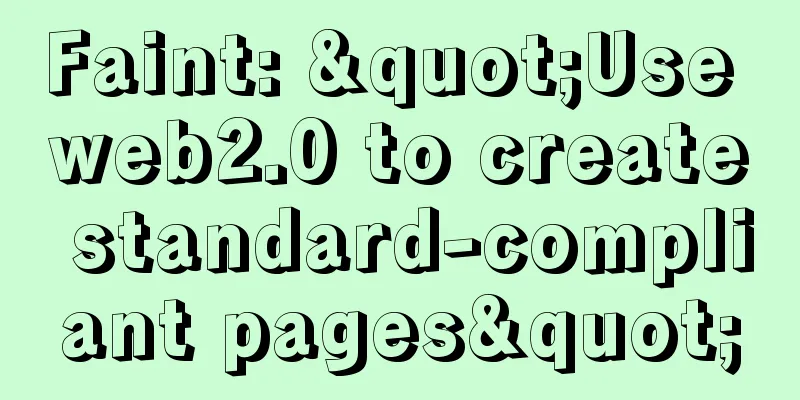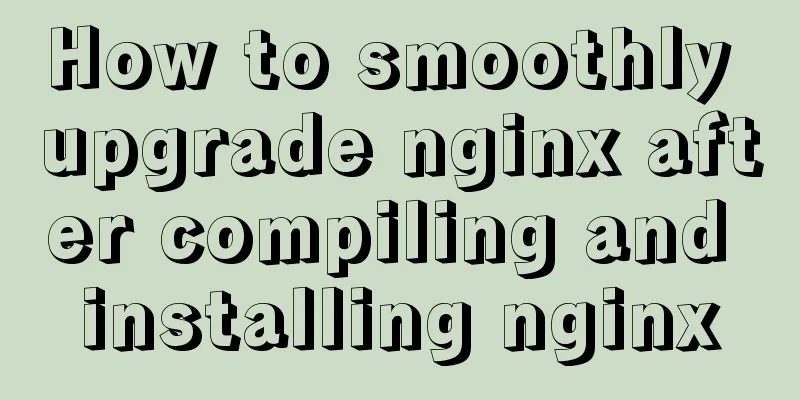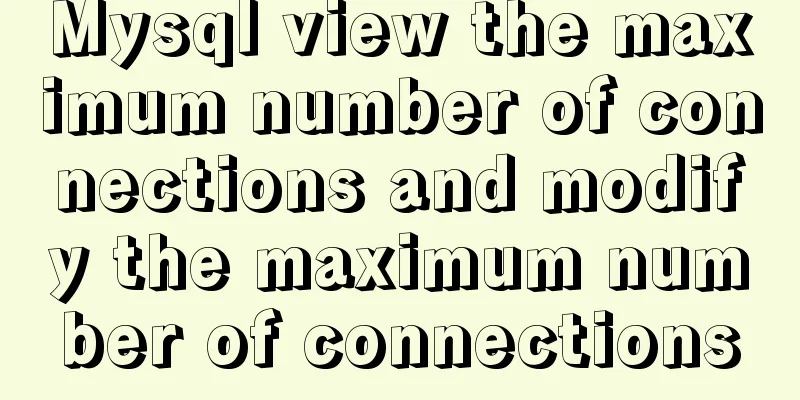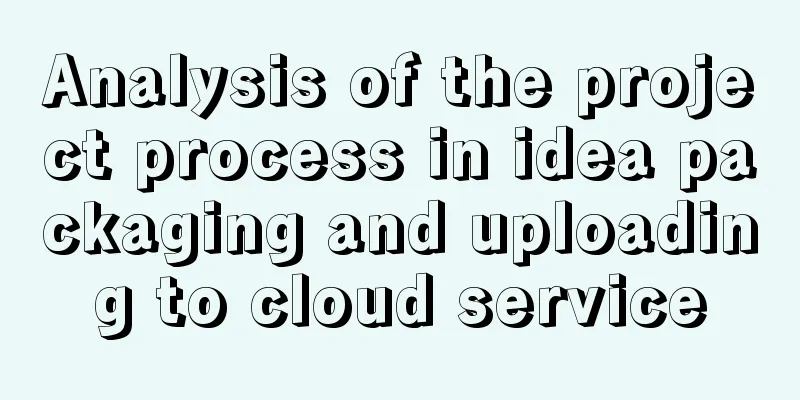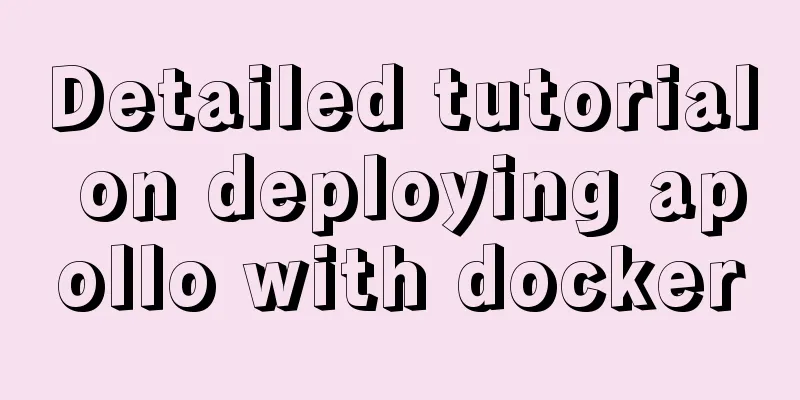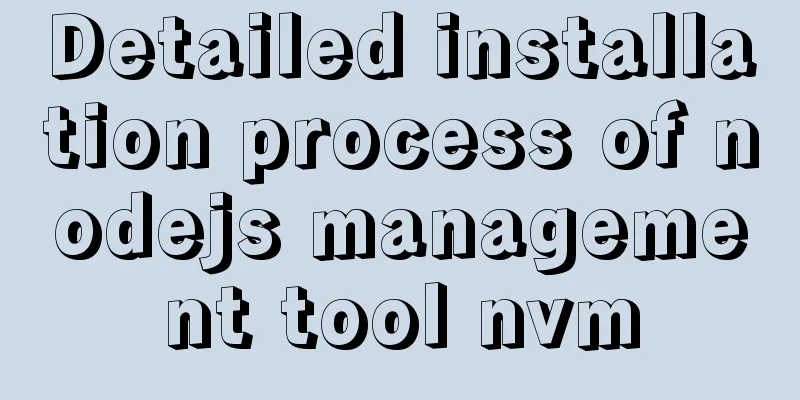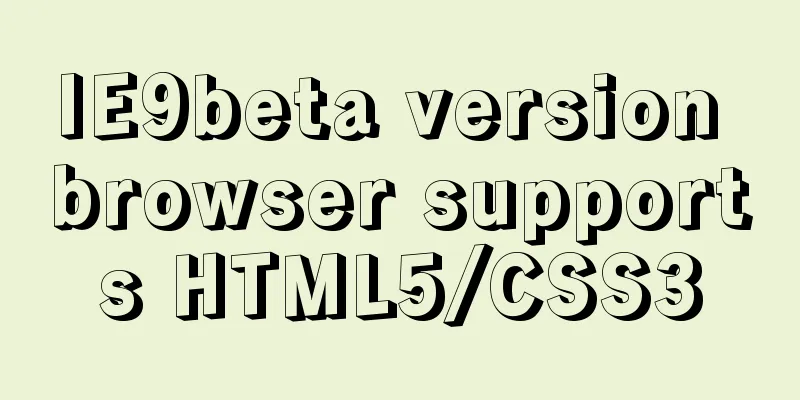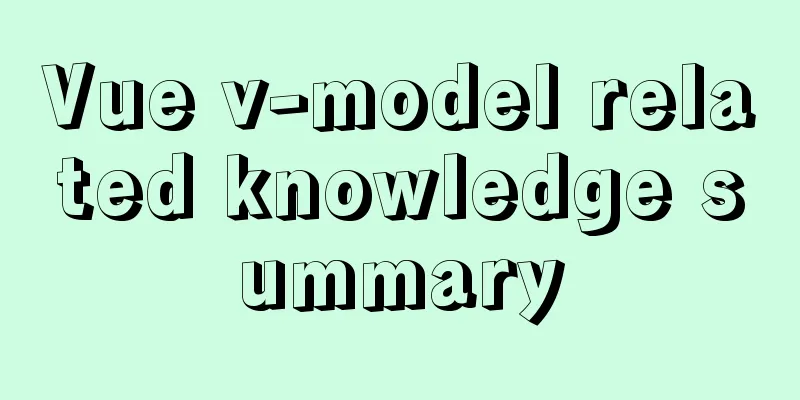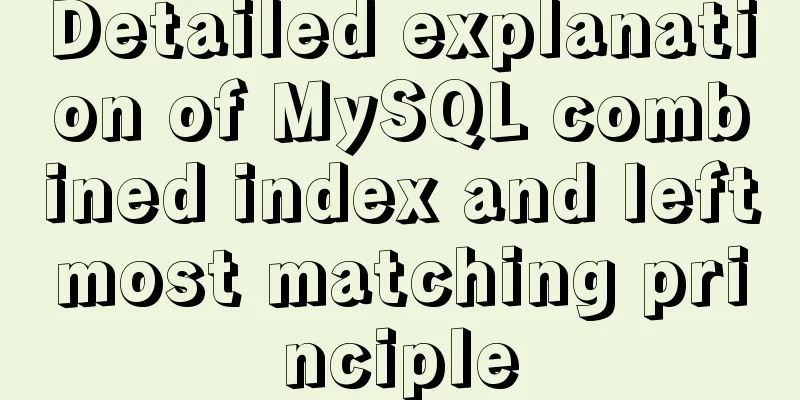Vue conditional rendering v-if and v-show
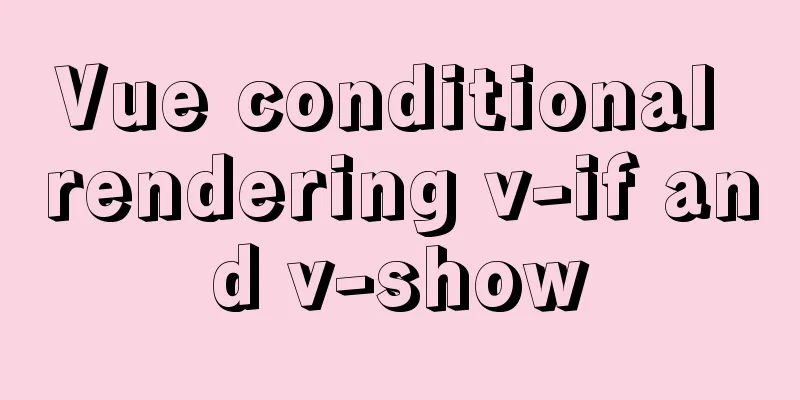
1. v-if In templates, you can render conditionally. The conditions are implemented by combining The sample code is as follows:
<div id="app">
<p v-if="weather == 'sun'">Let's go to the park today! </p>
<p v-else-if="weather == 'rain'">Go to the movies today! </p>
<p v-else>Not going anywhere today! </p>
</div>
<script>
let vm = new Vue({
el: "#app",
data: {
weather: 'sun'
}
});
</script>
2. Use v-if on <template> Sometimes we want to load multiple The sample code is as follows:
<div id="app">
<template v-if="age<18">
<p>How many points do you have in math? </p>
<p>How many points do you have in English? </p>
</template>
<template v-else-if="age>=18 && age<25">
<p>Are you married? </p>
<p>Have you taken the postgraduate entrance examination? </p>
</template>
<template v-else>
<p>Did you get a pay raise? </p>
<p>How much is the salary? </p>
</template>
</div>
<script>
let vm = new Vue({
el: "#app",
data: {
age: 24
}
});
</script>
3. Use keys to manage reusable elements In addition, in the template, If we allow users to switch between different login methods:
<div id="app">
<template v-if="loginType === 'username'">
<label for="username">Username:</label>
<input type="text" id="username" name="username" placeholder="username">
</template>
<template v-else>
<label for="email">Email</label>
<input type="text" id="email" name="email" placeholder="Email">
</template>
<div>
<button @click="changeLoginType">Switch login type</button>
</div>
</div>
<script>
const app = new Vue({
el: "#app",
data: {
loginType: "username"
},
methods: {
changeLoginType(){
// If the type is username, switch to email, otherwise this.loginType = this.loginType==="username"?"email":"username";
}
}
})
</script>
Next, let’s look at the effect diagram:
There will be a problem here. If I enter the information in the The sample code is as follows:
<div id="app">
<template v-if="loginType === 'username'">
<label for="username">Username:</label>
<input type="text" id="username" name="username" placeholder="username" key="username">
</template>
<template v-else>
<label for="email">Email</label>
<input type="text" id="email" name="email" placeholder="Email" key="email">
</template>
<div>
<button @click="changeLoginType">Switch login type</button>
</div>
</div>
We can see that when the user name
4. v-show Another option for conditionally showing elements is the <h1 v-show="ok">Hello!</h1> The difference is that elements with
4.1 v-if vs. v-show In comparison, Generally speaking, This is the end of this article about vue conditional rendering v-if and v-show. For more related vue conditional rendering content, please search 123WORDPRESS.COM's previous articles or continue to browse the following related articles. I hope everyone will support 123WORDPRESS.COM in the future! You may also be interested in:
|
<<: Why Nginx is better than Apache
>>: Detailed explanation of DIV+CSS naming rules can help achieve SEO optimization
Recommend
MySQL big data query optimization experience sharing (recommended)
Serious MySQL optimization! If the amount of MySQ...
An article to master MySQL index query optimization skills
Preface This article summarizes some common MySQL...
HTML code analysis of text conversion effects for left and right movement
<div align="center"> <table sty...
Minio lightweight object storage service installation and browser usage tutorial
Table of contents Introduction Install 1. Create ...
TypeScript installation and use and basic data types
The first step is to install TypeScript globally ...
Linux kernel device driver kernel time management notes
/****************** * Linux kernel time managemen...
On Visual Design and Interaction Design
<br />In the entire product design process, ...
MySQL database master-slave configuration tutorial under Windows
The detailed process of configuring the MySQL dat...
JavaScript data visualization: ECharts map making
Table of contents Overview Precautions 1. Usage 2...
Advantages and disadvantages of common MySQL storage engines
Table of contents View all storage engines InnoDB...
Detailed explanation of Vue's live broadcast function
Recently, the company happened to be doing live b...
Specific use of Bootstrap5 breakpoints and containers
Table of contents 1. Bootstrap5 breakpoints 1.1 M...
Summary of MySQL slow log practice
Slow log query function The main function of slow...
An article to help you understand the basics of VUE
Table of contents What is VUE Core plugins in Vue...
How to delete table data in MySQL
There are two ways to delete data in MySQL, one i...