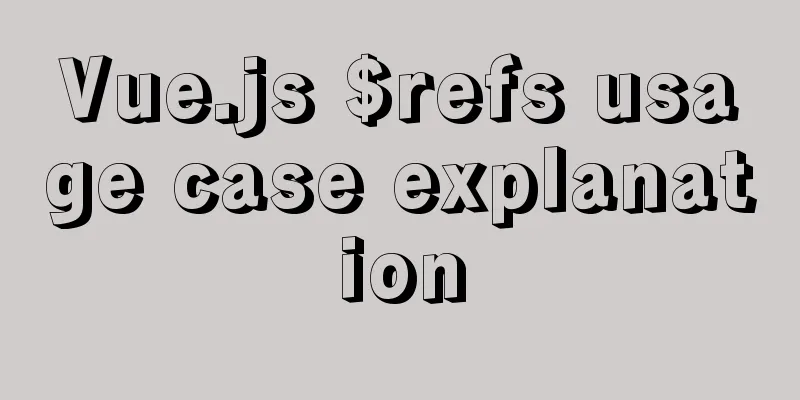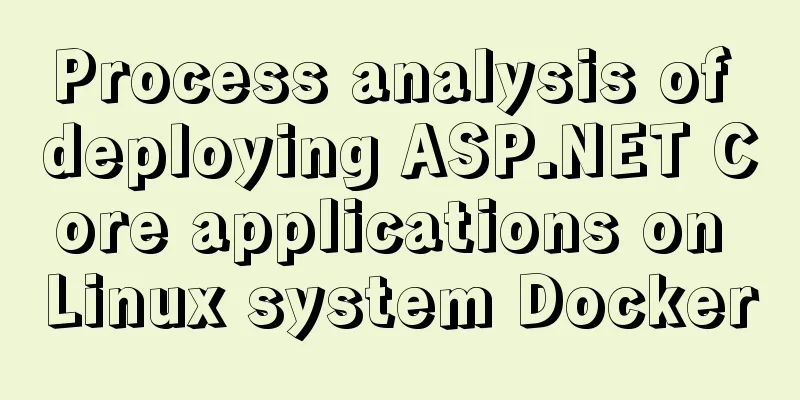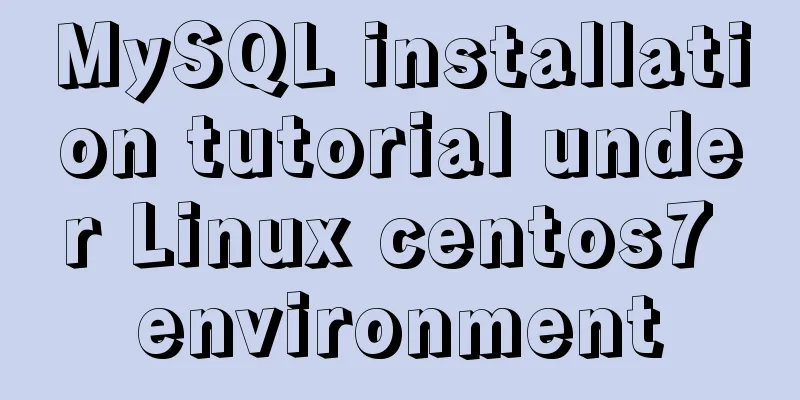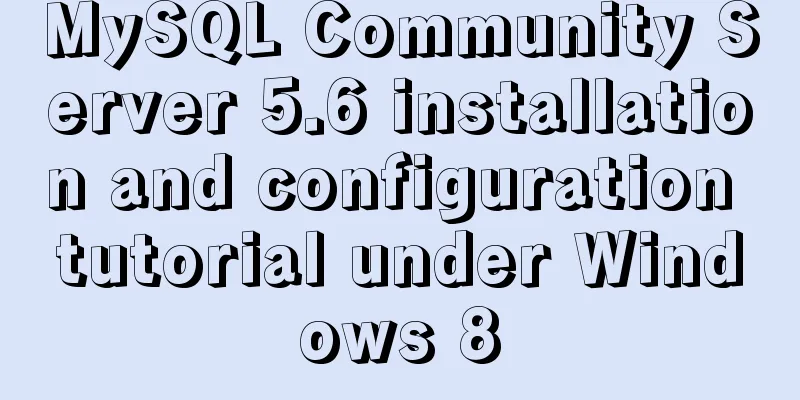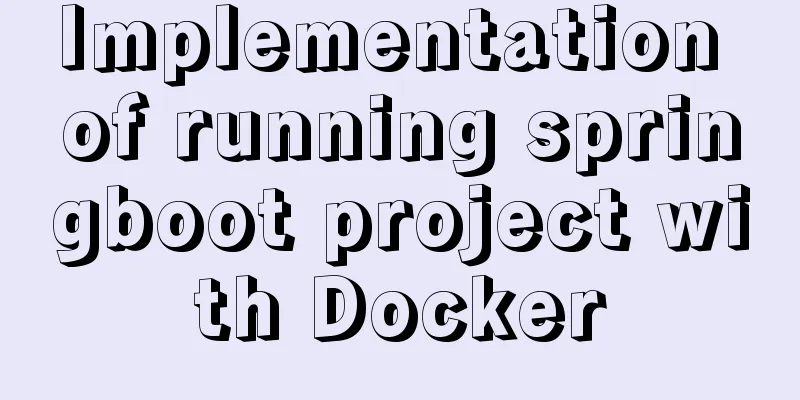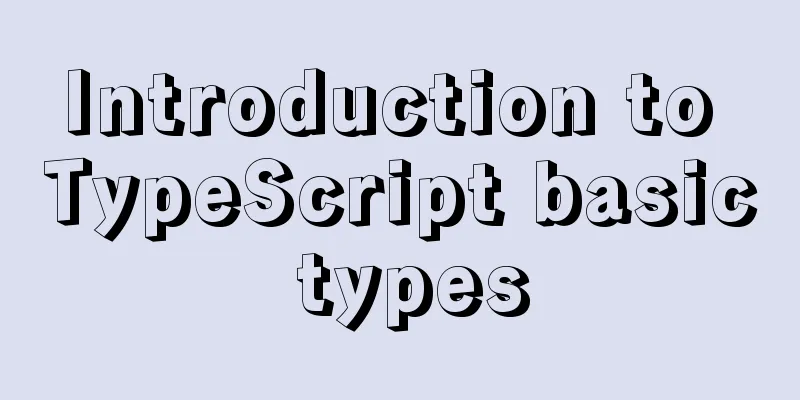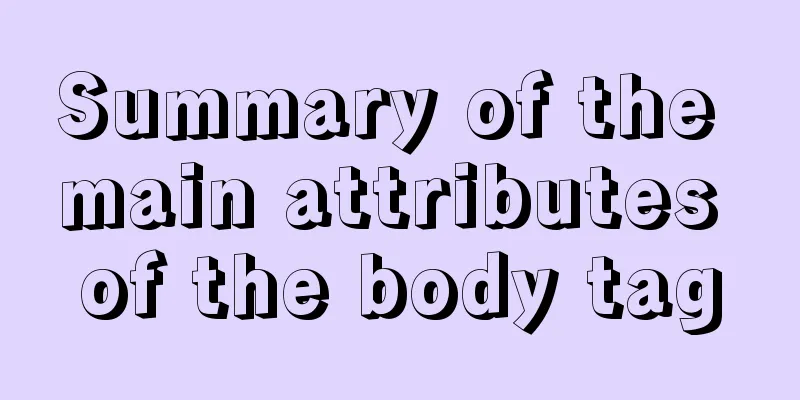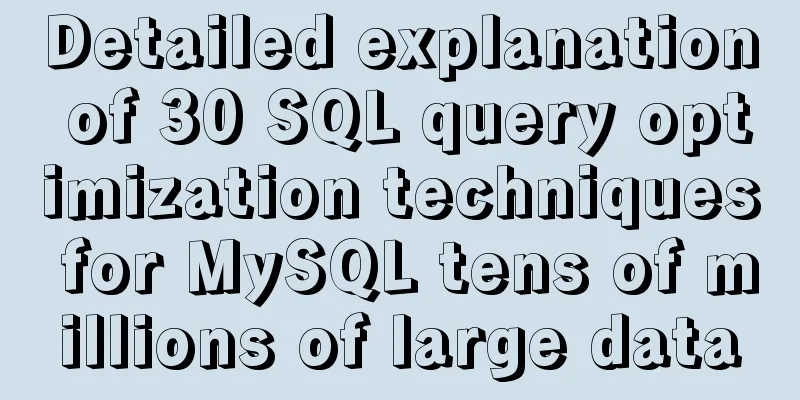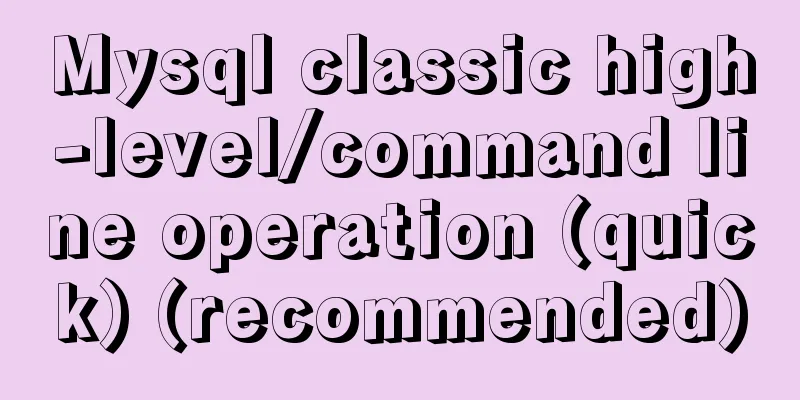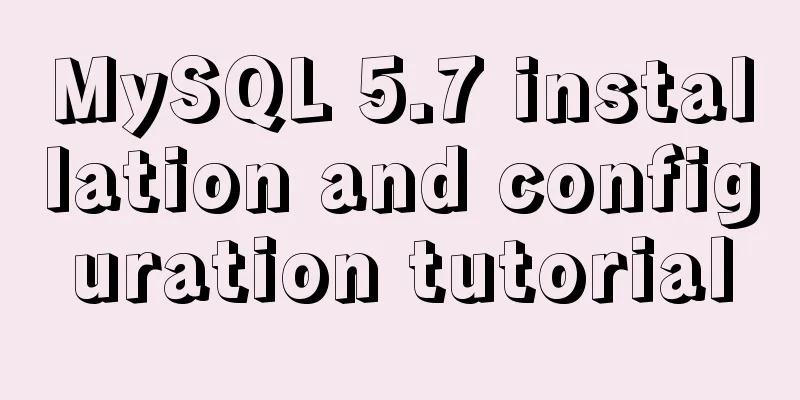Detailed tutorial on installing ElasticSearch 6.x in docker
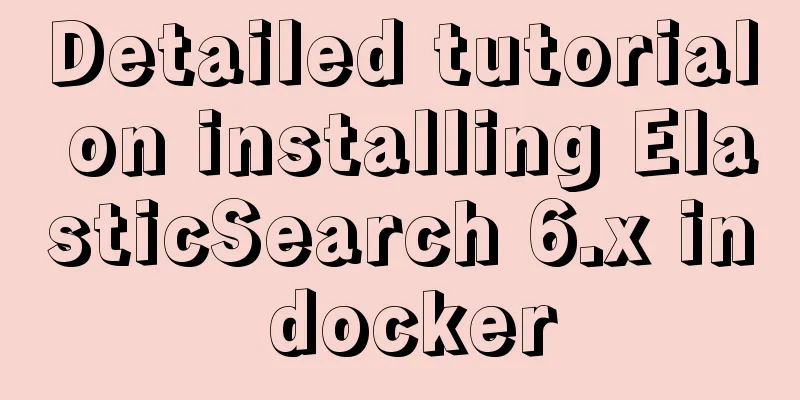
|
First, pull the image (or just create a container and it will be pulled naturally)
Create a container docker run --name elasticsearch --net host -e "discovery.type=single-node" -e "network.host=IP address" elasticsearch:6.5.4
start up
View logs
You can see that my server has only 2G memory, so it cannot start due to insufficient memory. Change the startup memory size. Restart ES docker run --name elasticsearch -d -e ES_JAVA_OPTS="-Xms512m -Xmx512m" --net host -e "discovery.type=single-node" -e "network.host=IP address" -p 9200:9200 -p 9300:9300 elasticsearch test IP:9200 Summarize The above is a detailed tutorial on how to install ElasticSearch 6.x with Docker. I hope it will be helpful to you. If you have any questions, please leave me a message and I will reply to you in time! You may also be interested in:
|
<<: MySql common query command operation list
>>: Usage of Node.js http module
Recommend
Detailed explanation of the example of exporting data from a specified table in MySQL
Detailed explanation of MySQL exporting data from...
Tutorial on configuring and using i3 window manager in Linux
In this article, I will show you how to install a...
How to hide and forge version number in Nginx
1. Use curl command to access by default: # curl ...
Count the list tags in HTML
1. <dl> defines a list, <dt> defines ...
A simple method to implement scheduled backup of MySQL database in Linux
Here are the detailed steps: 1. Check the disk sp...
CSS and CSS3 flexible box model to achieve element width (height) adaptation
1. CSS realizes fixed width on the left and adapt...
Tomcat components illustrate the architectural evolution of a web server
1. Who is tomcat? 2. What can tomcat do? Tomcat i...
Mysql8.0 uses window functions to solve sorting problems
Introduction to MySQL Window Functions MySQL has ...
ftp remotely connect to Linux via SSH
First install ssh in Linux, taking centos as an e...
Analysis of a MySQL deadlock scenario example
Preface Recently I encountered a deadlock problem...
Tips for implementing list loop scrolling based on jQuery (super simple)
I saw a good idea and recorded it. I have used jQ...
CSS Paint API: A CSS-like Drawing Board
1. Use Canvas images as CSS background images The...
JavaScript Timer Details
Table of contents 1. Brief Introduction 2. setInt...
Detailed explanation of how to use Docker to deploy Django+MySQL8 development environment
I reinstalled the system some time ago, but I did...
Detailed explanation of nginx front-end distribution method based on $remote_addr
The requirements are as follows: There are multip...