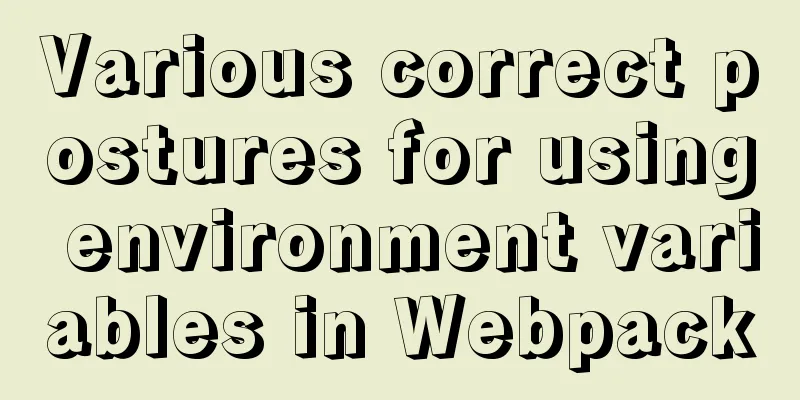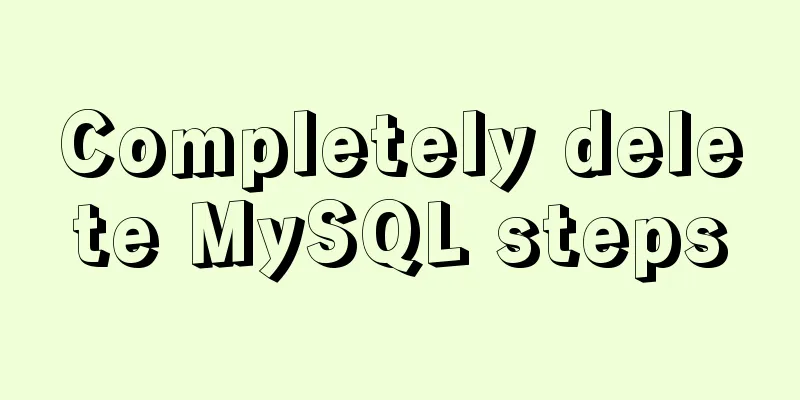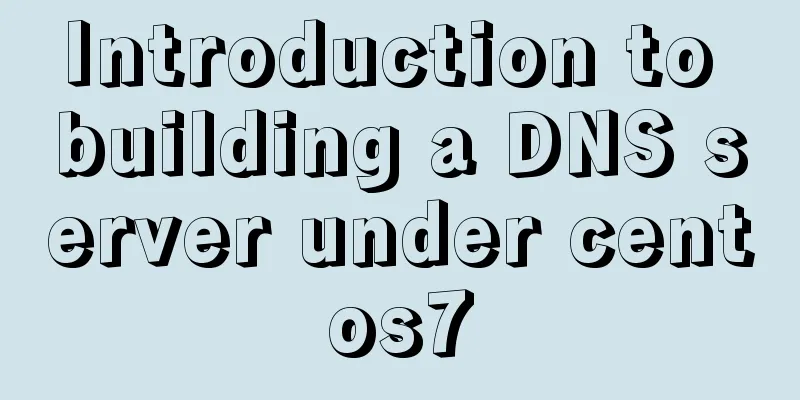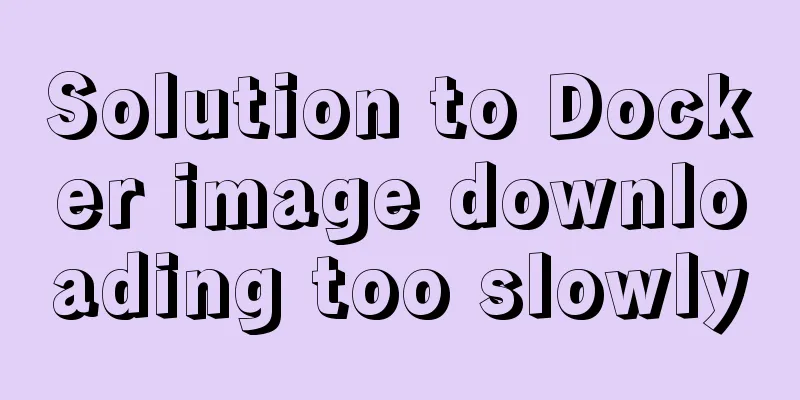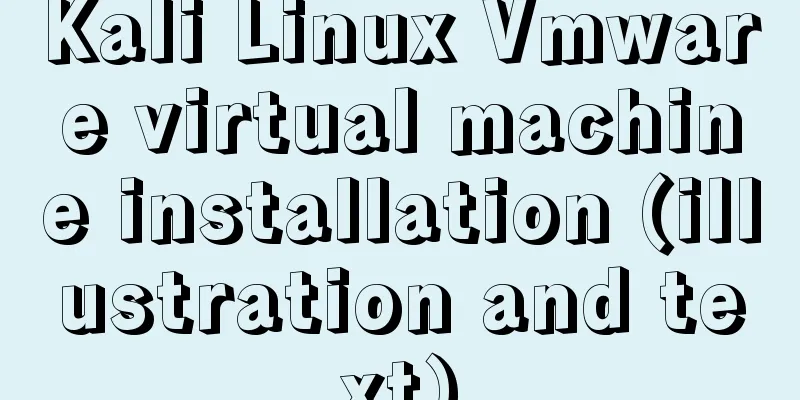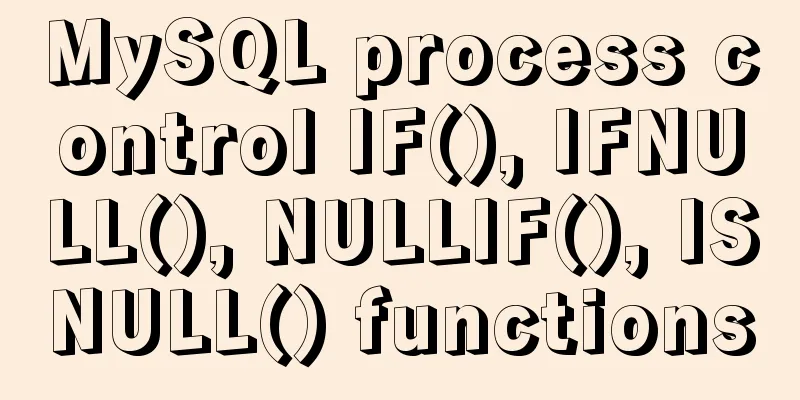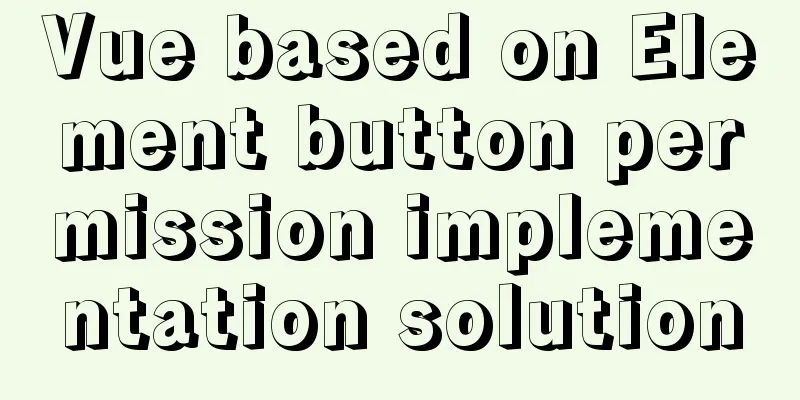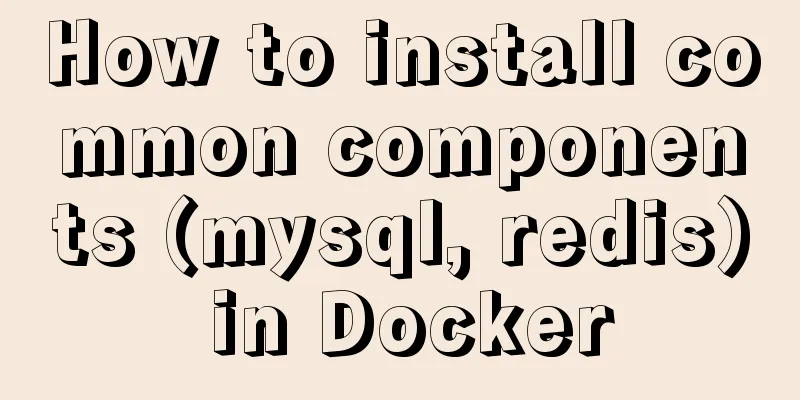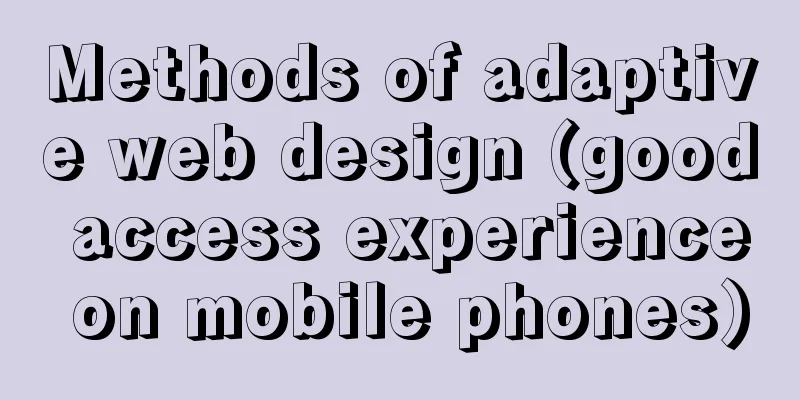MySQL Community Server 5.6 installation and configuration tutorial under Windows 8
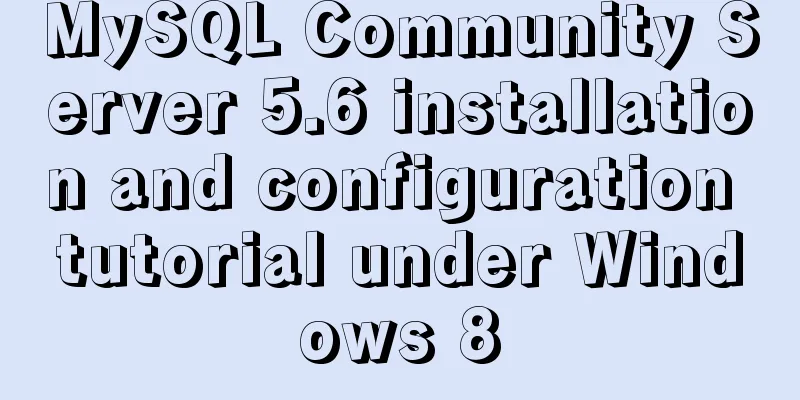
|
This article records the installation and configuration tutorial of MySQL5.6 under Windows 8 and shares it with everyone. 1.1 Download and path configuration First, go to the official website to download the MySQL installation package
Select DOWNLOADS, Community version
After downloading, unzip
Add the address of the bin directory to the path in the environment variable.
1.3. Generate data file: Run cmd as administrator Enter C:\Users\lym96\Desktop\mysql-5.6.40-winx64\bin Execute the command: mysqld --initialize-insecure --user=mysql to generate the data directory in the C:\Users\lym96\Desktop\mysql-5.6.40-winx64 directory 1.4. Start the service: Execute the command: net start mysql to start the mysql service 1.5. Log in to mysql: Log in to mysql: (Because no password was set before, the password is blank, no need to enter a password, just press Enter) C:\Users\lym96\Desktop\mysql-5.6.40-winx64\bin>mysql -u root -p (-u username, -p password) Enter password: ******
1.6. Set password
mysql> set password=password('123456');
Query OK, 0 rows affected, 1 warning (0.00 sec)
If you do not enter the password after logging in again, you will be prompted that you cannot log in.
Remember: After entering a sentence in MySQL, you must end it with a semicolon The password should be 123456, then use mysql -uroot -p123456 1.7. Query user password: Query user password command: mysql> select host,user,authentication_string from mysql.user;
1.8. Exit mysql: mysql> quit Problem: Enter mysql -u root -p in the command line to log in to MySQL, and the error "Can't connect to MySQL server on localhost (10061)" is returned Solution : The reason is that mysql is not started Solution: 1. Add mysql to Windows services. Switch to the bin folder under the MySQL installation directory and run "mysqld --install" on the command line. 2. Initialize MySQL database 3. Enter net start mysql in the bin folder on the command line 4. Login Wonderful topic sharing: MySQL different versions installation tutorial MySQL 5.6 installation tutorials for various versions MySQL 5.7 installation tutorials for various versions mysql8.0 installation tutorials for various versions The above is the full content of this article. I hope it will be helpful for everyone’s study. I also hope that everyone will support 123WORDPRESS.COM. You may also be interested in:
|
<<: Vue-pdf implements online preview of PDF files
>>: Implementation of single process control of Linux C background service program
Recommend
How to display percentage and the first few percent in MySQL
Table of contents Require Implementation Code dat...
How to insert pictures into HTML pages and add map index examples
1. Image formats supported on the WEB: GIF: can s...
What are the core modules of node.js
Table of contents Global Object Global objects an...
CSS uses the autoflow attribute to achieve seat selection effect
1. Autoflow attribute, if the length and width of...
JavaScript canvas realizes dynamic point and line effect
This article shares the specific code for JavaScr...
Usage and execution process of http module in node
What is the role of http in node The responsibili...
A Brief Analysis of Subqueries and Advanced Applications in MySql Database
Subquery in MySql database: Subquery: nesting ano...
JavaScript implements simple calculator function
This article example shares the specific code of ...
Detailed explanation of the update command for software (library) under Linux
When installing packages on an Ubuntu server, you...
Steps to install MySQL 5.7 in binary mode and optimize the system under Linux
This article mainly introduces the installation/st...
Sample code for highlighting search keywords in WeChat mini program
1. Introduction When you encounter a requirement ...
How to handle token expiration in WeChat Mini Programs
Table of contents Conclusion first question Solut...
Vue integrates Tencent TIM instant messaging
This article mainly introduces how to integrate T...
JavaScript to implement image preloading and lazy loading
This article shares the specific code for impleme...
Detailed explanation of JS memory space
Table of contents Overview 1. Stack and Heap 2. V...