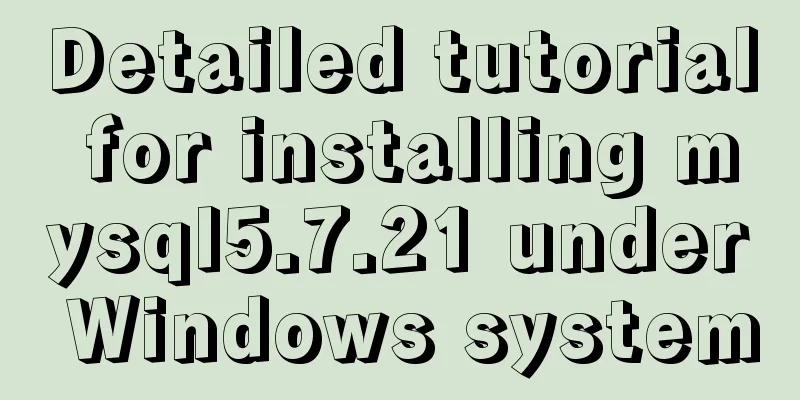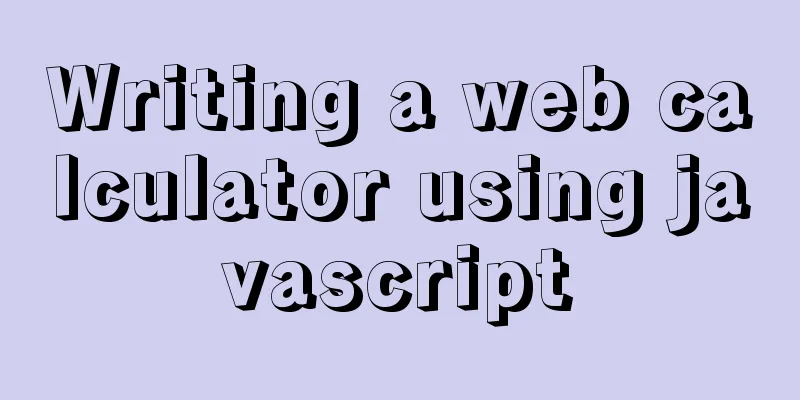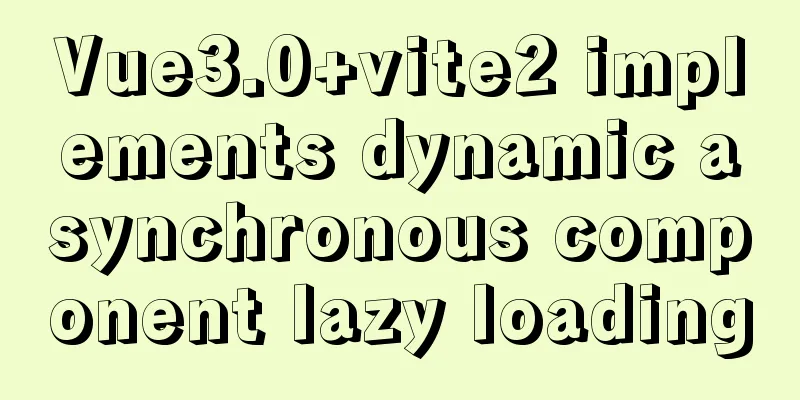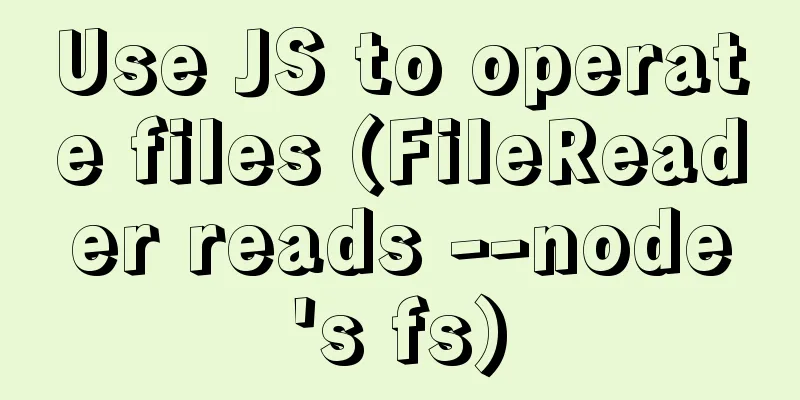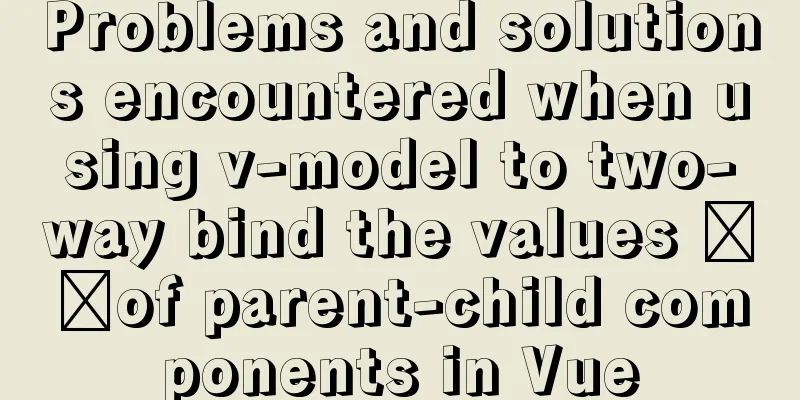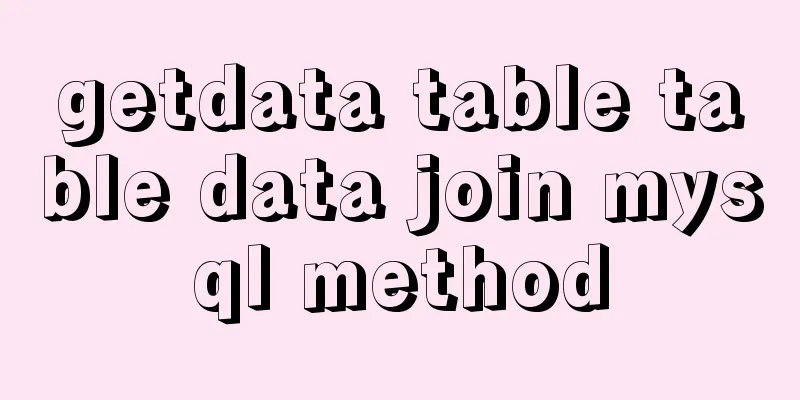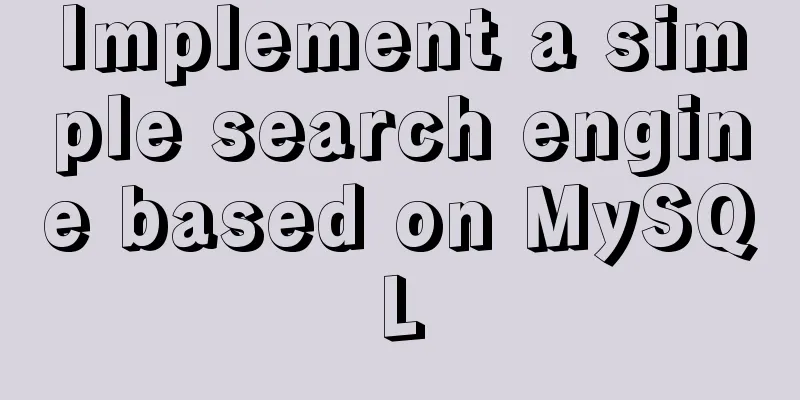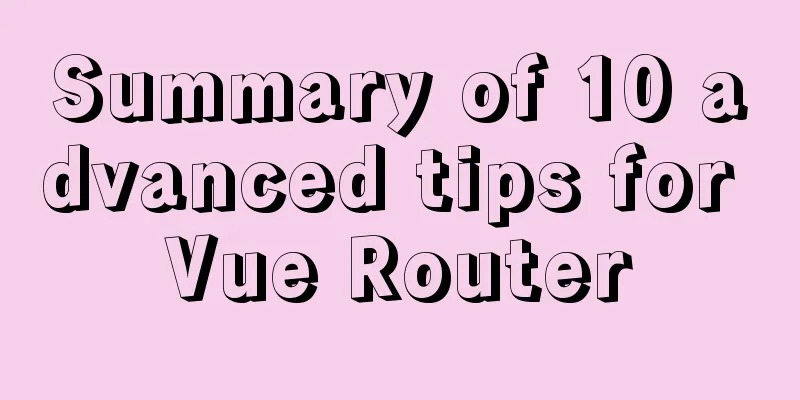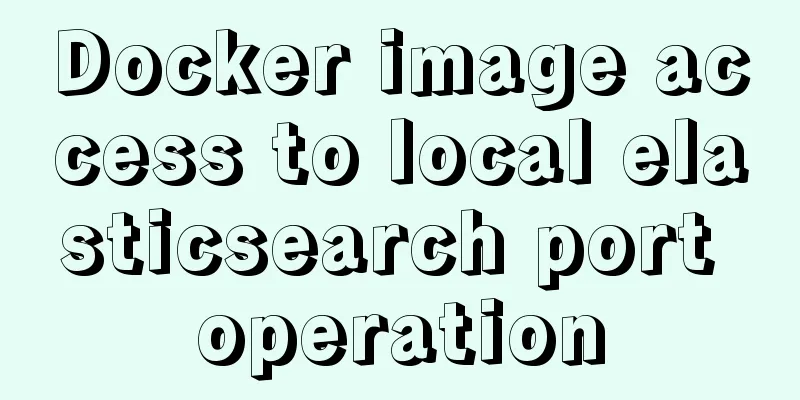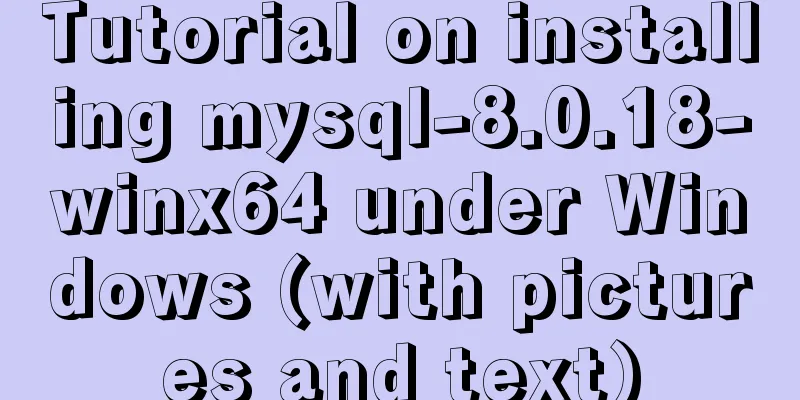CSS uses the autoflow attribute to achieve seat selection effect
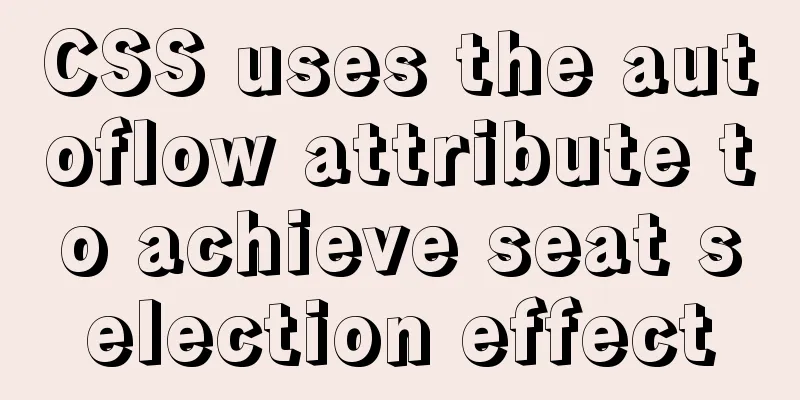
|
1. Autoflow attribute, if the length and width of the element content exceeds the length and width of the element itself, a scroll bar will appear
<HTML>
<HEAD>
<TITLE>Testing the scroll bar in the table</TITLE>
</HEAD>
<BODY>
<div id="wins"
style="position:absolute;height:200;width:200;overflow:auto;background:#EEEEEE;">
<p>pppppppppppppppppppppppppppppppppppppppppppppppppppp </p>
<p>pppppppppppppppppppppppppppppppppppppppppppppppppppp </p>
<p>pppppppppppppppppppppppppp </p>
<p>pppppppppppppppppppppppppp </p>
<p>pppppppppppppppppppppppppp </p>
<p>pppppppppppppppppppppppppp </p>
<p>pppppppppppppppppppppppppp </p>
<p>pppppppppppppppppppppppppp </p>
<p>pppppppppppppppppppppppppp </p>
<p>pppppppppppppppppppppppppp </p>
<p>pppppppppppppppppppppppppp </p>
<p>pppppppppppppppppppppppppp </p>
</div>
</BODY>
</HTML>The effect is as follows
2. Seat selection page
<html>
<head>
<meta charset="utf-8">
<title>Seats</title>
<meta name="viewport"
content="width=device-width,minimum-scale=1.0,maximum-scale=1.0,user-scalable=no">
<link rel="stylesheet" href="http://cdn.static.runoob.com/libs/bootstrap/3.3.7/css/bootstrap.min.css">
<script src="http://cdn.static.runoob.com/libs/jquery/2.1.1/jquery.min.js"></script>
<script src="http://cdn.static.runoob.com/libs/bootstrap/3.3.7/js/bootstrap.min.js"></script>
<style type="text/css">
table tr td{
padding: 5px;
}
</style>
</head>
<script>
function createTable(){
var DivW=600;
var DivH=400;
var length=30;
var height=$("#h").val()/1;
var width=$("#w").val()/1;
var TableW=width*(length+3);
var TableH=height*(length+3);
$(".main").empty();
$(".main").width(TableW).height(TableH);
for(var a=0;a<height+1;a++){
var str="<tr>";
for(var b=0;b<width+1;b++){
if(a==0&&b>0){
str+='<td height="30px" width="30px">'+b+'</td>';
}
if(b==0&&a>0){
str+='<td height="30px" width="30px">'+a+'</td>';
}
if(b>0&&a>0){
str+='<td height="30px" width="30px" ><img src="img/2.png" width="30px" height="30px" /></td>';
}
if(a==0&&b==0){
str+='<td height="30px" width="30px"></td>';
}
}
str+="</tr>";
$(".main").append(str);
}
}
</script>
<body>
<!-- Button triggers the modal box-->
<button class="btn btn-primary btn-lg" data-toggle="modal" data-target="#myModal" onclick="createTable()">
Seat</button>
<input type="text" id="h" />Row<input type="text" id="w" />Seat<div class="modal fade" id="myModal" tabindex="-1" role="dialog" aria-labelledby="myModalLabel" aria-hidden="true">
<div class="modal-dialog">
<div class="modal-content">
<div id="wins" style="position:absolute;height:400;width:600;overflow:auto;background:#ffffff;">
<table class="main" style="text-align:center;">
</table>
</div>
</div>
</div>
</div>
</body>
</html>The effect is as follows
Summarize The above is what I introduced to you. I use the autoflow attribute of CSS to achieve the seat selection effect. I hope it will be helpful to you. If you have any questions, please leave me a message and I will reply to you in time. I would also like to thank everyone for their support of the 123WORDPRESS.COM website! |
<<: Detailed explanation of the use of router-view components in Vue
>>: W3C Tutorial (10): W3C XQuery Activities
Recommend
Vue+element+springboot to implement file download progress bar display function example
Table of contents 1. Demand Background 2. Optimiz...
Detailed use cases of MySql escape
MySQL escape Escape means the original semantics ...
Implementation of pushing Docker images to Docker Hub
After the image is built successfully, it can be ...
Vue3 Vue Event Handling Guide
Table of contents 1. Basic event handling 2. Send...
Several implementation methods of the tab bar (recommended)
Tabs: Category + Description Tag bar: Category =&...
MySQL installation and configuration tutorial for win10 free installation version
I searched a lot online and found that many of th...
HTML image img tag_Powernode Java Academy
summary Project description format <img src=&q...
Detailed explanation of using Vue custom tree control
This article shares with you how to use the Vue c...
MySQL transaction concepts and usage in-depth explanation
Table of contents The concept of affairs The stat...
What are the similarities between the development of web design and western architecture?
History always repeats itself surprisingly well. ...
Nginx forwarding based on URL parameters
Use scenarios: The jump path needs to be dynamica...
What does the legendary VUE syntax sugar do?
Table of contents 1. What is syntactic sugar? 2. ...
Detailed process of getting started with docker compose helloworld
Prerequisites Compose is a tool for orchestrating...
How to implement page jump in Vue project
Table of contents 1. Create a vue-cli default pro...
Detailed explanation of MySql installation and login
Check if MySQL is already installed in Linux sudo...