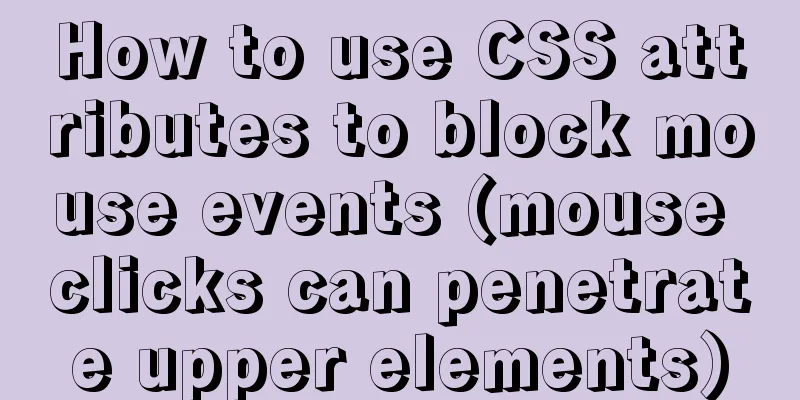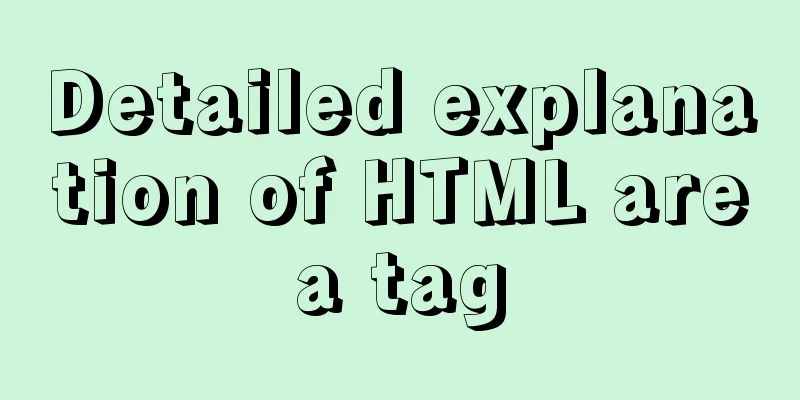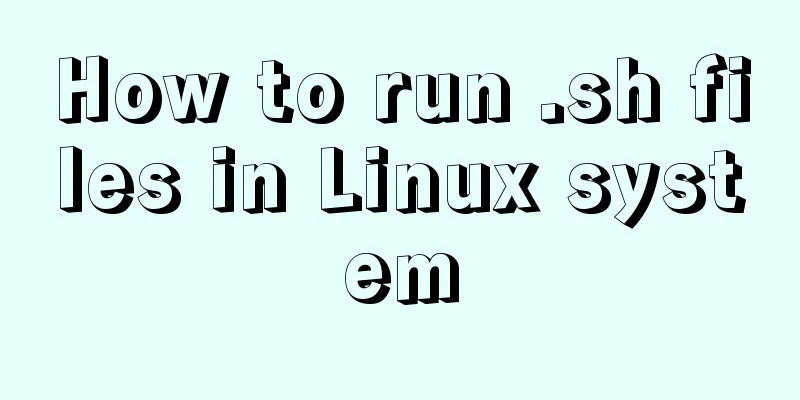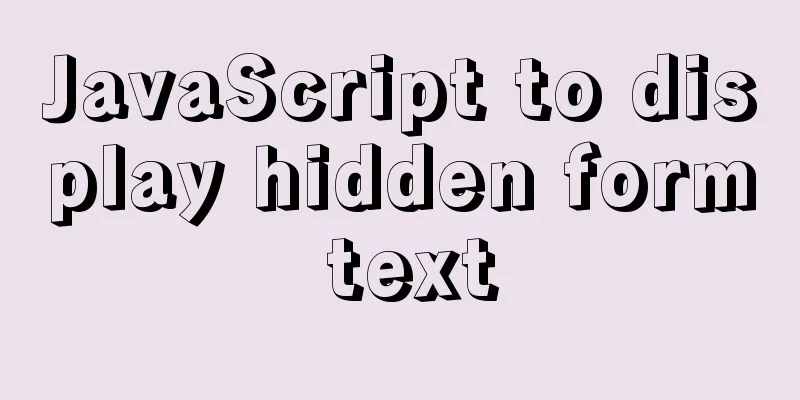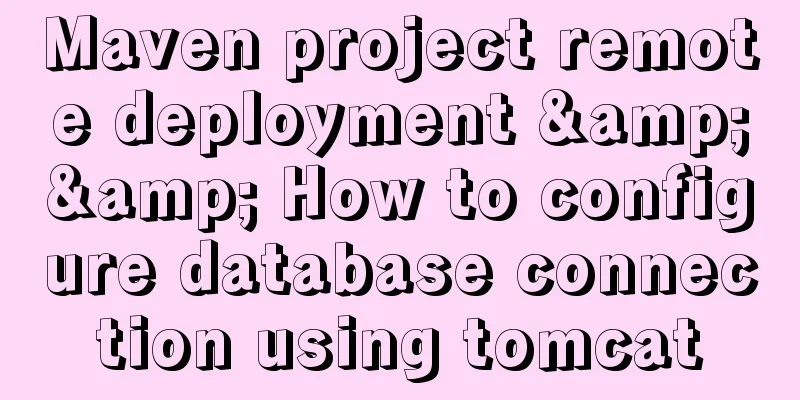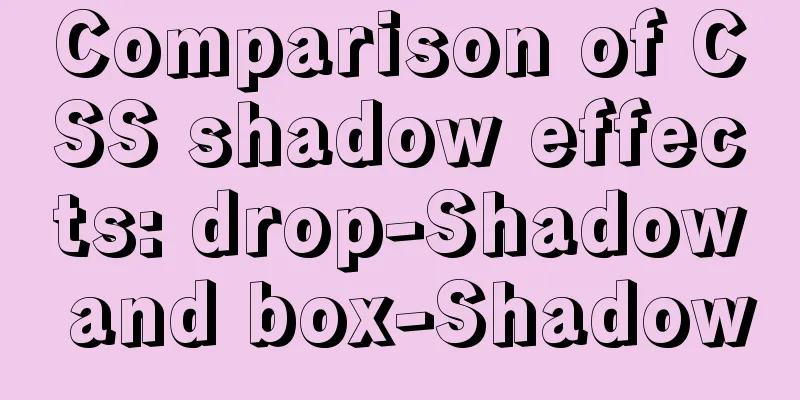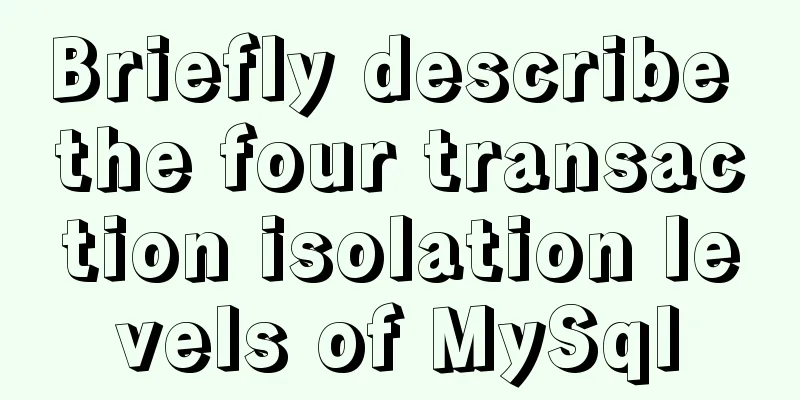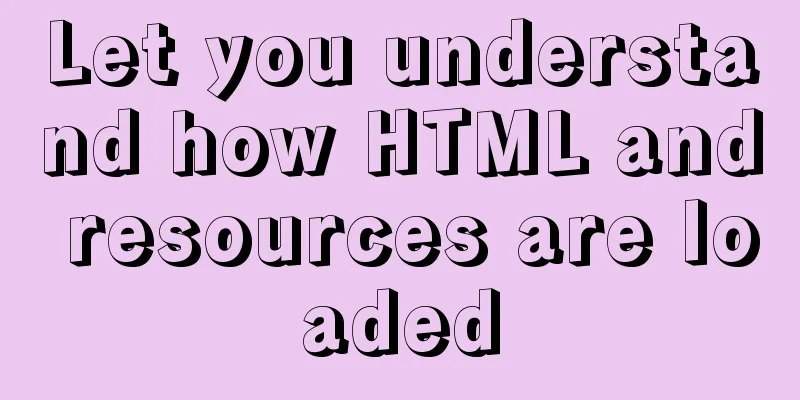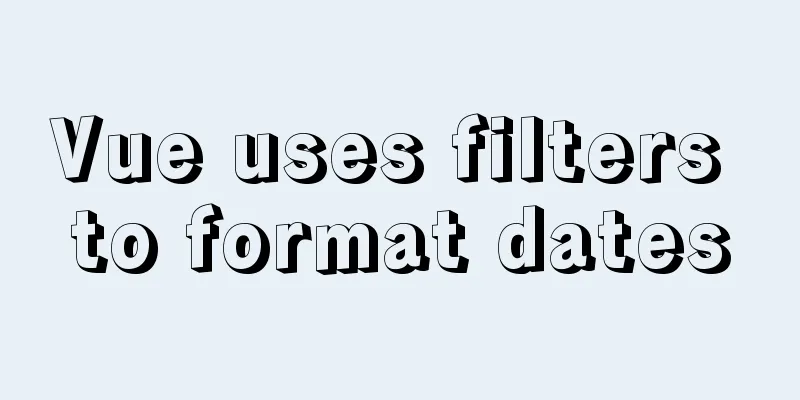Detailed explanation of MySql installation and login
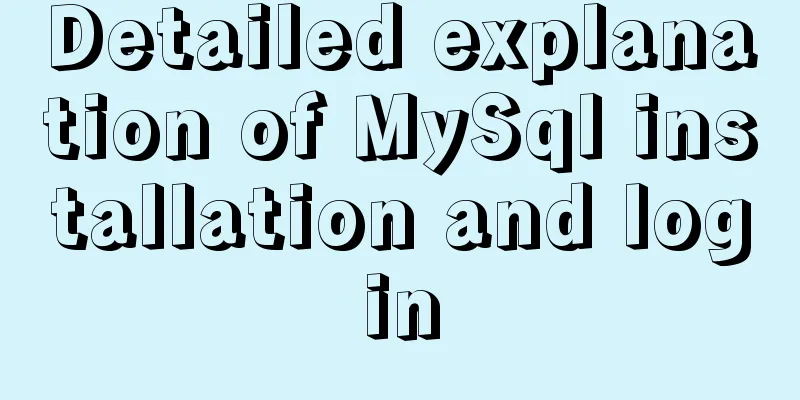
|
Check if MySQL is already installed in Linux sudo service mysql start //Try to start the MySQL service hint: mysql: unrecongized service //Indicates that the system does not have MySQL You need //Install MySQL server and core programs sudo apt-get install mysql-server //Install the MySQL client sudo apt-get install mysql-client Verify sudo netstat -tap|grep mysql (note that there is a space before netstat and -tap) Modify the configuration file (my.cnf) sudo gedit/etc/mysql/my.cnf Practiced logging in and out of MySQL, using and viewing databases
//Start the MySQL service sudo service mysql start
//
mysql -u rootView the database show databases; Connect to database using database name View tables show tables; Quit or exit The above is the detailed explanation of MySql installation and login introduced by the editor. I hope it will be helpful to everyone. If you have any questions, please leave me a message and the editor will reply to you in time. I would also like to thank everyone for their support of the 123WORDPRESS.COM website! You may also be interested in:
|
<<: Pros and Cons of Vite and Vue CLI
>>: 8 Reasons Why You Should Use Xfce Desktop Environment for Linux
Recommend
Various problems and solutions in the process of deploying Tomcat to release projects on Linux
Deploy the project to the project site test envir...
Solution to Ubuntu cannot connect to the network
Effective solution for Ubuntu in virtual machine ...
MySQL5.7.03 Replacement of higher version to MySQL 5.7.17 Installation process and solutions to problems found
1. How to install? 1. [Run] -> [cmd] to open t...
Solution to MySQL garbled code problem under Linux
The project interacts with the server, accesses t...
Detailed explanation of how to configure Nginx web server sample code
Overview Today we will mainly share how to config...
30 minutes to give you a comprehensive understanding of React Hooks
Table of contents Overview 1. useState 1.1 Three ...
Use Xshell to connect to the Linux virtual machine on VMware (graphic steps)
Preface: I recently started to study the construc...
Manually implement js SMS verification code input box
Preface This article records a common SMS verific...
3 common errors in reading MySQL Binlog logs
1. mysqlbinlog: [ERROR] unknown variable 'def...
Docker+nacos+seata1.3.0 installation and usage configuration tutorial
I spent a day on it before this. Although Seata i...
SSM implements the mysql database account password ciphertext login function
introduction Our company is engaged in the resear...
How to add rounded borders to div elements
As shown below: CSS CodeCopy content to clipboard...
JavaScript Advanced Programming: Variables and Scope
Table of contents 1. Original value and reference...
Mysql database design three paradigm examples analysis
Three Paradigms 1NF: Fields are inseparable; 2NF:...
Detailed explanation of how to connect Java to Mysql version 8.0.18
Regarding the connection method between Java and ...