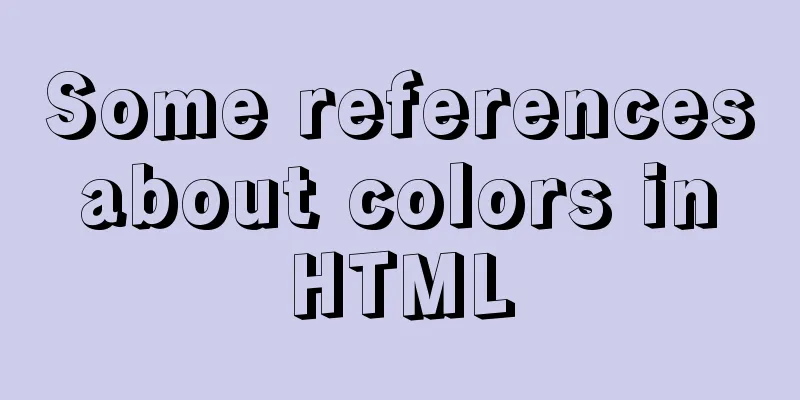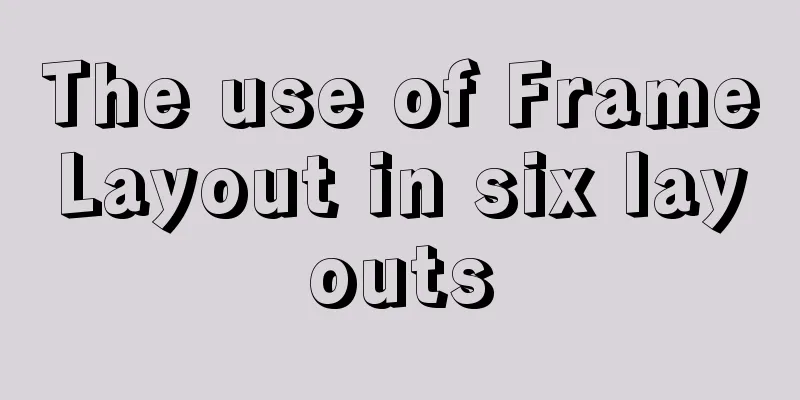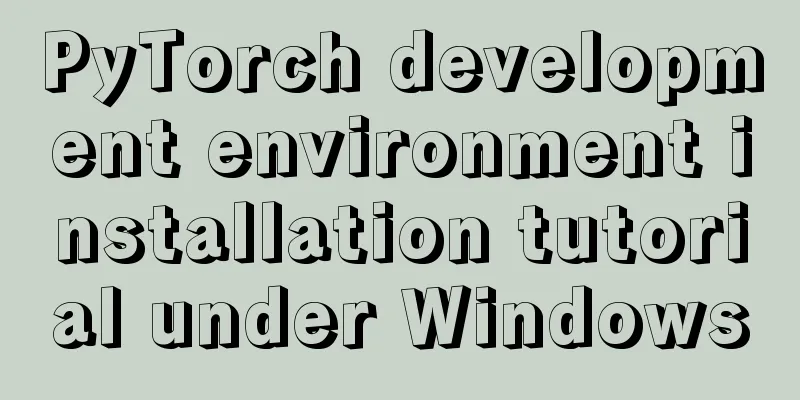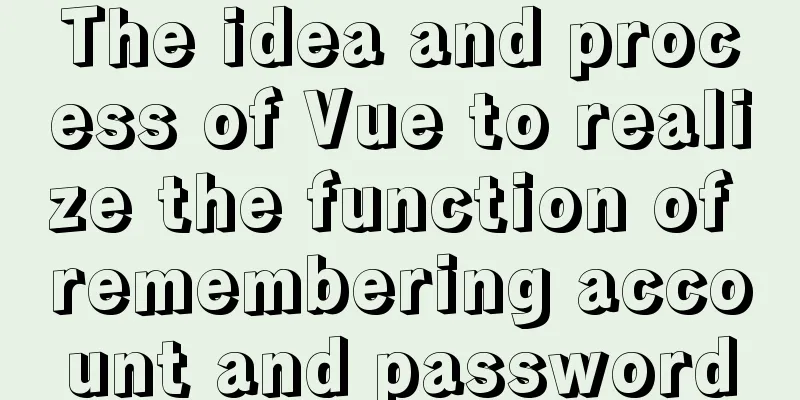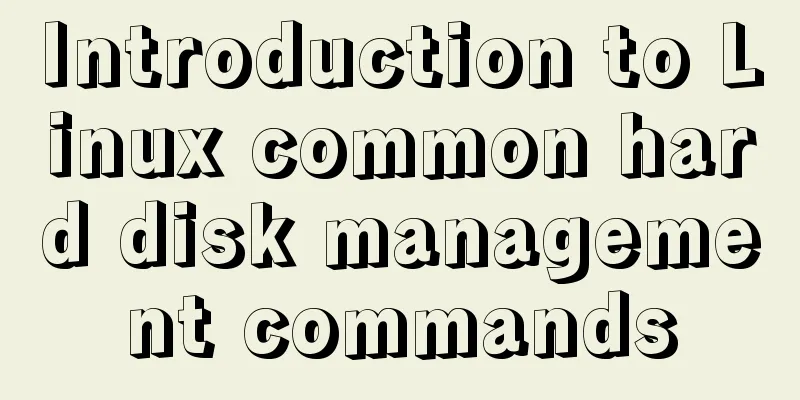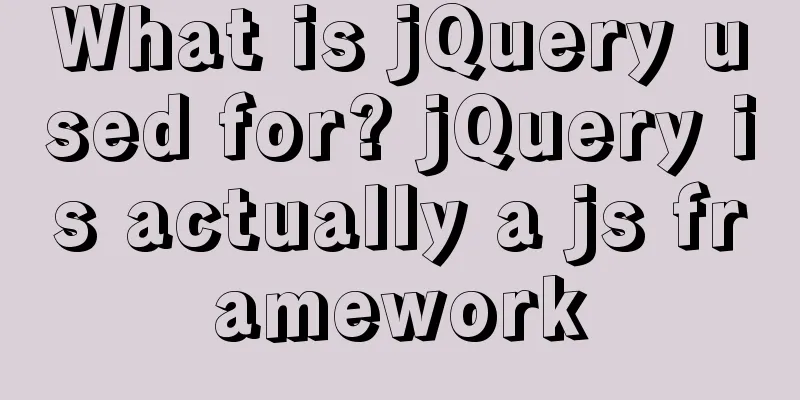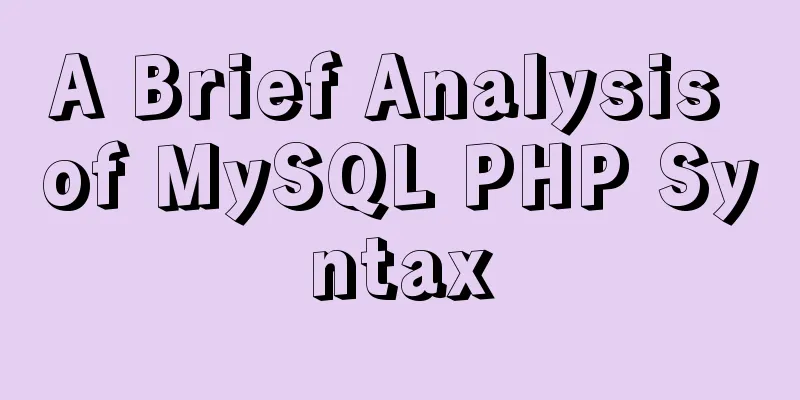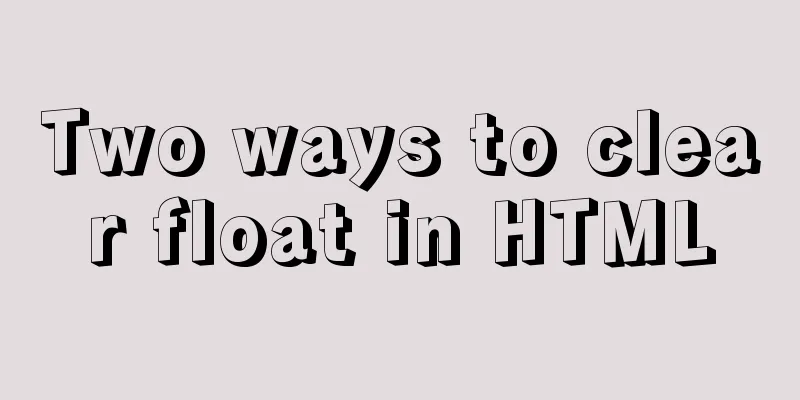Solution to MySQL garbled code problem under Linux
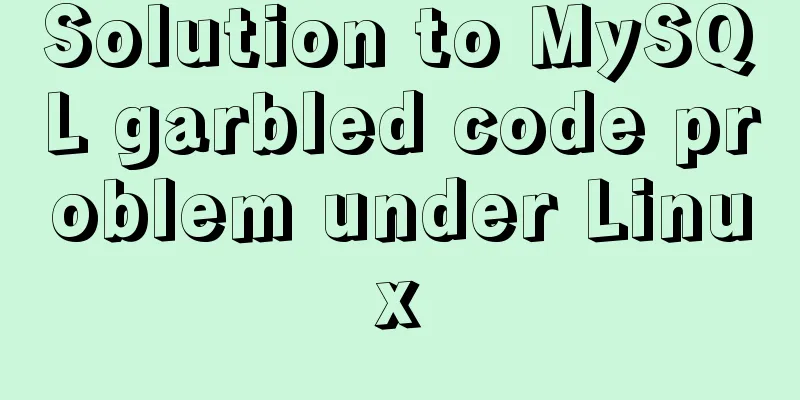
|
The project interacts with the server, accesses the server-side jsp through post, and jsp accesses the server-side mysql database. Finally, the Chinese text returned to the client is garbled. In the whole process, there may be three reasons for the error: the post encoding is not set or the encoding is inconsistent, there is a problem with jdbc, and there is a problem with the initial encoding of mysql under linux. After tedious troubleshooting, it was finally determined that the problem was a MySQL encoding problem. The following describes how to solve the MySQL Chinese garbled problem under Linux. First enter the mysql command line mode and type mysql -uroot -p to enter. Then type If the display content is similar to this: +--------------------------+----------------------------------------------+ | Variable_name | Value | +--------------------------+----------------------------------------------+ | character_set_client | utf8 | | character_set_connection | utf8 | | character_set_database | utf8 | | character_set_filesystem | binary | | character_set_results | utf8 | | character_set_server | utf8 | | character_set_system | utf8 | | character_sets_dir | /alidata/server/mysql-5.1.73/share/charsets/ | The modification has been correct, and the default initial setting of MySQL is latin1 instead of utf8. One solution is to change the table's properties to utf8 or add The most fundamental solution is to open the MySQL configuration file and modify it. The MySQL configuration file under Linux is named my.cnf and the directory is /etc/my.cnf. After opening it, follow the steps below: --Add three lines under the [mysqld] tag: default-character-set = utf8 character_set_server = utf8 lower_case_table_names = 1 //Table names are case insensitive (this has nothing to do with encoding) --Add a line under the [mysql] tag: default-character-set = utf8 --Add a line default-character-set = utf8 under the [mysql.server] tag --Add a line default-character-set = utf8 under the [mysqld_safe] tag --Add a line default-character-set = utf8 under the [client] tag It doesn't matter if you can't find all of the above tags. Open the MySQL command line again and execute
After executing, re-execute the above show command to get the target result. After the settings are complete, you need to restart mysql, restart command /etc/init.d/mysqld restart. The original data table needs to be deleted and rebuilt. Finally completed, done. summary 1. Modify the /etc/my.cnf file and add the following lines: [client] # pipe= # socket=MYSQL port=3306 default-character-set=utf8 [mysql] no-beep # default-character-set= default-character-set=utf8 #SERVER SECTION # ---------------------------------------------------------------------- # The following options will be read by the MySQL Server. Make sure that # you have installed the server correctly (see above) so it reads this # file. # server_type=3 [mysqld] character_set_server=utf8 2. Restart the mysql service: service mysql stop; service mysql status; service mysql start; Or service mysql restart; Summarize The above is the full content of this article. I hope that the content of this article will have certain reference learning value for your study or work. Thank you for your support of 123WORDPRESS.COM. If you want to learn more about this, please check out the following links You may also be interested in:
|
<<: A brief analysis of how to set the initial value of Linux root
>>: Vue implements simple production of counter
Recommend
How to connect to a remote server and transfer files via a jump server in Linux
Recently, I encountered many problems when deploy...
How to configure domestic sources in CentOS8 yum/dnf
CentOS 8 changed the software package installatio...
After restarting the Baota panel, it prompts -ModuleNotFoundError: No module named 'geventwebsocket'
background: Because the server deployed the flask...
Mysql splits string into array through stored procedure
To split a string into an array, you need to use ...
Detailed explanation of several examples of insert and batch statements in MySQL
Table of contents Preface 1.insert ignore into 2....
Graphical tutorial on Maven installation and configuration under Windows (including localized warehouse configuration)
1. Download Maven Maven official website: http://...
Detailed explanation of how to view the number of MySQL server threads
This article uses an example to describe how to v...
Mysql master/slave database synchronization configuration and common errors
As the number of visits increases, for some time-...
10 kinds of loading animations implemented with CSS3, pick one and go?
Effect html <body> <div class="cont...
Detailed tutorial on how to delete Linux users using userdel command
What is serdel userdel is a low-level tool for de...
Comprehensive summary of mysql functions
Table of contents 1. Commonly used string functio...
HTML+VUE paging to achieve cool IoT large screen function
Effect demo.html <html> <head> <me...
MySQL triggers: creating multiple triggers operation example analysis
This article uses an example to describe the crea...
Getting Started: A brief introduction to HTML's basic tags and attributes
HTML is made up of tags and attributes, which are...
Hide div in HTML Hide table TABLE or DIV content css style
I solved a problem tonight that has been botherin...