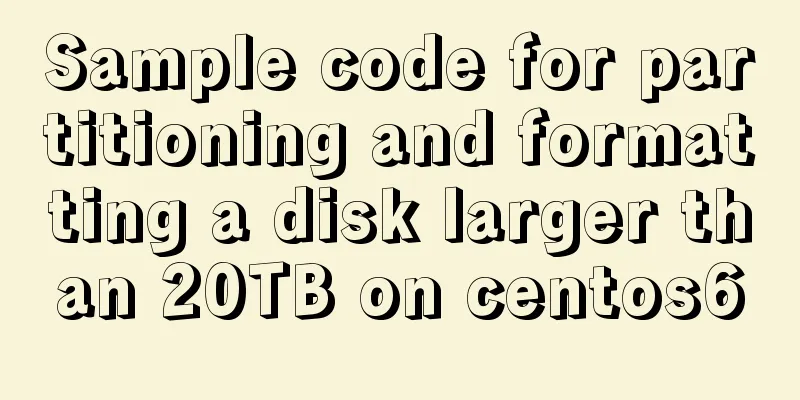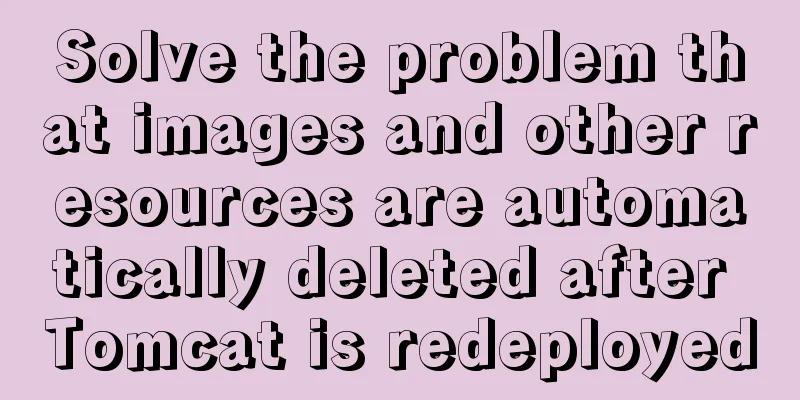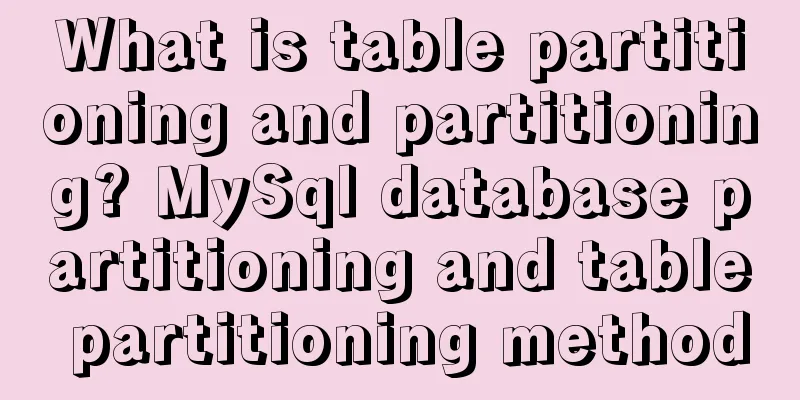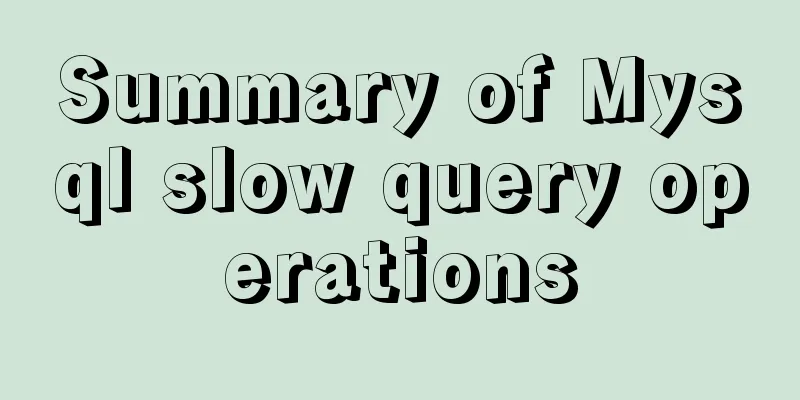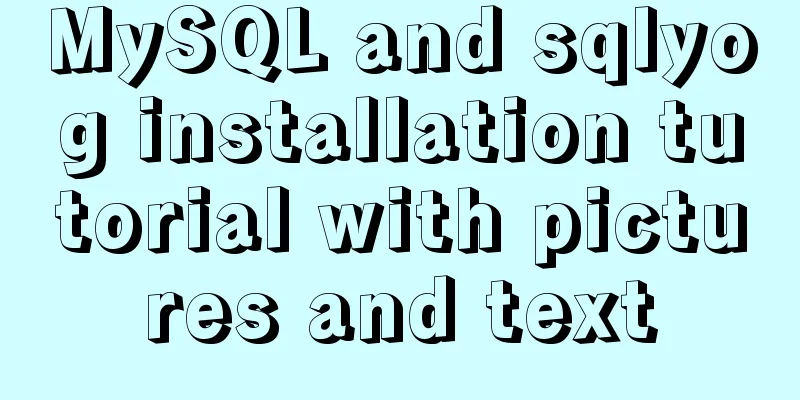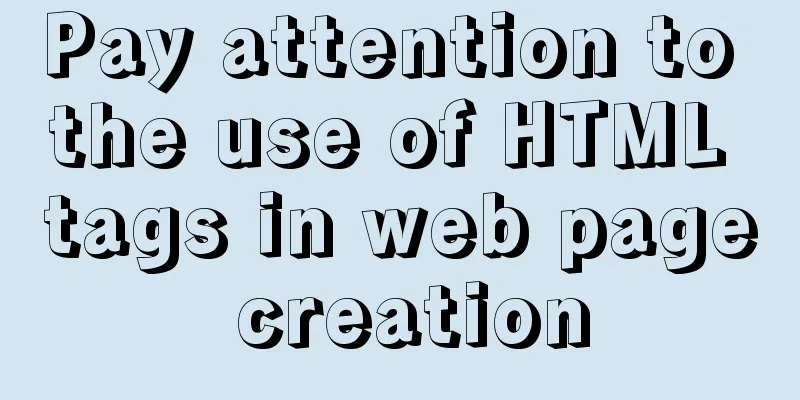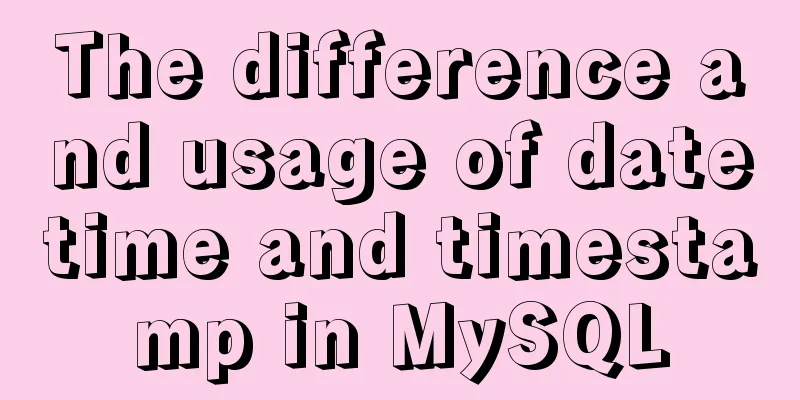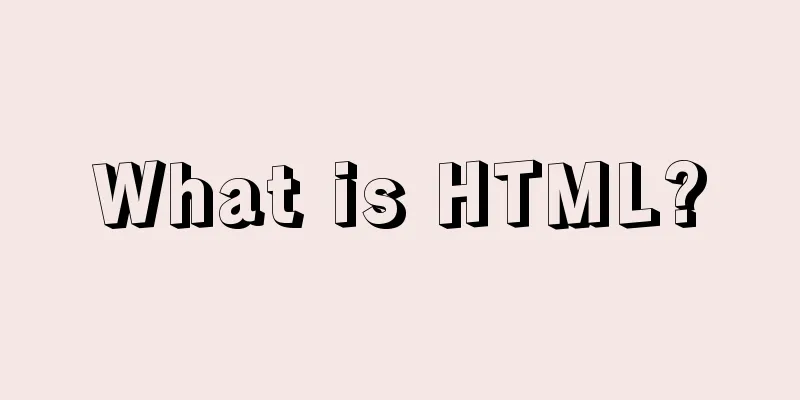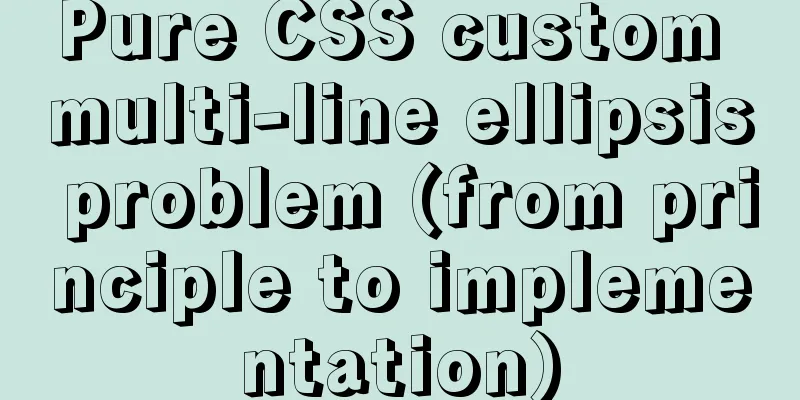10 kinds of loading animations implemented with CSS3, pick one and go?
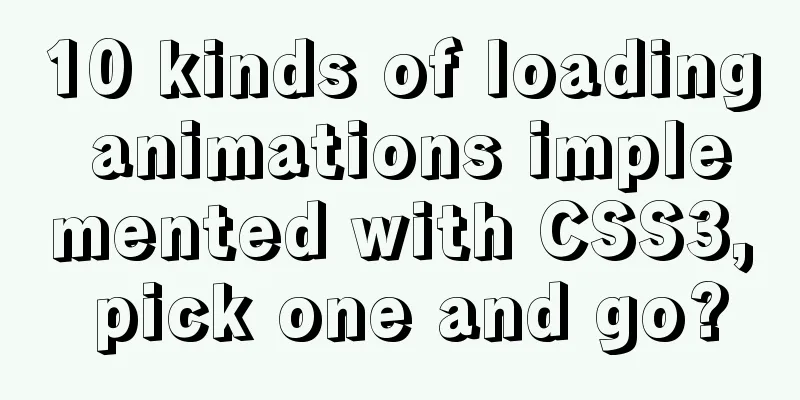
|
Effect
html
<body>
<div class="content">
<h3>CSS3 Loading animations</h3>
<div class="load-wrapp">
<div class="load-1">
<p>Loading 1</p>
<div class="line"></div>
<div class="line"></div>
<div class="line"></div>
</div>
</div>
<div class="load-wrapp">
<div class="load-2">
<p>Loading 2</p>
<div class="line"></div>
<div class="line"></div>
<div class="line"></div>
</div>
</div>
<div class="load-wrapp">
<div class="load-3">
<p>Loading 3</p>
<div class="line"></div>
<div class="line"></div>
<div class="line"></div>
</div>
</div>
<div class="load-wrapp">
<!-- Loading 4 don't work on firefox because of the border-radius and the "dashed" style. -->
<div class="load-4">
<p>Loading 4</p>
<div class="ring-1"></div>
</div>
</div>
<div class="load-wrapp">
<div class="load-5">
<p>Loading 5</p>
<div class="ring-2">
<div class="ball-holder">
<div class="ball"></div>
</div>
</div>
</div>
</div>
<div class="load-wrapp">
<div class="load-6">
<p>Loading 6</p>
<div class="letter-holder">
<div class="l-1 letter">L</div>
<div class="l-2 letter">o</div>
<div class="l-3 letter">a</div>
<div class="l-4 letter">d</div>
<div class="l-5 letter">i</div>
<div class="l-6 letter">n</div>
<div class="l-7 letter">g</div>
<div class="l-8 letter">.</div>
<div class="l-9 letter">.</div>
<div class="l-10 letter">.</div>
</div>
</div>
</div>
<div class="load-wrapp">
<div class="load-7">
<p>Loading 7</p>
<div class="square-holder">
<div class="square"></div>
</div>
</div>
</div>
<div class="load-wrapp">
<div class="load-8">
<p>Loading 8</p>
<div class="line"></div>
</div>
</div>
<div class="load-wrapp">
<div class="load-9">
<p>Loading 9</p>
<div class="spinner">
<div class="bubble-1"></div>
<div class="bubble-2"></div>
</div>
</div>
</div>
<div class="load-wrapp">
<div class="load-10">
<p>Loading 10</p>
<div class="bar"></div>
</div>
</div>
</div>
<div class="clear"></div>
</body>CSS3
/* -----------------------------------------
=Default css to make the demo more pretty
-------------------------------------------- */
body {
margin: 0 auto;
padding: 20px;
max-width: 1200px;
overflow-y: scroll;
font-family: "Open Sans", sans-serif;
font-weight: 400;
color: #777;
background-color: #f7f7f7;
-webkit-font-smoothing: antialiased;
-webkit-text-size-adjust: 100%;
-ms-text-size-adjust: 100%;
}
.content {
padding: 15px;
overflow: hidden;
background-color: #e7e7e7;
background-color: rgba(0, 0, 0, 0.06);
}
h1 {
padding-bottom: 15px;
border-bottom: 1px solid #d8d8d8;
font-weight: 600;
}
h1 span {
font-family: monospace, serif;
}
h3 {
padding-bottom: 20px;
box-shadow: 0 1px 0 rgba(0, 0, 0, 0.1), 0 2px 0 rgba(255, 255, 255, 0.9);
}
p {
margin: 0;
padding: 10px 0;
color: #777;
}
.clear {
clear: both;
}
/* -----------------------------------------
=CSS3 Loading animations
-------------------------------------------- */
/* =Elements style
---------------------- */
.load-wrapp {
float: left;
width: 100px;
height: 100px;
margin: 0 10px 10px 0;
padding: 20px 20px 20px;
border-radius: 5px;
text-align: center;
background-color: #d8d8d8;
}
.load-wrapp p {
padding: 0 0 20px;
}
.load-wrapp:last-child {
margin-right: 0;
}
.line {
display: inline-block;
width: 15px;
height: 15px;
border-radius: 15px;
background-color: #4b9cdb;
}
.ring-1 {
width: 10px;
height: 10px;
margin: 0 auto;
padding: 10px;
border: 7px dashed #4b9cdb;
border-radius: 100%;
}
.ring-2 {
position: relative;
width: 45px;
height: 45px;
margin: 0 auto;
border: 4px solid #4b9cdb;
border-radius: 100%;
}
.ball-holder {
position: absolute;
width: 12px;
height: 45px;
left: 17px;
top: 0px;
}
.ball {
position: absolute;
top: -11px;
left: 0;
width: 16px;
height: 16px;
border-radius: 100%;
background: #4282b3;
}
.letter-holder {
padding: 16px;
}
.letter {
float: left;
font-size: 14px;
color: #777;
}
.square {
width: 12px;
height: 12px;
border-radius: 4px;
background-color: #4b9cdb;
}
.spinner {
position: relative;
width: 45px;
height: 45px;
margin: 0 auto;
}
.bubble-1,
.bubble-2 {
position: absolute;
top: 0;
width: 25px;
height: 25px;
border-radius: 100%;
background-color: #4b9cdb;
}
.bubble-2 {
top:auto;
bottom: 0;
}
.bar {
float: left;
width: 15px;
height: 6px;
border-radius: 2px;
background-color: #4b9cdb;
}
/* =Animate the stuff
------------------------ */
.load-1 .line:nth-last-child(1) {
animation: loadingA 1.5s 1s infinite;
}
.load-1 .line:nth-last-child(2) {
animation: loadingA 1.5s 0.5s infinite;
}
.load-1 .line:nth-last-child(3) {
animation: loadingA 1.5s 0s infinite;
}
.load-2 .line:nth-last-child(1) {
animation: loadingB 1.5s 1s infinite;
}
.load-2 .line:nth-last-child(2) {
animation: loadingB 1.5s 0.5s infinite;
}
.load-2 .line:nth-last-child(3) {
animation: loadingB 1.5s 0s infinite;
}
.load-3 .line:nth-last-child(1) {
animation: loadingC 0.6s 0.1s linear infinite;
}
.load-3 .line:nth-last-child(2) {
animation: loadingC 0.6s 0.2s linear infinite;
}
.load-3 .line:nth-last-child(3) {
animation: loadingC 0.6s 0.3s linear infinite;
}
.load-4 .ring-1 {
animation: loadingD 1.5s 0.3s cubic-bezier(0.17, 0.37, 0.43, 0.67) infinite;
}
.load-5 .ball-holder {
animation: loadingE 1.3s linear infinite;
}
.load-6 .letter {
animation-name: loadingF;
animation-duration: 1.6s;
animation-iteration-count: infinite;
animation-direction: linear;
}
.l-1 {
animation-delay: 0.48s;
}
.l-2 {
animation-delay: 0.6s;
}
.l-3 {
animation-delay: 0.72s;
}
.l-4 {
animation-delay: 0.84s;
}
.l-5 {
animation-delay: 0.96s;
}
.l-6 {
animation-delay: 1.08s;
}
.l-7 {
animation-delay: 1.2s;
}
.l-8 {
animation-delay: 1.32s;
}
.l-9 {
animation-delay: 1.44s;
}
.l-10 {
animation-delay: 1.56s;
}
.load-7 .square {
animation: loadingG 1.5s cubic-bezier(0.17, 0.37, 0.43, 0.67) infinite;
}
.load-8 .line {
animation: loadingH 1.5s cubic-bezier(0.17, 0.37, 0.43, 0.67) infinite;
}
.load-9 .spinner {
animation: loadingI 2s linear infinite;
}
.load-9 .bubble-1,
.load-9 .bubble-2 {
animation: bounce 2s ease-in-out infinite;
}
.load-9 .bubble-2 {
animation-delay: -1s;
}
.load-10 .bar {
animation: loadingJ 2s cubic-bezier(0.17, 0.37, 0.43, 0.67) infinite;
}
@keyframes loadingA {
0 {
height: 15px;
}
50% {
height: 35px;
}
100% {
height: 15px;
}
}
@keyframes loadingB {
0 {
width: 15px;
}
50% {
width: 35px;
}
100% {
width: 15px;
}
}
@keyframes loadingC {
0 {
transform: translate(0, 0);
}
50% {
transform: translate(0, 15px);
}
100% {
transform: translate(0, 0);
}
}
@keyframes loadingD {
0 {
transform: rotate(0deg);
}
50% {
transform: rotate(180deg);
}
100% {
transform: rotate(360deg);
}
}
@keyframes loadingE {
0 {
transform: rotate(0deg);
}
100% {
transform: rotate(360deg);
}
}
@keyframes loadingF {
0% {
opacity: 0;
}
100% {
opacity: 1;
}
}
@keyframes loadingG {
0% {
transform: translate(0, 0) rotate(0deg);
}
50% {
transform: translate(70px, 0) rotate(360deg);
}
100% {
transform: translate(0, 0) rotate(0deg);
}
}
@keyframes loadingH {
0% {
width: 15px;
}
50% {
width: 35px;
padding: 4px;
}
100% {
width: 15px;
}
}
@keyframes loadingI {
100% {
transform: rotate(360deg);
}
}
@keyframes bounce {
0%,
100% {
transform: scale(0);
}
50% {
transform: scale(1);
}
}
@keyframes loadingJ {
0%,
100% {
transform: translate(0, 0);
}
50% {
transform: translate(80px, 0);
background-color: #f5634a;
width: 25px;
}
}
The above are 10 loading animations implemented with CSS3. Pick one and go. For more details about CSS3 loading animation, please pay attention to other related articles on 123WORDPRESS.COM! |
<<: How to deploy springcloud project with Docker
>>: MySQL beginners can say goodbye to the troubles of grouping and aggregation queries
Recommend
Detailed explanation of Js class construction and inheritance cases
The definition and inheritance of classes in JS a...
Several ways to improve the readability of web pages
1. Use contrasting colours. The contrast here ref...
Why MySQL does not recommend using null columns with default values
The answer you often hear is that using a NULL va...
Docker enables multiple port mapping commands
as follows: docker run -d -p 5000:23 -p 5001:22 -...
Create a new user in Linux and grant permissions to the specified directory
1 Create a user and specify the user's root p...
MySQL paging performance exploration
Several common paging methods: 1. Escalator metho...
Web lesson plans, lesson plans for beginners
Teaching Topics Web page Applicable grade Second ...
Implementation of Nginx filtering access logs of static resource files
Messy log Nginx in daily use is mostly used as bo...
Detailed process of building mysql5.7.29 on centos7 of linux
1. Download MySQL 1.1 Download address https://do...
Detailed explanation of the perfect solution to the VMware black screen problem after MacOS catalina upgrade
Perfect solution to VMware black screen after Mac...
How to run the react project on WeChat official account
Table of contents 1. Use the a tag to preview or ...
Install Linux using VMware virtual machine (CentOS7 image)
1. VMware download and install Link: https://www....
Complete steps to quickly build a vue3.0 project
Table of contents 1. We must ensure that the vue/...
Summary of the use of html meta tags (recommended)
Meta tag function The META tag is a key tag in th...
How to modify the IP restriction conditions of MySQL account
Preface Recently, I encountered a requirement at ...