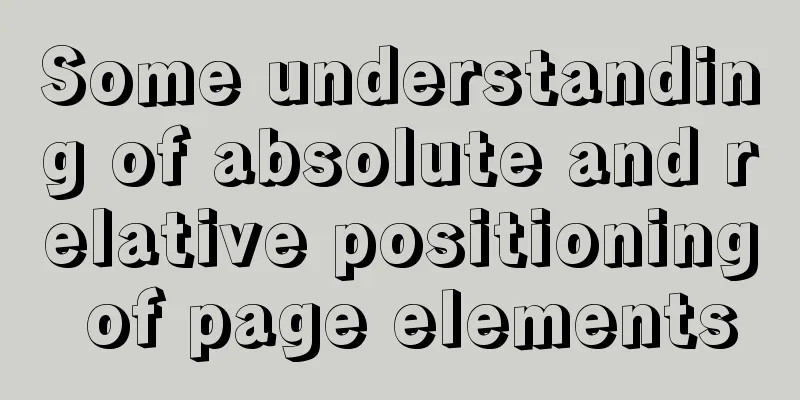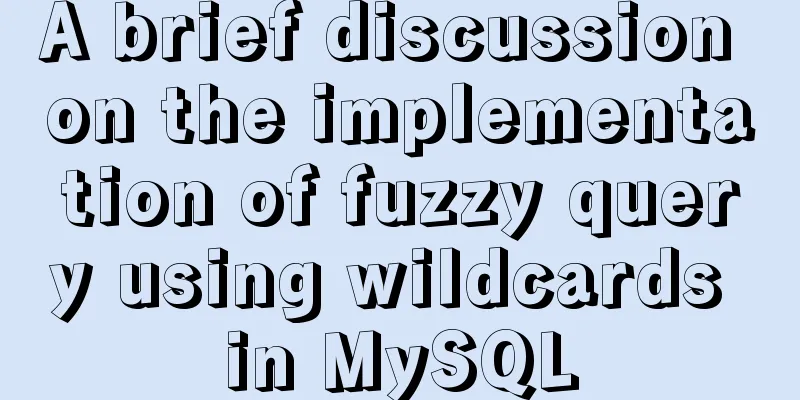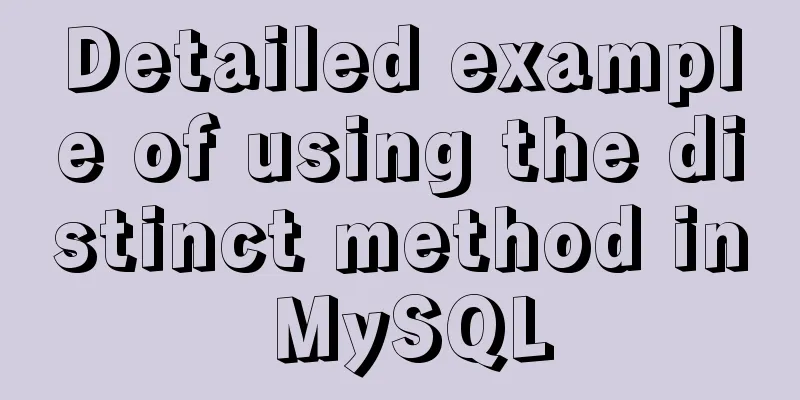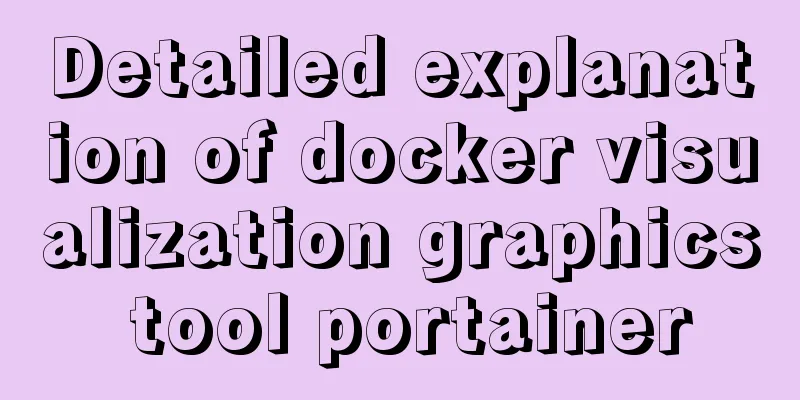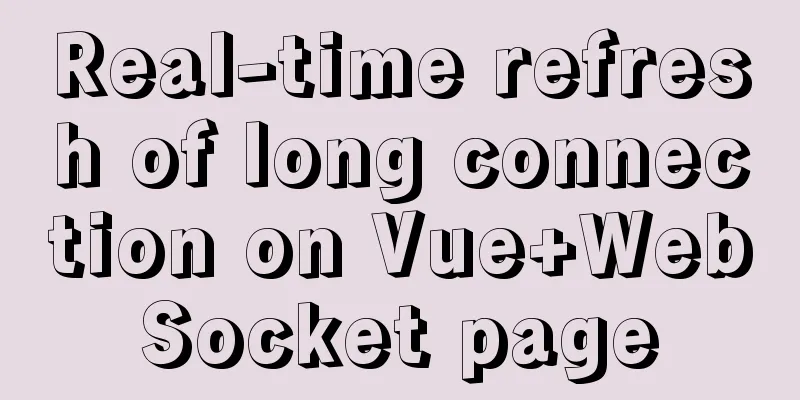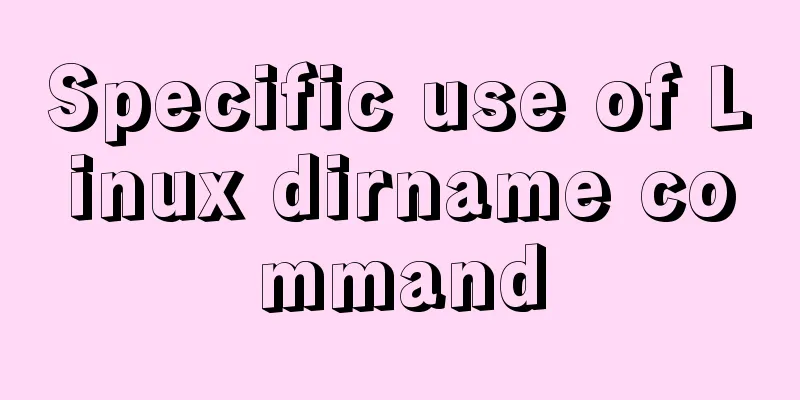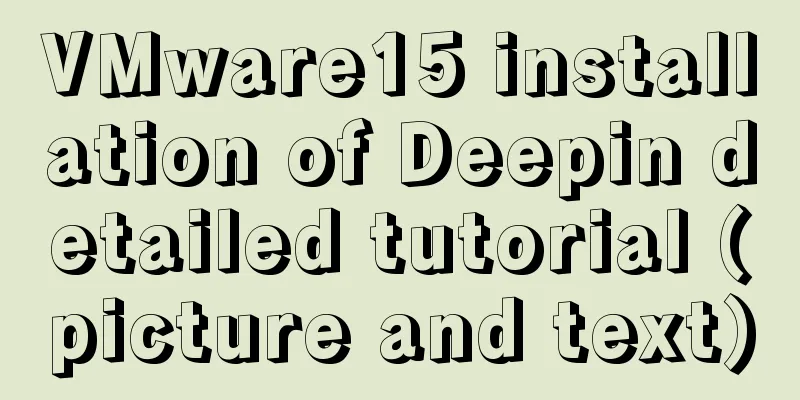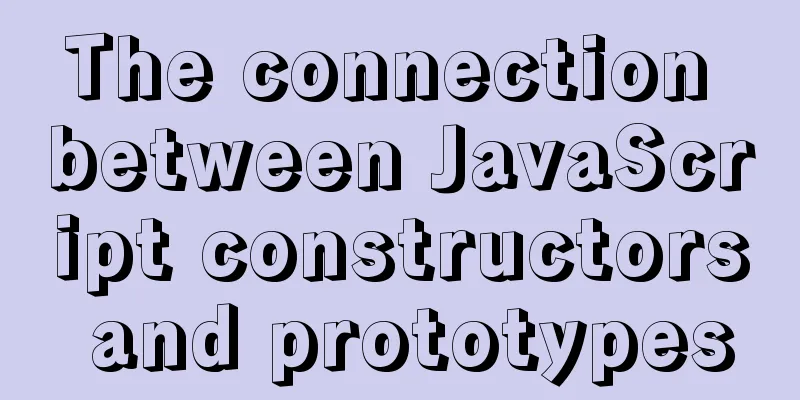Install Linux using VMware virtual machine (CentOS7 image)
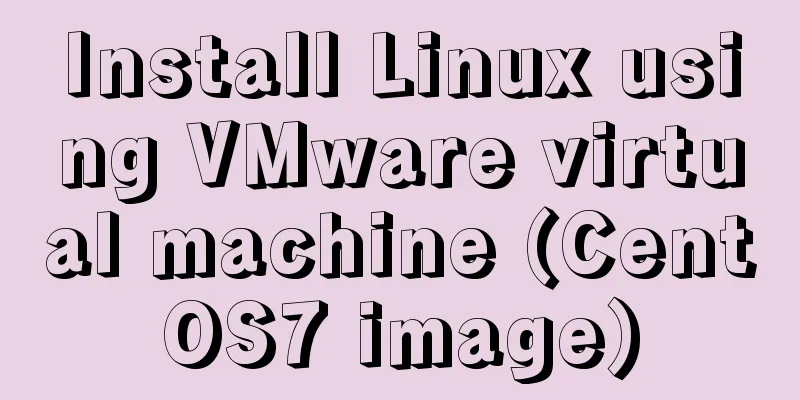
1. VMware download and installLink: https://www.jb51.net/softs/579705.html 2. Download the CentOS imageOfficial website address: https://www.centos.org/download/ I use Win10 system, so I can choose 7-2009, which is 4G in size (8-2111 has 10G)
3. Open VMwareMost of the subsequent operations are default operations, as follows (multiple picture warning!):
After the creation is complete, start the virtual machine to enter the installation process, select Chinese as the language, and most of the other default installations will be fine.
After the installation is complete, restart and enter the account password to log in. At this time, the system is not connected to the Internet, and a file needs to be modified:
Test whether the network is connected: ping www.baidu.com Exit ping: Press ctrl+c on the keyboard at the same time
You may encounter the error "Unable to connect to MKS: Too many socket connection attempts; giving up."
Press win+R to run
The above is what I introduced to you about using VMware virtual machine to install Linux (CentOS7 image), I hope it will be helpful to you. I would also like to thank everyone for their support of the 123WORDPRESS.COM website! You may also be interested in:
|
<<: Implementation of adding a mask layer effect when the CSS mouse hovers over the image
>>: Introduction to the three essential logs for MySQL database interviews
Recommend
Vue uses Split to encapsulate the universal drag and slide partition panel component
Table of contents Preface start Basic layout Data...
Detailed explanation of compatibility issues and solutions for setting max-width and min-width in table
Setting min-width and max-width properties in tab...
Beginners understand MySQL deadlock problem from source code
After many difficult single-step debugging late a...
Docker cross-server communication overlay solution (Part 1) Consul single instance
Table of contents Scenario Task idea analyze Conc...
A quick solution to the error #1929 Incorrect datetime value: '''' for column ''createtime'' when using MySQL 5.x or above
After I installed MySQL, when I tried to save and...
The difference between VOLUME and docker -v in Dockerfile
There are obvious differences between volume moun...
JavaScript implements the protocol example in which the user must check the box
In js, set the user to read a certain agreement b...
Detailed explanation of several clever applications of position:sticky sticky positioning
Background: position: sticky is also called stick...
How to install MySQL via SSH on a CentOS VPS
Type yum install mysql-server Press Y to continue...
Disable autocomplete in html so it doesn't show history
The input box always displays the input history wh...
How to create a Pod in Kubernetes
Table of contents How to create a Pod? kubectl to...
Summary of essential knowledge points for MySQL query optimization
Preface Query optimization is not something that ...
Detailed explanation of using CSS3's var() to change scss variable values at runtime
var() Introduction and Usage Details (MDN) IE is ...
Ubuntu Docker installation in vmware (container building)
1. Mind Map 2. How to build a container 2.1 Prepa...
MySQL pessimistic locking and optimistic locking implementation
Table of contents Preface Actual Combat 1. No loc...