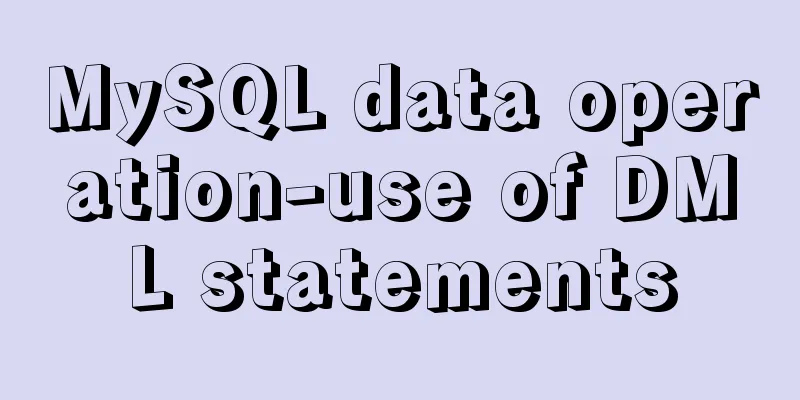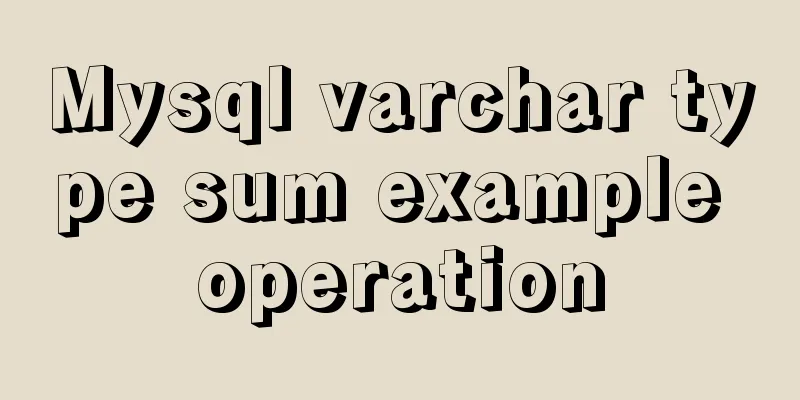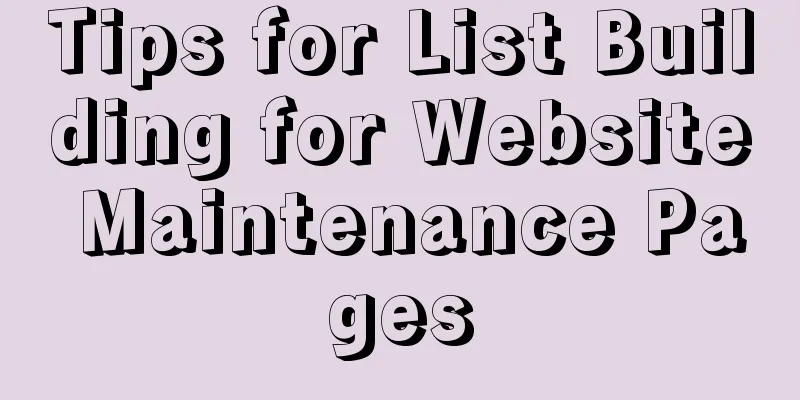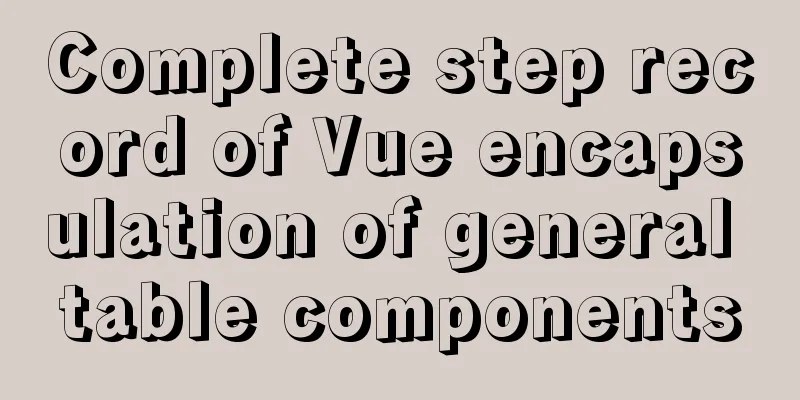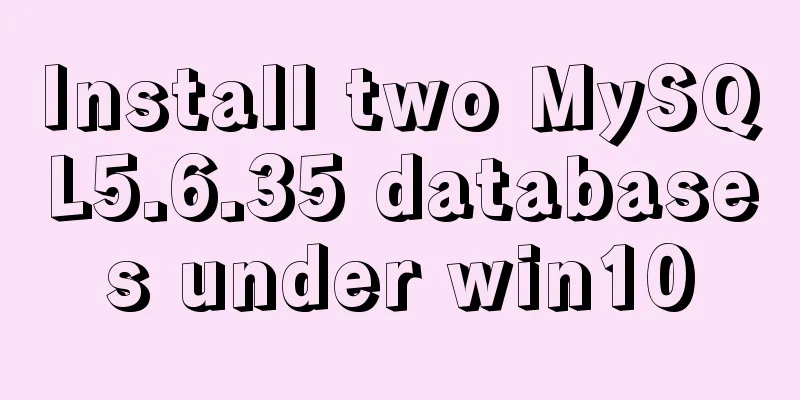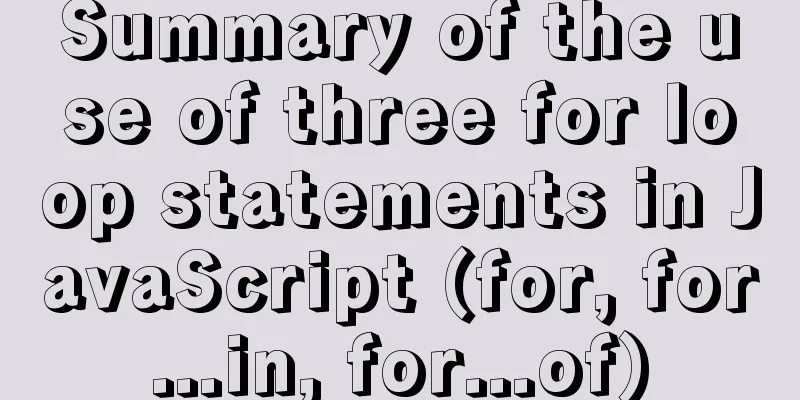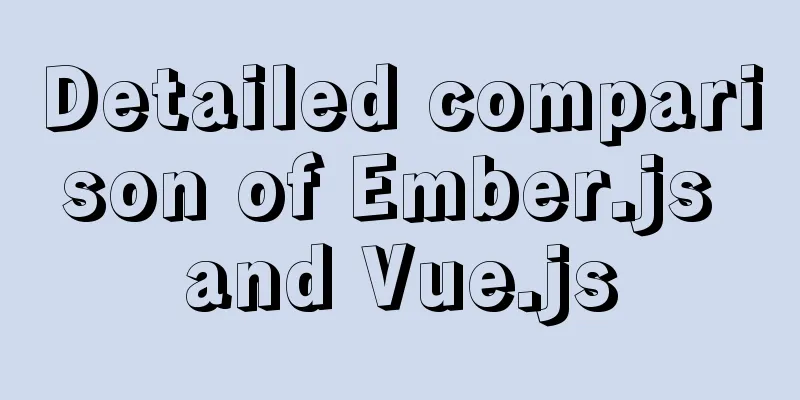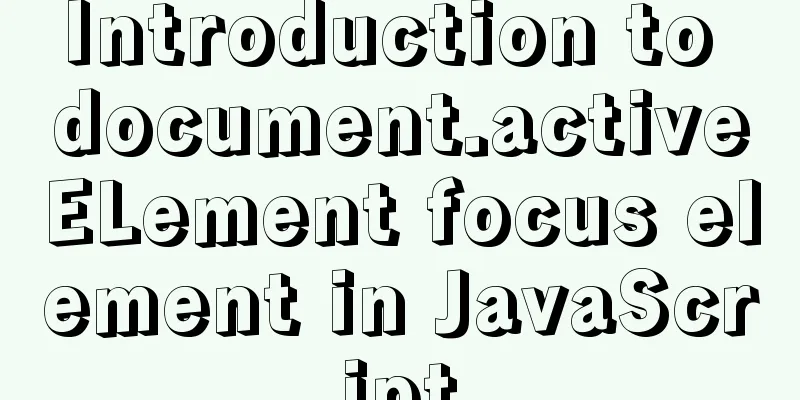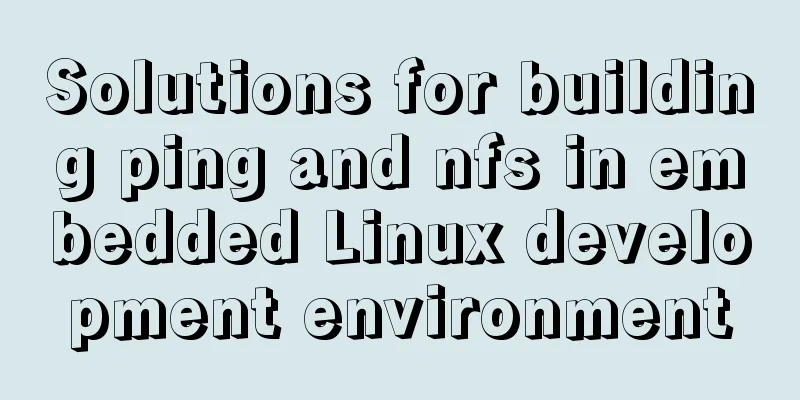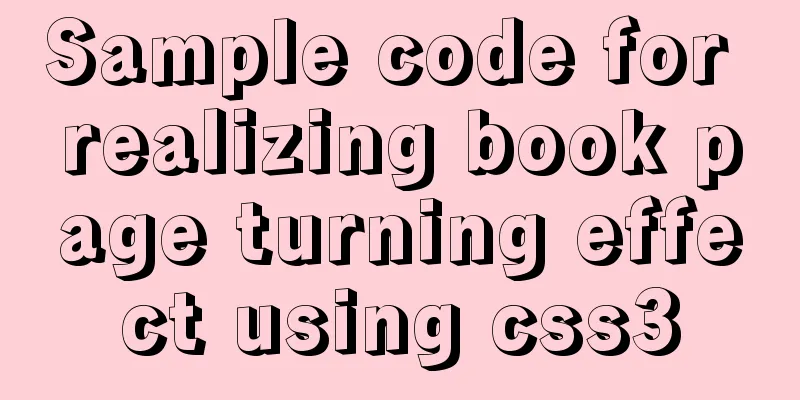Specific use of Linux dirname command
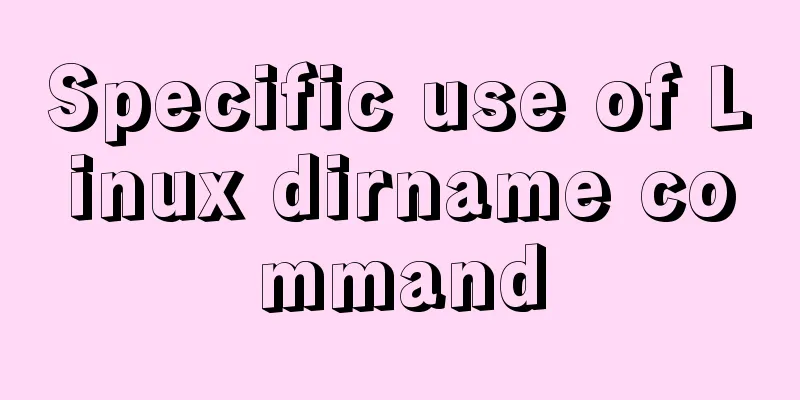
|
01. Command Overview dirname - strip non-directory suffixes from file names The dirname command removes the non-directory part of the file name and displays only the contents related to the directory. The dirname command reads the specified path name, retains the last / and the characters following it, deletes the rest, and writes the result to standard output. If there are no characters after the last /, the dirname command uses the second-to-last / and ignores all characters after it. dirname and basename are commonly used within shell command substitution to specify an output file name that is slightly different from the specified input file name. 02. Command format dirname namedirname options 03. Common options Print NAME with the part after / removed; if NAME does not contain /, print `.' (which means the current directory). --help show help and exit --version Output version information and exit 04. Reference examples 4.1 What if the last file is a directory? [deng@localhost test]$ dirname /home/deng/share/ /home/deng 4.2 If the last file is a normal file [deng@localhost test]$ dirname /home/deng/scott_data.sql /home/deng 4.3 If the name does not contain /, then output. [deng@localhost test]$ dirname dir . [deng@localhost test]$ 4.4 Relative path case [deng@localhost test]$ dirname dir/a dir 4.5 When the path is the root directory [deng@localhost test]$ dirname / / [deng@localhost test]$ dirname // / [deng@localhost test]$ This is the end of this article about the specific usage of the Linux dirname command. For more information about the Linux dirname command, please search 123WORDPRESS.COM’s previous articles or the following related articles. I hope you will support 123WORDPRESS.COM in the future! You may also be interested in:
|
<<: Causes and solutions for slow MySQL query speed and poor performance
>>: Implementation of react routing guard (routing interception)
Recommend
Example code for implementing timeline and animation effects using JavaScript (front-end componentization)
Table of contents Code cleaning "Frames"...
Install and use Git and GitHub on Ubuntu Linux
Introduction to Git Git is an open source version...
Summary of Common Mistakes in Web Design
In the process of designing a web page, designers...
JavaScript imitates Jingdong carousel effect
This article shares the specific code for JavaScr...
jQuery achieves full screen scrolling effect
This article example shares the specific code of ...
MySQL DATE_ADD and ADDDATE functions add a specified time interval to a date
MySQL DATE_ADD(date,INTERVAL expr type) and ADDDA...
CentOS 7.x deployment of master and slave DNS servers
1. Preparation Example: Two machines: 192.168.219...
Vue implements image dragging and sorting
This article example shares the specific code of ...
CSS method of controlling element height from bottom to top and from top to bottom
Let’s start the discussion from a common question...
Native JS object-oriented typing game
This article shares the specific code of JS objec...
Detailed explanation of Mysql self-join query example
This article describes the Mysql self-join query....
How to use axios to make network requests in React Native
In front-end development, there are many ways to ...
Analysis of the process of deploying nGrinder performance testing platform with Docker
What is nGrinder? nGrinder is a platform for stre...
HTML drawing user registration page
This article shares the specific implementation c...
Vue Element front-end application development conventional Element interface components
Table of contents 1. List interface and other mod...