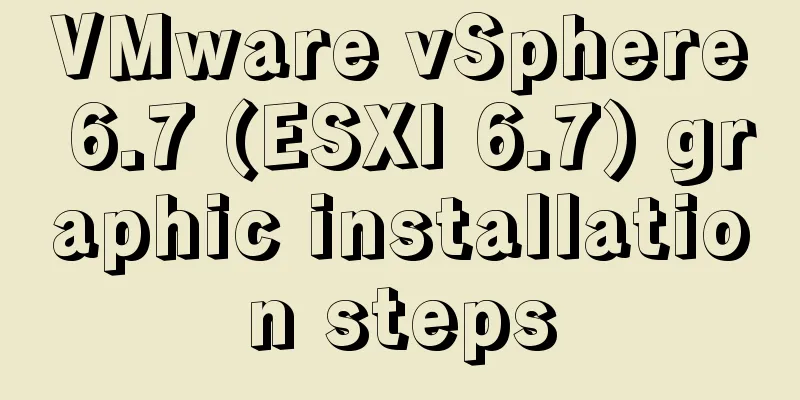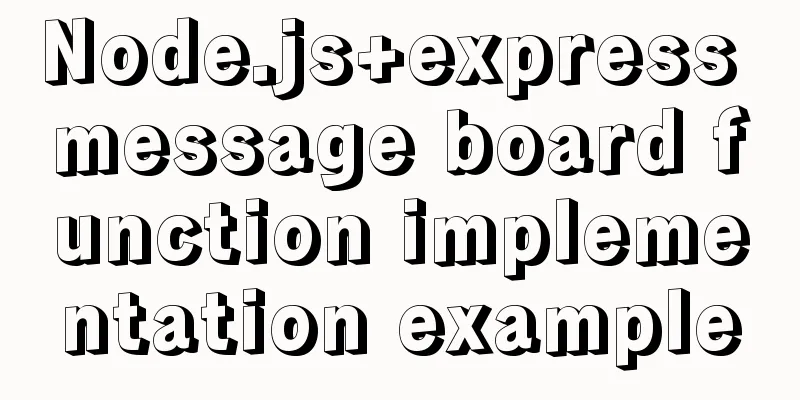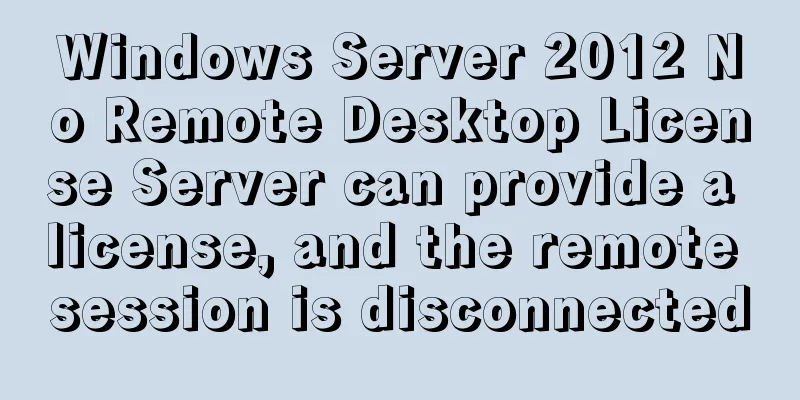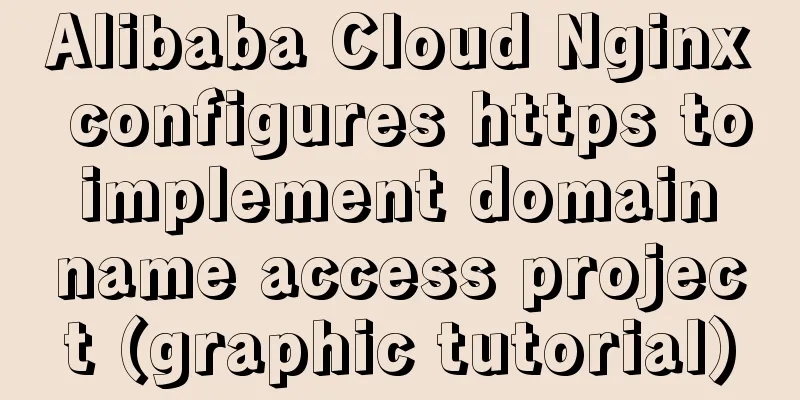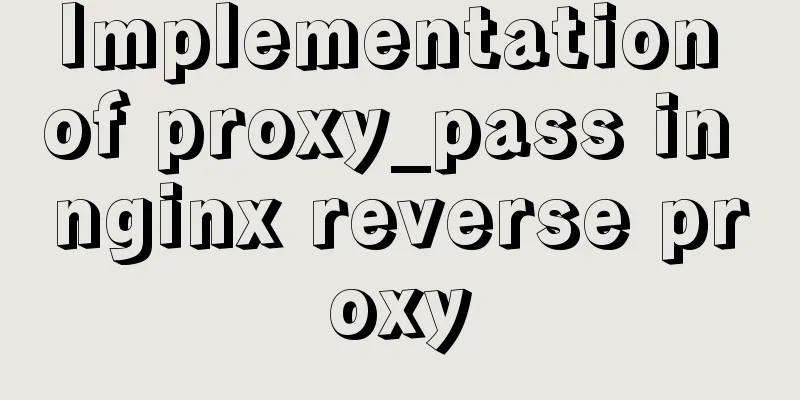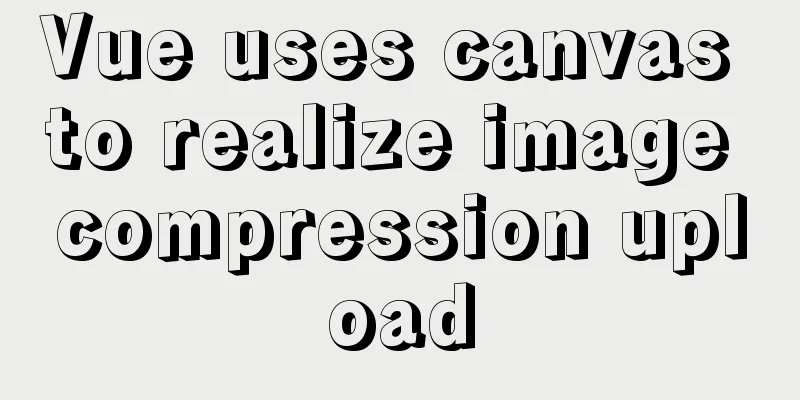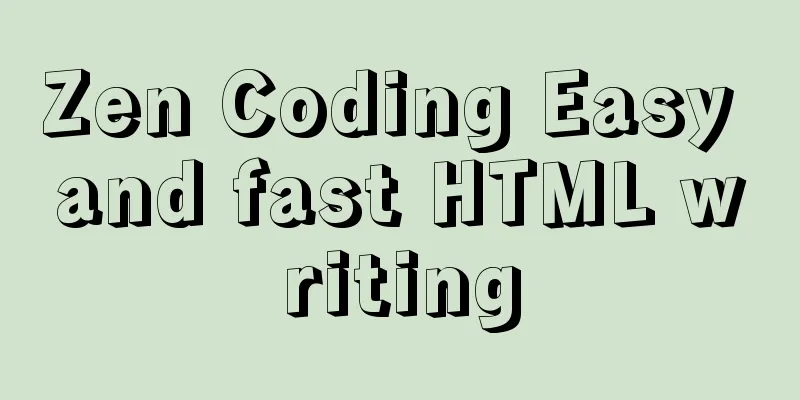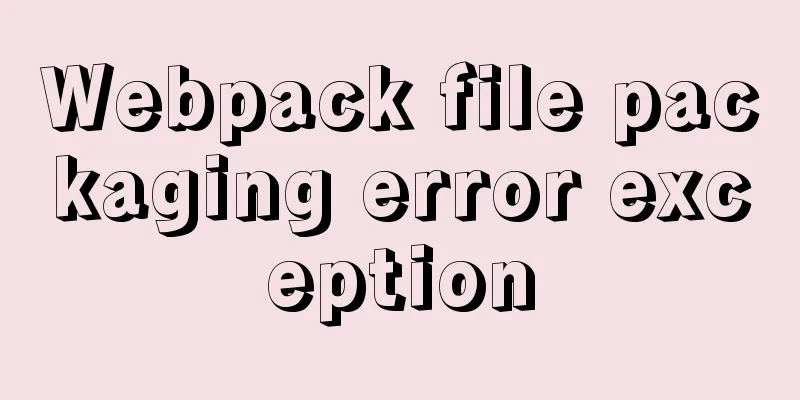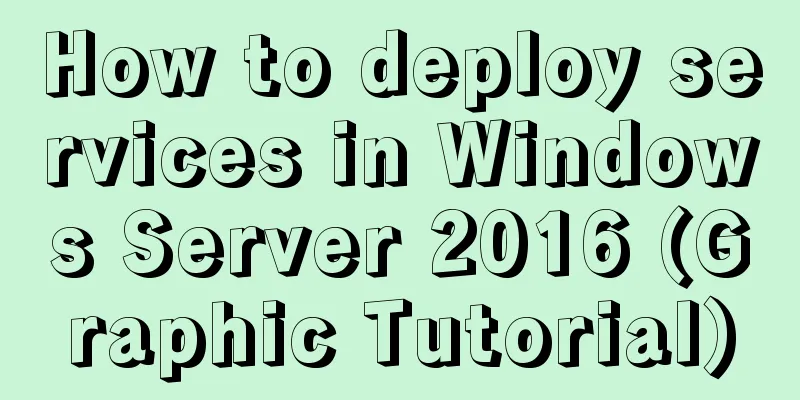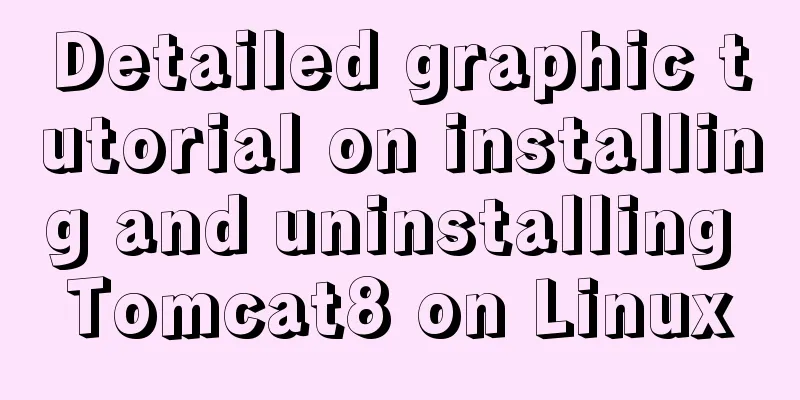|
In the process of designing a web page, designers are bound to make mistakes. Especially newcomers are more likely to make mistakes in the process of implementing new ideas. Not to mention novices, even experienced experts must be vigilant and avoid making these mistakes. Many developers increasingly rely on web page templates to reduce the chances of design errors. Let's take a look at these common mistakes.
Structural flaws in the website
Many designers have trouble finding the right balance between information-carrying space and white space. Text, images, and menus should be placed on a background that provides sufficient contrast. Adjust the spacing between elements to create a clean and tidy appearance. A crowded page will not grab the visitor's attention. Remember to check margins and padding styles when creating your website.
Browser Things
Your website should display perfectly in all common browsers. Many designers simply forget to check browser compatibility, or skip this step in their rush. Developers who rely on website templates often make this mistake. There are several commonly used browsers, and each has a bunch of different versions, which is enough to make things more and more complicated. The reason there are so many versions is that many users refuse to upgrade their browsers. Find out which browsers are commonly used by your target audience and check your site's compatibility with them.
Crazy navigation
This mistake is serious and can scare away interested visitors in an instant. Visitors come to your website for the information they need, which should be available within three clicks at most, but many designers bury content too deep, frustrating visitors. Text parts and navigation elements should be properly highlighted to guide users. Many people use unfamiliar words in the labels of columns such as homepage, products, about, etc., which causes them confusion. Website templates are a great option for small and medium-sized businesses that need to develop a new website or redesign an existing one, putting the right navigation elements in place.
Use of flash and music
Newcomers have a certain obsession with flash and background music, but the price is slower response speed and hindered page loading process. Many users do not actually have fast Internet access speeds, and have to wait a long time for a page to load, which interrupts the originally smooth browsing experience. As a result, users may change their minds and visit other sites. Website templates with Flash should be tested before development work begins.
Websites with background music are not that popular. While it may be a good idea to use music in your website’s onboarding audio, you should still give users control over the sound effects rather than having them play automatically from the beginning.
Untagged links
All links on your website need to be properly labeled. Whether you’re building your site from scratch or using a template, this is crucial because otherwise users won’t know where the link will lead. Grouping similar links with the same color or font, changing the color of visited links, and using clearly visible buttons are all worth encouraging. Note that sometimes designers may forget to mark links within text blocks.
The font is wrong
Fonts that are too small or too large can give the wrong impression. Using web-safe fonts at optimal sizes is the best way to convey your message. The font should not have fancy styles that hinder reading and comprehension. Playing too many games with fonts is a common mistake that should be avoided. Web page templates can greatly reduce the chances of making this mistake.
Image not optimized
Graphics for the web should be resized or compressed to save space and loading time. If not, it would take a long time for the images to load and visitors would generally not wait any longer and would instead go to other sites. Providing thumbnail previews and linking the thumbnails to the larger images is a smart solution that many designers don’t realize. Commonly used image formats are JPG, PNG and GIF. Other formats will take longer to load. When one or more icons are used as backgrounds, designers have to be careful about loading time and image optimization.
Inappropriate color combination
When choosing colors for a website, designers may not take the website’s purpose and target audience into consideration. The applicable colors for corporate websites and medical websites are different. It is not a wise choice to use clashing colors or too many colors. Many designers fail to follow the rule of using primary colors. Use darker shades of these complementary colors when necessary. There are many website templates with beautiful colors that you can use as reference.
Poor text formatting
Visitors seeking information tend to scan text before delving into the details, and large chunks of text can turn them off. Many designers fail to format text for easy scanning. Bullet points, numbering, headings, subheadings, and using bold or color to emphasize text are simple techniques that are often overlooked. At this time, the website template is a smart design reference point.
The website design process includes several important stages, and designers must always be careful to prevent possible mistakes. Some errors are caused by negligence, while others are caused by lack of knowledge. The small tips mentioned above can greatly reduce the chances of errors.
|