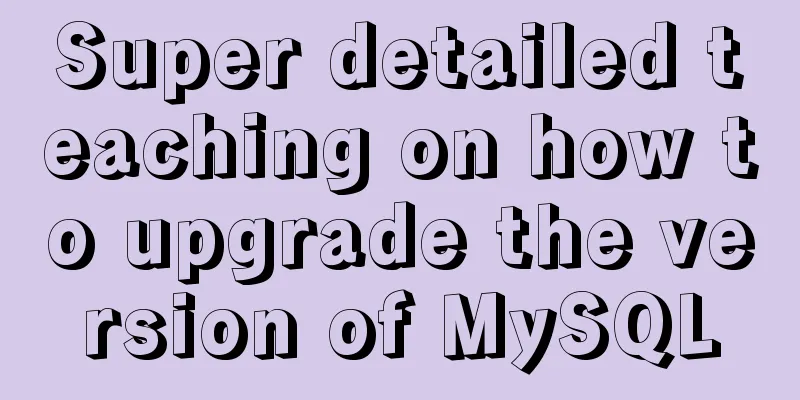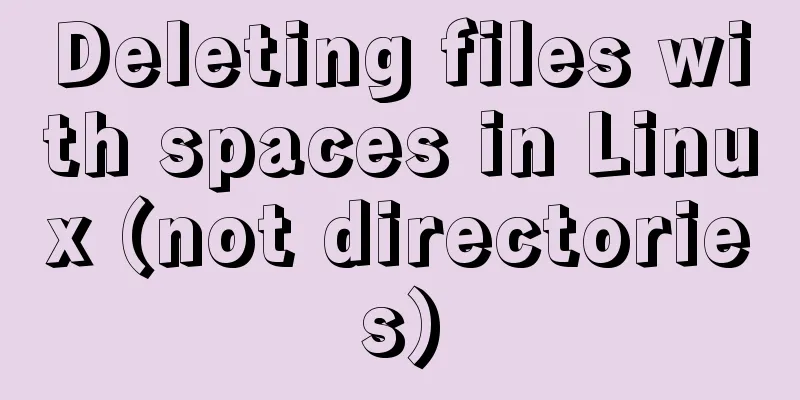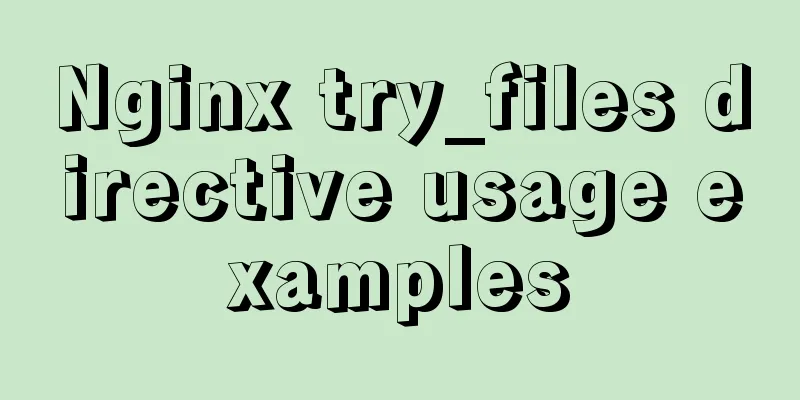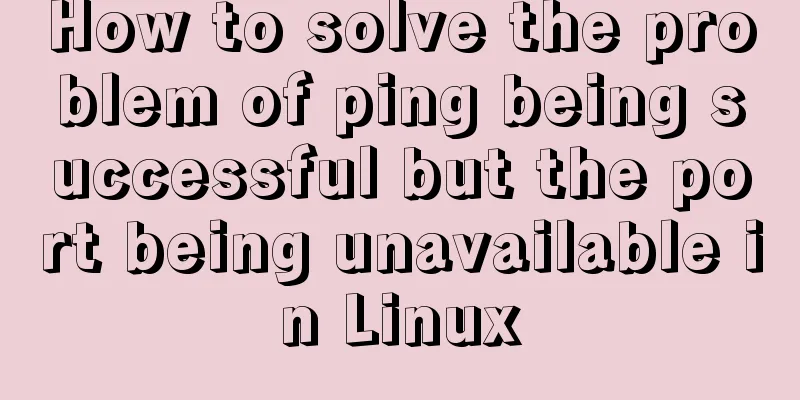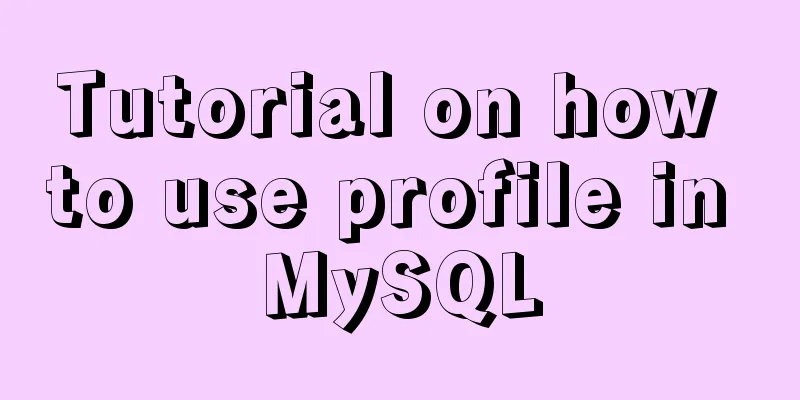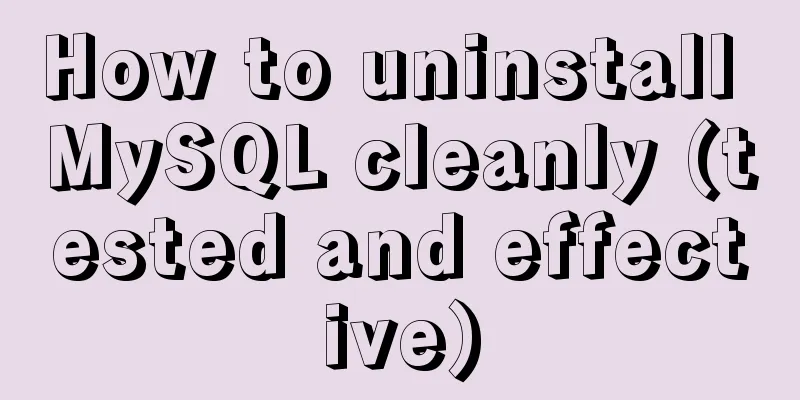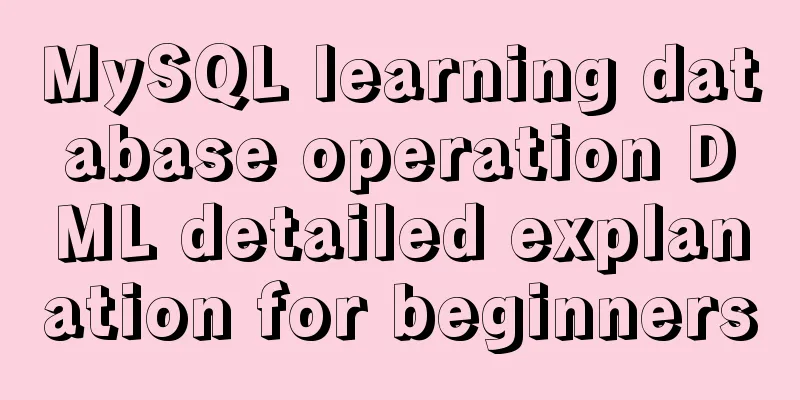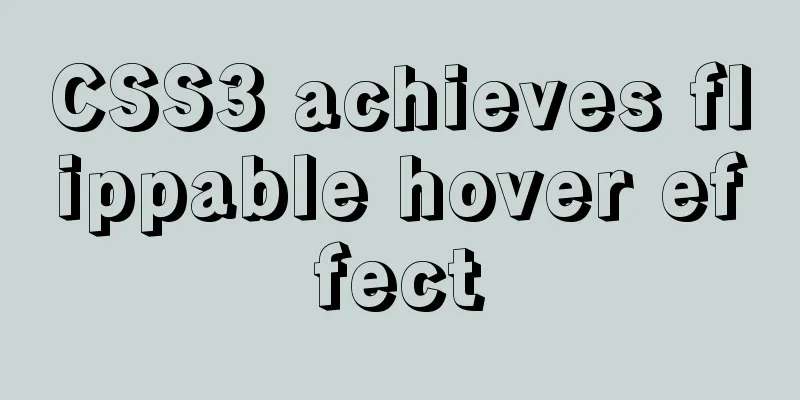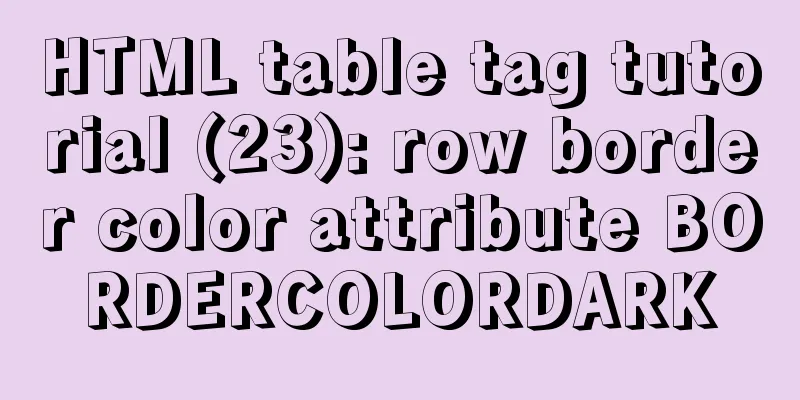HTML+CSS+JS realizes the scrolling gradient effect of the navigation bar

First look at the effect:
accomplish:1. Define the text label of the navigation bar:
<div class="tou">
<sapn class="logo"> Northern Lights. </sapn>
<ul class="biao">
<li><a href="#"><a href="#">Home</a></li>
<li><a href="#">Personal Profile</a></li>
<li><a href="#">Article</a></li>
<li><a href="#">Message Board</a></li>
<li><a href="#">Friends Links</a></li>
</ul>
</div>2. The overall style of the navigation bar:
.tou{
position: fixed;
top: 0;
left: 0;
padding: 25px 100px;
width: 100%;
display: flex;
justify-content: space-between;
align-items: center;
transition: 0.5s;
} transition
.logo{
position: relative;
font-size: 22px;
font-weight: 900;
letter-spacing: 1px;
color: rgb(28, 36, 148);
}letter-spacing: text (letter) spacing 4. Position an image to the left of the text for the Northern Lights logo:
.logo::before{
content: '';
position: absolute;
left: -50px;
top: -15px;
width: 50px;
height: 50px;
background-image: url(logo.png);
background-size: 100%;
}5. Some styles of the navigation labels on the right will not be described in detail, after all, everyone's styles are different~:
.biao{
position: relative;
display: flex;
justify-content: center;
align-content: center;
list-style: none;
}
.biao li{
position: relative;
}
.biao a{
position: relative;
margin: 0 10px;
font-size: 18px;
font-family: 'fangsong';
font-weight: bold;
color: rgb(28, 36, 148);
text-decoration: none;
}6. When the page is scrolled, the navigation bar style, padding becomes smaller, the font color changes, and a blue background color appears:
.bian{
padding: 15px 100px;
background-color: rgb(71, 105, 219);
}
.bian .logo,.tou.bian a{
color: rgb(252, 247, 247);
} 7. Simple js, implementation part:
window.addEventListener('scroll',function(){
let tou = document.querySelector('.tou');
if(window.scrollY>0)
{
tou.classList.add("bian");
}else{
tou.classList.remove("bian");
}
})The second method: directly like this:
window.addEventListener('scroll',function(){
let tou = document.querySelector('.tou');
tou.classList.toggle("bian",window.scrollY>0);
}) explain: classList attribute: so: Full code:
<!DOCTYPE html>
<html lang="en">
<head>
<meta charset="UTF-8">
<meta name="viewport" content="width=device-width, initial-scale=1.0">
<title>Document</title>
<style>
*{
margin: 0;
padding: 0;
box-sizing: border-box;
}
body{
height: 200vh;
}
.tou{
position: fixed;
top: 0;
left: 0;
padding: 25px 100px;
width: 100%;
display: flex;
justify-content: space-between;
align-items: center;
transition: 0.5s;
}
.logo{
position: relative;
font-size: 22px;
font-weight: 900;
letter-spacing: 1px;
color: rgb(28, 36, 148);
}
.logo::before{
content: '';
position: absolute;
left: -50px;
top: -15px;
width: 50px;
height: 50px;
background-image: url(logo.png);
background-size: 100%;
}
.biao{
position: relative;
display: flex;
justify-content: center;
align-content: center;
list-style: none;
}
.biao li{
position: relative;
}
.biao a{
position: relative;
margin: 0 10px;
font-size: 18px;
font-family: 'fangsong';
font-weight: bold;
color: rgb(28, 36, 148);
text-decoration: none;
}
.bian{
padding: 15px 100px;
background-color: rgb(71, 105, 219);
}
.bian .logo,.tou.bian a{
color: rgb(252, 247, 247);
}
/* Background image style */
.bjimg {
position: fixed;
top: 0;
left: 0;
width: 100%;
height: 100%;
min-width: 1000px;
z-index: -10;
zoom: 1;
background-color: #fff;
background-image: url(11.jpg) ;
background-repeat: no-repeat;
background-size: cover;
-webkit-background-size: cover;
-o-background-size: cover;
background-position: center 0;
}
</style>
</head>
<body>
<!-- Background image -->
<div class="bjimg"></div>
<!-- Navigation Bar -->
<div class="tou">
<sapn class="logo"> Northern Lights. </sapn>
<ul class="biao">
<li><a href="#"><a href="#">Home</a></li>
<li><a href="#">Personal Profile</a></li>
<li><a href="#">Article</a></li>
<li><a href="#">Message Board</a></li>
<li><a href="#">Friends Links</a></li>
</ul>
</div>
<script>
window.addEventListener('scroll',function(){
let tou = document.querySelector('.tou');
/* tou.classList.toggle("bian",window.scrollY>0); */
if(window.scrollY>0)
{
tou.classList.add("bian");
}else{
tou.classList.remove("bian");
}
})
</script>
</body>
</html>Summarize:This is the end of this article about how to achieve the scrolling gradient effect of the navigation bar with html+css+js. For more related html+css+js navigation bar scrolling gradient content, please search 123WORDPRESS.COM's previous articles or continue to browse the related articles below. I hope you will support 123WORDPRESS.COM in the future! |
<<: CSS implements the function of hiding the search box (animation forward and reverse sequence)
>>: N ways to achieve two-column layout with CSS
Recommend
Basic tutorial on using explain statement in MySQL
Table of contents 1. Overview 1. Explain statemen...
A detailed analysis of the murder caused by a misplaced double quote in MySQL
1. Introduction Recently, I often encounter devel...
The effect of CSS dynamic gradient border rotating around the content area (example code)
Rendering After looking up relevant information o...
How to run MySQL using docker-compose
Directory Structure . │ .env │ docker-compose.yml...
Getting Started: A brief introduction to HTML's basic tags and attributes
HTML is made up of tags and attributes, which are...
Detailed explanation of the new features of ES9: Async iteration
Table of contents Asynchronous traversal Asynchro...
CocosCreator implements skill cooling effect
CocosCreator realizes skill CD effect There are s...
Summary of event handling in Vue.js front-end framework
1. v-on event monitoring To listen to DOM events,...
Steps for packaging and configuring SVG components in Vue projects
I just joined a new company recently. After getti...
Collapsed table row element bug
Let's take an example: The code is very simple...
Understanding MySQL index pushdown in five minutes
Table of contents What is index pushdown? The pri...
Vue realizes dynamic progress bar effect
This article example shares the specific code of ...
A permanent solution to MYSQL's inability to recognize Chinese
In most cases, MySQL does not support Chinese whe...
mysql8.0.23 linux (centos7) installation complete and detailed tutorial
Table of contents What is a relational database? ...
10 Deadly Semantic Mistakes in Web Typography
<br />This is from the content of Web front-...