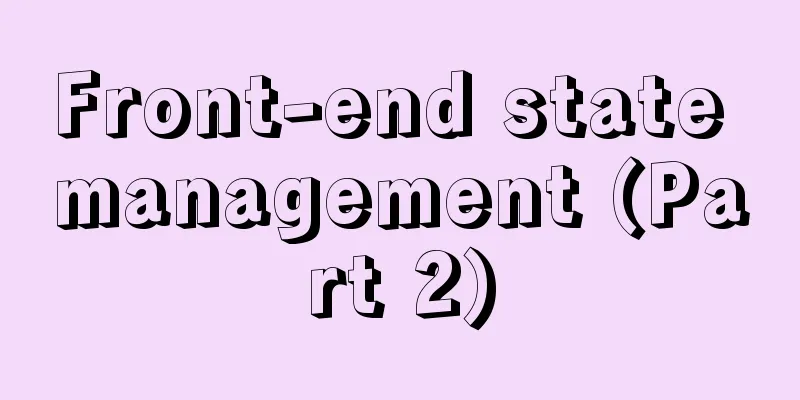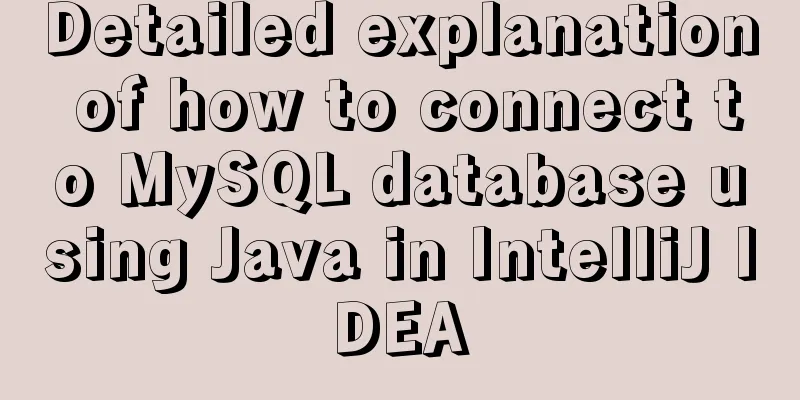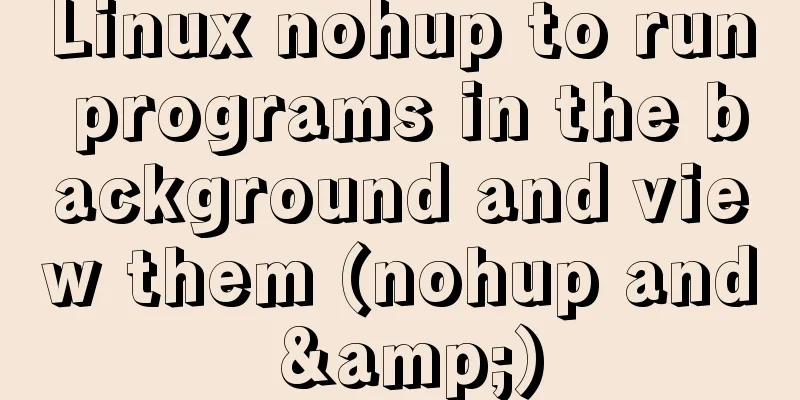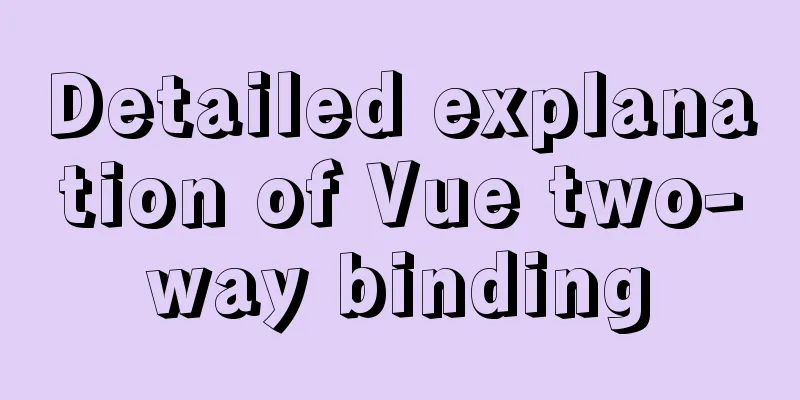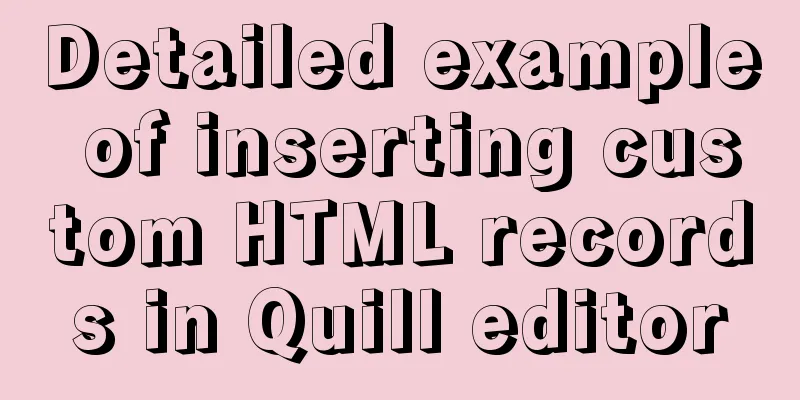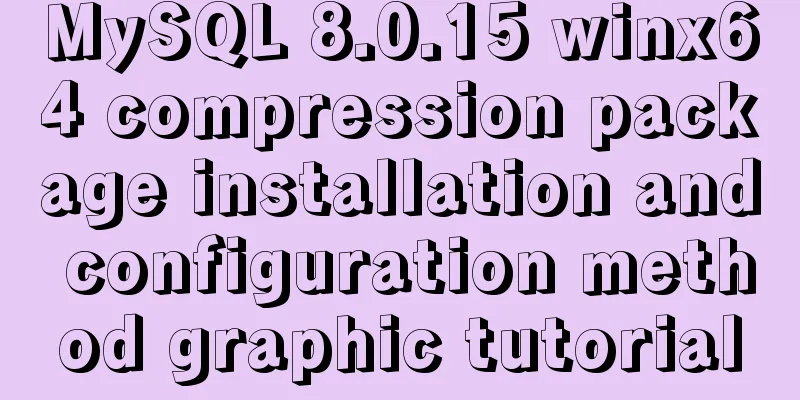Getting Started: A brief introduction to HTML's basic tags and attributes

|
HTML is made up of tags and attributes, which are used together to tell the browser how to display a page. A logo is used to reference a document component such as a text or an image. Attributes are options for a logo that are modified in the logo, such as color, alignment, height and width. Many signs appear in pairs, for example, the first one indicates the start, and the second one indicates HTML is made up of tags and attributes, which are used together to tell the browser how to display a page. A logo is used to reference a document component such as a text or an image. Attributes are options for a logo that are modified in the logo, such as color, alignment, height and width. Many tags appear in pairs, for example, there is <TITLE> and there is </TITLE>. The first one indicates the beginning and the second one indicates the end, and the content is placed between the two. Basic structure mark < HTML > ----------Indicates that the file is an HTML file <HEAD> ----------Contains the title of the file, used scripts, style definitions, etc. <TITLE>HELLO WORLD! </TITLE> - contains the title of the file, which appears in the browser title bar <HEAD> ----------</HEAD> end mark <BODY> --------Place all the signs and attributes of the information displayed in the browser, and the content is displayed in the browser</BODY> </ HTML > ----------< HTML > end tag Other main symbols All the following symbols are used in <BODY></BODY> <A HREF="…"></A> ----------Link symbol, “…” is the link file address <IMG SRC="…"> ----------Displays the image logo, "…" is the address of the image <BR> ----------Line break symbol <P> ----------Segment mark <B></B> ----------Use boldface <I></I> ----------Use italics <HR> ----------Horizontal line drawing <TABLE></TABLE> ----------Defines a table, an important symbol in HTML <TR></TR> ----------Defines the rows of a table, used in <TABLE></TABLE> <TD></TD> ----------Table cell, used in <TR></TR> <FONT></FONT> ----------font style logo Usage of properties: Attributes are used to modify tags and are placed inside the start tag. For example: the attribute bgcolor="BLACK" means the background color is black. Examples of reference attributes: <BODY bgcolor="BLACK"></BODY> means the page background color is black, <TABLE bgcolor="BLACK"></TABLE> means the table background color is black. Common properties: alignment properties range properties ALIGN=LEFT Left alignment (default) WIDTH=width of object in pixels or percentage ALIGN=CENTER Center HEIGHT=pixel value or percentage object height ALIGN=RIGHT Right alignment color attribute COLOR=#RRGGBB Foreground color reference color table BGCOLOR=#RRGGBB Background color |
<<: Solution to Docker image downloading too slowly
>>: A simple tutorial on how to use the mysql log system
Recommend
In-depth study of MySQL composite index
A composite index (also called a joint index) is ...
Historical Linux image processing and repair solutions
The ECS cloud server created by the historical Li...
In-depth understanding of HTML form input monitoring
Today I saw a blog post about input events, and o...
How to modify the mysql table partitioning program
How to modify the mysql table partitioning progra...
The difference between useEffect and useLayoutEffect in React
Table of contents Prerequisites useEffect commitB...
Cross-browser local storage Ⅰ
Original text: http://www.planabc.net/2008/08/05/...
JS array loop method and efficiency analysis comparison
Array Methods JavaScript has provided many array ...
Analysis of how to create a stored procedure in MySQL to add new fields to a data table
This article uses an example to describe how to c...
CSS border half or partially visible implementation code
1. Use pseudo-classes to display half of the Bord...
Analyze the compilation and burning of Linux kernel and device tree
Table of contents 1. Prepare materials 2. Downloa...
Some CSS questions you may be asked during an interview
This article is just to commemorate those CSS que...
Detailed explanation of the difference between IE8 compatibility view (IE7 mode) and standalone IE7
one. Overview of IE8 Compatibility View <br /&...
How to add website icon?
The first step is to prepare an icon making softwa...
Detailed explanation of the use of CSS3 rgb and rgba (transparent color)
I believe everyone is very sensitive to colors. C...
Vue echarts realizes dynamic display of bar chart
This article shares the specific code of vue echa...
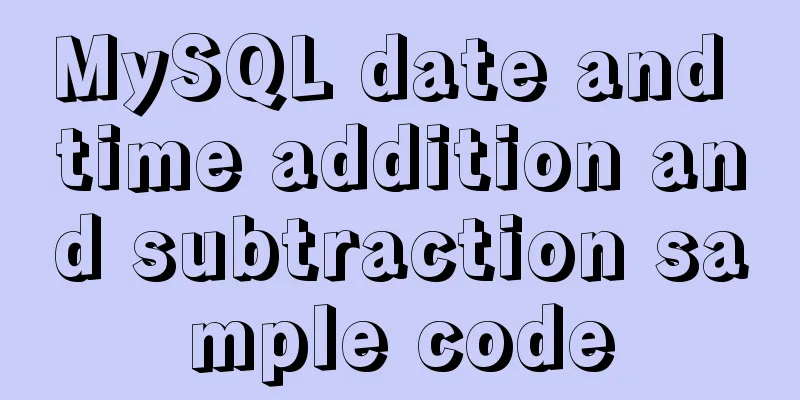

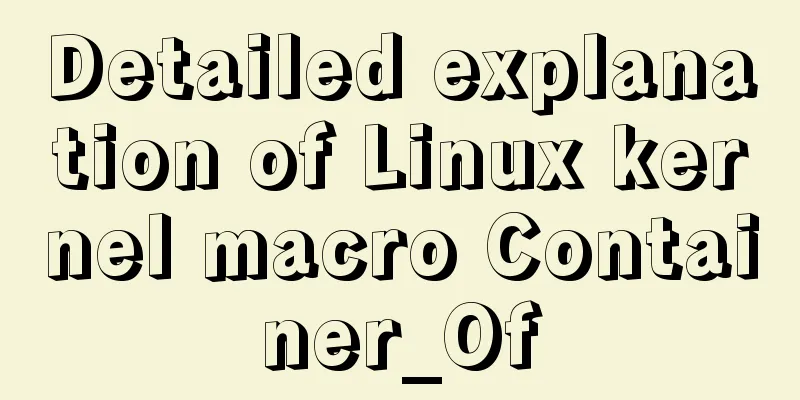
![Use crontab command in Linux environment to set up scheduled periodic execution tasks [including PHP execution code]](/upload/images/67cae6784bd0d.webp)