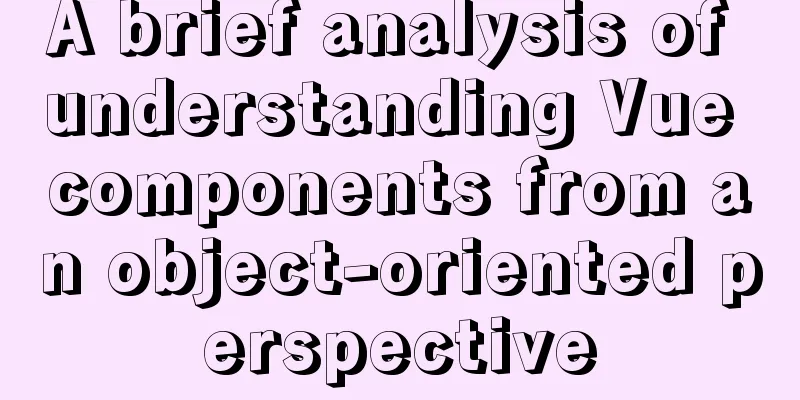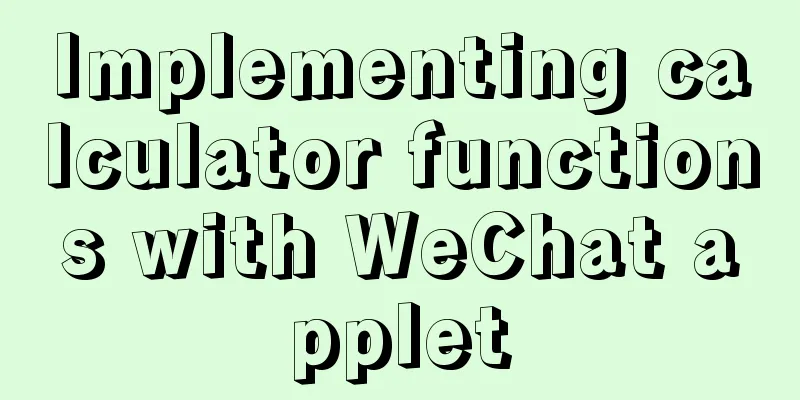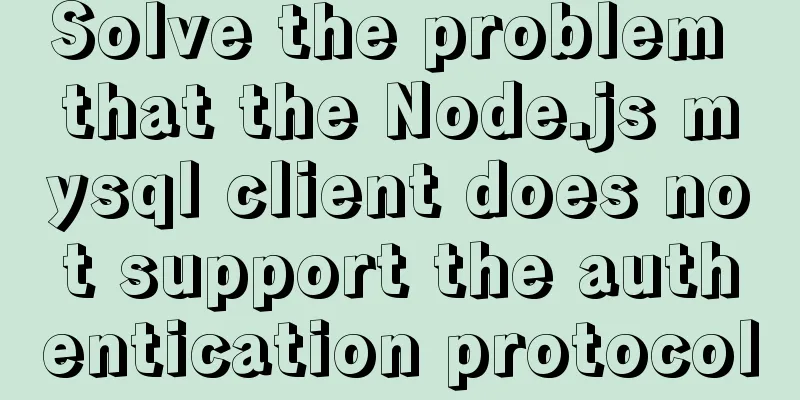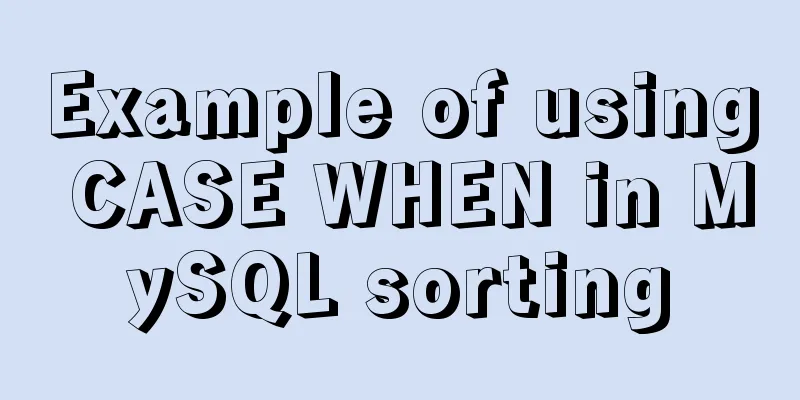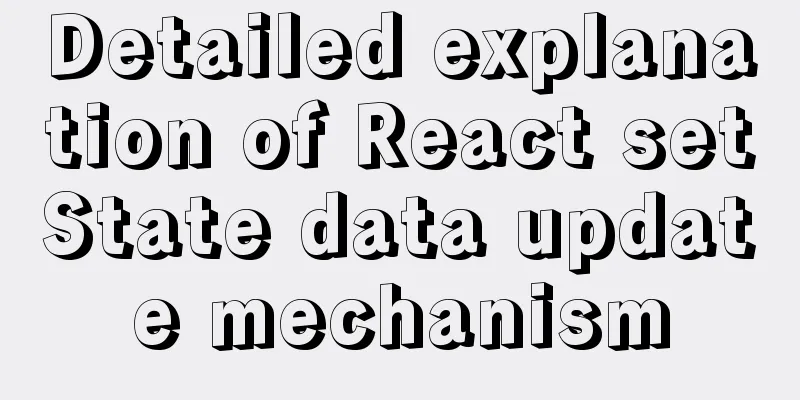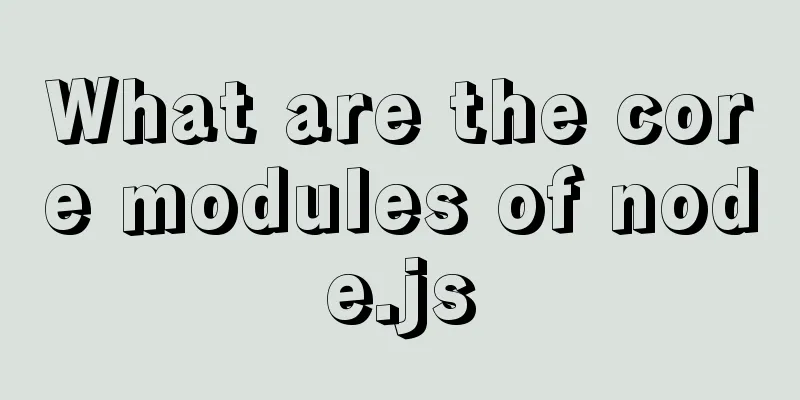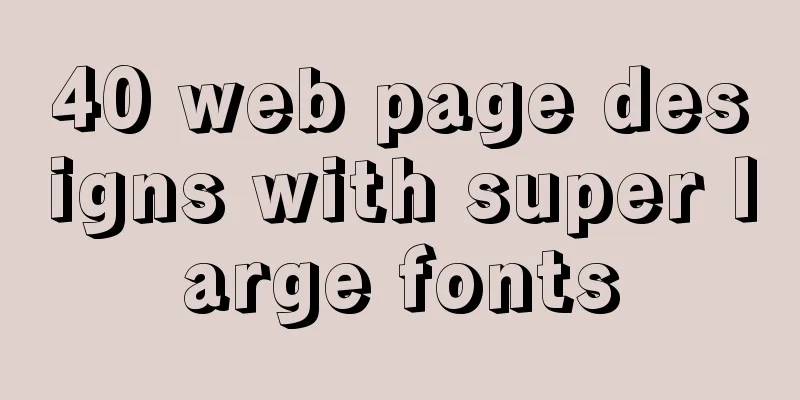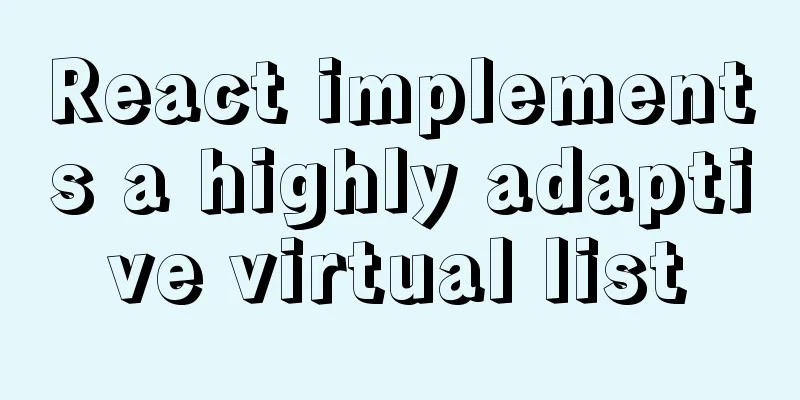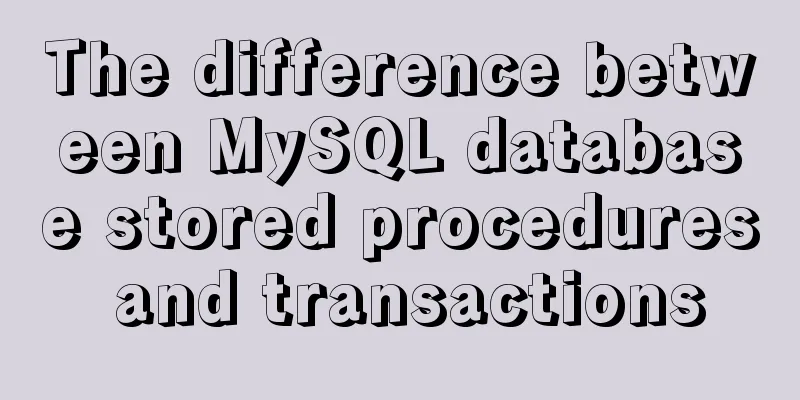Detailed explanation of how to connect to MySQL database using Java in IntelliJ IDEA
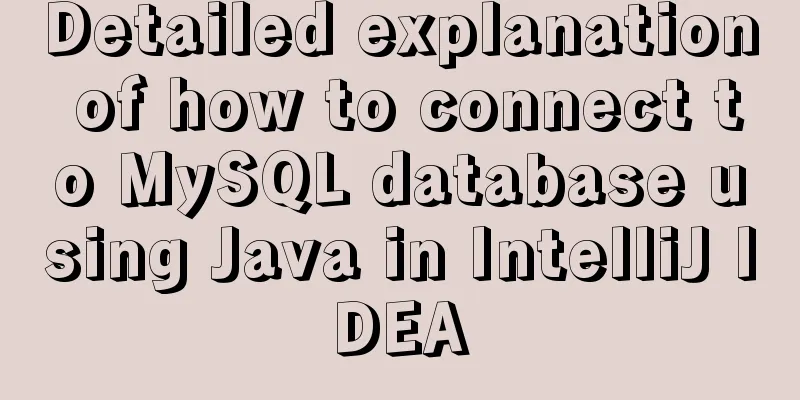
|
1. Download MySQL database and install and configure it Download address: https://dev.mysql.com/downloads/installer/
2. Download the JDBC Connector Download address: mysql-connector-java-8.0.22
After downloading the compressed package and decompressing it, find the mysql-connector-java-8.0.22.jar file and put it in the path you specified. 3. Import jar package into the project
Test class Test.java code for testing database connection:
import java.sql.Connection;
import java.sql.DriverManager;
public class Test {
public static void main(String[] args) {
String driverName = "com.mysql.cj.jdbc.Driver";
String dbURL="jdbc:mysql://localhost:3306/websql?&useSSL=false&serverTimezone=Asia/Shanghai"; //websql is the database name String userName = "root";
String userPwd = "root";
try {
Class.forName(driverName);
Connection con = DriverManager.getConnection(dbURL, userName, userPwd);
System.out.println("Connecting to database successfully");
} catch (Exception e) {
e.printStackTrace();
System.out.print("Connection failed");
}
}
}This is the end of this article about how to use Java to connect to MySQL database in IntelliJ IDEA. For more information about how to use Java to connect to MySQL database in IntelliJ IDEA, please search for previous articles on 123WORDPRESS.COM or continue to browse the following related articles. I hope you will support 123WORDPRESS.COM in the future! You may also be interested in:
|
<<: In-depth understanding of the creation and implementation of servlets in tomcat
>>: vue+element-ui implements the head navigation bar component
Recommend
Use Visual Studio Code to connect to the MySql database and query
Visual Studio Code is a powerful text editor prod...
Design sharing of the download page of the Pengyou.com mobile client (picture and text)
Let's first look at some simple data: Accordin...
In-depth analysis of Linux NFS mechanism through cases
Continuing from the previous article, we will cre...
IDEA2020.1.2 Detailed tutorial on creating a web project and configuring Tomcat
This article is an integrated article on how to c...
Detailed steps for configuring Tomcat server in IDEA 2020
The steps for configuring Tomcat in IDEA 2020 are...
Detailed explanation of how to configure Nginx web server sample code
Overview Today we will mainly share how to config...
How to install Elasticsearch7.6 cluster in docker and set password
Table of contents Some basic configuration About ...
Linux remote control windows system program (three methods)
Sometimes we need to remotely run programs on the...
How to use environment variables in nginx configuration file
Preface Nginx is an HTTP server designed for perf...
MySQL tutorial on how to deploy multiple instances on a single machine using mysqld_multi
Table of contents 1. MySQL compilation and instal...
Nginx configuration to achieve multiple server load balancing
Nginx load balancing server: IP: 192.168.0.4 (Ngi...
About the basic configuration tutorial of MySQL5.7.17 free installation version under Win10 (with pictures and text)
Database application is an indispensable part of ...
Example of implementing TikTok text shaking effect with CSS
In daily development, front-end students often ar...
JavaScript parseInt() and Number() difference case study
Learning objectives: The two functions parseInt()...
Practice of dynamically creating dialog according to file name in vue+el-element
Table of contents background accomplish 1. Encaps...