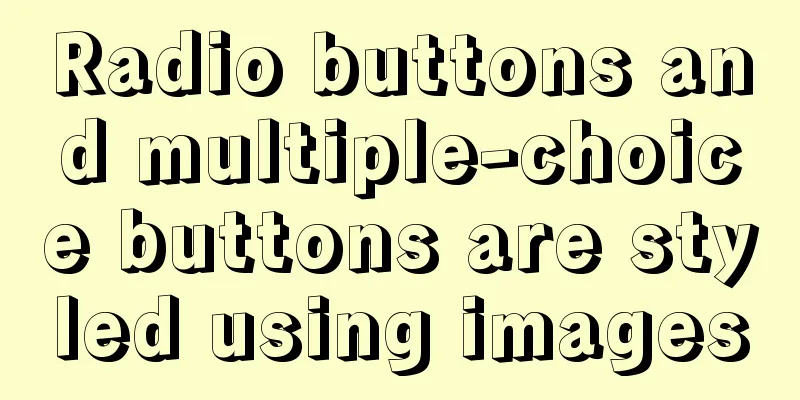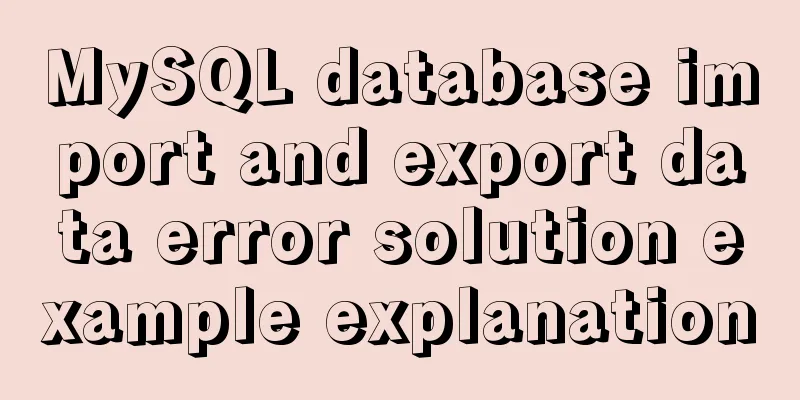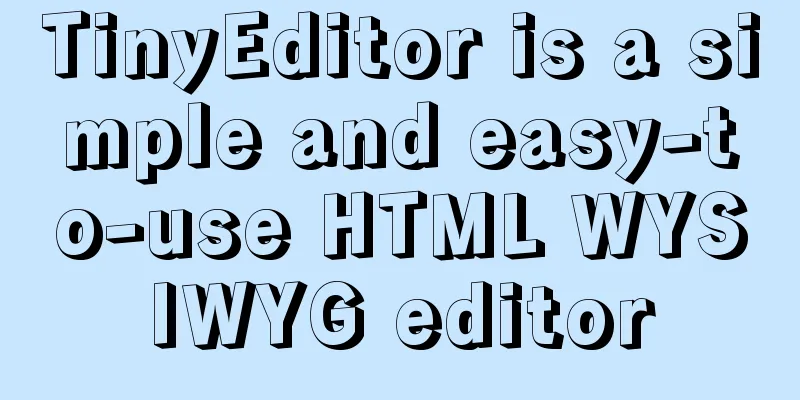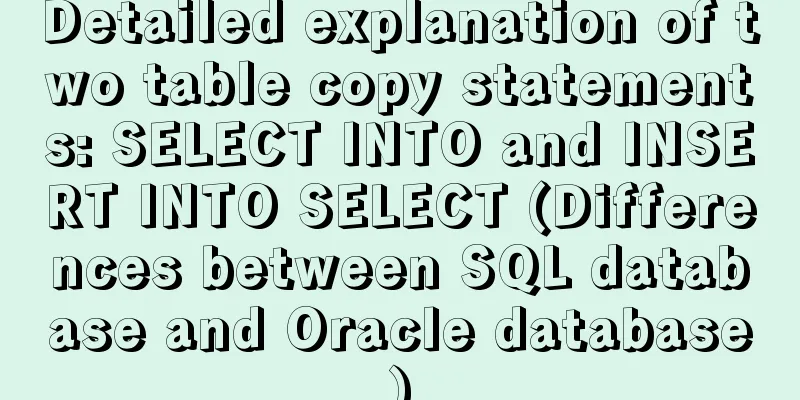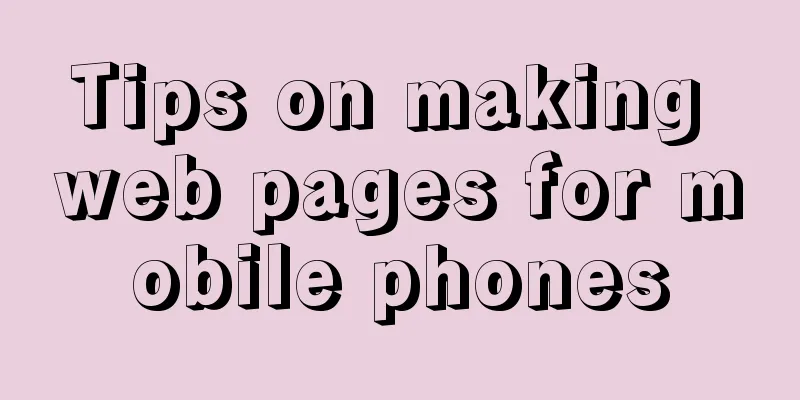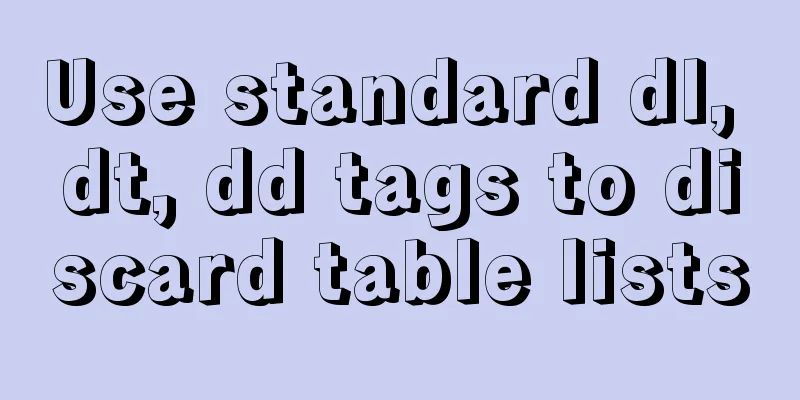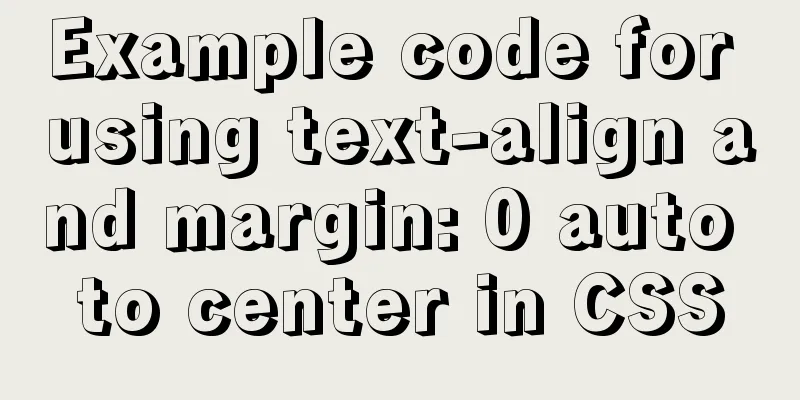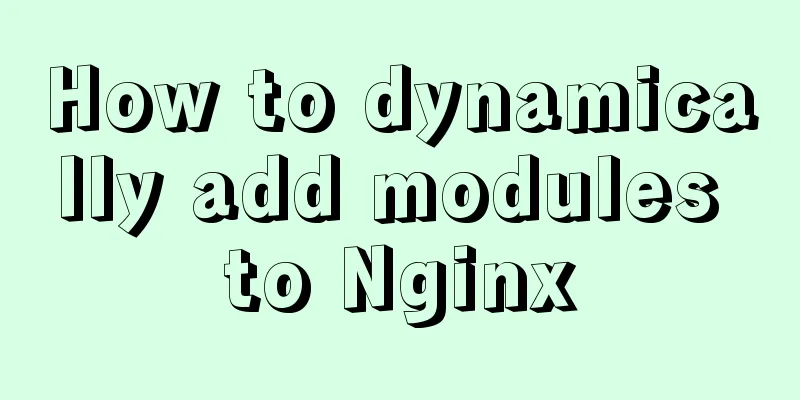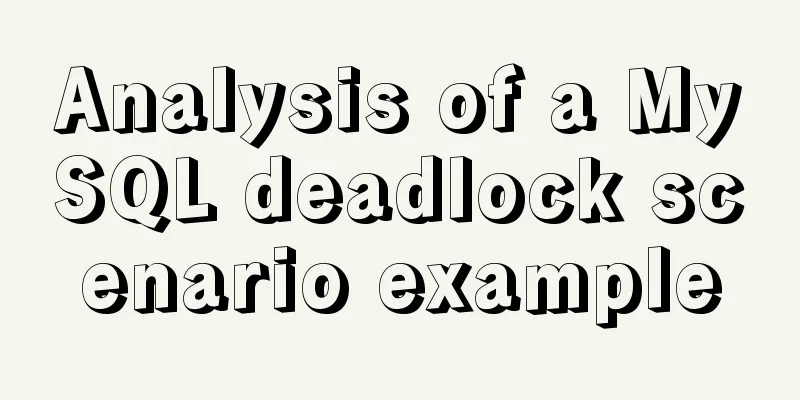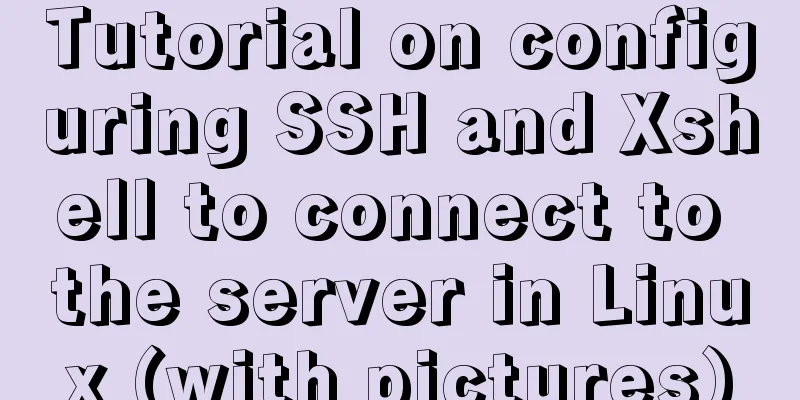How to run MySQL using docker-compose

|
Directory Structure . │ .env │ docker-compose.yml │ └─mysql ├─config │ my.cnf │ └─data The data directory under the mysql directory is the data directory, where the mysql data tables and binary log files are located. The .env file contains some variables that can be referenced in the Of course, you can also put the mysql directory somewhere else, but here, for convenience, I put it directly in the same directory as the yml file. .env File MYSQL_ROOT_PASSWORD=root MYSQL_ROOT_HOST=% MYSQL_DIR=./mysql MySQL configuration file my.cnf [mysqld] character-set-server=utf8mb4 default-time-zone='+8:00' innodb_rollback_on_timeout='ON' max_connections=500 innodb_lock_wait_timeout=500 If using the default configuration, this file can be omitted. docker-compose.yml
version: '3'
services:
mysql-db:
container_name: mysql-docker # Specify the name of the container image: mysql:8.0 # Specify the image and version ports:
- "3306:3306"
environment:
MYSQL_ROOT_PASSWORD: ${MYSQL_ROOT_PASSWORD}
MYSQL_ROOT_HOST: ${MYSQL_ROOT_HOST}
volumes:
- "${MYSQL_DIR}/data:/var/lib/mysql" #Mount data directory - "${MYSQL_DIR}/config:/etc/mysql/conf.d" #Mount configuration file directoryEnvironment variables
Running the container Execute in the docker-compose.yml directory: To run in the background, use Stop the container: If it is running in the foreground, use: Ctrl + C to stop. Both methods will delete the container after stopping, and the up command must be used to start it next time. Stop but do not delete the container: After stopping with the stop command, restart with the start command. Summarize The above is the method of running MySQL using docker-compose introduced by the editor. I hope it will be helpful to everyone. If you have any questions, please leave me a message and the editor will reply to you in time. I would also like to thank everyone for their support of the 123WORDPRESS.COM website! If you find this article helpful, please feel free to reprint it and please indicate the source. Thank you! You may also be interested in:
|
<<: How to change the database data storage directory in MySQL
>>: vue-cropper component realizes image cutting and uploading
Recommend
Summary of commonly used SQL statements for creating MySQL tables
Recently, I have been working on a project and ne...
JavaScript Timer Details
Table of contents 1. Brief Introduction 2. setInt...
A brief discussion on the performance issues of MySQL paging limit
MySQL paging queries are usually implemented thro...
Using trap to perform environment cleanup before graceful shutdown of docker container
When a running container is terminated, how can w...
Solve the abnormal error when building vue environment with webpack
Table of contents First, configure package.json T...
Solution to the problem that Centos8 cannot install docker
Problem [root@zh ~]# [root@zh ~]# [root@zh ~]# yu...
Write a simple calculator using JavaScript
The effect is as follows:Reference Program: <!...
In-depth explanation of the failure of writing SQL containing English single quotation marks "''"
I have encountered a problem. When testing the ed...
Example of implementing a seamless infinite loop of background using CSS animation
1. Demand A picture moves from left to right in a...
A brief talk about JavaScript parasitic composition inheritance
Composition inheritance Combination inheritance i...
Vue implementation counter case
This article example shares the specific code of ...
How to connect to a remote docker server with a certificate
Table of contents 1. Use scripts to encrypt TLS f...
Several ways to clear arrays in Vue (summary)
Table of contents 1. Introduction 2. Several ways...
How to deploy egg applications on self-built Windows servers (with pictures and text)
1. Log in to VPN using IE browser 2. Remote login...
Analysis and solution of abnormal problem of loading jar in tomcat
Description of the phenomenon: The project uses s...