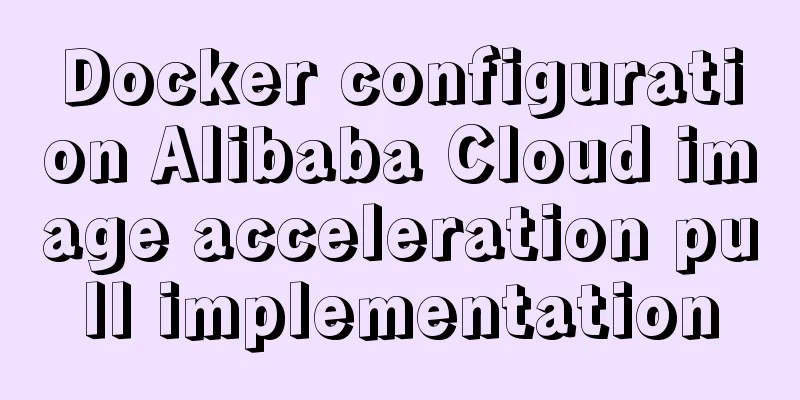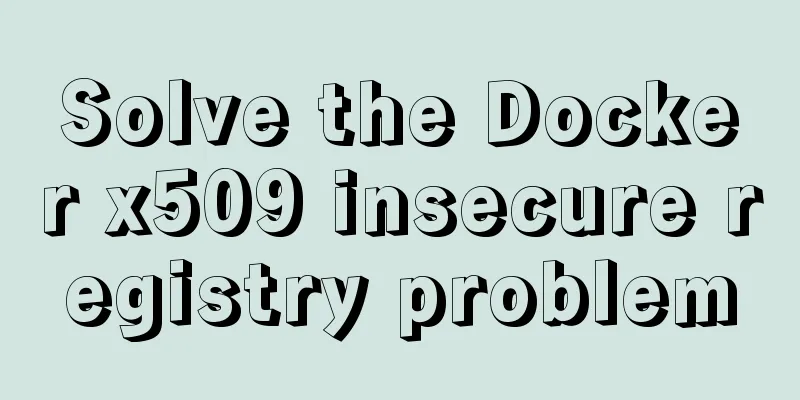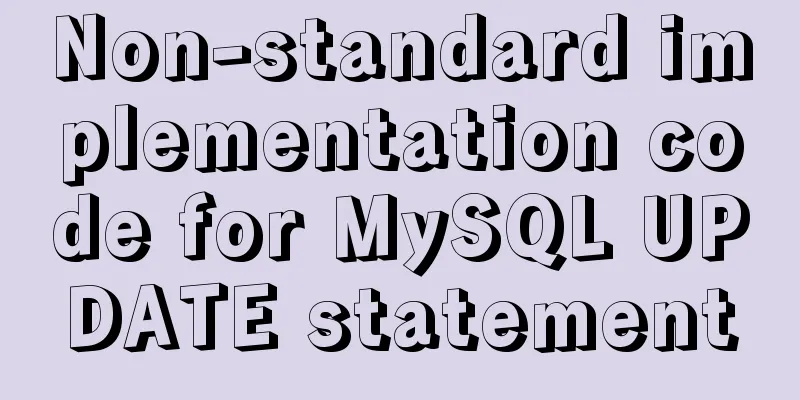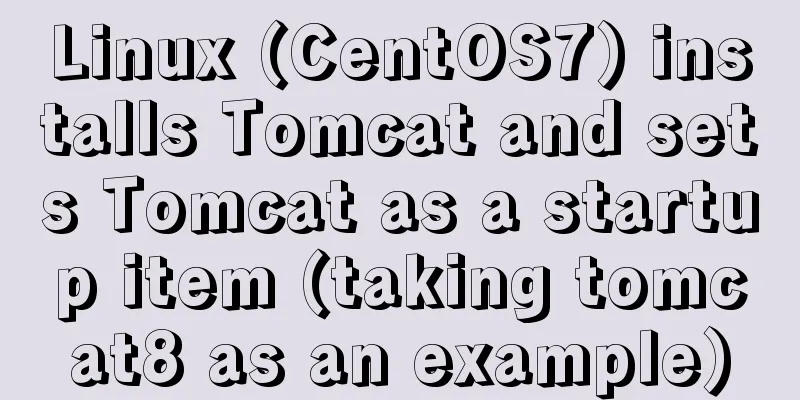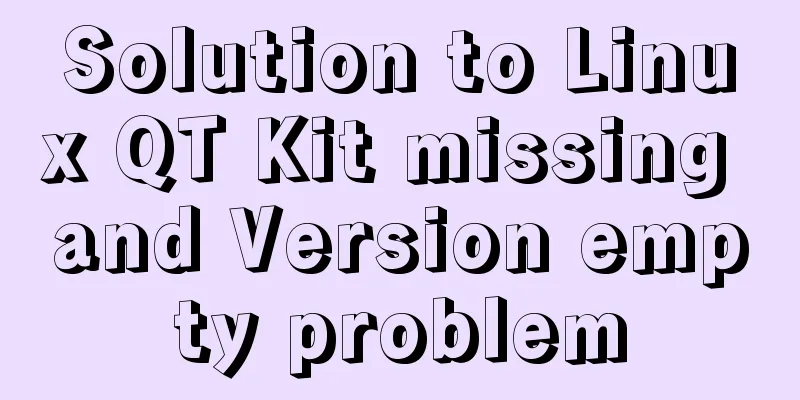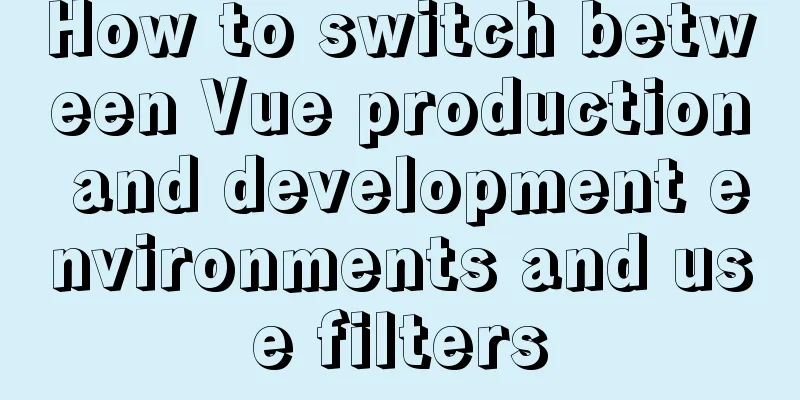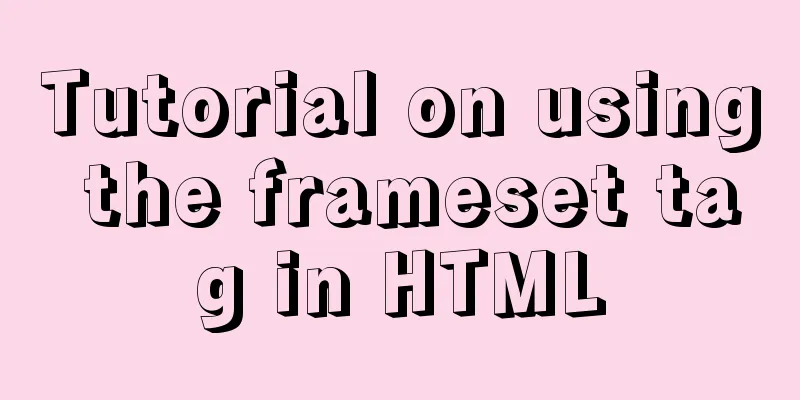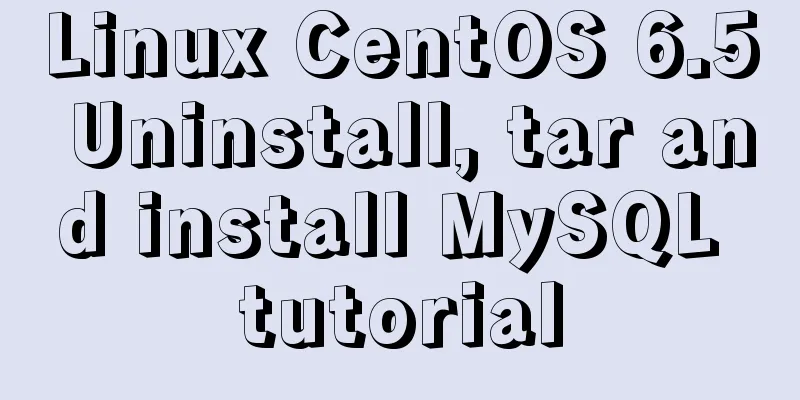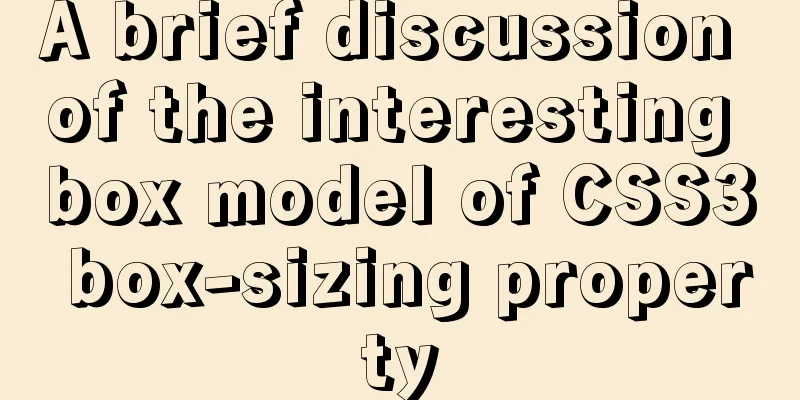Vue implementation counter case
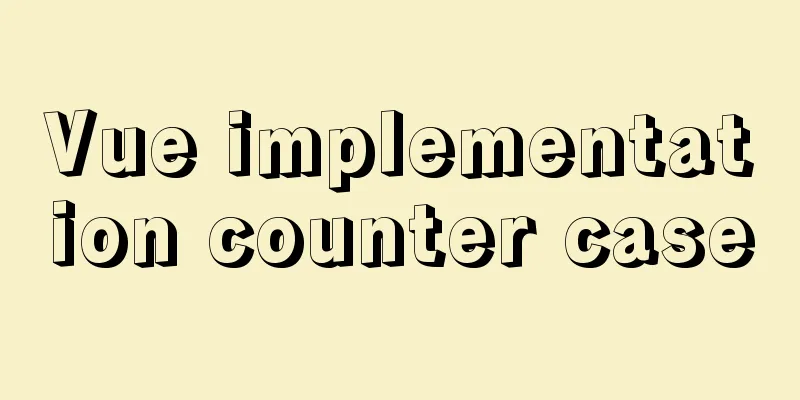
|
This article example shares the specific code of Vue to realize the counter display for your reference. The specific content is as follows Effect:
<!DOCTYPE html>
<html lang="en">
<head>
<meta charset="UTF-8">
<title>Counter</title>
<script src="https://cdn.jsdelivr.net/npm/vue/dist/vue.js"></script>
<style type="text/css">
#app{
text-align: center;
margin: 0 auto;
line-height: 500px;
}
#app input{
width: 50px;
height: 40px;
font-size: 20px;
border-radius: 5px;
outline: none;
/* Custom border */
border: 1px solid transparent;
background-color: blue;
line-height: 30px;
color: white;
}
#app span{
padding: 20px 20px;
border: 1px;
}
</style>
</head>
<body>
<div id="app">
<input type="button" value="-" @click="sub"/>
<span>{{num}}</span>
<input type="button" value="+" @click="add"/>
</div>
<script>
var app = new Vue({
el: "#app",
data: {
num: 1
},
methods:{
add: function(){
if(this.num<10){
this.num++;
}else{
alert("reached the maximum!");
}
},
sub: function(){
if(this.num>0){
this.num--;
}else{
alert("It's gone!");
}
}
}
})
</script>
</body>
</html>
The above is the full content of this article. I hope it will be helpful for everyone’s study. I also hope that everyone will support 123WORDPRESS.COM. You may also be interested in:
|
<<: Summary of synchronization and mutual exclusion knowledge points between Linux threads
>>: Detailed explanation of how a SQL statement is executed in MySQL
Recommend
Vuex implements simple shopping cart function
This article example shares the specific code of ...
Native JS encapsulation vue Tab switching effect
This article example shares the specific code of ...
How to install Composer in Linux
1. Download the installation script - composer-se...
Detailed explanation of three ways to cut catalina.out logs in tomcat
1. Log4j for log segmentation 1) Prepare three pa...
jQuery plugin to implement minesweeper game (3)
This article shares the third article on how to u...
Vue Element UI custom description list component
This article example shares the specific code of ...
Take you to understand MySQL character set settings in 5 minutes
Table of contents 1. Content Overview 2. Concepts...
Linux installation MySQL tutorial (binary distribution)
This tutorial shares the detailed steps of instal...
Detailed explanation of the use of Linux seq command
01. Command Overview The seq command is used to g...
The difference between distinct and group by in MySQL
Simply put, distinct is used to remove duplicates...
Vue Router loads different components according to background data
Table of contents Requirements encountered in act...
Detailed explanation of the error problem of case when statement
Preface In the MySQL database, sometimes we use j...
How to use commands in Mysql to achieve hierarchical search help detailed explanation
Preface This article mainly introduces the releva...
Vite introduces the implementation of virtual files
Table of contents background Importing virtual fi...
Graphic tutorial on installing Ubuntu 18.04 on VMware 15 virtual machine
In the past few years, I have been moving back an...