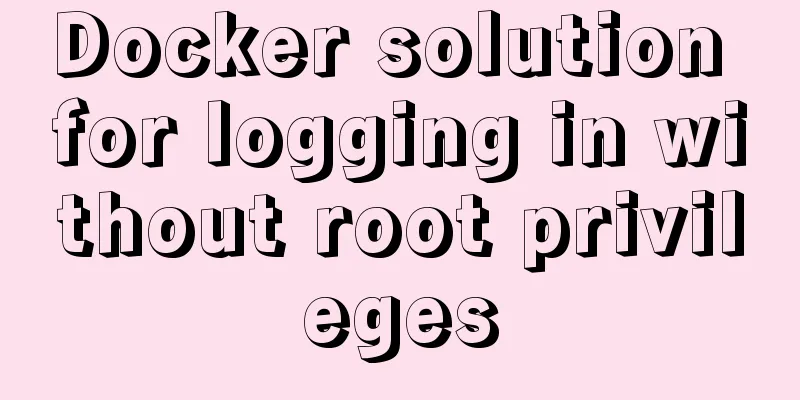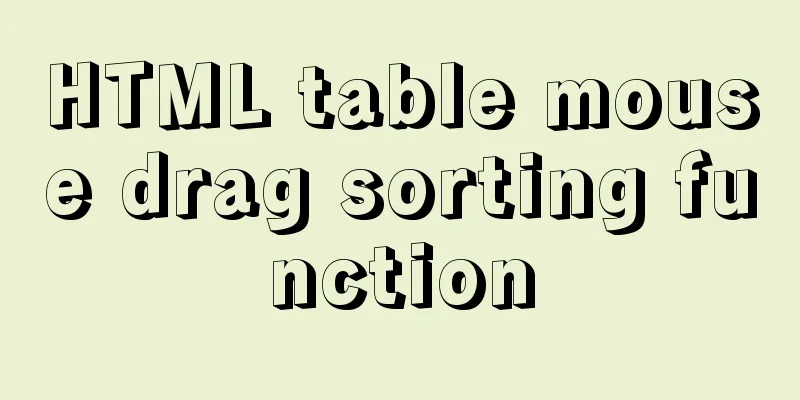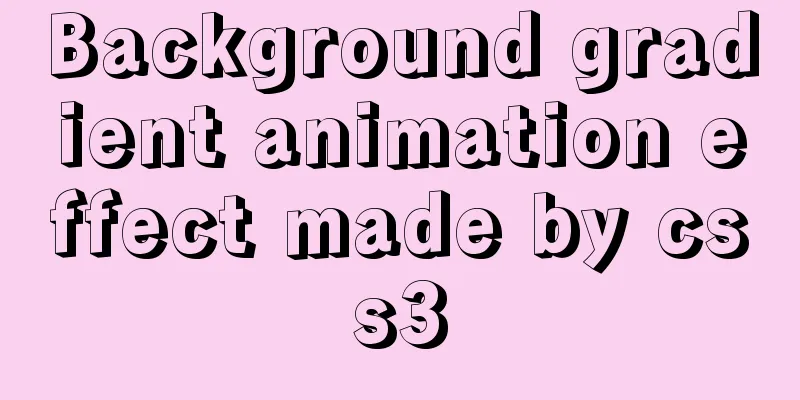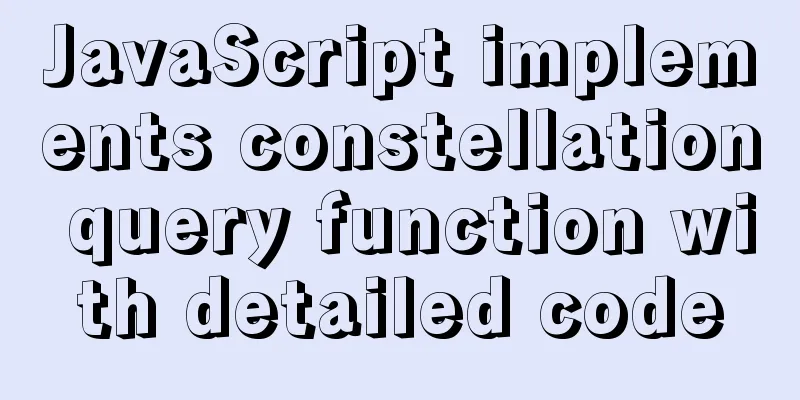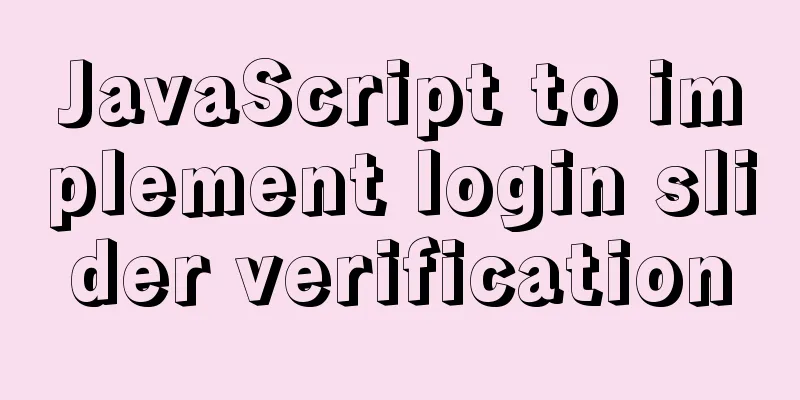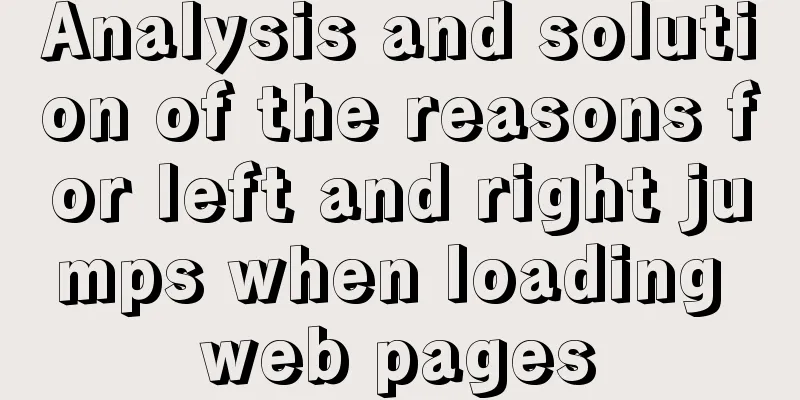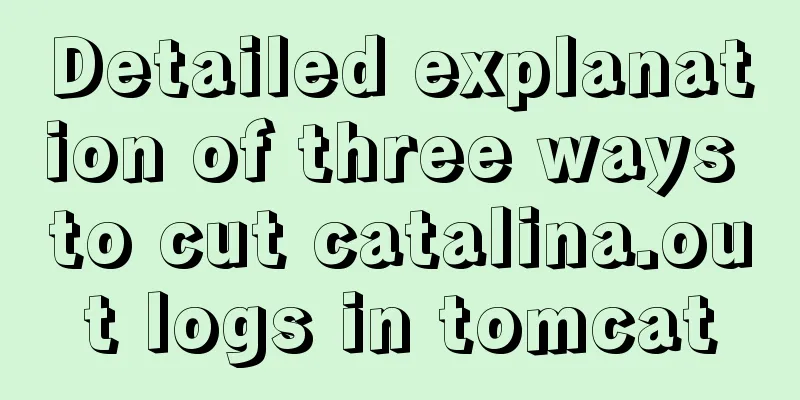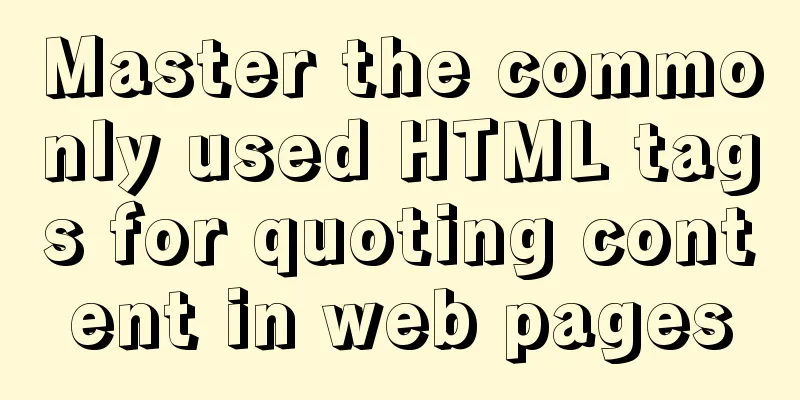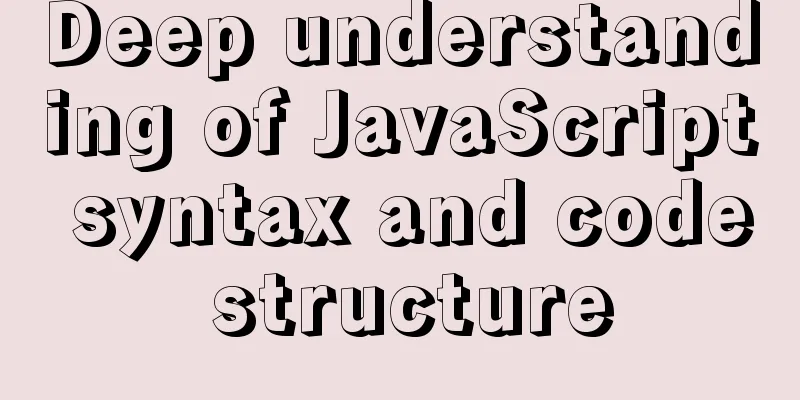Detailed explanation of docker visualization graphics tool portainer
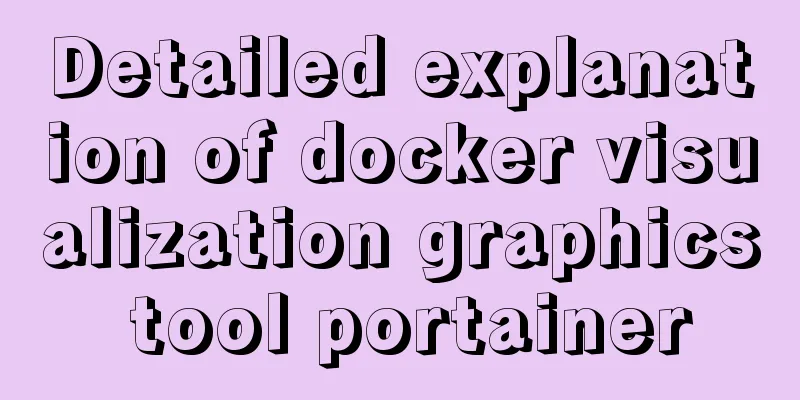
1. Introduction to PortainerPortainer is a graphical management tool for visualizing container images. Portainer can be used to easily build, manage, and maintain the Docker environment. It is completely free and based on containerized installation method, which makes deployment convenient and efficient. 2. Portainer Architecture Overview Portainer consists of two elements: Portainer Server and Portainer Agent. Both run as lightweight containers on your existing containerized infrastructure. Portainer Agent should be deployed to each node in the cluster and configured to report to the Portainer Server container.
3. Requirements for installing Portainer 1. Persistent Storage Fourth, install Portainer using Docker on Linux1. First, create the volume that Portainer Server will use to store its database:
2. Download and install the Portainer Server container:
3. The Portainer server is now installed. You can check if the Portainer Server container is started by running the following command:
4. By opening a web browser and going to:
5. Install Portainer Agent using docker on LinuxRun the following command to deploy the Portainer Agent:
This is the end of this article about the docker visualization graphics tool portainer. For more related docker visualization tool portainer content, please search 123WORDPRESS.COM's previous articles or continue to browse the following related articles. I hope everyone will support 123WORDPRESS.COM in the future! You may also be interested in:
|
<<: Sample code for displaying reminder dots in the upper left or upper right corner using CSS3
>>: Talking about ContentType(s) from image/x-png
Recommend
Detailed explanation of the difference between MySQL null and not null and null and empty value ''''
I believe that many people who have used MySQL fo...
Pull-down refresh and pull-up loading components based on Vue encapsulation
Based on Vue and native javascript encapsulation,...
Implementing WeChat tap animation effect based on CSS3 animation attribute
Seeing the recent popular WeChat tap function, I ...
Introduction to the differences between HTML name, id, class (format/application scenario/features), etc.
In a page, there are many controls (elements or ta...
Summary of Linux commands commonly used in work
Use more open source tools such as docker and kub...
How to use pdf.js to preview pdf files in Vue
When we preview PDF on the page, some files canno...
Mysql uses insert to insert multiple records to add data in batches
If you want to insert 5 records into table1, the ...
Vue implements a visual drag page editor
Table of contents Drag and drop implementation Dr...
How to completely uninstall node and npm on mac
npm uninstall sudo npm uninstall npm -g If you en...
How to prevent hyperlink redirection using JavaScript (multiple ways of writing)
Through JavaScript, we can prevent hyperlinks fro...
JavaScript message box example
Three types of message boxes can be created in Ja...
Analysis of the process of building a cluster environment with Apache and Tomcat
In fact, it is not difficult to build an Apache c...
Detailed explanation of Nginx rewrite jump application scenarios
Application scenario 1: Domain name-based redirec...
Analysis of the reasons why MySQL field definitions should not use null
Why is NULL so often used? (1) Java's null Nu...
Three ways to delete a table in MySQL (summary)
drop table Drop directly deletes table informatio...