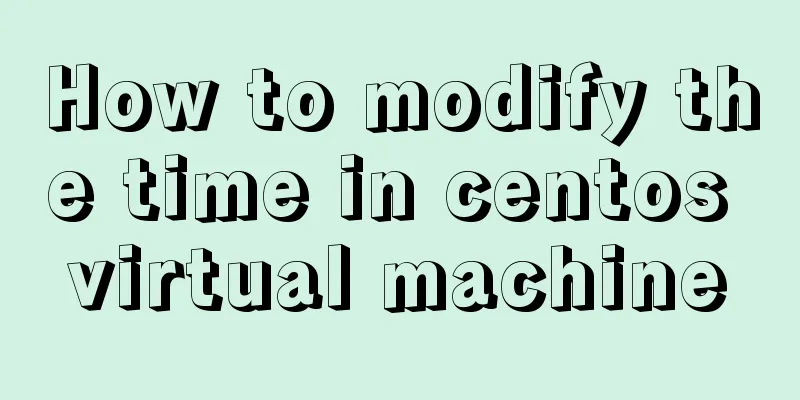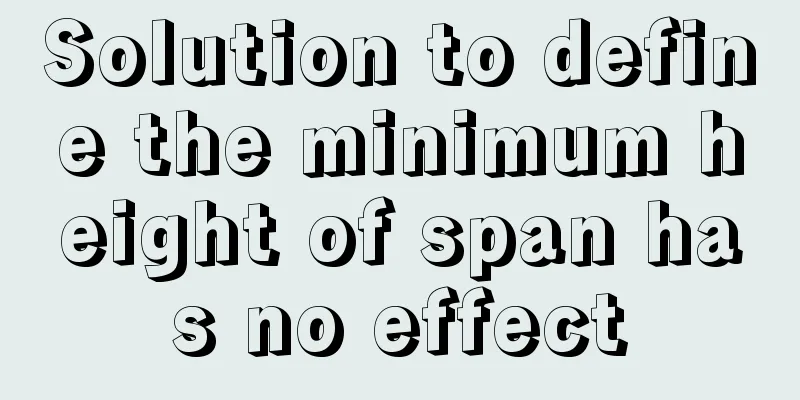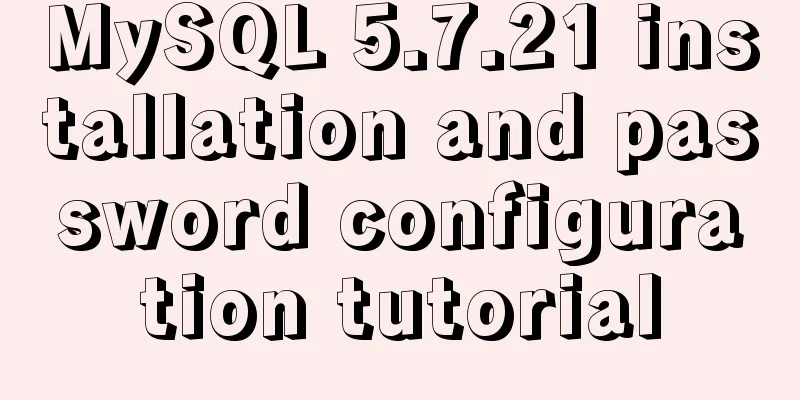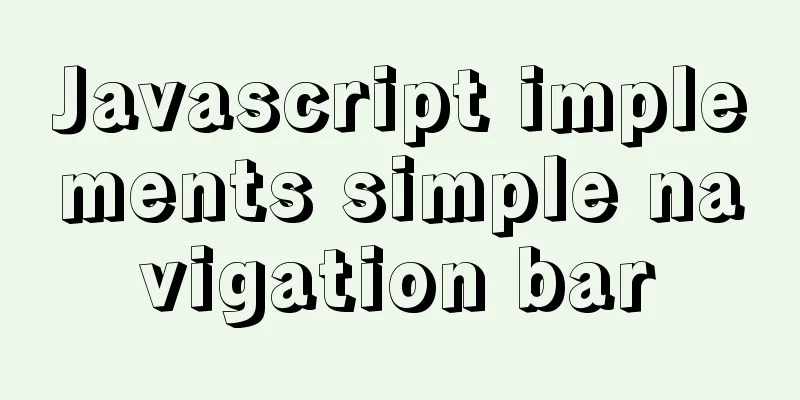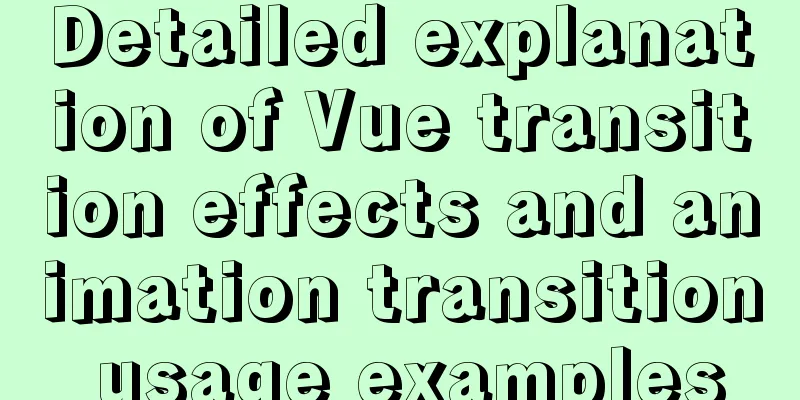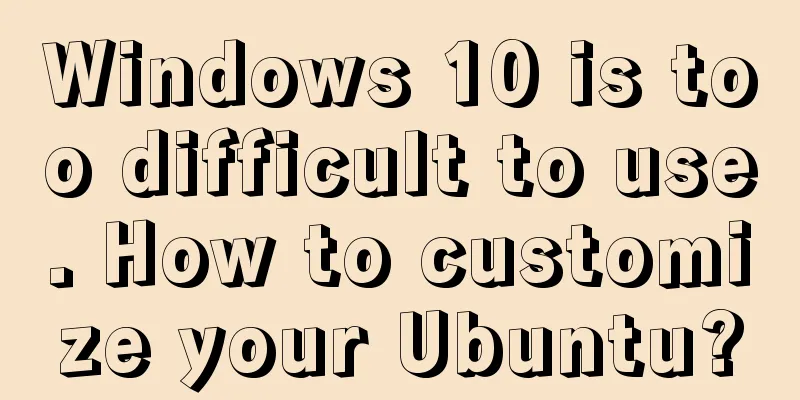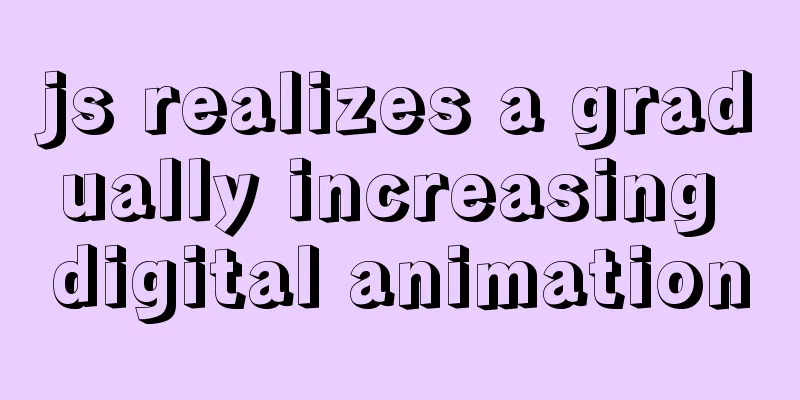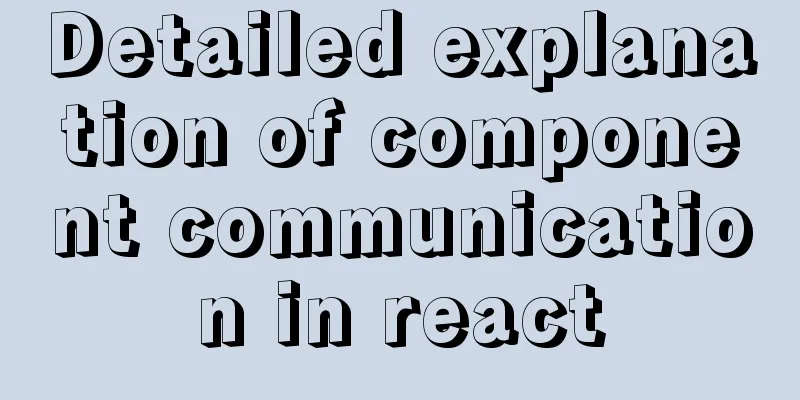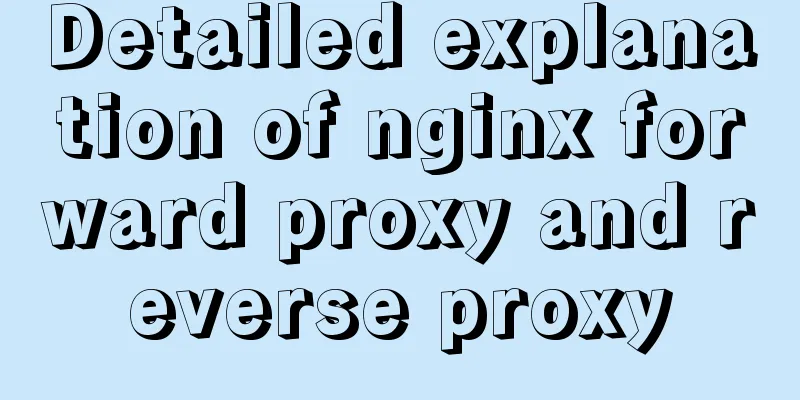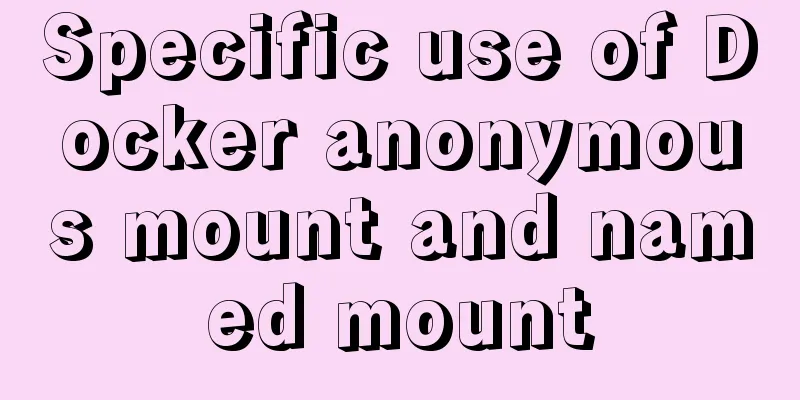How to configure domestic sources in CentOS8 yum/dnf

|
CentOS 8 changed the software package installation program, canceled the yum configuration method, and used dnf as the installation program instead. Although the installation method of the software package has been changed, dnf is still compatible with the configuration files and commands used by yum. However, I don’t know how long this compatible configuration will last and whether the path of the domestic image (Alibaba Cloud image is used here) will be modified, so I added a temporary sign in the title. There is no need to explain too much here, just go to the file: # file: /etc/yum.repos.d/CentOS-AppStream.repo [AppStream] name=CentOS-$releasever - AppStream baseurl=http://mirrors.aliyun.com/centos/$releasever/AppStream/$basearch/os/ gpgcheck=1 enabled=1 gpgkey=file:///etc/pki/rpm-gpg/RPM-GPG-KEY-centosofficial Copy # file: /etc/yum.repos.d/CentOS-Base.repo [BaseOS] name=CentOS-$releasever - Base baseurl=http://mirrors.aliyun.com/centos/$releasever/BaseOS/$basearch/os/ gpgcheck=1 enabled=1 gpgkey=file:///etc/pki/rpm-gpg/RPM-GPG-KEY-centosofficial Copy # file: /etc/yum.repos.d/CentOS-Epel.repo [epel] name=CentOS-$releasever - Epel baseurl=http://mirrors.aliyun.com/epel/8/Everything/$basearch enabled=1 gpgcheck=0 Copy # file: /etc/yum.repos.d/CentOS-Media.repo [c8-media-BaseOS] name=CentOS-BaseOS-$releasever - Media baseurl=file:///media/CentOS/BaseOS/ gpgcheck=1 enabled=1 gpgkey=file:///etc/pki/rpm-gpg/RPM-GPG-KEY-centosofficial [c8-media-AppStream] name=CentOS-AppStream-$releasever - Media baseurl=file:///media/CentOS/AppStream/ gpgcheck=1 enabled=1 gpgkey=file:///etc/pki/rpm-gpg/RPM-GPG-KEY-centosofficial Note: The CentOS-Media configuration requires the CD to be mounted to the /media/CentOS path, otherwise an error will be reported when using it. Then execute the following command: dnf clean all # Clear all cache files dnf makecache # Make metadata cache Summarize The above is the method of configuring domestic sources of CentOS8 yum/dnf introduced by the editor. I hope it will be helpful to everyone. If you have any questions, please leave me a message and the editor will reply to you in time! You may also be interested in:
|
<<: Summary of MySQL slow log practice
>>: Analysis of uniapp entry-level nvue climbing pit record
Recommend
Detailed steps for Linux account file control management
In the Linux system, in addition to various accou...
One line of code teaches you how to hide Linux processes
Friends always ask me how to hide Linux processes...
CSS3 achieves cool 3D rotation perspective effect
CSS3 achieves cool 3D rotation perspective 3D ani...
MySQL sorting by conventional sorting, custom sorting, and sorting by Chinese pinyin letters
MySQL regular sorting, custom sorting, and sortin...
CSS optimization skills self-practice experience
1. Use css sprites. The advantage is that the smal...
Summary of Mysql table, column, database addition, deletion, modification and query problems
The following is some basic sql knowledge I have ...
Detailed explanation of JavaScript object conversion to primitive value
Table of contents Object.prototype.valueOf() Obje...
Records of using ssh commands on Windows 8
1. Open the virtual machine and git bash window a...
JavaScript to achieve simple drag effect
This article shares the specific code of JavaScri...
MYSQL 5.6 Deployment and monitoring of slave replication
MYSQL 5.6 Deployment and monitoring of slave repl...
Example of implementing colored progress bar animation using CSS3
Brief Tutorial This is a CSS3 color progress bar ...
CSS simulates float to achieve the effect of center text surrounding the image on the left and right
What is text wrapping around images? This is the ...
A complete explanation of MySQL high availability architecture: MHA architecture
Table of contents 1. Introduction 2. Composition ...
js canvas implements verification code and obtains verification code function
This article example shares the specific code of ...
CentOS8 network card configuration file
1. Introduction CentOS8 system update, the new ve...