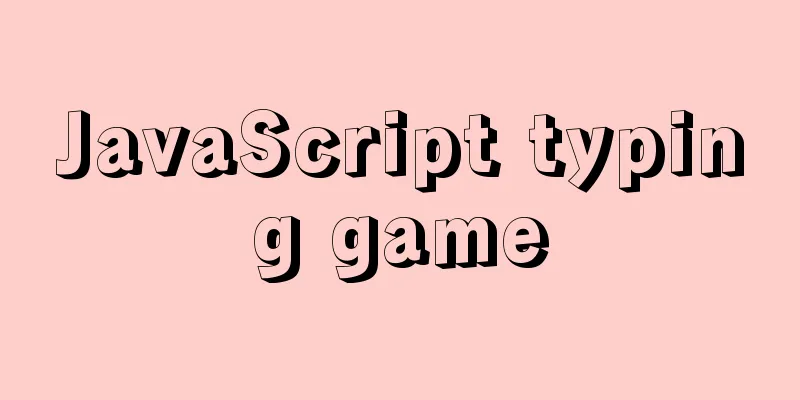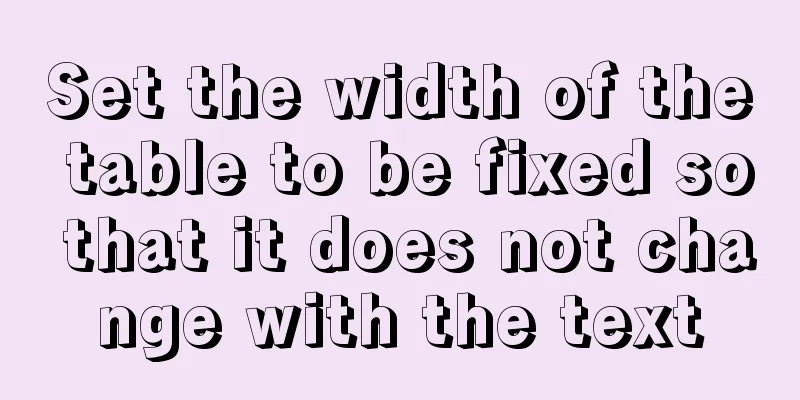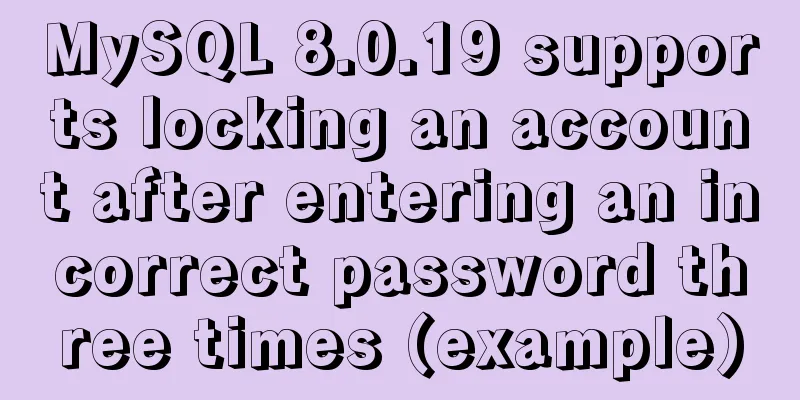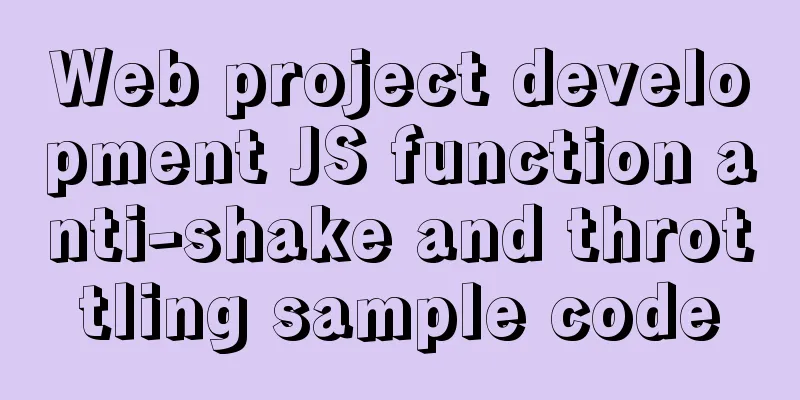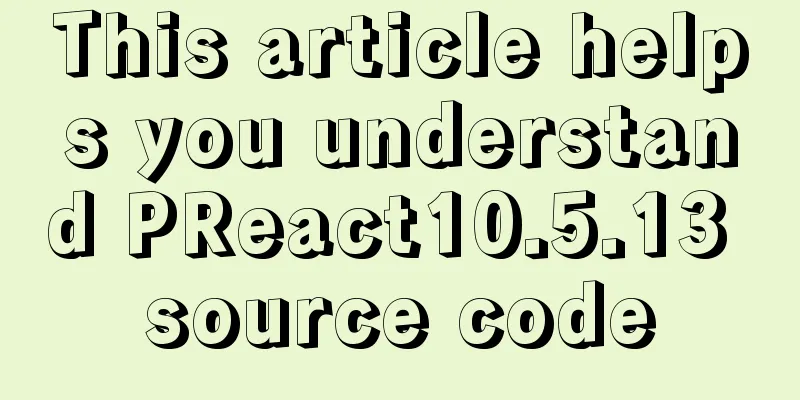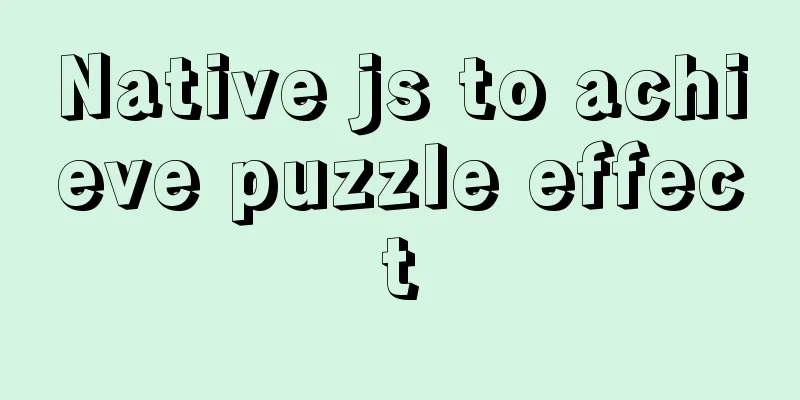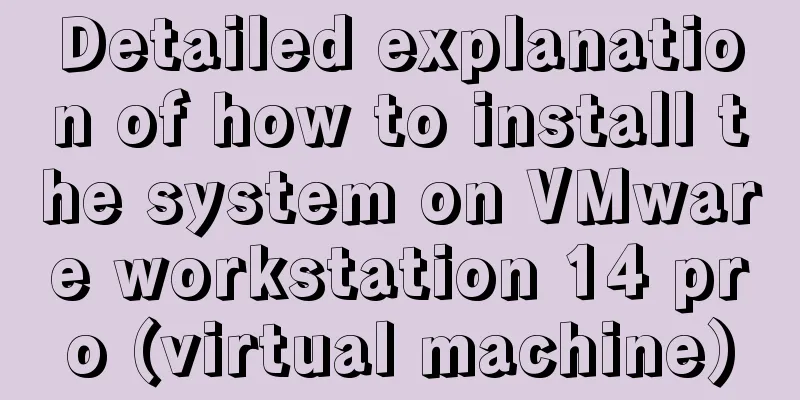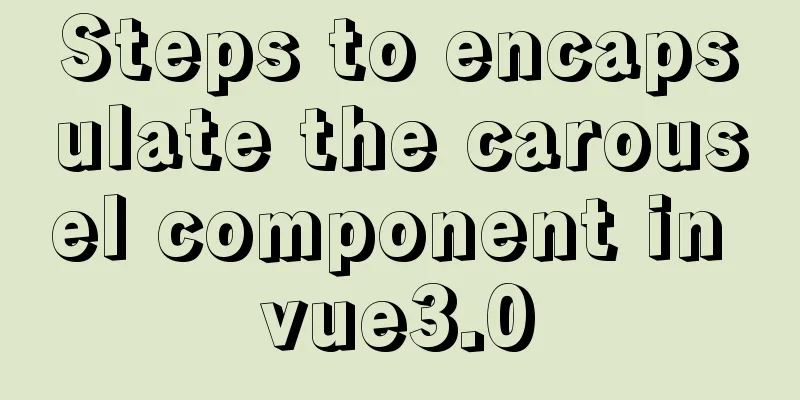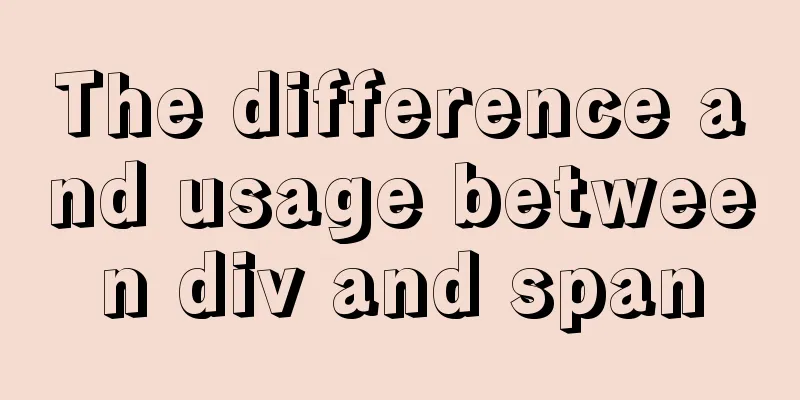js canvas implements verification code and obtains verification code function
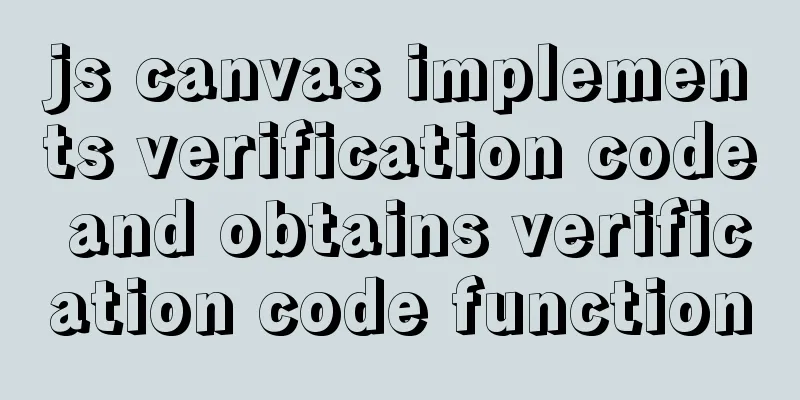
|
This article example shares the specific code of js canvas to make and obtain verification codes for your reference. The specific content is as follows I have written some small plug-ins recently. Today I will talk about the js code that packages a verification code, as follows:
/**Package**/
var xh_digital_code = function(option) {
this.el = option.el;
var self = this;
var click_code = '';
var canvas_id = "xh_canvas_" + xh_randomWord(false, 30); // Generate a random id
$(self.el).html('<canvas class="xh_canvas" id="' + canvas_id + '"></canvas>');
var code = xh_drawPic(canvas_id);
$('body').on('click', self.el, function() {
click_code = xh_drawPic(canvas_id);
self.code = click_code;
return;
});
self.code = code;
}
/**Draw the verification code image**/
function xh_drawPic(canvasid) {
var canvas = document.getElementById(canvasid);
var width = canvas.width;
var height = canvas.height;
//Get the 2D drawing environment of the canvas var ctx = canvas.getContext('2d');
ctx.textBaseline = 'bottom';
/**Draw the background color**/
ctx.fillStyle = xh_randomColor(180, 240);
//If the color is too dark, it may not be clear ctx.fillRect(0, 0, width, height);
/**Draw text**/
var str = 'ABCEFGHJKLMNPQRSTWXY123456789abcefghjklmnpqrstwxy';
var code = "";
//Generate four verification codes for (var i = 1; i <= 4; i++) {
var txt = str[xh_randomNum(0, str.length)];
code = code + txt;
ctx.fillStyle = xh_randomColor(50, 160);
//Randomly generate font color ctx.font = xh_randomNum(90, 110) + 'px SimHei';
// Randomly generate font size var x = 10 + i * 50;
var y = xh_randomNum(100, 135);
var deg = xh_randomNum(-30, 30);
//Modify the coordinate origin and rotation angle ctx.translate(x, y);
ctx.rotate(deg * Math.PI / 180);
ctx.fillText(txt, 0, 0);
//Restore the coordinate origin and rotation angle ctx.rotate(-deg * Math.PI / 180);
ctx.translate(-x, -y);
}
/**Draw interference line**/
for (var i = 0; i < 3; i++) {
ctx.strokeStyle = xh_randomColor(40, 180);
ctx.beginPath();
ctx.moveTo(xh_randomNum(0, width / 2), xh_randomNum(0, height / 2));
ctx.lineTo(xh_randomNum(0, width / 2), xh_randomNum(0, height));
ctx.stroke();
}
/**Draw interference points**/
for (var i = 0; i < 50; i++) {
ctx.fillStyle = xh_randomColor(255);
ctx.beginPath();
ctx.arc(xh_randomNum(0, width), xh_randomNum(0, height), 1, 0, 2 * Math.PI);
ctx.fill();
}
return code;
}
/**Generate a random number**/
function xh_randomNum(min, max) {
return Math.floor(Math.random() * (max - min) + min);
}
/**Generate a random color**/
function xh_randomColor(min, max) {
var r = xh_randomNum(min, max);
var g = xh_randomNum(min, max);
var b = xh_randomNum(min, max);
return "rgb(" + r + "," + g + "," + b + ")";
}
/**Generate a random code**/
function xh_randomWord(randomFlag, min, max) {
var str = "",
range = min,
arr = ['0', '1', '2', '3', '4', '5', '6', '7', '8', '9', 'a', 'b', 'c', 'd', 'e', 'f', 'g', 'h', 'i', 'j', 'k', 'l', 'm', 'n', 'o', 'p', 'q', 'r', 's', 't', 'u', 'v', 'w', 'x', 'y', 'z', 'A', 'B', 'C', 'D', 'E', 'F', 'G', 'H', 'I', 'J', 'K', 'L', 'M', 'N', 'O', 'P', 'Q', 'R', 'S', 'T', 'U', 'V', 'W', 'X', 'Y', 'Z'];
// Randomly generate if (randomFlag) {
range = Math.round(Math.random() * (max - min)) + min;
}
for (var i = 0; i < range; i++) {
pos = Math.round(Math.random() * (arr.length - 1));
str += arr[pos];
}
return str;
}The above is the verification code js I packaged. You can just copy it and use it. The following is the reference code:
<!--- Quote--->
<span class="identify-code"></span>
<button class="xh-btn xh-btn-success" id="get_code">Get verification code</button>
<script type="text/javascript">
var c = new xh_digital_code({
el: '.identify-code' // .class name#id name});
$('#get_code').click(function(){
// This is a pop-up information plug-in I wrote. Ignore it. c.code can get the information in the verification code. $(this).xh_prompt('success', 'The current verification code is: '+c.code, 1000);
});
</script>The effect diagram is as follows:
The above is the effect picture The above is the full content of this article. I hope it will be helpful for everyone’s study. I also hope that everyone will support 123WORDPRESS.COM. You may also be interested in:
|
<<: Nginx forwarding based on URL parameters
>>: Implementation of nginx proxy port 80 to port 443
Recommend
Docker deployment of Kafka and Spring Kafka implementation
This article mainly introduces the deployment of ...
Detailed explanation of how to solve the position:fixed fixed positioning offset problem
question CSS fixed positioning position:fixed is ...
Analyze the problem of Zabbix 5.0 disk automatic discovery and read-write monitoring
Automatically discover disks Configuration Key Va...
How to use custom images in Html to display checkboxes
If you need to use an image to implement the use ...
Linux uses suid vim.basic file to achieve privilege escalation
Reproduce on Kali First set suid permissions for ...
Docker uses nextcloud to build a private Baidu cloud disk
Suddenly, I needed to build a private service for...
A brief discussion on the concat function in MySQL. How to add a string before or after a field in MySQL
How to use the concat function in MySQL: CONCAT(s...
Detailed explanation of MySQL combined index and leftmost matching principle
Preface I have seen many articles about the leftm...
Summary of scientific principles and suggestions for web design and production
<br />In the field of network design, resear...
How to delete special character file names or directories in Linux
Delete a file by its inode number First use ls -i...
Some details about semicolons in JavaScript
Preface Semicolons in JavaScript are optional, an...
MySQL 5.7.17 winx64 installation and configuration tutorial
Today I installed the MySQL database on my comput...
Simple writing of MYSQL stored procedures and functions
What is a stored procedure Simply put, it is a se...
Remote development with VSCode and SSH
0. Why do we need remote development? When develo...
Quickly install MySQL5.7 compressed package on Windows
This article shares with you how to install the M...