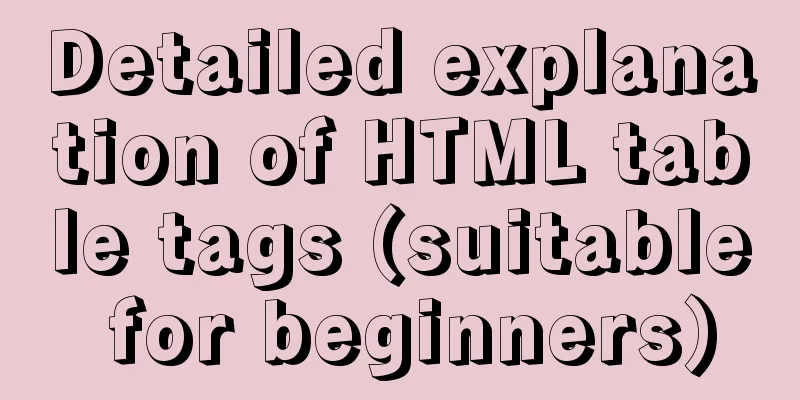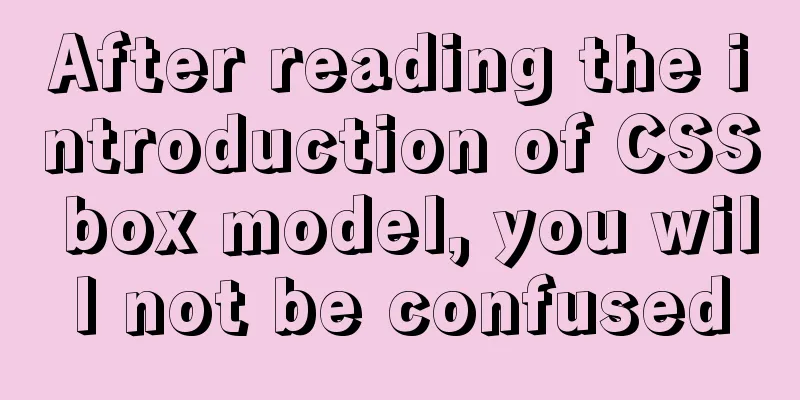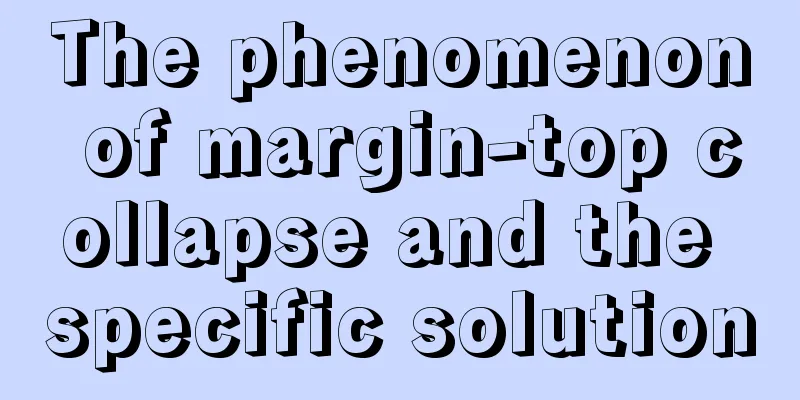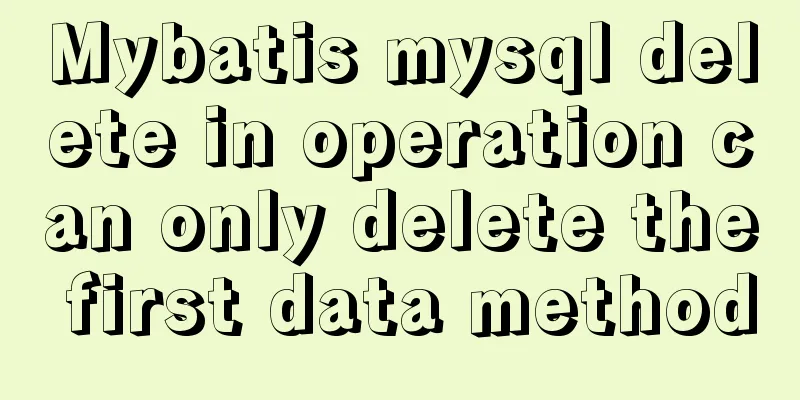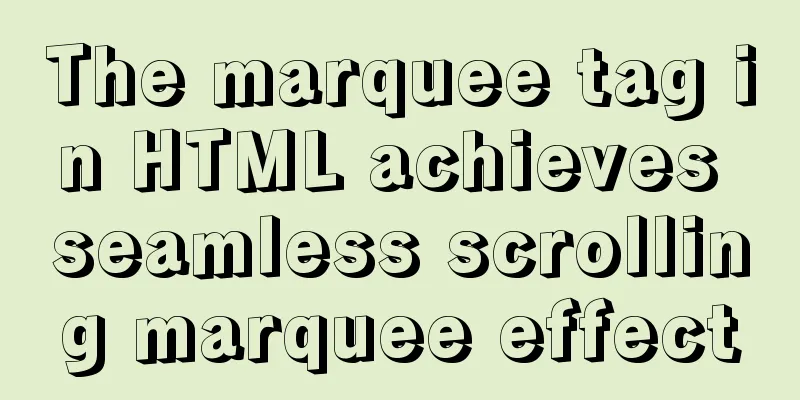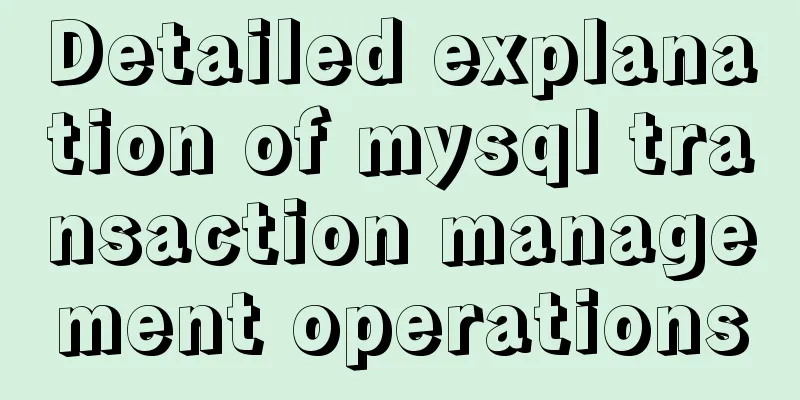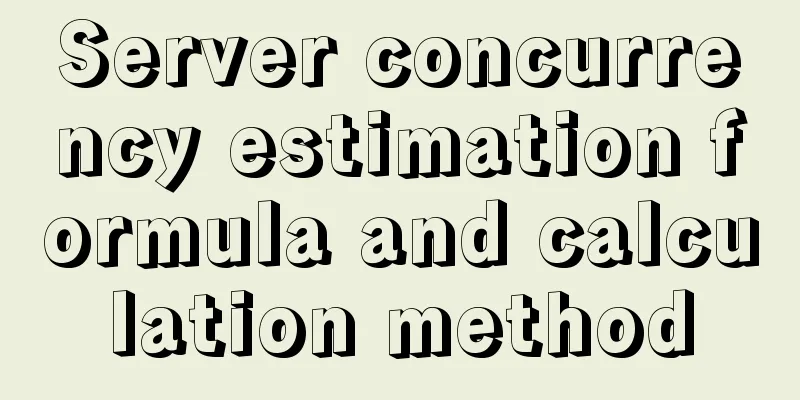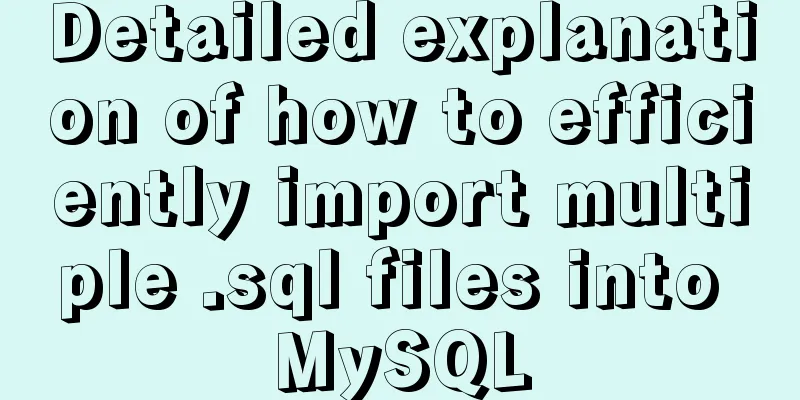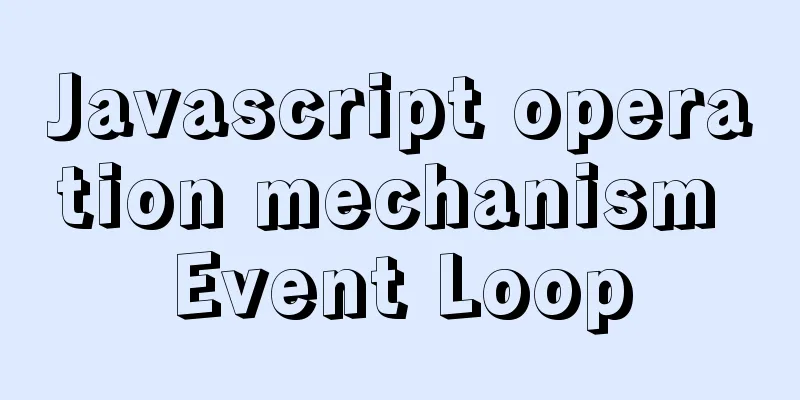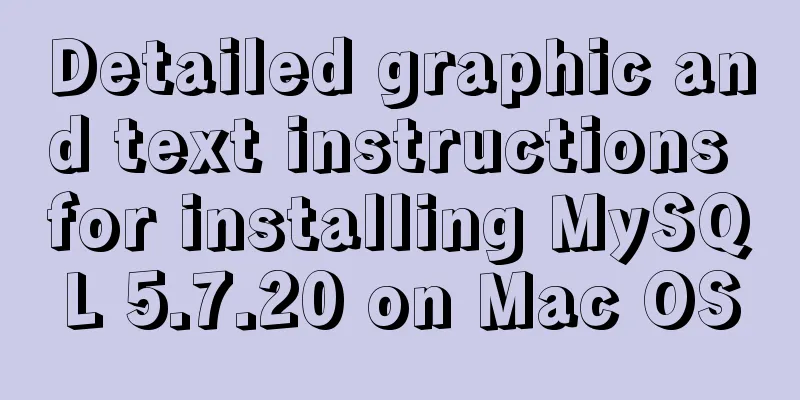How to implement page jump in Vue project
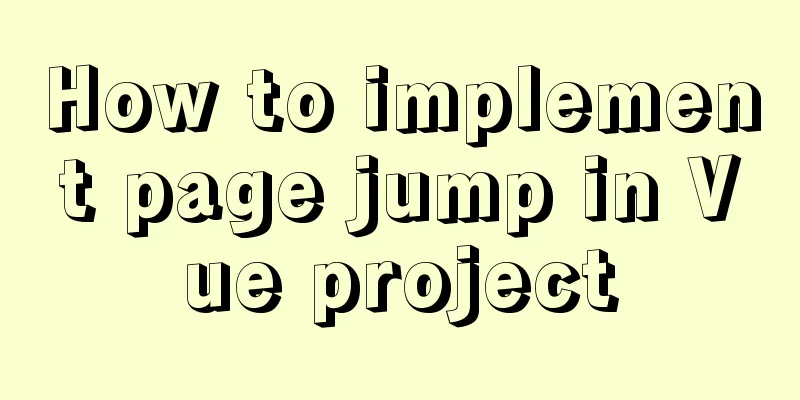
|
Problem description: Experimental results and discussion: 1. Create a vue-cli default project (containing only babel)
2. Enter the creation file
3. Check the configuration
4. Create views folder
5. Set up APP.vueSet up as follows:
<template>
<div id="app">
<div id="nav">
<router-link to="/">home</router-link> |
<router-link to="/about">about</router-link>
</div>
<router-view/>
</div>
</template>
<style>
#app {
text-align: center;
margin-top: 60px;
}
</style>
6. Configure main.js
import Vue from 'vue'
import Router from 'vue-router'
import Home from './views/Home.vue'
Vue.use(Router)
export default new Router({
mode: 'history',
base: process.env.BASE_URL,
routes: [
{
path: '/',
name: 'home',
component: Home
},
{
path: '/about',
name: 'about',
component: () => import( './views/About.vue')
}
]
})
7. Operation resultsas follows:
Summary of the problem: In this experiment, This is the end of this article about how to implement page jump in vue project. For more relevant content about how to implement page jump in vue project, please search previous articles on 123WORDPRESS.COM or continue to browse the following related articles. I hope you will support 123WORDPRESS.COM in the future! You may also be interested in:
|
<<: HTML4.0 element default style arrangement
Recommend
MySQL 5.7.20 zip installation tutorial
MySQL 5.7.20 zip installation, the specific conte...
Vue implements calling PC camera to take photos in real time
Vue calls the PC camera to take pictures in real ...
In-depth understanding of Vue's method of generating QR codes using vue-qr
Table of contents npm download step (1) Import (2...
Detailed explanation of the 10061 unknown error when using Navicat to connect to a remote Linux MySQL database
When using Navicat to connect to a remote Linux M...
Reasons and solutions for slow MySQL query stuck in sending data
Because I wrote a Python program and intensively ...
Node quickly builds the backend implementation steps
1. First install node, express, express-generator...
Implementation of waterfall layout + dynamic rendering
Table of contents Typical waterfall website Water...
Web design tips on form input boxes
This article lists some tips and codes about form...
Common solutions for Mysql read-write separation expiration
The pitfalls of MySQL read-write separation The m...
How to use CSS pseudo-elements to control the style of several consecutive elements
When using CSS pseudo-elements to control element...
MySQL DeadLock troubleshooting full process record
【author】 Liu Bo: Senior Database Manager at Ctrip...
Docker uses the Prune command to clean up the none image
Table of contents The creation and confusion of n...
The simplest solution to the problem that Sublime Text cannot input Chinese in Ubuntu
Sublime Sublime Text is a code editor (Sublime Te...
How to connect JDBC to MySQL 5.7
1. First prepare the MySQL and Eclipse environmen...
In-depth understanding of CSS @font-face performance optimization
This article mainly introduces common strategies ...