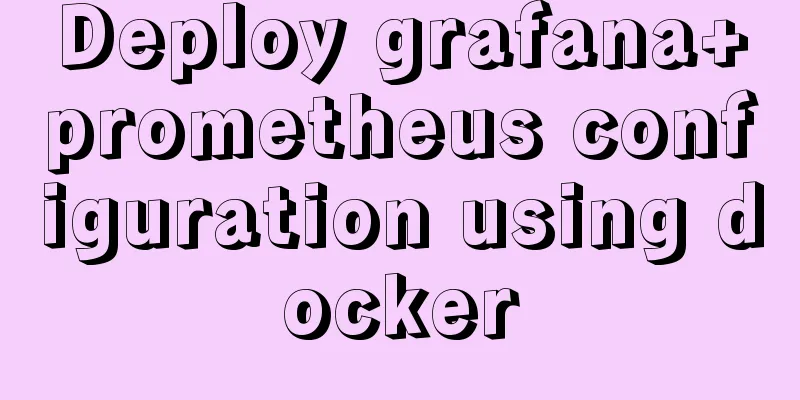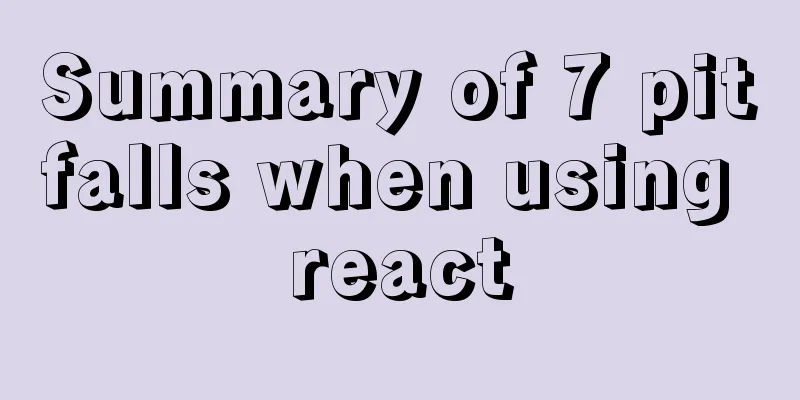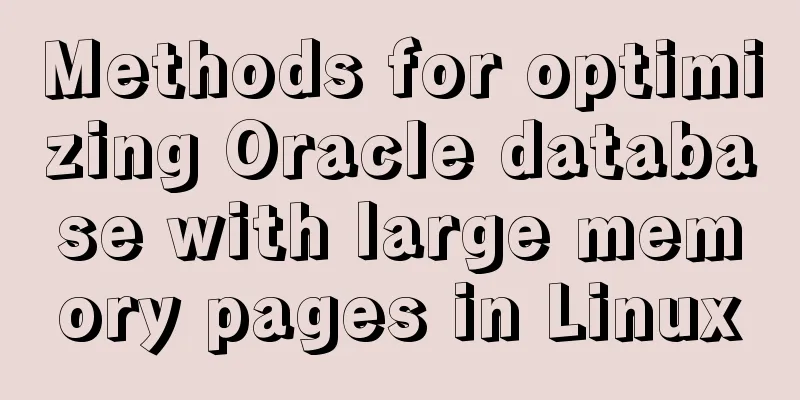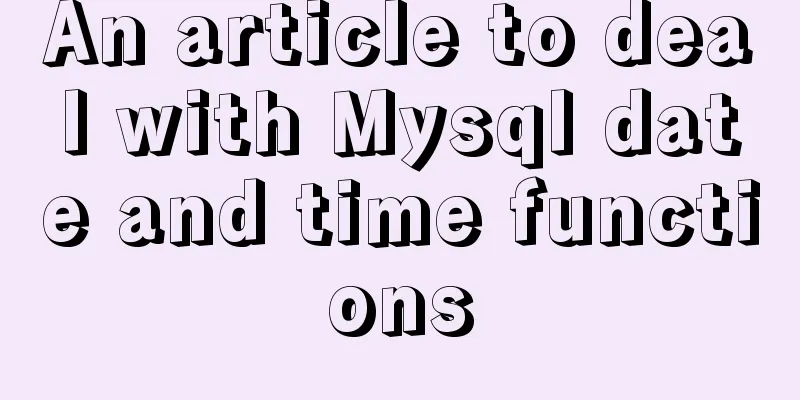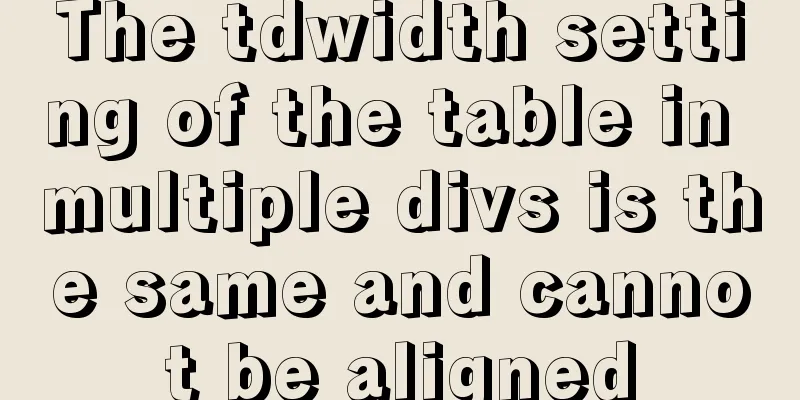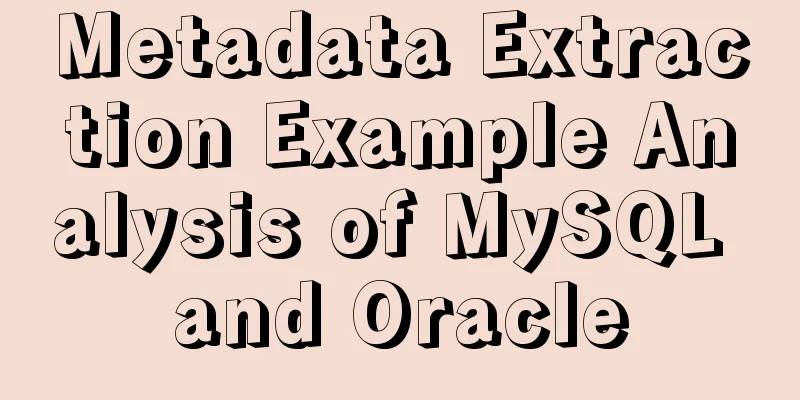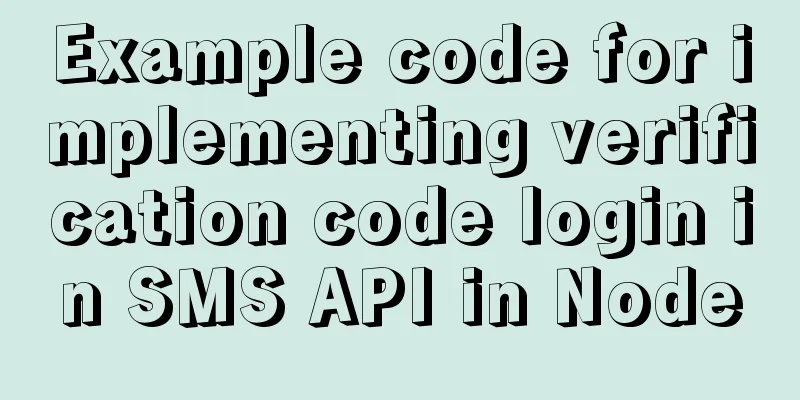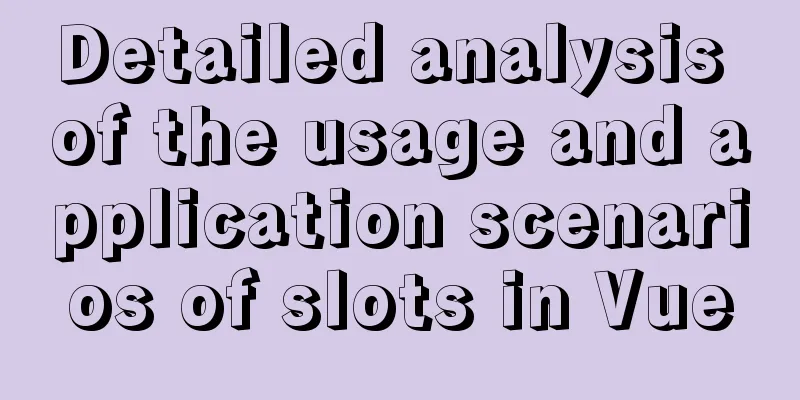Introduction to 10 online development tools for web design

|
1. Online Text Generator BlindTextGenerator: For designers, this is a simple and easy-to-use text generation tool. It contains many fonts, and you can set the character size, number, style, number and alignment of paragraphs, etc. You can also easily and accurately adjust the size of text blocks.
More information: http://www.blindtextgenerator.com/lorem-ipsum Fillerati: A text generator with a very design sense and modern style.
More information: http://www.fillerati.com/ 2. CSS Generator Border Radius: It doesn't get much simpler than this. Go to the website and enter a value in the input box at one corner of the rectangle to generate the CSS code for the rounded rectangle.
More details: http://border-radius.com/ CSS3 Gradient Generator: A very easy-to-use CSS gradient code generator that is also easy to use.
More information: http://gradients.glrzad.com/ Ultimate CSS Gradient Generator: If you are familiar with Photoshop, you will feel very familiar with this CSS gradient code generator. Of course, its functions are also very powerful.
More details: http://www.colorzilla.com/gradient-editor/ CSS Tricks Button Maker: A button CSS code generator, no doubt about it, it’s so convenient! You can freely define the button size, color, border radius, gradient, background, border, hover, active state. After setting it up, click your button and you can copy the CSS code.
Details: http://css-tricks.com/examples/ButtonMaker/ 3. Typesetting tools Baseline CSS: It is a very powerful tool for websites that contain a lot of text.
More details: http://baselinecss.com/ TypeTester: A tool that allows you to test the best typography easily and quickly! Provides three schemes for comparison and a list of safe fonts. When you find the perfect setup, you can also get the corresponding CSS.
More information: http://www.typetester.org/ 4. Other Tools Favicon.cc: This is a tool for generating small icons that usually appear in the browser status bar or browser tab (used to identify a website). Once completed just download the .ico file and drag it to the root directory of your web server. Very quick and convenient.
Details: http://www.favicon.cc/ JSONLint: A simple and easy to use JSON validator. Just copy and paste the code into the text area. It even supports verification by just entering a URL (not a code).
Details: http://www.jsonlint.com/ |
<<: Docker deployment MySQL8 cluster (one master and two slaves) implementation steps
>>: Detailed description of the function of meta name="" content="
Recommend
Detailed explanation of various ways to merge javascript objects
Table of contents Various ways to merge objects (...
Detailed explanation of Nginx current limiting configuration
This article uses examples to explain the Nginx c...
In the interview, I was asked whether select...for update would lock the table or the row.
Table of contents verify: Combined with the examp...
Vue.js implements image switching function
This article shares the specific code of Vue.js t...
Solutions to the failure and invalidity of opening nginx.pid
Table of contents 1. Problem Description 2. Probl...
Detailed explanation of the difference and usage of quotes and backticks in MySQL
Preface So I wrote this blog. This blog also reco...
Two simple ways to remove text watermarks from web pages
<br /> When we browse certain websites and s...
Solution to click event failure when using better-scroll on vue mobile development
Recently I used vue to learn to develop mobile pr...
MySQL REVOKE to delete user permissions
In MySQL, you can use the REVOKE statement to rem...
Use of nginx custom variables and built-in predefined variables
Overview Nginx can use variables to simplify conf...
Common operations of web front-end (including JS/HTML/CSS and other aspects of knowledge)
Cancel the icon 1 in front of ul li Clear Value 1 ...
jQuery plugin to achieve carousel effect
A jQuery plugin every day - jQuery plugin to impl...
A complete record of a Mysql deadlock troubleshooting process
Preface The database deadlocks I encountered befo...
Implementation of forced line breaks and non-line breaks in div, td, p and other containers in HTML
1. Force no line break and end with an ellipsis. C...
MySQL 5.6 binary installation process under Linux
1.1 Download the binary installation package wget...