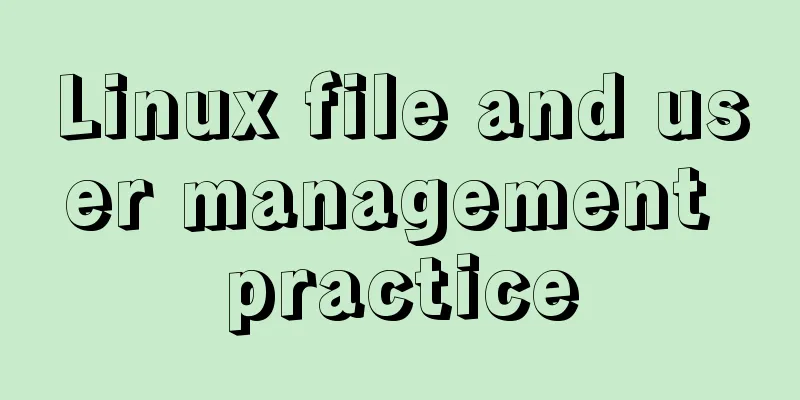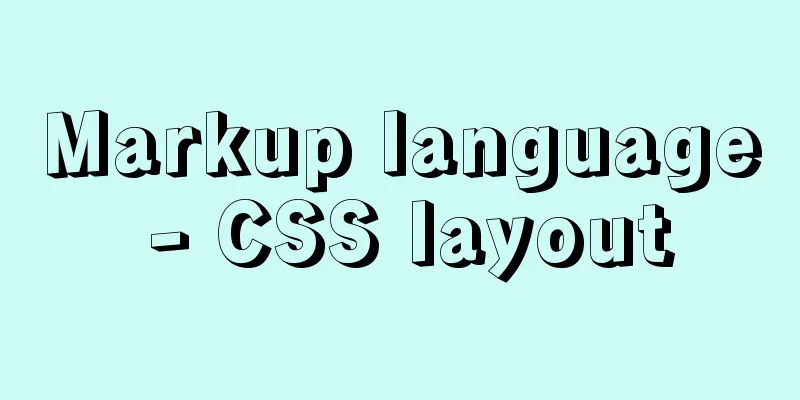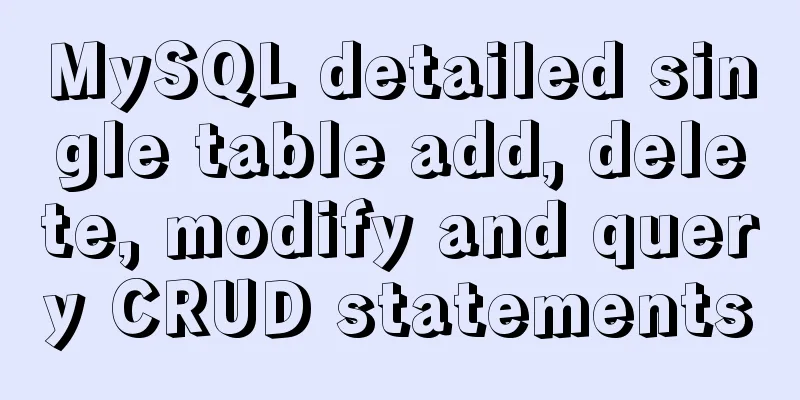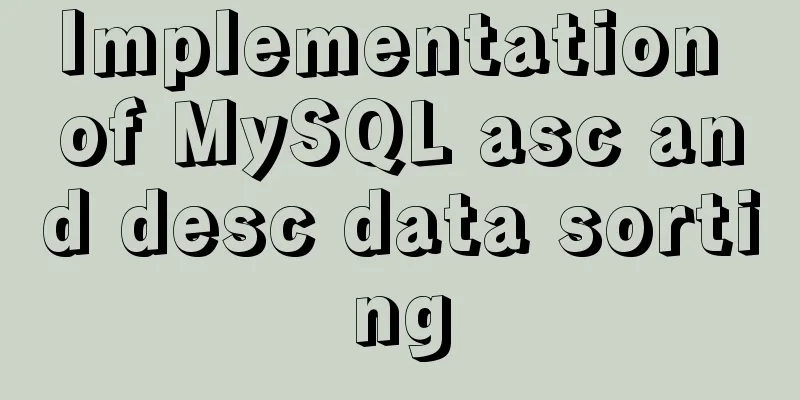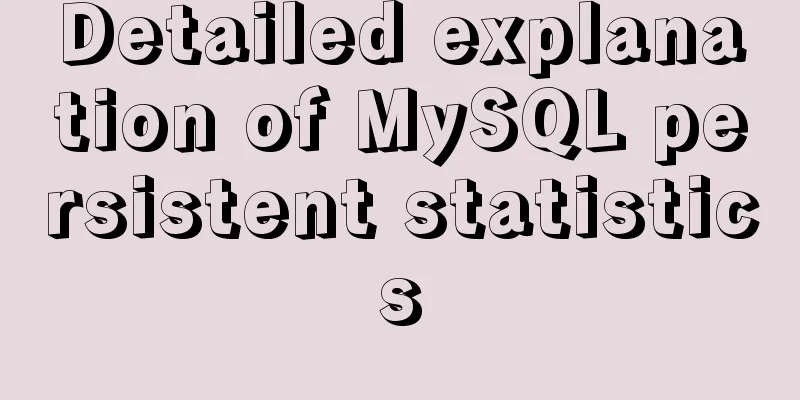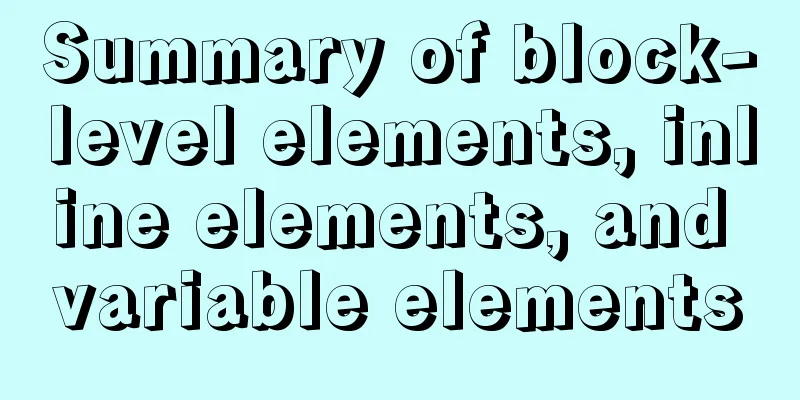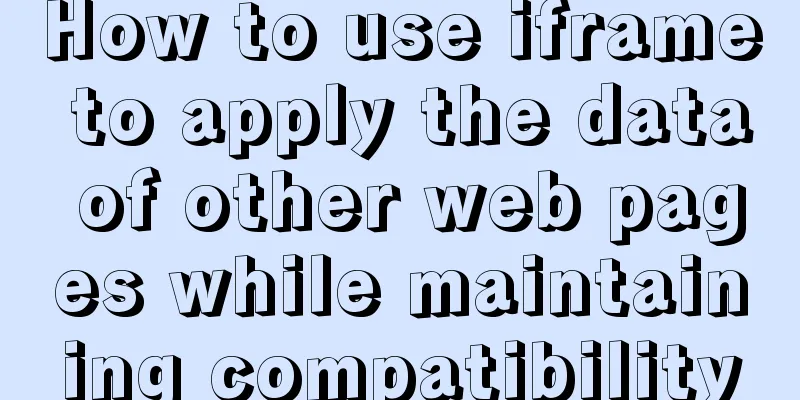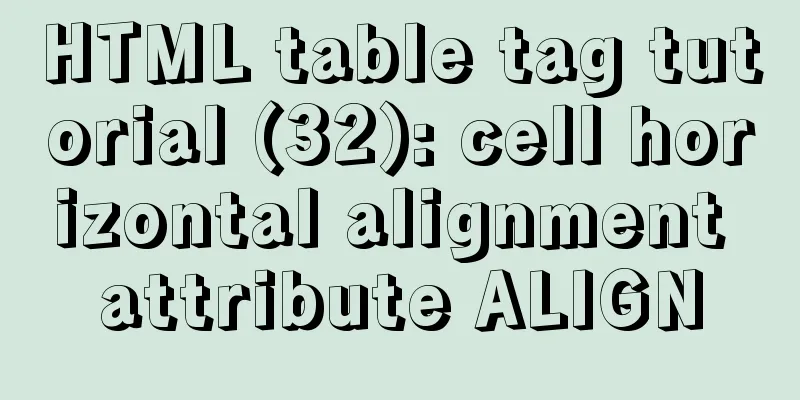Common operations of web front-end (including JS/HTML/CSS and other aspects of knowledge)
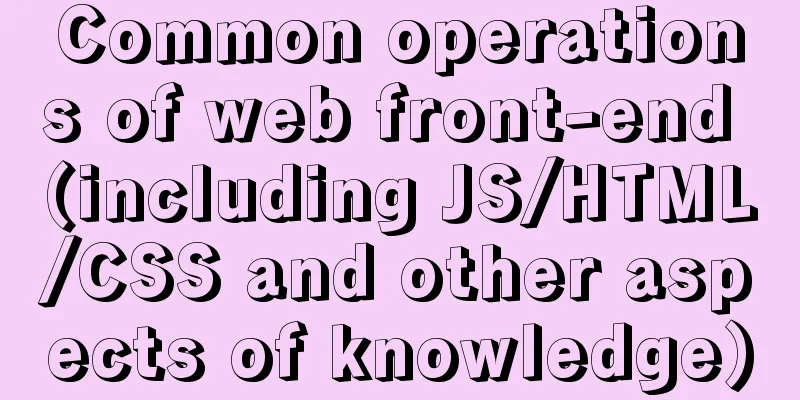
|
Cancel the icon 1 in front of ul li Clear Value 1 Set Value to 1 Clear label middle value 1 Set label middle value 1 Distinguish between html(), text(), and val(). 1 Set the label to editable state 1 Set the label to non-editable state 1 Two Ajax, one A, one B, B should be executed after A is executed. Time interval, executed only once, calling a function or calculating an expression after the specified number of milliseconds2 Time interval, execute multiple times, call the function or calculate the expression after every specified number of milliseconds2 jQuery select all/unselect all/inverse selection 2 Select-Option 3 Make DIV always fixed at a certain position on the screen Cancel the icon in front of ul li Copy code The code is as follows:ul { list-style-type:none; } Clear Value Copy code The code is as follows:$("#city").val(""); Set Value Copy code The code is as follows:$("#city").val("Beijing"); Clear the middle value of the label Copy code The code is as follows:$("#ML1").html(""); Set the middle value of the label Copy code The code is as follows:$("#ML1").html("Beijing"); When reloading the value of a tag, it is often necessary to clear the original value first to distinguish between html(), text(), and val(). Copy code The code is as follows:<input type="aaa" value="bbb">ccc</input> text() outputs the content in the middle of the label: 1234. val() outputs the value of the value attribute: bbb. html() outputs the entire HTML: <input type="aaa" value="bbb">ccc</input>. val() is written for jQuery Set the label to editable Copy code The code is as follows:$("input").removeAttr("readonly"); //All input tags are editable $("textarea").removeAttr("readonly"); //All textarea (department profile) tags are editable $("input:button").removeAttr("disabled"); //All button (left and right frame movement) labels cannot be edited Set the label to non-editable Copy code The code is as follows:$("input").attr("readonly", "readonly"); //All input tags are not editable $("textarea").attr("readonly", "readonly"); //All textarea (department profile) tags are not editable $("input:button").attr("disabled", "disabled"); //All button (left and right frame movement) labels are not editable Two Ajax, one A and one B. B should be executed after A is executed. Because Ajax is asynchronously loaded, each Ajax is executed almost simultaneously without interfering with each other. But sometimes we want an Ajax request to get a value from the return value of another Ajax. At this time, this situation will occur. There are three solutions: 1. Write an Ajax request named B in the CallBack of Ajax named A; 2. Write a time interval function to monitor the execution of A, and call B when A is finished. 3. Set Ajax's async to false, but this usually requires all to be set to false. Time delay, executed only once, calling a function or calculating an expression after a specified number of milliseconds Copy code The code is as follows:Var st o = setTimeout (function or expression to be executed at the point, delay time in milliseconds); window. clearTimeout(sto) invalidates it and cancels the cycle execution Time interval, execute multiple times, call the function or calculate the expression after every specified number of milliseconds Copy code The code is as follows:varstv = setInterval ("alert('Pop up once every 3000ms!')",3000); window.clearInterval(stv) makes it invalid and cancels the cycle execution jQuery select all/unselect all/invert Copy code The code is as follows:<html xmlns="http://www.w3.org/1999/xhtml"> <head> <title>Select all, not all, invert</title> <script src="jquery-1.7.1.min.js" type="text/javascript"></script> <script language="javascript" type="text/javascript"> $(function () { $("#selectAll").click(function () {//Select all $("#ckList :checkbox").attr("checked", true); }); $("#unSelect").click(function () {//Unselect all $("#ckList:checkbox").attr("checked", false); }); $("#reverse").click(function () {//Reverse selection $("#ckList:checkbox").each(function () { $(this).attr("checked", !$(this).attr("checked")); }); }); }); </script> </head> <body> <div id="ckList"> <input type="checkbox" value="value 1" />value 1 <input type="checkbox" value="value 2" />value 2 <input type="checkbox" value="value 3" />value 3 <input type="checkbox" value="value 4" />value 4 </div> <input type="button" value="Select All" id="selectAll" /> <input type="button" value="Unselect All" id="unSelectAll" /> <input type="button" value="Reverse" id="reverse" /> </body> </html> Select-Option <html xmlns="http://www.w3.org/1999/xhtml"> <head runat="server"> <title></title> <script src="jquery-1.7.1.min.js" type="text/javascript"></script> <script type="text/javascript"> //all function All() { var tt = $("#st")[0]; for (var i = 0; i < tt.length; i++) { alert(tt[i].text); } } //Currently selected function Aselected() { var tt = $("#st")[0]; for (var i = 0; i < tt.length; i++) { if(tt[i].selected) { alert(tt[i].text); alert(tt[i].value); } } } </script> </head> <body> <form id="form1" runat="server"> <div> <select id = "st" multiple="multiple"> <option value="1">aaaaa</option> <option value="2">bbbbb</option> <option value="3">ccccc</option> <option value="4">ddddd</option> </select> <input type="text" id="tt"/> <input type="button" onclick="All();" value="All"/> <input type="button" onclick="Aselected();" value="Currently selected"/> </div> </form> </body> </html> Keep DIV fixed at a certain position on the screen Copy code The code is as follows:<html xmlns="http://www.w3.org/1999/xhtml"> <head runat="server"> <title></title> <style type="text/css"> #low_right { position: fixed; width: 90px; height: 90px; background: #eee; bottom: 40px; right: 20px; background-color: #DCFCE9; border: 8px double #06F867; text-align: center; padding: 10px; margin: 10px; } </style> </head> <body> <script type="text/javascript"> for (var i = 0; i < 100; i++) { document.write((i + 1) + " "); } </script> <div id="low_right"> Bottom right corner </div> </body> </html> |
<<: Vue2 cube-ui time selector detailed explanation
>>: Three notification bar scrolling effects implemented with pure CSS
Recommend
MySQL 8.0.18 installation and configuration method graphic tutorial
This article records the installation and configu...
Example operation MySQL short link
How to set up a MySQL short link 1. Check the mys...
Problems and solutions when replacing Oracle with MySQL
Table of contents Migration Tools Application tra...
A brief discussion on the underlying principle of mysql join
Table of contents join algorithm The difference b...
Solution for adding iptables firewall policy to MySQL service
If your MySQL database is installed on a centos7 ...
Practical skills that must be mastered in calling UNI-APP components in the easycom mode
This article is intended to be a starting point f...
Web page creation basic declaration document type description (DTD
Using CSS layout to create web pages that comply w...
Some questions about hyperlinks
<br />I am very happy to participate in this...
Detailed explanation of the basic usage of the auxiliary function mapGetters in vuex
mapGetters Helper Function mapGetters helper func...
Bootstrap realizes the effect of carousel
This article shares the specific code of Bootstra...
Steps to deploy hyper-V to achieve desktop virtualization (graphic tutorial)
The hardware requirements for deploying Hyper-V a...
How to purchase and initially build a server
I haven't worked with servers for a while. No...
Detailed explanation of slots in Vue
The reuse of code in vue provides us with mixnis....
Example code for CSS pseudo-classes to modify input selection style
Note: This table is quoted from the W3School tuto...
Win32 MySQL 5.7.27 installation and configuration method graphic tutorial
The installation tutorial of MySQL 5.7.27 is reco...