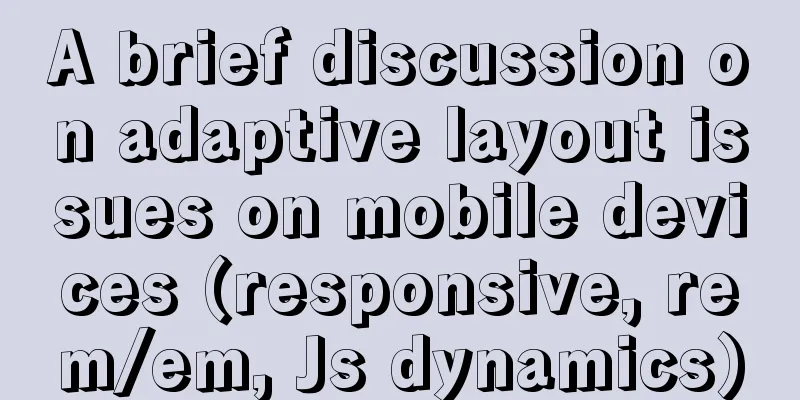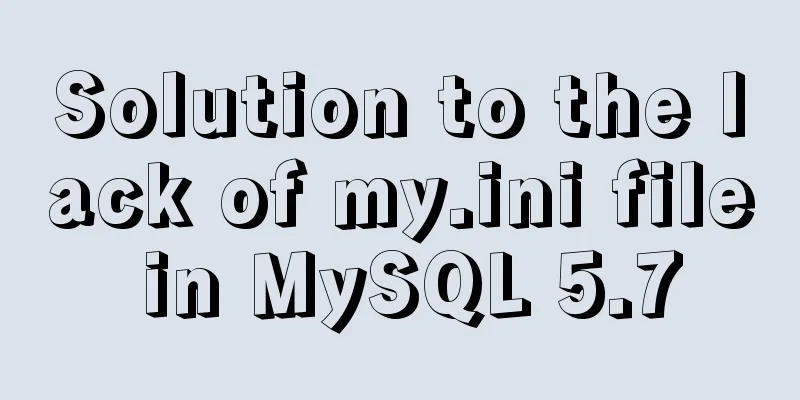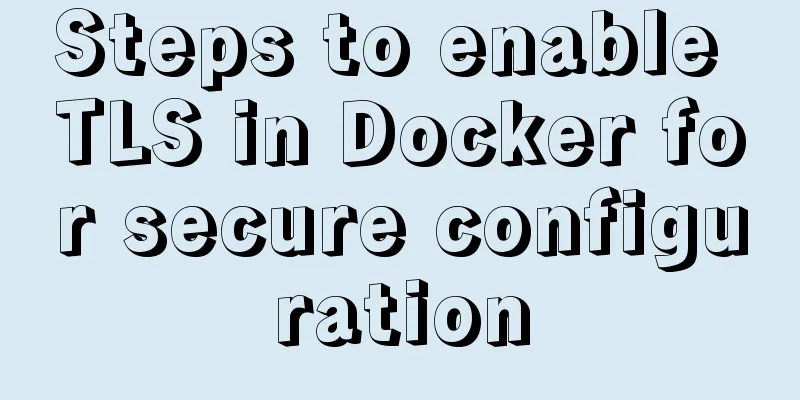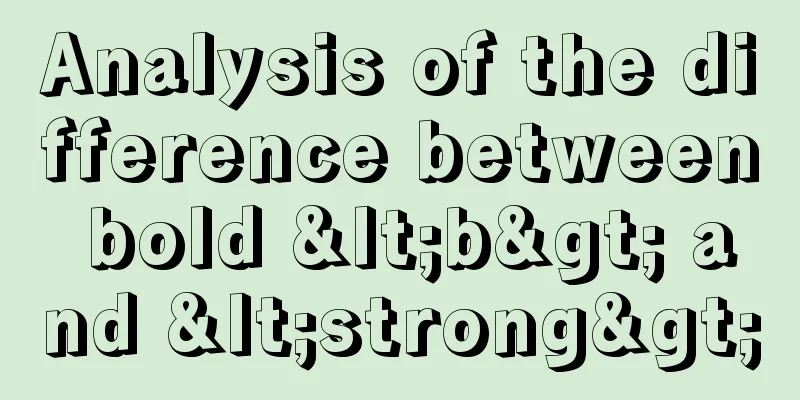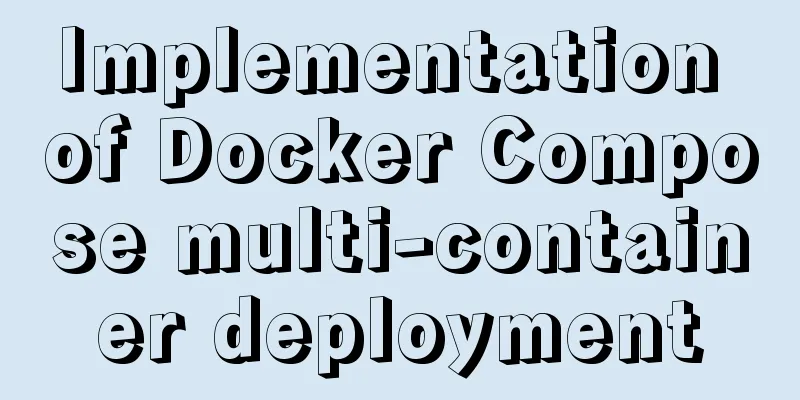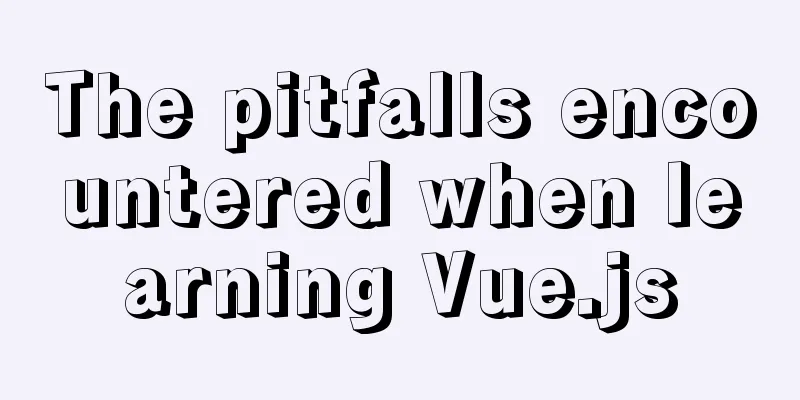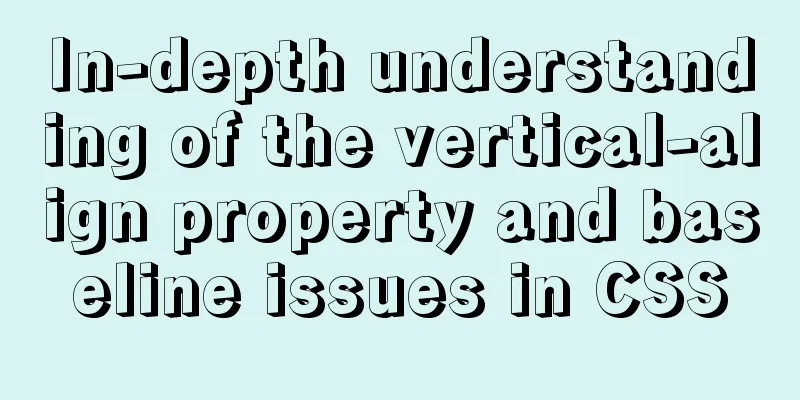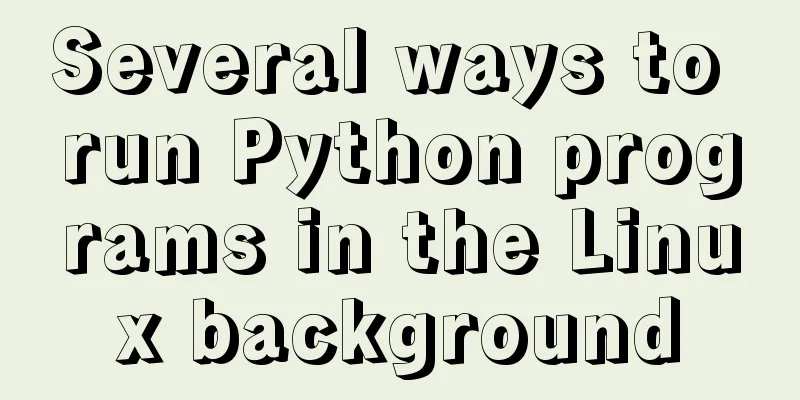Tomcat CentOS installation process diagram
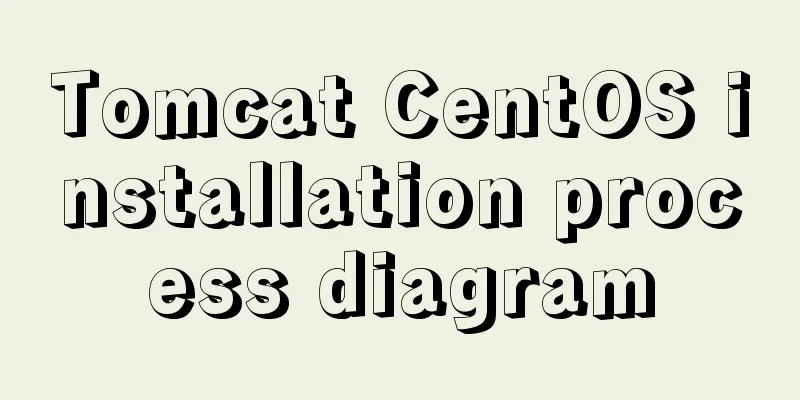
|
Tomcat CentOS Installation This installation tutorial covers: Install Tomcat 9.0 on Linux (CentOS7) The tomcat server is started (the script seems to have a problem, and it is directly quoted from someone else's blog) Configure username and password for tomcat step: 1. Download Tomcat
or
Then what
Then right click and copy the link address Use wget wget + link address to download it. (Downloading directly in this way will download to your current path) Then transfer it to /usr/local/Tomcat/ (this is what I did) 2. Next is JDK installation 3. Then use tar -zxvf apache-tomcat-xxxx.tar.gz and then mv apache-tomcat-xxxx tomcat (this will decompress it into tomcat) 4. Then let's talk about the files in tomcat
5. Open the script file startup.sh to verify whether the installation is successful (if it is started, it is successful) 6. The default access port of Tomcat is 8080. Check whether port 8080 is open and access it. 7. Tomcat as a service 8. Configure the username and password, that is, the username and password for access, and edit the tomcat-user.xml file in the conf folder.
9. If Host Manager displays 403, configure the /webapps/manager/META-INF/context.xml file Modify or add only the Value portion. ^.*$ means open to all IP segments. The above is the full content of this article. I hope it will be helpful for everyone’s study. I also hope that everyone will support 123WORDPRESS.COM. You may also be interested in:
|
<<: How to use watch listeners in Vue2 and Vue3
>>: Example method to view the IP address connected to MySQL
Recommend
Detailed explanation of crontab scheduled execution command under Linux
In LINUX, periodic tasks are usually handled by t...
React Principles Explained
Table of contents 1. setState() Description 1.1 U...
Analysis of Hyper-V installation CentOS 8 problem
CentOS 8 has been released for a long time. As so...
A thorough analysis of HTML special characters
A Thorough Analysis of HTML (14) Special Characte...
Solution to Linux CentOS 6.5 ifconfig cannot query IP
Recently, some friends said that after installing...
Detailed implementation plan of Vue front-end exporting Excel files
Table of contents 1. Technology Selection 2. Tech...
Div nested html without iframe
Recently, when doing homework, I needed to nest a ...
How to make your browser talk with JavaScript
Table of contents 1. The simplest example 2. Cust...
Detailed explanation of the usage of setUp and reactive functions in vue3
1. When to execute setUp We all know that vue3 ca...
A brief discussion on the fun of :focus-within in CSS
I believe some people have seen this picture of c...
JavaScript css3 to implement simple video barrage function
This article attempts to write a demo to simulate...
Solution to running out of MySQL's auto-increment ID (primary key)
There are many types of auto-increment IDs used i...
Mount the disk in a directory under Ubuntu 18.04
Introduction This article records how to mount a ...
Vue+ECharts realizes the drawing of China map and automatic rotation and highlighting of provinces
Table of contents Achieve results Complete code +...
How to package the docker image, push it to the remote server and deploy it to k8s
Table of contents 1. Dockerfile 2. pom configurat...