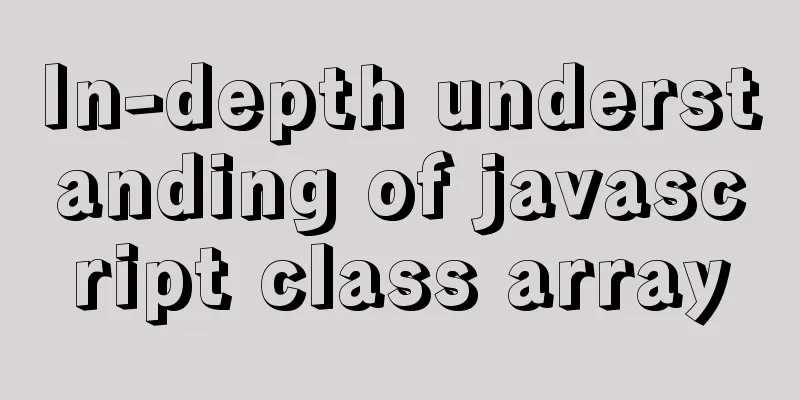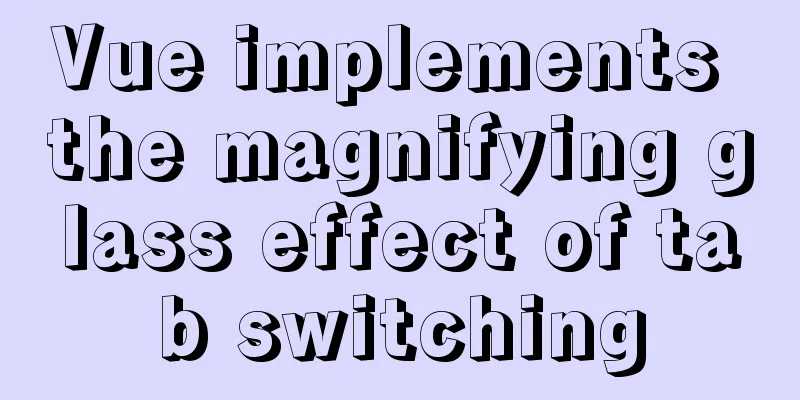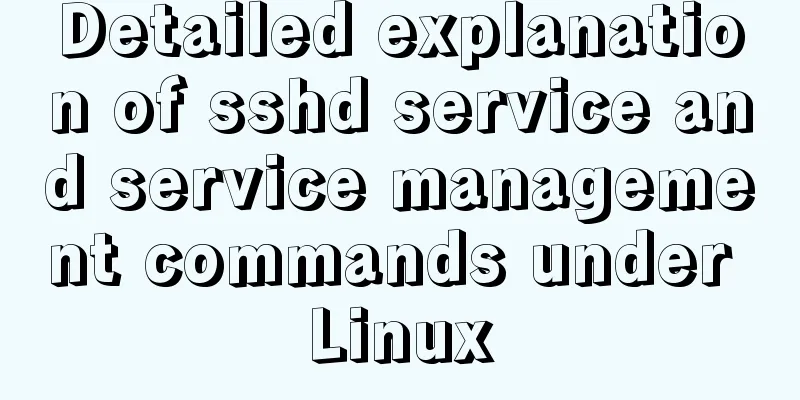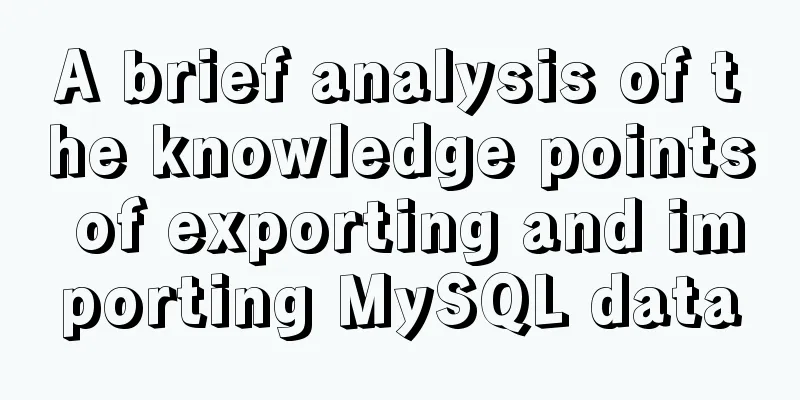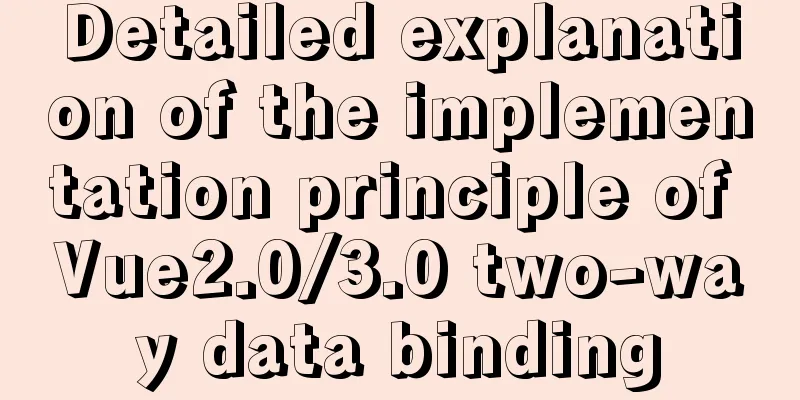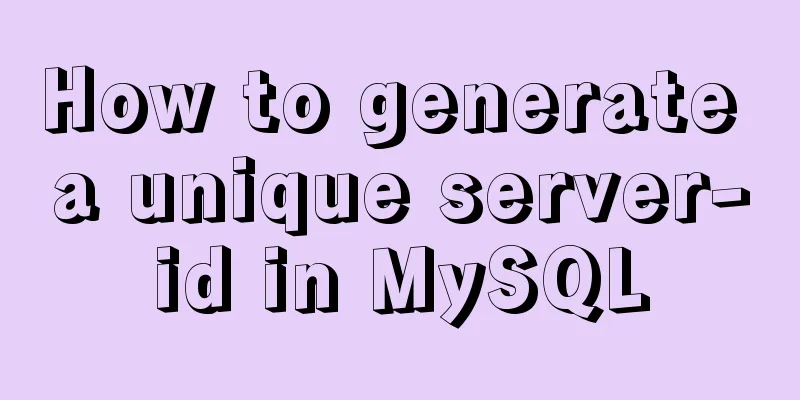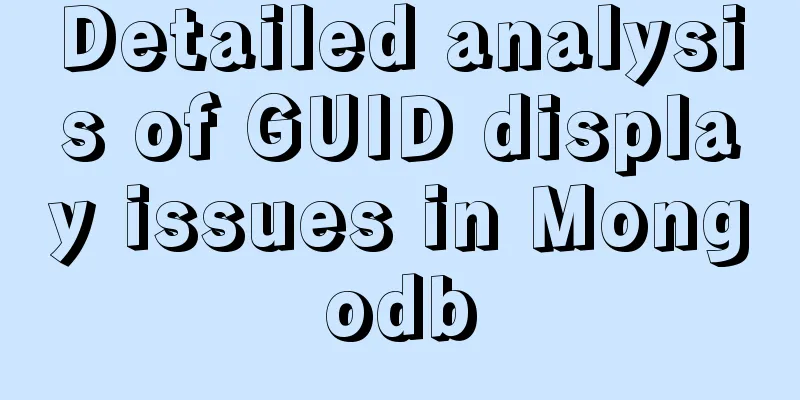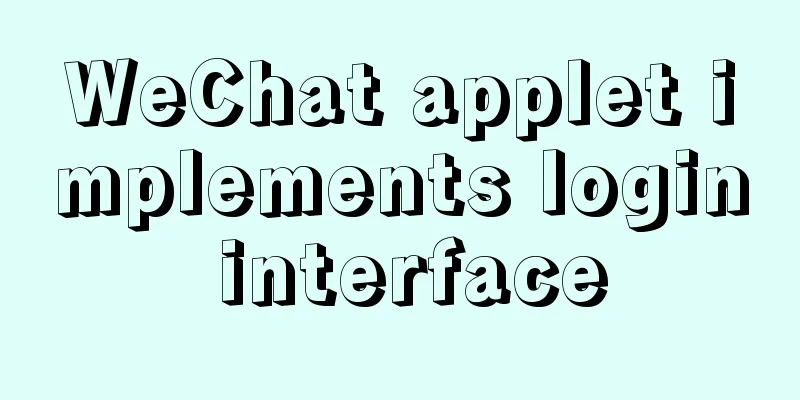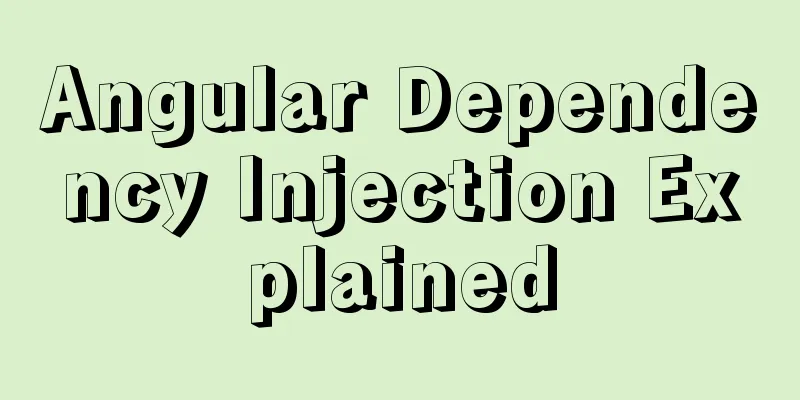HTML&CSS&JS compatibility tree (IE, Firefox, Chrome)
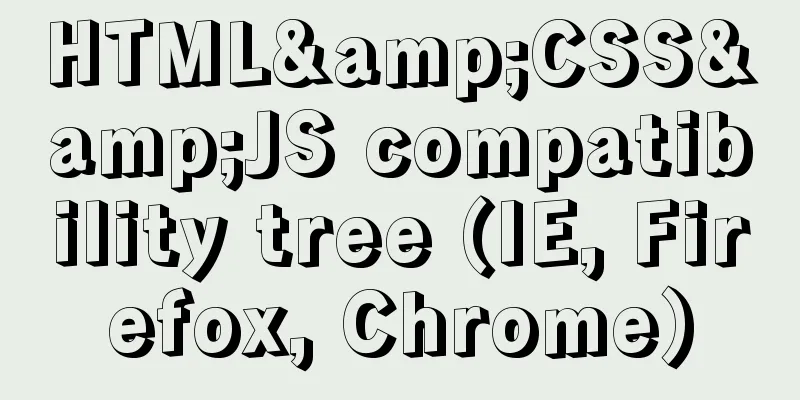
|
What is a tree in web design? Simply put, clicking a link will expand the sub-directory, and clicking again will close it. This is the simplest tree. How to implement it is also very simple. There is a property display in CSS, which can control whether the content is displayed or not. Then you can use JS to control the properties of CSS to achieve it. See the following code: <div>Top-level directory</div> <div id="menulist"> <div>Menu 1</div> <div>Menu 2</div> <div>Menu 3</div> </div> This is the prototype of the tree. Of course, the initial state adds the CSS display attribute to it. The most commonly used display attributes are none and block. None means no display, while block is displayed like a block type element. Let's look at the code <div>Top-level directory</div> <div id="menulist" style="display:none"> <div>Menu 1</div> <div>Menu 2</div> <div>Menu 3</div> </div> In this way, when running the page, only the top-level directory will be displayed. If you want to control it, you need to add js code 1. Get menulist first var menulist = document.getElementById("menulist"); 2. Or the object can control its CSS properties menulist.style.display="block"; Add judgment if (menulist.style.display="none") menulist.style.display="block"; else menulist.style.display="none"; In this way, the most primitive tree is generated, and the final code <script> function showmenu() { var menulist = document.getElementById("menulist"); if (menulist.style.display=="none") menulist.style.display="block"; else menulist.style.display="none"; } </script> <div on click="showmenu();">Top Directory</div> <div id="menulist" style="display:none"> <div>Menu 1</div> <div>Menu 2</div> <div>Menu 3</div> </div> For a long time, I used this method to create property directories. No matter how complex the directory was, this method worked every time. The following screenshot shows the running effect of a more complex tree directory I made under IE:   A terrible thing happened. Everything looked messed up in Chrome. After some information search, I finally found the reason. In addition to block and none, display has many other attributes. Block is displayed in blocks, and I used tables for layout. God knows whether tables and blocks have a deep hatred. Microsoft thinks it is smart to ignore their hatred, while Chrome still abides by the standards honestly, and so does Firefox. So there is still a problem in their explanation. How to solve this problem: Display also has a property called table-cell, which renders the content in the form of a table. This is exactly what I want to do when I use a table for layout. The following are the compatible renderings of three browsers:  IE6  chrome2  Firefox 3.5 |
<<: React component communication routing parameter transfer (react-router-dom)
>>: Example of how to modify styles via CSS variables
Recommend
Detailed analysis of the blocking problem of js and css
Table of contents DOMContentLoaded and load What ...
Vue two same-level components to achieve value transfer
Vue components are connected, so it is inevitable...
Detailed process of deploying MySQL with docker (common applications deployed with docker)
I have introduced it to you before: docker (deplo...
HTML multi-header table code
1. Multi-header table code Copy code The code is a...
HTML page native VIDEO tag hides the download button function
When writing a web project, I encountered an intr...
Markup language - specify CSS styles for text
Click here to return to the 123WORDPRESS.COM HTML ...
Solve the problem of MySQL Threads_running surge and slow query
Table of contents background Problem Description ...
VirtualBox CentOS7.7.1908 Python3.8 build Scrapy development environment [graphic tutorial]
Table of contents environment Install CentOS Conf...
Example of using HTML+CSS to implement a secondary menu bar when the mouse is moved
This article introduces an example of using HTML+...
How to make JavaScript sleep or wait
Table of contents Overview Checking setTimeout() ...
Why MySQL database avoids NULL as much as possible
Many tables in MySQL contain columns that can be ...
MySQL exposes Riddle vulnerability that can cause username and password leakage
The Riddle vulnerability targeting MySQL versions...
How to use firewall iptables strategy to forward ports on Linux servers
Forwarding between two different servers Enable p...
Tips for Mixing OR and AND in SQL Statements
Today, there is such a requirement. If the logged...
An article explains Tomcat's class loading mechanism
Table of contents - Preface - - JVM Class Loader ...