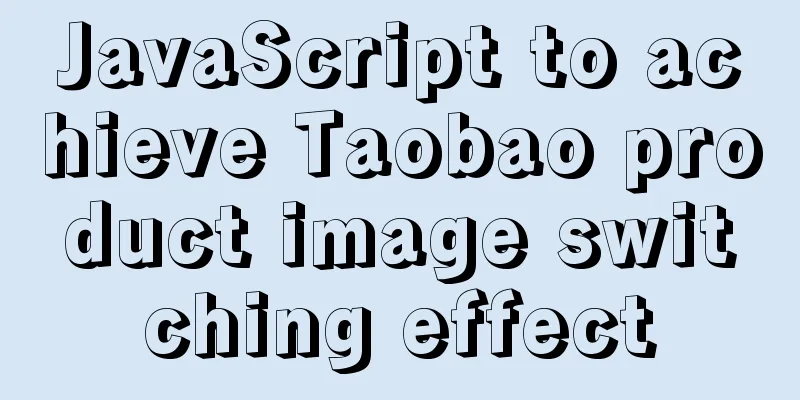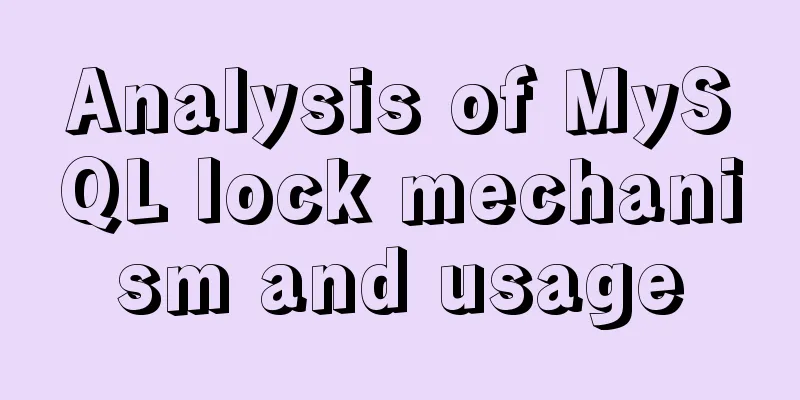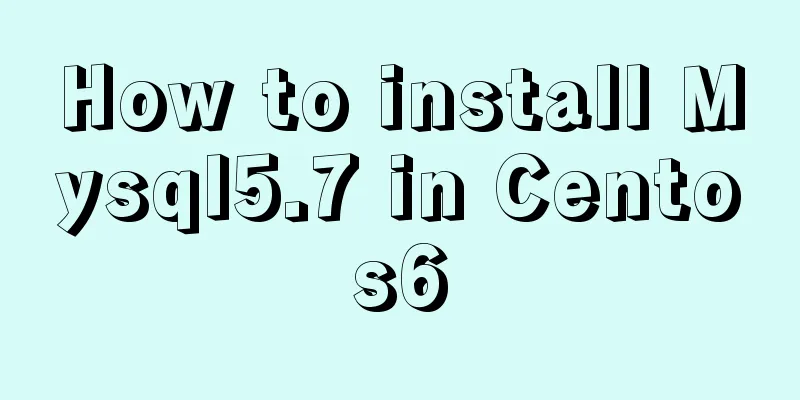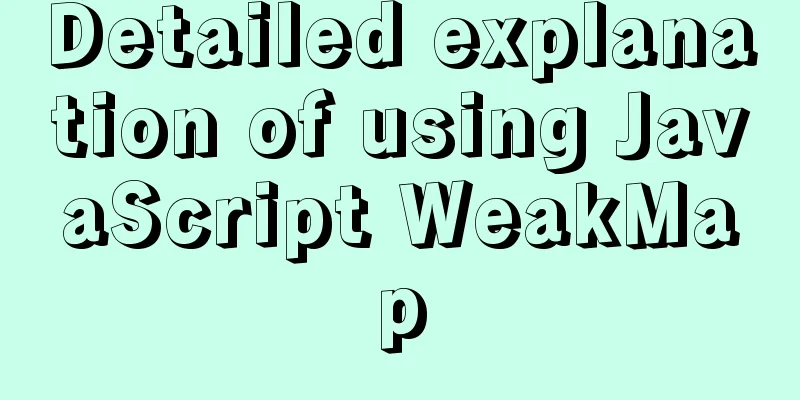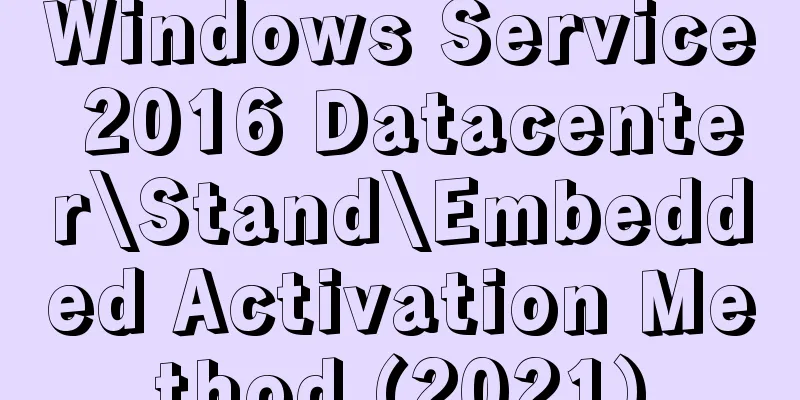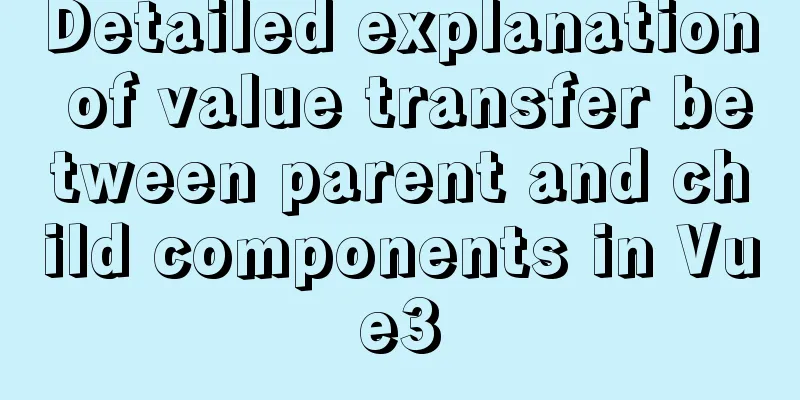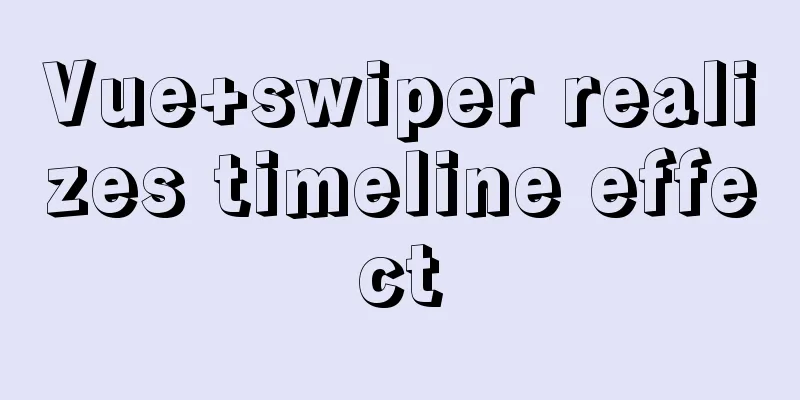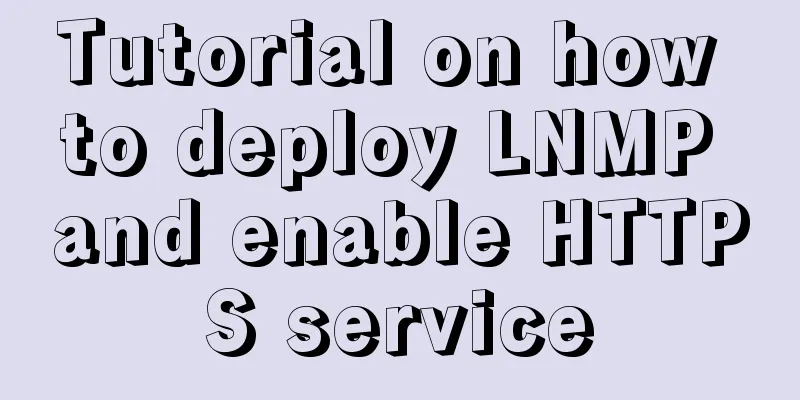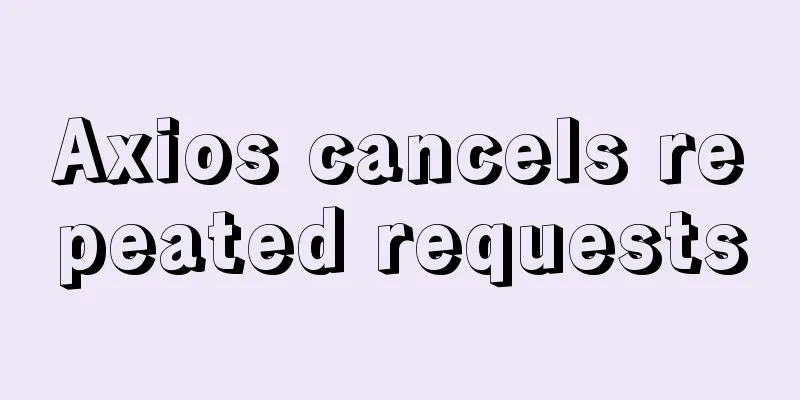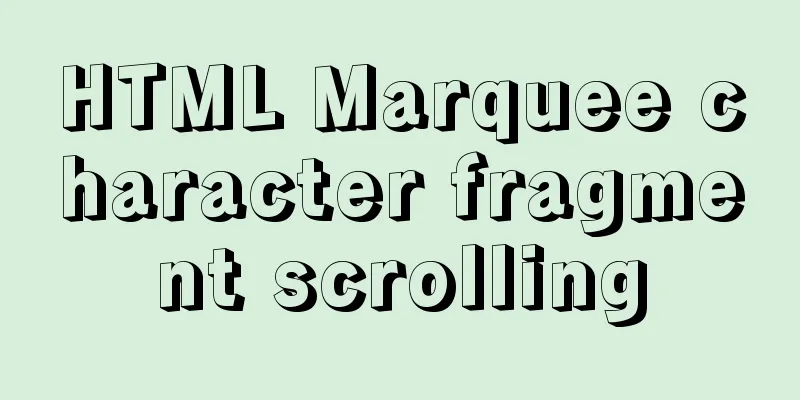Teach you how to solve the error when storing Chinese characters in MySQL database
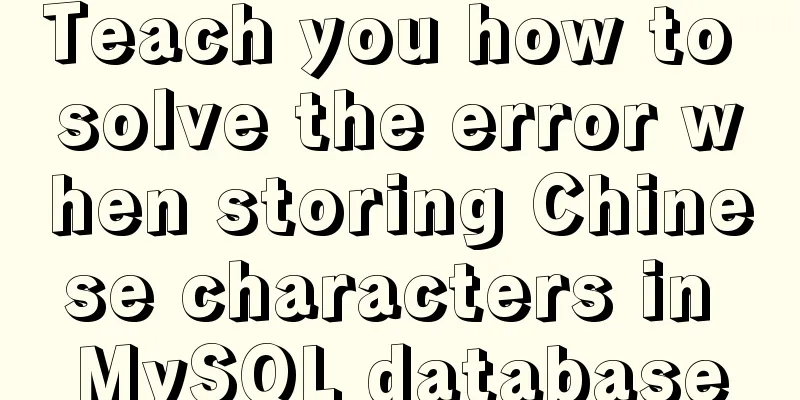
1. Problems encounteredWhen storing Chinese characters in the database, I encountered this problem:
2. Analyze the problemThis is due to a problem with the database design. When the database was created, the default was selected directly without changing it to utf-8. Later, I tried to modify it manually but it still didn't work . I tried changing the default fields of the database and table to utf8, but Chinese characters still cannot be stored.
3. The real problem
4. SolutionExport our database as a sql file: /* SQLyog Enterprise v12.08 (64 bit) MySQL - 5.7.31 : Database - data_test ********************************************************************* */ /*!40101 SET NAMES utf8 */; /*!40101 SET SQL_MODE=''*/; /*!40014 SET @OLD_UNIQUE_CHECKS=@@UNIQUE_CHECKS, UNIQUE_CHECKS=0 */; /*!40014 SET @OLD_FOREIGN_KEY_CHECKS=@@FOREIGN_KEY_CHECKS, FOREIGN_KEY_CHECKS=0 */; /*!40101 SET @OLD_SQL_MODE=@@SQL_MODE, SQL_MODE='NO_AUTO_VALUE_ON_ZERO' */; /*!40111 SET @OLD_SQL_NOTES=@@SQL_NOTES, SQL_NOTES=0 */; CREATE DATABASE /*!32312 IF NOT EXISTS*/`data_test` /*!40100 DEFAULT CHARACTER SET latin1*/; USE `data_test`; /*Table structure for table `user` */ DROP TABLE IF EXISTS `user`; CREATE TABLE `user` ( `user_id` int(11) NOT NULL AUTO_INCREMENT, `user_name` varchar(50) CHARACTER SET latin1 NOT NULL COMMENT 'Account', `password` varchar(50) CHARACTER SET latin1 NOT NULL COMMENT 'password', `user_state` varchar(10) CHARACTER SET latin1 NOT NULL DEFAULT '1' COMMENT 'Status, logical deletion', PRIMARY KEY (`user_id`) ) ENGINE=InnoDB AUTO_INCREMENT=13 DEFAULT CHARSET=latin1; /*Data for the table `user` */ LOCK TABLES `user` WRITE; insert into `user`(`user_id`,`user_name`,`password`,`user_state`) values (1,'keafmd','keafmd','1'),(3,'21312321','123','0'),(11,'213','213','1'),(12,'keafmd','666','0'); UNLOCK TABLES; /*!40101 SET SQL_MODE=@OLD_SQL_MODE */; /*!40014 SET FOREIGN_KEY_CHECKS=@OLD_FOREIGN_KEY_CHECKS */; /*!40014 SET UNIQUE_CHECKS=@OLD_UNIQUE_CHECKS */; /*!40111 SET SQL_NOTES=@OLD_SQL_NOTES */;
The replaced sql file: /* SQLyog Enterprise v12.08 (64 bit) MySQL - 5.7.31 : Database - data_test ********************************************************************* */ /*!40101 SET NAMES utf8 */; /*!40101 SET SQL_MODE=''*/; /*!40014 SET @OLD_UNIQUE_CHECKS=@@UNIQUE_CHECKS, UNIQUE_CHECKS=0 */; /*!40014 SET @OLD_FOREIGN_KEY_CHECKS=@@FOREIGN_KEY_CHECKS, FOREIGN_KEY_CHECKS=0 */; /*!40101 SET @OLD_SQL_MODE=@@SQL_MODE, SQL_MODE='NO_AUTO_VALUE_ON_ZERO' */; /*!40111 SET @OLD_SQL_NOTES=@@SQL_NOTES, SQL_NOTES=0 */; CREATE DATABASE /*!32312 IF NOT EXISTS*/`data_test` /*!40100 DEFAULT CHARACTER SET utf8 */; USE `data_test`; /*Table structure for table `user` */ DROP TABLE IF EXISTS `user`; CREATE TABLE `user` ( `user_id` int(11) NOT NULL AUTO_INCREMENT, `user_name` varchar(50) CHARACTER SET utf8 NOT NULL COMMENT 'Account', `password` varchar(50) CHARACTER SET utf8 NOT NULL COMMENT 'password', `user_state` varchar(10) CHARACTER SET utf8 NOT NULL DEFAULT '1' COMMENT 'Status, logical deletion', PRIMARY KEY (`user_id`) ) ENGINE=InnoDB AUTO_INCREMENT=13 DEFAULT CHARSET=utf8; /*Data for the table `user` */ LOCK TABLES `user` WRITE; insert into `user`(`user_id`,`user_name`,`password`,`user_state`) values (1,'keafmd','keafmd','1'),(3,'21312321','123','0'),(11,'213','213','1'),(12,'keafmd','666','0'); UNLOCK TABLES; /*!40101 SET SQL_MODE=@OLD_SQL_MODE */; /*!40014 SET FOREIGN_KEY_CHECKS=@OLD_FOREIGN_KEY_CHECKS */; /*!40014 SET UNIQUE_CHECKS=@OLD_UNIQUE_CHECKS */; /*!40111 SET SQL_NOTES=@OLD_SQL_NOTES */; Select Execute SQL script and select the modified SQL file
Now check the table information
5. Solution EffectTest to verify whether the problem is really solved:
This concludes this article about MySQL Basics - How to Solve Errors When Storing Chinese Characters into the Database. For more information on how to solve errors when storing Chinese characters into the database, please search for previous articles on 123WORDPRESS.COM or continue browsing the related articles below. I hope you will support 123WORDPRESS.COM in the future! You may also be interested in:
|
<<: Teach you how to quickly enable self-monitoring of Apache SkyWalking
>>: Learn v-model and its modifiers in one article
Recommend
Design Theory: Text Legibility and Readability
<br />Not long ago, due to business needs, I...
About deploying a web project to Alibaba Cloud Server (5 steps to do it)
1. First log in to the Alibaba Cloud website to r...
8 tips for Vue that you will learn after reading it
1. Always use :key in v-for Using the key attribu...
Summary of knowledge points about covering index in MySQL
If an index contains (or covers) the values of ...
Detailed use of Echarts in vue2 vue3
Table of contents 1. Installation 2. Use Echarts ...
Q&A: Differences between XML and HTML
Q: I don’t know what is the difference between xml...
Detailed explanation of the deep and shallow cloning principles of JavaScript arrays and non-array objects
Table of contents What are shallow cloning and de...
The whole process of Vue page first load optimization
Table of contents Preface 1. Image Optimization 2...
Parse CSS to extract image theme color function (tips)
background It all started when a classmate in the...
Solve the error of starting MongoDB: error while loading shared libraries: libstdc++.so.6:cannot open shared object file:
When starting MongoDB, the prompt is: error while...
Introduction to Computed Properties in Vue
Table of contents 1. What is a calculated propert...
Complete steps for Nginx to configure anti-hotlinking
need: Usually, sites want to prevent videos and p...
Node.js adds, deletes, modifies and checks the actual combat record of MySQL database
Table of contents Three steps to operate the data...
How to decompress multiple files using the unzip command in Linux
Solution to the problem that there is no unzip co...
Solve the black screen problem after VMware installs Linux system and starts
1. Installation environment 1. HUAWEI mate x cpu ...